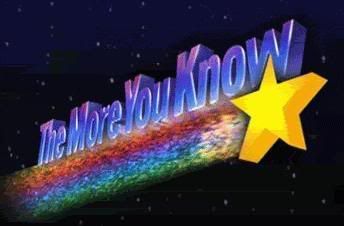Wait, I use T-Mobile and my phone is currently jailbroken and unlocked.
Will upgrading now lock my phone again, obviously it wouldn't be jailbroken either but that's fine.
Will upgrading now lock my phone again, obviously it wouldn't be jailbroken either but that's fine.
Thanks much man!ckohler said:No. Just make sure the "Back up my data" or whatever checkbox is checked and sync your device before you perform the upgrade. iTunes will tell you when the last backup was successful on the status screen.
Then when the sync for the first time after installing the new firmware, it will ask if you want to restore your backup. Do this and all your settings/messages/sms/etc. will be restored.