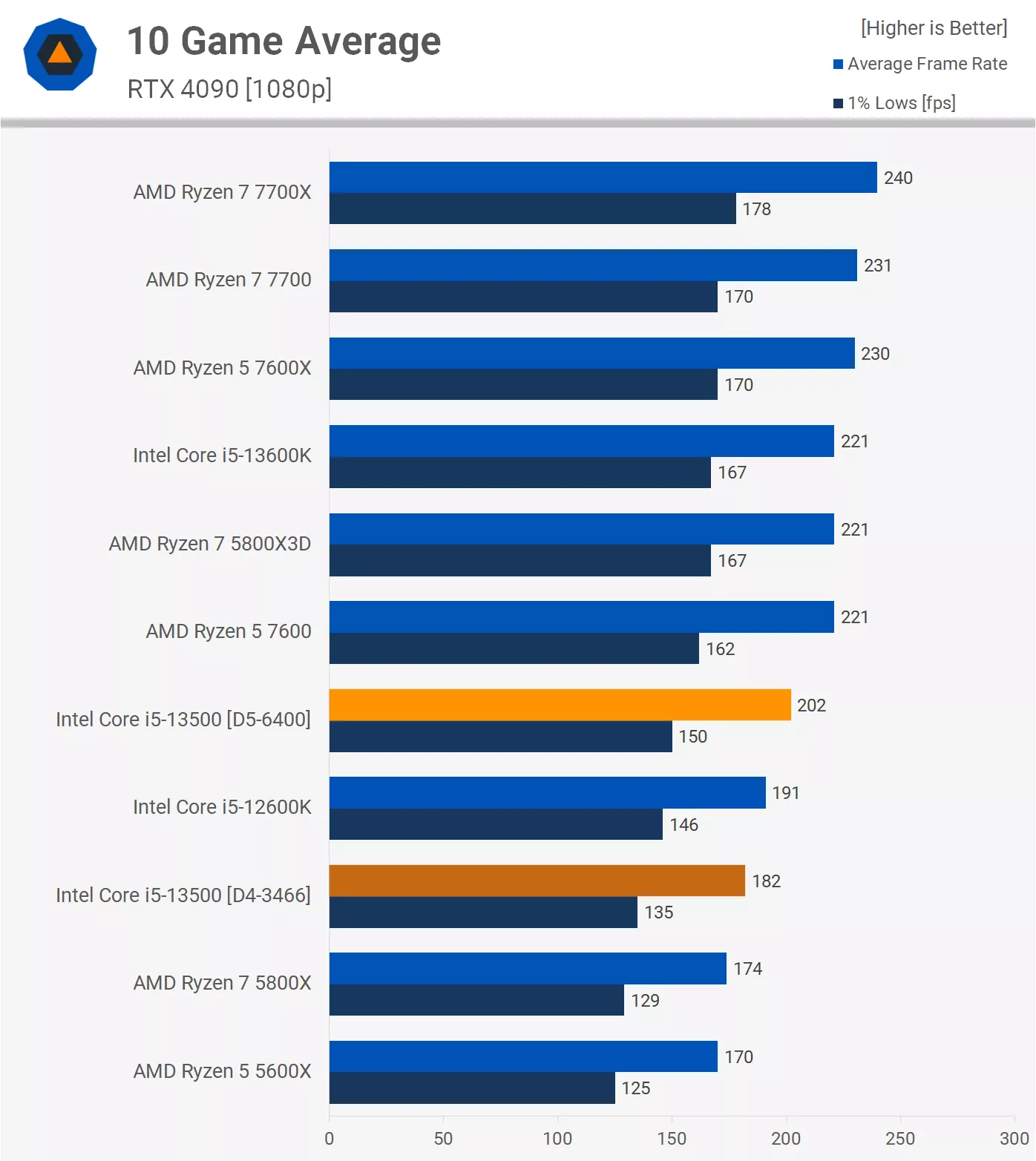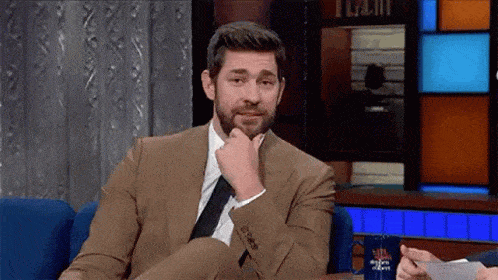Agent_4Seven
Tears of Nintendo
Seriously! JFC
Last time I upgraded my PC was in 2019 from 1150 / Z97 / 4790K (lasted me for 4 years) to 1151-v2 / Z390 / 8700K. Now I'm looking to upgrade again to a modern platform and.... it's effin' $500+(!!!) and more for the same level of mobo (I've Z390 Aorus Master) and like the icing on the cake - high speed DDR5 support is beyond awfull for every modern mobo and CPU, cuz 4 DIMM slots on high-end mobos are 100% useless - you can't run fast RAM in 4 DIMM slots and forced to downgrade RAM speed to DDR4 level (4000MHz) for it to even boot!
Just look at this modern BS and compare to what my Z390 capable off when it comes to memory support for 4 DIMMs (4200MHz is x2 times faster than the base level 2133 MHz from which DDR4 started from - modern DDR5 mobos can't even do 5200 using 4 DIMMs!):
Z790 Master: https://www.gigabyte.com/Motherboard/Z790-AORUS-MASTER-rev-10/support#support-memsup
Z690 Master: https://www.gigabyte.ru/products/page/mb/z690_aorus_master/support#support-memory
Z390 Master: https://download.gigabyte.com/FileList/Memory/mb_memory_z390-aorus-master_191113.pdf
What an effin' difference, isn't it? And that's not even the latest mobo and platform with DDR4 support! So, what's even the point in 4 DIMM slots on modern high-end mobos if DDR5 becomes needless at 4000MHz and not even the fastest DDR4 speed level? What's even the point in DDR5 and 4 DIMM slots on high-end mobos if YOU'LL NEVER BE ABLE TO USED THEM for x4 high speed RAM sticks on current hardware? Why are we forced to play for stuff we will never be able to use? And I mean - never, cuz that's exactly what will happen with any high-end mobo currently available on the market and for sure Z890 next year. And again, that's for $500+ and even more when it comes to CPU. I bought my Z390 for $145 brand new and even at $290 MSR it's almost x2 times cheaper that any mobo of the same level right now and it has almost 100% supports for x4 DIMM slots.
I guess someone can and will say - Well, bro, just don't use 4 DIMMs then and install 2 sticks of RAM, what's the problem? To which I say - why the fuck are we forced to do that and pay extra for something which simply can't be used on a high-end mobo meant and built for OC and pay x2 times more? Why 7000-8000MHz DDR5 RAM even exists right now, for what reason, purpose and most importantly - for which hardware? Why aren't all current mobos using only high speed DDR4 with much better compatiblity and stability? I thought that now is the right time to upgrade to a 13700K after skipping 4 generation of CPUs like I did last time, damn. I mean, yeah, there won't be any difference between 8700K and 13700K at 4K when it comes to FPS (cuz at 4K and beyond you will always be GPU limited), but 8700K is just not and won't be good enought for any modern games going forward with very high requirements for decompression, shader compilation and other I/O related stuff which all modern AAA games will need, as soon as only current gen development will go full force and game start releasing.
I mean, most of us troll and laughing at NVIDIA for selling overpriced and BS GPUs made on purpose with as less VRAM as possible etc. to make our experience poitiful and miserable (knowing full well that x2 amount of VRAM could esily fix this), but I think mobo manufactures over the last 2-3 years become even worse, much worse, and it needs to be stopped cuz otherwise we can start seeing very basic level mobos for $500+ in 2 years time if not less.
PC Master Race my effin' ass, FFS






Last time I upgraded my PC was in 2019 from 1150 / Z97 / 4790K (lasted me for 4 years) to 1151-v2 / Z390 / 8700K. Now I'm looking to upgrade again to a modern platform and.... it's effin' $500+(!!!) and more for the same level of mobo (I've Z390 Aorus Master) and like the icing on the cake - high speed DDR5 support is beyond awfull for every modern mobo and CPU, cuz 4 DIMM slots on high-end mobos are 100% useless - you can't run fast RAM in 4 DIMM slots and forced to downgrade RAM speed to DDR4 level (4000MHz) for it to even boot!
Just look at this modern BS and compare to what my Z390 capable off when it comes to memory support for 4 DIMMs (4200MHz is x2 times faster than the base level 2133 MHz from which DDR4 started from - modern DDR5 mobos can't even do 5200 using 4 DIMMs!):
Z790 Master: https://www.gigabyte.com/Motherboard/Z790-AORUS-MASTER-rev-10/support#support-memsup
Z690 Master: https://www.gigabyte.ru/products/page/mb/z690_aorus_master/support#support-memory
Z390 Master: https://download.gigabyte.com/FileList/Memory/mb_memory_z390-aorus-master_191113.pdf
What an effin' difference, isn't it? And that's not even the latest mobo and platform with DDR4 support! So, what's even the point in 4 DIMM slots on modern high-end mobos if DDR5 becomes needless at 4000MHz and not even the fastest DDR4 speed level? What's even the point in DDR5 and 4 DIMM slots on high-end mobos if YOU'LL NEVER BE ABLE TO USED THEM for x4 high speed RAM sticks on current hardware? Why are we forced to play for stuff we will never be able to use? And I mean - never, cuz that's exactly what will happen with any high-end mobo currently available on the market and for sure Z890 next year. And again, that's for $500+ and even more when it comes to CPU. I bought my Z390 for $145 brand new and even at $290 MSR it's almost x2 times cheaper that any mobo of the same level right now and it has almost 100% supports for x4 DIMM slots.
I guess someone can and will say - Well, bro, just don't use 4 DIMMs then and install 2 sticks of RAM, what's the problem? To which I say - why the fuck are we forced to do that and pay extra for something which simply can't be used on a high-end mobo meant and built for OC and pay x2 times more? Why 7000-8000MHz DDR5 RAM even exists right now, for what reason, purpose and most importantly - for which hardware? Why aren't all current mobos using only high speed DDR4 with much better compatiblity and stability? I thought that now is the right time to upgrade to a 13700K after skipping 4 generation of CPUs like I did last time, damn. I mean, yeah, there won't be any difference between 8700K and 13700K at 4K when it comes to FPS (cuz at 4K and beyond you will always be GPU limited), but 8700K is just not and won't be good enought for any modern games going forward with very high requirements for decompression, shader compilation and other I/O related stuff which all modern AAA games will need, as soon as only current gen development will go full force and game start releasing.
I mean, most of us troll and laughing at NVIDIA for selling overpriced and BS GPUs made on purpose with as less VRAM as possible etc. to make our experience poitiful and miserable (knowing full well that x2 amount of VRAM could esily fix this), but I think mobo manufactures over the last 2-3 years become even worse, much worse, and it needs to be stopped cuz otherwise we can start seeing very basic level mobos for $500+ in 2 years time if not less.
PC Master Race my effin' ass, FFS
Last edited: