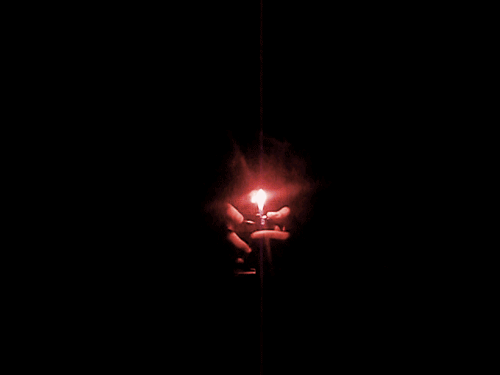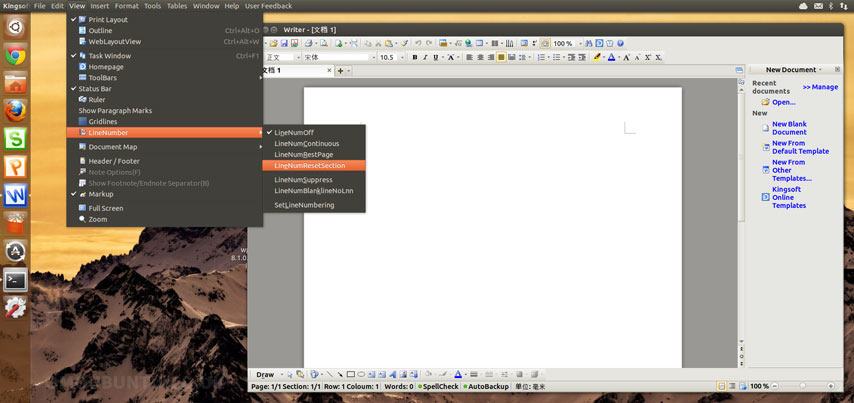-
Hey Guest. Check out your NeoGAF Wrapped 2025 results here!
You are using an out of date browser. It may not display this or other websites correctly.
You should upgrade or use an alternative browser.
You should upgrade or use an alternative browser.
Linux Distro Noob thread of Linux noobs
- Thread starter Flying_Phoenix
- Start date
Vanillalite
Ask me about the GAF Notebook
Vanillalite
Ask me about the GAF Notebook
What's the point in using a dedicated e-mail client when you could just log on Gmail? Seriously.
I edited my original post with a PS: saying the video tried to address it. As it stands all of my friends just use the web client or an app on their phone/tablet for gmail unless it's a work deal.
I'd agree though as I haven't used a dedicated home desktop client in years. Just figured I'd share. I know Geary was installed as part of the Elementary Software suite, but I never used it. Maybe I'll install it later and see. I still just get by with the web gmail interface just fine though.
SnakeSlashRO
Banned
Okay so I have Windows 7 and Ubuntu 12.10 on my machine, but for some reason just recently my wifi doesn't work properly in Windows anymore! Works fine in Ubuntu though...arg.
My question is how do you switch between OS's unless you set them up as a dual boot? Installed Ubuntu and yeah, can't figure out how to go back lol
My question is how do you switch between OS's unless you set them up as a dual boot? Installed Ubuntu and yeah, can't figure out how to go back lol
Ubuntu should've installed grub. Did you have an empty partition when you installed Ubuntu, or did you use wubi and install from Windows? Hope you didn't overwrite your Windows partition.
I guess AMD (ATI) just isn't ready for Linux. Everything was going along fine, booted into Ubuntu 12.10 many times, now suddenly I get a message that it's booting low res and doesn't really boot. Best I can get is a shell.
I think I'm giving up on Linux.
Did you install the drivers manually or using Ubuntu's repositories? Also, did you update the system and/or kernel before it failed?
If you have some shell experience you can try looking up the Xorg log files in /var/log.
My question is how do you switch between OS's unless you set them up as a dual boot? Installed Ubuntu and yeah, can't figure out how to go back lol
Ubuntu should've installed grub. Did you have an empty partition when you installed Ubuntu, or did you use wubi and install from Windows? Hope you didn't overwrite your Windows partition.
^ This.
If you messed up just the GRUB, you can fix it using Boot-Repair.
Boot-Repair in Ubuntu Community Doc
Install Boot Repair via PPA.
Code:
sudo add-apt-repository ppa:yannubuntu/boot-repair && sudo apt-get update
sudo apt-get install boot-repairSystem -> Boot repair, recommended repair, wait for it to get over. writedown the paste bin url (actually not necessary). reboot.
I've used it lots of times and I would say that its 100% safe to use.
I guess AMD (ATI) just isn't ready for Linux. Everything was going along fine, booted into Ubuntu 12.10 many times, now suddenly I get a message that it's booting low res and doesn't really boot. Best I can get is a shell.
I think I'm giving up on Linux.
Don't use AMD drivers. The open source drivers work better than AMD drivers. I also have a dedicated AMD GPU in my PC.
BLACK AMERICAN PSYCHO
Junior Member
Has anyone gotten AMD drivers to work? I just installed Linux Mint on my old laptop and I tried to install the legacy drivers (it's running a radeon 4250) and ended up getting a b;ack screen. I had to reinstall the whole OS again.
Q
qizah
Unconfirmed Member
What's the point in using a dedicated e-mail client when you could just log on Gmail? Seriously.
I usually always have my Gmail open in Chromium, plus I use Gtalk as well. I haven't really seen the point in using a dedicated email client, despite having two emails (school and personal), I handle it all through Gmail.
Has anyone gotten AMD drivers to work? I just installed Linux Mint on my old laptop and I tried to install the legacy drivers (it's running a radeon 4250) and ended up getting a b;ack screen. I had to reinstall the whole OS again.
Yes. I installed the beta version off of the website, installed them. Was a bit of a pain, but wasn't too difficult. I think this may have been what helped me out https://help.ubuntu.com/community/BinaryDriverHowto/ATI
Vanillalite
Ask me about the GAF Notebook
GTK+ 3.8 went final...
Seems to be the final piece of the puzzle for Gnome 3.8. RC is already out, and the rumored full release would be sometime this week. Seems like that definitely should happen.
Andrex can go crazy now!
PS: And now for a little Brettison secret....
Seems to be the final piece of the puzzle for Gnome 3.8. RC is already out, and the rumored full release would be sometime this week. Seems like that definitely should happen.
Andrex can go crazy now!
PS: And now for a little Brettison secret....
ThatObviousUser
ὠαἴÏÏιÏÏÎ¿Ï Ïαá¿Ï εἶ
GTK+ 3.8 went final...
Seems to be the final piece of the puzzle for Gnome 3.8. RC is already out, and the rumored full release would be sometime this week. Seems like that definitely should happen.
Andrex can go crazy now!

PS: And now for a little Brettison secret....
Vanillalite?
Vanillalite
Ask me about the GAF Notebook
That's my Steam/Vent/XBL/PSN/3ds/Twitter etc... user name
The secret is that's my current desktop.
The secret is that's my current desktop.
ThatObviousUser
ὠαἴÏÏιÏÏÎ¿Ï Ïαá¿Ï εἶ
Finally joined the winning team, I see.
Vanillalite
Ask me about the GAF Notebook
Finally joined the winning team, I see.
I kind of already want to distro hop away to something else with a different window manager....
I kind of already want to distro hop away to something else with a different window manager....
I really dont understand why you would need to distro hop to change window managers.
You could just change the window manager without changing distros...
Treechopper
Member
Oh, man that looks so good! Why did I go to crunchbang again?
Vanillalite
Ask me about the GAF Notebook
I really dont understand why you would need to distro hop to change window managers.
You could just change the window manager without changing distros...
It's just how I am. Plus I hate having multiple WMs installed. I'm just weird like that ok?
Let's play guess what Distro that is that I'm running Gnome with Gnome Shell! Any guesses?
ThatObviousUser
ὠαἴÏÏιÏÏÎ¿Ï Ïαá¿Ï εἶ
Fedora!
Vanillalite
Ask me about the GAF Notebook
Fedora!
Nope... Try again
ThatObviousUser
ὠαἴÏÏιÏÏÎ¿Ï Ïαá¿Ï εἶ
Ubuntu Gnome Remix
SolusOS
SolusOS inherits much of its stability from it's Debian Stable base. On top of that, we keep core user applications, such as Firefox, VLC, etc, up to date as much as we can. To ease the use of SolusOS many codecs are preinstalled allowing MP3 & DVD playback, Flash Player support. Please check whether you can use these codecs in your country before downloading SolusOS.
An actually stable base but up-do-date day-to-day applications? Sounds like a very cool idea.
ComputerMKII
Banned
An actually stable base but up-do-date day-to-day applications? Sounds like a very cool idea.
Vanillalite
Ask me about the GAF Notebook
GNOME 3.8 Released
The GNOME Project has officially released GNOME 3.8 today. This latest version of GNOME 3 delivers major new features, a brand new application and a host of smaller bug fixes and enhancements. Speaking on behalf of the GNOME Release Team, Matthias Clasen said, “We are excited to release this latest version of GNOME 3. It is an extremly strong release, and is a major update to the GNOME 3 experience. We would like to thank the entire GNOME community for their hard work and dedication.”
Highlights for GNOME 3.8 include:
A redesigned application launching view, which makes finding applications easier than ever.
Enhanced search, with an updated search results view and new controls for results.
New privacy settings let you contol who has access to the content on your computer.
A new classic mode for those who prefer a more traditional desktop experience.
Improved animation rendering, resulting in smooth transitions and window resizing.
A new Clocks application, which provides world clocks for different time zones as well as alarms, a stopwatch and timer.
Heavily updated settings, with four new settings panels and major updates in many other places.
Many of updates to GNOME applications, including major improvements to the performance of Web, UI enhancements to Documents and a new Contacts editing mode.
You can find out more about the many other improvements GNOME 3.8 in the release notes.

The GNOME Project has officially released GNOME 3.8 today. This latest version of GNOME 3 delivers major new features, a brand new application and a host of smaller bug fixes and enhancements. Speaking on behalf of the GNOME Release Team, Matthias Clasen said, “We are excited to release this latest version of GNOME 3. It is an extremly strong release, and is a major update to the GNOME 3 experience. We would like to thank the entire GNOME community for their hard work and dedication.”
Highlights for GNOME 3.8 include:
A redesigned application launching view, which makes finding applications easier than ever.
Enhanced search, with an updated search results view and new controls for results.
New privacy settings let you contol who has access to the content on your computer.
A new classic mode for those who prefer a more traditional desktop experience.
Improved animation rendering, resulting in smooth transitions and window resizing.
A new Clocks application, which provides world clocks for different time zones as well as alarms, a stopwatch and timer.
Heavily updated settings, with four new settings panels and major updates in many other places.
Many of updates to GNOME applications, including major improvements to the performance of Web, UI enhancements to Documents and a new Contacts editing mode.
You can find out more about the many other improvements GNOME 3.8 in the release notes.

ThatObviousUser
ὠαἴÏÏιÏÏÎ¿Ï Ïαá¿Ï εἶ
DAMN YOU BRETT

GNOME 3.8 Released

GNOME 3.8 Released
The GNOME Project has officially released GNOME 3.8 today. This latest version of GNOME 3 delivers major new features, a brand new application and a host of smaller bug fixes and enhancements. Speaking on behalf of the GNOME Release Team, Matthias Clasen said, “We are excited to release this latest version of GNOME 3. It is an extremly strong release, and is a major update to the GNOME 3 experience. We would like to thank the entire GNOME community for their hard work and dedication.”
Highlights for GNOME 3.8 include:






GNOME's partners have already welcomed the new release. Stefano Zacchiroli, Debian Project Leader, said “Thanks to GNOME, our default desktop since many many years, we have been able to offer to our users a free productivity environment which is both visually appealing and easy to use. I wish the GNOME community all the best of luck for GNOME 3.8, which we are looking forward to have in our development release.”
“We're really excited about the 3.8 release," said a statement issued by Igalia, "in part because Web, the GNOME browser, debuts its WebKit2 backend, something we at Igalia have been working hard on for years. WebKit2 delivers a state-of-the-art web runtime to our platform, with increased responsiveness, security and stability, making Web 3.8 and all the applications using WebKit much more pleasant and exciting to use.”
A press release also accompanies the launch of GNOME 3.8.
Highlights for GNOME 3.8 include:
- A redesigned application launching view, which makes finding applications easier than ever.
- Enhanced search, with an updated search results view and new controls for results.
- New privacy settings let you contol who has access to the content on your computer.
- A new classic mode for those who prefer a more traditional desktop experience.
- Improved animation rendering, resulting in smooth transitions and window resizing.
- A new Clocks application, which provides world clocks for different time zones as well as alarms, a stopwatch and timer.
- Heavily updated settings, with four new settings panels and major updates in many other places.
- Many of updates to GNOME applications, including major improvements to the performance of Web, UI enhancements to Documents and a new Contacts editing mode.






GNOME's partners have already welcomed the new release. Stefano Zacchiroli, Debian Project Leader, said “Thanks to GNOME, our default desktop since many many years, we have been able to offer to our users a free productivity environment which is both visually appealing and easy to use. I wish the GNOME community all the best of luck for GNOME 3.8, which we are looking forward to have in our development release.”
“We're really excited about the 3.8 release," said a statement issued by Igalia, "in part because Web, the GNOME browser, debuts its WebKit2 backend, something we at Igalia have been working hard on for years. WebKit2 delivers a state-of-the-art web runtime to our platform, with increased responsiveness, security and stability, making Web 3.8 and all the applications using WebKit much more pleasant and exciting to use.”
A press release also accompanies the launch of GNOME 3.8.
Vanillalite
Ask me about the GAF Notebook
ThatObviousUser
ὠαἴÏÏιÏÏÎ¿Ï Ïαá¿Ï εἶ
Well I guess it does mean you like Gnome so maybe I should be thankful.


Q
qizah
Unconfirmed Member
Can you get Gnome 3.8 on 12.10?
ThatObviousUser
ὠαἴÏÏιÏÏÎ¿Ï Ïαá¿Ï εἶ
Can you get Gnome 3.8 on 12.10?
I don't think so. In fact I'm trying to find a way to get it on 13.04 but no dice so far.
I don't think so. In fact I'm trying to find a way to get it on 13.04 but no dice so far.
It should be as easy as adding the GNOME 3 PPA to 13.04.
Q
qizah
Unconfirmed Member
I don't think so. In fact I'm trying to find a way to get it on 13.04 but no dice so far.
I saw the Webupd8 & OMGUbuntu articles, both stated it should work for 13.04.
I'm not planning on upgrading until the end of April, so guess I'll wait. I keep flip flopping between Gnome and Unity =/.
Alright, just installed Linux Mint on my Asus N56D laptop which came with Windows 8 pre-installed, and dual-booting's werking pretty well. Just have a couple of questions:
1) The laptop's UEFI so I had to turn off Fast Boot and Secure Boot to run Linux. Are these even useful? Or should I forget them forever?
2) Should I make a boot partition for Mint? Seems like it might be a hassle.
3) Drivers. Is there a program that will check if everything's ok? The fan seems to usually be going when I'm running mint, and I'd rather not discover any driver issues from my computer melting, haha.
4) What's the best way to sync Firefox on Mint with Waterfox on Windows? Using Firefox sync, or just putting Firefox's files on my shared data partition?
Also I'd appreciate if anyone could make any recommendations for the following:
- Database viewer
- It-just-werks LAMP stack
- SSH client
- Libre Office vs. Open Office
- GRUB/dual-booting protips
Thanks gaf :3
1) The laptop's UEFI so I had to turn off Fast Boot and Secure Boot to run Linux. Are these even useful? Or should I forget them forever?
2) Should I make a boot partition for Mint? Seems like it might be a hassle.
3) Drivers. Is there a program that will check if everything's ok? The fan seems to usually be going when I'm running mint, and I'd rather not discover any driver issues from my computer melting, haha.
4) What's the best way to sync Firefox on Mint with Waterfox on Windows? Using Firefox sync, or just putting Firefox's files on my shared data partition?
Also I'd appreciate if anyone could make any recommendations for the following:
- Database viewer
- It-just-werks LAMP stack
- SSH client
- Libre Office vs. Open Office
- GRUB/dual-booting protips
Thanks gaf :3
Alright, just installed Linux Mint on my Asus N56D laptop which came with Windows 8 pre-installed, and dual-booting's werking pretty well. Just have a couple of questions:
1) The laptop's UEFI so I had to turn off Fast Boot and Secure Boot to run Linux. Are these even useful? Or should I forget them forever?
2) Should I make a boot partition for Mint? Seems like it might be a hassle.
3) Drivers. Is there a program that will check if everything's ok? The fan seems to usually be going when I'm running mint, and I'd rather not discover any driver issues from my computer melting, haha.
Also I'd appreciate if anyone could make any recommendations for the following:
- Database viewer
- It-just-werks LAMP stack
- SSH client
- Libre Office vs. Open Office
- GRUB protips (or alternatives)
Thanks gaf :3
UEFI thing... I honestly don't know. I previously had a distribution booting via UEFI then I turned it off and don't even really know what the difference is from an end-user perspective.
/boot partition, I wouldn't bother.
You can check the system temperature by installing the lm_sensors package then typing "sensors" in a terminal.
Squirrel SQL or MySQL Workbench I guess.
Type "sudo tasksel install lamp-server" in a terminal.
OpenSSH should be pre-installed. Type "ssh" from a terminal, or "man ssh" for the help file.
LibreOffice for sure.
Vanillalite
Ask me about the GAF Notebook
OpenSSH for that.
Libre is the new fork from Open Office so use that.
Libre is the new fork from Open Office so use that.
indigo-cyclops
Member
DAMN YOU BRETT
GNOME 3.8 Released
The GNOME Project has officially released GNOME 3.8 today. This latest version of GNOME 3 delivers major new features, a brand new application and a host of smaller bug fixes and enhancements. Speaking on behalf of the GNOME Release Team, Matthias Clasen said, We are excited to release this latest version of GNOME 3. It is an extremly strong release, and is a major update to the GNOME 3 experience. We would like to thank the entire GNOME community for their hard work and dedication.
Highlights for GNOME 3.8 include:
You can find out more about the many other improvements GNOME 3.8 in the release notes.
- A redesigned application launching view, which makes finding applications easier than ever.
- Enhanced search, with an updated search results view and new controls for results.
- New privacy settings let you contol who has access to the content on your computer.
- A new classic mode for those who prefer a more traditional desktop experience.
- Improved animation rendering, resulting in smooth transitions and window resizing.
- A new Clocks application, which provides world clocks for different time zones as well as alarms, a stopwatch and timer.
- Heavily updated settings, with four new settings panels and major updates in many other places.
- Many of updates to GNOME applications, including major improvements to the performance of Web, UI enhancements to Documents and a new Contacts editing mode.




GNOME's partners have already welcomed the new release. Stefano Zacchiroli, Debian Project Leader, said Thanks to GNOME, our default desktop since many many years, we have been able to offer to our users a free productivity environment which is both visually appealing and easy to use. I wish the GNOME community all the best of luck for GNOME 3.8, which we are looking forward to have in our development release.
We're really excited about the 3.8 release," said a statement issued by Igalia, "in part because Web, the GNOME browser, debuts its WebKit2 backend, something we at Igalia have been working hard on for years. WebKit2 delivers a state-of-the-art web runtime to our platform, with increased responsiveness, security and stability, making Web 3.8 and all the applications using WebKit much more pleasant and exciting to use.
A press release also accompanies the launch of GNOME 3.8.
That's very enticing; it may be shallow but one thing that always kept me from using Linux more than I did was UI.
That's very enticing; it may be shallow but one thing that always kept me from using Linux more than I did was UI.
GNOME 3 is ridiculously tight. Can't wait for GNOME OS to bring that level of attention to detail to a whole distribution.
Q
qizah
Unconfirmed Member
So anyone try the Office alternative WPS before? I saw that it's now available for Linux and installed it. Everything is in Chinese ... (though you can remove some files to change it to English); seems to work well with .docx files, better than LibreOffice does. Though I still find both LibreOffice & WPS to be inadequate for getting the job done for school assignments. Microsoft Word still reigns supreme for ease of use for creating "fancy" business documents.
It's alright, but eh. I'll use it a bit more before deciding! Link.
It's alright, but eh. I'll use it a bit more before deciding! Link.
indigo-cyclops
Member
GNOME 3 is ridiculously tight. Can't wait for GNOME OS to bring that level of attention to detail to a whole distribution.
Yea I haven't used Linux since Fedore Core 11 release, which was a bunch of years ago if I remember correctly. Ubuntu/Xubuntu seem to have something nice as well, which I assume is GNOME 3? GNOME 3[.8] looks really awesome though.
ThatObviousUser
ὠαἴÏÏιÏÏÎ¿Ï Ïαá¿Ï εἶ
Ubuntu by default uses the worst thing ever Unity which is far inferior to Gnome 3. I mean, the other Linux UI's are as well, but Unity is a whole 'nother level of horribleness.
Vanillalite
Ask me about the GAF Notebook
Ubuntu by default usesthe worst thing everUnity which is far inferior to Gnome Shell. I mean, the other Linux UI's are as well, but Unity is a whole 'nother level of horribleness.
Fixed.
ThatObviousUser
ὠαἴÏÏιÏÏÎ¿Ï Ïαá¿Ï εἶ
I was actually going to say Gnome Shell but figured that would confuse him since we're talking about Gnome 3.
To the layman, they're the same thing.
To the layman, they're the same thing.
Just now installed Ubuntu-gnome beta and I can say that gnome 3.x is not for people who loved gnome 2.x.
It just doesn't work for people who care much about working with the PC rather than the eye candy things.
Xfce 4.x is the new gnome 2.x. I hope they release Xfce 4.12 soon.
Also Xubuntu 13.04 beta is like twice as stable & faster as Ubuntu-gnome 13.04 beta.
It just doesn't work for people who care much about working with the PC rather than the eye candy things.
Xfce 4.x is the new gnome 2.x. I hope they release Xfce 4.12 soon.
Also Xubuntu 13.04 beta is like twice as stable & faster as Ubuntu-gnome 13.04 beta.
Just now installed Ubuntu-gnome beta and I can say that gnome 3.x is not for people who loved gnome 2.x.
It just doesn't work for people who care much about working with the PC rather than the eye candy things.
How so? I find it's fine in terms of workflow. It's not like navigating windows or opening applications takes any longer than it does with any other desktop, including Xfce. In fact I find it easier in the sense the pointer targets are larger.
Not a huge GNOME fan, but 3.8 seems top-notch. They're pretty much dealing with well-known issues and UX and core apps are getting much better. I bet classic mode will bring a lot of people back. For example, those who are in MATE or still GNOME 2 will most likely benefit from the more modern GNOME 3 technology.
Also, did everyone see the new AppCenter on elementary? Haven't tried it yet, but it looks pretty good. Interesting approach with the shared backend with Lubuntu, and I'm glad they will do a quality check on existing apps.
It still has a long way to go, but elementary is turning into a pretty fine distro. They definitely have a unique take on what should define an operating system. Very little bloatware, nice native feel and clean UX choices.
Also, did everyone see the new AppCenter on elementary? Haven't tried it yet, but it looks pretty good. Interesting approach with the shared backend with Lubuntu, and I'm glad they will do a quality check on existing apps.
It still has a long way to go, but elementary is turning into a pretty fine distro. They definitely have a unique take on what should define an operating system. Very little bloatware, nice native feel and clean UX choices.