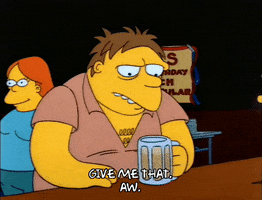Trogdor1123
Gold Member
I moved over to pc gaming last year and it's been great for the most part. One thing I don't get or understand are the drivers. There are a million different settings and functions that seem to be named with marketing more in mind than function.
Can someone help me determine what I should turn on and off?
My pc specs are as follows if that matters:
5800x3d
32 gigs of ddr3-3200
AMD 6800
A gigabyte motherboard
I play on a 144 hz tv with a wireless Xbox controller if that has any impact as well.
Can someone help me determine what I should turn on and off?
My pc specs are as follows if that matters:
5800x3d
32 gigs of ddr3-3200
AMD 6800
A gigabyte motherboard
I play on a 144 hz tv with a wireless Xbox controller if that has any impact as well.