BoobPhysics101
Banned
Bioware doesn't think PC gamers need/want/deserve 360 pad support, decent AA, or FOV that suits our huge, high-resolution egos. And the normal ME3 thread moves far too rapidly for all of us PC gamers to get the info we need.
So ITT we get shit done.
Our very own Lime has hacked in a holstering mode into Mass Effect 3!!
ANTIALIASING GUIDES
Note about Antialiasing before we begin: Disable in-game Antialiasing before using SGSSAA or Supersampling AA.
Nvidia Inspector SGSSAA Compatibility Bit
EDIT: Found a new bit! Allows SUPERSAMPLING AA! May also give better SGSSAA performance.
0x000010C1 (Not as good SGSSAA quality as 00C1 bit, but allows OGSSAA like 2x2, 3x3 etc.)
But best of all, it allows supersampling AA to work! I tested it with 3x3 SSAA and it worked beautifully!
Fuck yes.
0x000000C1 (Best SGSSAA Image Quality, highest performance hit)
Here's how to set up Nv Inspector for SGSSAA. (Thanks DennisK4 for making the demonstration pic)
Don't forget to refer to my SGSSAA guide for questions/setting LOD bias properly: http://www.neogaf.com/forum/showpost.php?p=33974105&postcount=83

BP101's recommended SGSSAA Nvidia Inspector settings

AMD Radeon Pro Supersampling Antialiasing
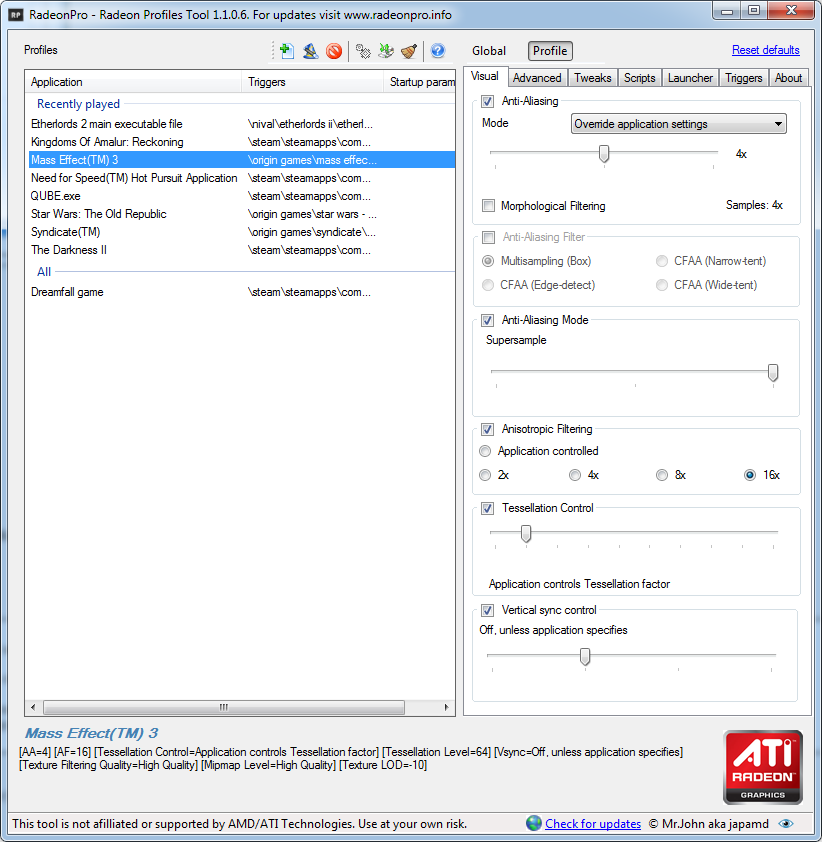
360 CONTROLLER SUPPORT GUIDE
Xpadder Profile for 360 controller support
EDIT: After using Xpadder, Go into the game options menu, go to Mouse, then turn off Mouse Dampening! Then set sensitivity to 30-35%! This makes a HUGE difference in responsiveness.
Download Xpadder. Use this profile:
http://www.2shared.com/file/ImzKw1Fv/ME3-Xpadder-3Dizzy.html
This will allow your 360 controller to emulate mouse/keyboard and simulate playing on a console. Includes rumble support.
FOV fix
UPDATE: NEW, definitive FOV fix!
Go here: https://www.widescreenfixer.org/
Download the latest version (r398). Open it up, select ME3. Click the little settings button to the right of the menu where you select ME3. Set your FOV. Also go to settings. Set up a hotkey to activate the fix.
Start the game. At the OPENING LOGOS (the Bioware logo), hit your hotkey to activate the fix. That's it!
Here's the list of what the FOV fix provides:
Here's the original thread on the FOV fix: http://widescreengamingforum.com/comment/242894
Here is the quote for how to use it:
Links to download the FOV fix
Standard (No zoom in on aim strictly sticks to your chosen fov. Useful for those who get motion sickness, try shared aim also to see which you prefer)
http://www.mediafire.com/?n6d1cjaqh8id657
http://www.zshare.net/download/992996126f12af94/
Shared Aim (resets fov to 70 on zoom in so zoom works correctly, then resets to your preferred fov)
http://www.mediafire.com/?m35lbuv17naasm3
http://www.zshare.net/download/99299604dcd7ea9d/
WidescreenFixer developer helifax is also adding support for ME3 in Widescreen fixer, which will be the preferred way to do FOV fix once released. Watch this thread for more details.
Want Vsync + Triple Buffering?
Download D3D Overrider: http://www.mediafire.com/?ia3wiao4yparrpy
Install, browse to ME3 game exe. Set Application Detection to Medium, Force Triple Buffering. Mass Effect 3 already has Vsync forced on. All done!
If you want to disable Mass Effect 3's built in Vsync and use D3DOverrider's Vsync + Triple Buffering, add this to Gamersettings.ini
BP101's ME3 Ini Tweaks
Disclaimer: These may or may not do jack shit, depending on if Bioware disabled the options. I haven't noticed any problems with them though and they worked in ME1/2!
Go to My Documents/Bioware/Mass Effect 3/BIOgame/Config and open up Gamersettings.ini.
Add these under [System Settings]
At the bottom of the file, add this:
This should force max quality texturing, lighting, shadows, turn off lame-ass framerate smoothing, enable more cache for VRAM, etc.
FIXING/EDITING MASS EFFECT 3 SAVES GUIDE (Come back to me, Wrex! Miranda, let me smang it! edition)
For those of you who want to edit your save game and change choices (like whether Wrex is alive or dead... I edited mine to make sure he's alive), here you go.
http://svn.gib.me/builds/masseffect3/
Go there, download the latest version. "But we've already seen this," you reply. Quiet, you sniveling nerd, and watch.
After that, open up the savegame (With the editor) that you want to edit. Go to Raw. Then expand Plot. Go to Plot again (below "ME1 plot." Expand it. Click on Bool Variables, then click "..." next to it. Great, a bunch of numbers popped up. What do they mean? Well, use the list below, set to true/false as it says, and you'll get the desired effect! Enjoy!
So ITT we get shit done.
Our very own Lime has hacked in a holstering mode into Mass Effect 3!!
Okay, for the lazy ones. I have uploaded my Coalesced file.: http://dl.dropbox.com/u/43028447/Coalesced.bin
It includes the above mentioned "Holstering" solution, "Chemiali's" casual appearances, armour unlocks, new hair styles under shoulder appearances, plus the following commands:
Code:Home = Combat mode (re-loading the game) End = Explorer mode (re-loading the game) Right-mouse = FOV 90 when exiting aiming Numpad 9 = Flycam toggle with ctrl + WASD movement in cutscenes/dialogue Numpad 8 = FOV 30 Numpad 7 = FOV 110 Numpad 6 = PlayersOnly (time stop) Numpad 5 = Slomo1 (normal time lapse) Numpad 4 = Slomo 0.5 (half time lapse) Numpad 3 = FOV 70 Numpad 2 = FOV 0 (normal FOV) Numpad 1 = show scaleform (disable HUD)
ANTIALIASING GUIDES
Note about Antialiasing before we begin: Disable in-game Antialiasing before using SGSSAA or Supersampling AA.
Nvidia Inspector SGSSAA Compatibility Bit
EDIT: Found a new bit! Allows SUPERSAMPLING AA! May also give better SGSSAA performance.
0x000010C1 (Not as good SGSSAA quality as 00C1 bit, but allows OGSSAA like 2x2, 3x3 etc.)
But best of all, it allows supersampling AA to work! I tested it with 3x3 SSAA and it worked beautifully!
Fuck yes.
0x000000C1 (Best SGSSAA Image Quality, highest performance hit)
Here's how to set up Nv Inspector for SGSSAA. (Thanks DennisK4 for making the demonstration pic)
Don't forget to refer to my SGSSAA guide for questions/setting LOD bias properly: http://www.neogaf.com/forum/showpost.php?p=33974105&postcount=83

BP101's recommended SGSSAA Nvidia Inspector settings

AMD Radeon Pro Supersampling Antialiasing
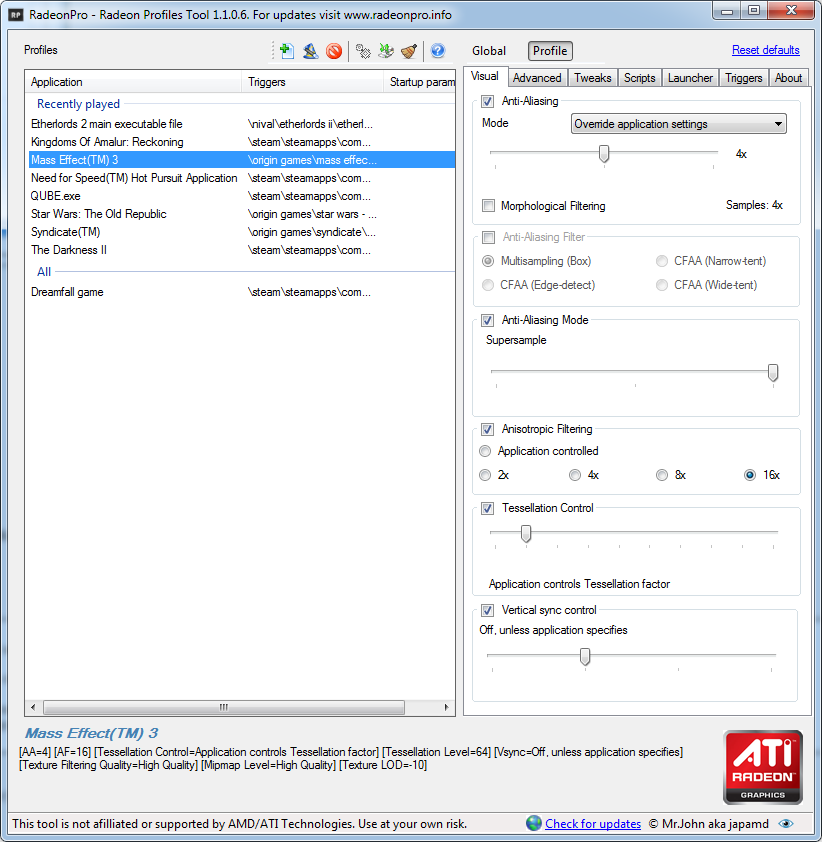
360 CONTROLLER SUPPORT GUIDE
Xpadder Profile for 360 controller support
EDIT: After using Xpadder, Go into the game options menu, go to Mouse, then turn off Mouse Dampening! Then set sensitivity to 30-35%! This makes a HUGE difference in responsiveness.
Download Xpadder. Use this profile:
http://www.2shared.com/file/ImzKw1Fv/ME3-Xpadder-3Dizzy.html
This will allow your 360 controller to emulate mouse/keyboard and simulate playing on a console. Includes rumble support.
FOV fix
UPDATE: NEW, definitive FOV fix!
Go here: https://www.widescreenfixer.org/
Download the latest version (r398). Open it up, select ME3. Click the little settings button to the right of the menu where you select ME3. Set your FOV. Also go to settings. Set up a hotkey to activate the fix.
Start the game. At the OPENING LOGOS (the Bioware logo), hit your hotkey to activate the fix. That's it!
Here's the list of what the FOV fix provides:
Final version of the FIX IS NOW OUT
Features included:
- Proper scaling of menus
- Centered HUD
- Workbench fully functional
- Main Menu correctly scaled and working
- Adjustable FOV for Single Player - if you change the fov while ingame, reload the savegame.
- Disabled FOV for MultiPlayer to avoid BAN
- FOV is adaptive. No need to toggle. Cinematics are working properly.
- Recommended value for fov 85-90 - You can increase up to 120.
- SUPPORTS ONLY ORIGIN VERSION!!! IF YOU HAVE ANOTHER EXE it will NOT work. Don't bother reporting here, nor asking me to support hcrachked EXES
Not Fixed:
- Character Scaling in Menus.
- Probably it will not work with Eyefinity. Needs to be seen.
ACTIVATE THE FIX DURING INTRO CINEMATIC, NOT SOONER, DO NOT RUSH WITH THE ACTIVATION!!!
I really enjoyed fixing this game. Now is time to enjoy the game in GLORIOUS Surround. I hope you will like it
See pics bellow:
Best Regards,
Helifax
Here's the original thread on the FOV fix: http://widescreengamingforum.com/comment/242894
Here is the quote for how to use it:
Files attached, goes in *\Origin\Mass Effect 3\BIOGame\CookedPCConsole
NOTE: This can mess up ingame cutscenes (too zoomed out, so you'll see more than you should, like people sitting behind desks with no chairs) as the game was built around the assumption you're using a FOV of 70, so unless somebody manages to fix that you'll just have to switch between 70 and whatever you're using which is pretty easy to do, no biggie.
As with the demo you can add toggle keys for FOV in Coalesced.bin. Using this handy tool I added in the hotkeys for those who don't want to do it themselves.
UPDATES:
- Replaced FOV 70 with FOV 0 which simply stops overriding the FOV and goes back to 70. This can help during cut scenes (some still had the occasional weird glitch, this should fix that)
- Added a few modded "shared aim" versions of the Coalesced.bin (Fov 75 - Fov 110 in increments of 5) which allow proper zoom in when aiming and then changes the FOV back to a desired amount automatically (thanks to Maxwell_Adams for the info)
Check the code box for what numpad button does what FOV
Links to download the FOV fix
Standard (No zoom in on aim strictly sticks to your chosen fov. Useful for those who get motion sickness, try shared aim also to see which you prefer)
http://www.mediafire.com/?n6d1cjaqh8id657
http://www.zshare.net/download/992996126f12af94/
Shared Aim (resets fov to 70 on zoom in so zoom works correctly, then resets to your preferred fov)
http://www.mediafire.com/?m35lbuv17naasm3
http://www.zshare.net/download/99299604dcd7ea9d/
WidescreenFixer developer helifax is also adding support for ME3 in Widescreen fixer, which will be the preferred way to do FOV fix once released. Watch this thread for more details.
Want Vsync + Triple Buffering?
Download D3D Overrider: http://www.mediafire.com/?ia3wiao4yparrpy
Install, browse to ME3 game exe. Set Application Detection to Medium, Force Triple Buffering. Mass Effect 3 already has Vsync forced on. All done!
If you want to disable Mass Effect 3's built in Vsync and use D3DOverrider's Vsync + Triple Buffering, add this to Gamersettings.ini
Code:
ForceFullVsync=False
UseVsync=FalseBP101's ME3 Ini Tweaks
Disclaimer: These may or may not do jack shit, depending on if Bioware disabled the options. I haven't noticed any problems with them though and they worked in ME1/2!
Go to My Documents/Bioware/Mass Effect 3/BIOgame/Config and open up Gamersettings.ini.
Add these under [System Settings]
Code:
EnableHighPolyChars=True
SkeletalMeshLODBias=-1
ParticleLODBias=-1
bSmoothFrameRate=False
MinSmoothedFrameRate=22
MaxSmoothedFrameRate=60
MinShadowResolution=64
MaxShadowResolution=2048
ShadowFilterRadius=5
ShadowFilterQualityBias=2
SizeOfPermanentObjectPool=19600000
FilmGrain=False
MaxTextureSize=4096
Trilinear=True
EnableLightEnvSHLights=TrueAt the bottom of the file, add this:
Code:
[TextureStreaming]
PoolSize=900 ;adjust to 100-200 MB less than what your VRAM is... I have mine set at 1536 because I have 2.5 GB of VRAM and I'm sure the game doesn't even utilize that much VRAM
[TextureLODSettings]
TEXTUREGROUP_Character=(MinLODSize=512,MaxLODSize=4096,LODBias=-1)
TEXTUREGROUP_CharacterNormalMap=(MinLODSize=512,MaxLODSize=4096,LODBias=-1)
TEXTUREGROUP_Character_Spec=(MinLODSize=256,MaxLODSize=4096,LODBias=0)
TEXTUREGROUP_Effects=(MinLODSize=1024,MaxLODSize=4096,LODBias=-1)
TEXTUREGROUP_LightAndShadowMap=(MinLODSize=1024,MaxLODSize=4096,LODBias=-1)
TEXTUREGROUP_RenderTarget=(MinLODSize=8,MaxLODSize=4096,LODBias=-1)
TEXTUREGROUP_Skybox=(MinLODSize=4096,MaxLODSize=4096,LODBias=-1)
TEXTUREGROUP_UI=(MinLODSize=1024,MaxLODSize=4096,LODBias=-1)
TEXTUREGROUP_Vehicle=(MinLODSize=1024,MaxLODSize=4096,LODBias=-1)
TEXTUREGROUP_VehicleNormalMap=(MinLODSize=1024,MaxLODSize=4096,LODBias=-1)
TEXTUREGROUP_Weapon=(MinLODSize=4096,MaxLODSize=4096,LODBias=-1)
TEXTUREGROUP_WeaponNormalMap=(MinLODSize=4096,MaxLODSize=4096,LODBias=-1)
TEXTUREGROUP_World=(MinLODSize=1024,MaxLODSize=4096,LODBias=-1)
TEXTUREGROUP_WorldNormalMap=(MinLODSize=1024,MaxLODSize=4096,LODBias=-1)
TEXTUREGROUP_AmbientLightMap=(MinLODSize=512,MaxLODSize=4096,LODBias=-1)
TEXTUREGROUP_Character_Diff=(MinLODSize=512,MaxLODSize=4096,LODBias=-1)
TEXTUREGROUP_Character_Norm=(MinLODSize=512,MaxLODSize=4096,LODBias=-1)
TEXTUREGROUP_Character_Spec=(MinLODSize=256,MaxLODSize=4096,LODBias=-1)
TEXTUREGROUP_Environment_512=(MinLODSize=512,MaxLODSize=4096,LODBias=-1)
TEXTUREGROUP_Environment_256=(MinLODSize=256,MaxLODSize=4096,LODBias=-1)
TEXTUREGROUP_Environment_128=(MinLODSize=128,MaxLODSize=4096,LODBias=-1)
TEXTUREGROUP_Environment_64=(MinLODSize=64,MaxLODSize=4096,LODBias=-1)
TEXTUREGROUP_VFX_512=(MinLODSize=512,MaxLODSize=4096,LODBias=0)
TEXTUREGROUP_VFX_256=(MinLODSize=256,MaxLODSize=4096,LODBias=0)
TEXTUREGROUP_VFX_128=(MinLODSize=128,MaxLODSize=4096,LODBias=0)
TEXTUREGROUP_VFX_64=(MinLODSize=64,MaxLODSize=4096,LODBias=0)
TEXTUREGROUP_GUI=(MinLODSize=1024,MaxLODSize=2048,LODBias=-1)
TEXTUREGROUP_Environment_1024=(MinLODSize=1024,MaxLODSize=4096,LODBias=-1)
TEXTUREGROUP_VFX_1024=(MinLODSize=1024,MaxLODSize=4096,LODBias=0)
TEXTUREGROUP_APL_128=(MinLODSize=128,MaxLODSize=4096,LODBias=-1)
TEXTUREGROUP_APL_256=(MinLODSize=256,MaxLODSize=4096,LODBias=-1)
TEXTUREGROUP_APL_512=(MinLODSize=512,MaxLODSize=4096,LODBias=-1)
TEXTUREGROUP_APL_1024=(MinLODSize=1024,MaxLODSize=4096,LODBias=-1)
TEXTUREGROUP_Character_1024=(MinLODSize=1024,MaxLODSize=4096,LODBias=-1)
TEXTUREGROUP_Promotional=(MinLODSize=2048,MaxLODSize=4096,LODBias=-1)This should force max quality texturing, lighting, shadows, turn off lame-ass framerate smoothing, enable more cache for VRAM, etc.
FIXING/EDITING MASS EFFECT 3 SAVES GUIDE (Come back to me, Wrex! Miranda, let me smang it! edition)
For those of you who want to edit your save game and change choices (like whether Wrex is alive or dead... I edited mine to make sure he's alive), here you go.
http://svn.gib.me/builds/masseffect3/
Go there, download the latest version. "But we've already seen this," you reply. Quiet, you sniveling nerd, and watch.
After that, open up the savegame (With the editor) that you want to edit. Go to Raw. Then expand Plot. Go to Plot again (below "ME1 plot." Expand it. Click on Bool Variables, then click "..." next to it. Great, a bunch of numbers popped up. What do they mean? Well, use the list below, set to true/false as it says, and you'll get the desired effect! Enjoy!
Code:
set PlotIDSet to true, PlotIDClear to false
Mass Effect 1 and 2 plot:
PlayedME1, PlotIDSet=(16530,15943),PlotIDClear=(), PlotInts=(),PlotCond=()
WrexAlive, PlotIDSet=(13942,13024,13015),PlotIDClear=(13028,13029,15543,13021), PlotInts=(),PlotCond=()
WrexDead, PlotIDSet=(13028,13021), PlotIDClear=13942,13024,13025,13026,13684,13015) ,PlotInts=(),PlotCond=()
AshleyAlive, PlotIDSet=(13827), PlotIDClear=(13828),PlotInts=(),PlotCond=()
AshleyDead, PlotIDSet=(13828), PlotIDClear=(13827),PlotInts=(),PlotCond=()
KaidanAlive, PlotIDSet=(13828), PlotIDClear=(13827),PlotInts=(),PlotCond=()
KaidanDead, PlotIDSet=(13827), PlotIDClear=(13828),PlotInts=(),PlotCond=()
KirraheAlive, PlotIDSet=(14464,14459), PlotIDClear=(), PlotInts=(),PlotCond=()
KirraheDead, PlotIDSet=(), PlotIDClear=(14464,14459),PlotInts=(),PlotCond=()
MaelonDataSaved, PlotIDSet=(2676), PlotIDClear=(2677),PlotInts=(),PlotCond=()
MaelonDataDestroyed, PlotIDSet=(2677), PlotIDClear=(2676),PlotInts=(),PlotCond=()
MirandaAlive, PlotIDSet=(33), PlotIDClear=(195), PlotInts=(),PlotCond=()
MirandaDead , PlotIDSet=(195), PlotIDClear=(33),PlotInts=(),PlotCond=()
JacobAlive, PlotIDSet=(34), PlotIDClear=(196), PlotInts=(),PlotCond=()
JacobDead, PlotIDSet=(196), PlotIDClear=(34),PlotInts=(),PlotCond=()
JackAlive, PlotIDSet=(35), PlotIDClear=(197), PlotInts=(),PlotCond=()
JackDead, PlotIDSet=(197), PlotIDClear=(35),PlotInts=(),PlotCond=()
LegionAlive, PlotIDSet=(36,1247), PlotIDClear=(198), PlotInts=(),PlotCond=()
LegionDead, PlotIDSet=(198,1247), PlotIDClear=(36),PlotInts=(),PlotCond=()
LegionNew, PlotIDSet=(1247), PlotIDClear=(36,198),PlotInts=(),PlotCond=()
KasumiAlive, PlotIDSet=(37), PlotIDClear=(199), PlotInts=(),PlotCond=()
KasumiDead, PlotIDSet=(199), PlotIDClear=(37),PlotInts=(),PlotCond=()
GarrusAlive, PlotIDSet=(38), PlotIDClear=(200), PlotInts=(),PlotCond=()
GarrusDead, PlotIDSet=(200), PlotIDClear=(38),PlotInts=(),PlotCond=()
ThaneAlive, PlotIDSet=(39), PlotIDClear=(201), PlotInts=(),PlotCond=()
ThaneDead, PlotIDSet=(201), PlotIDClear=(39),PlotInts=(),PlotCond=()
TaliAlive, PlotIDSet=(40), PlotIDClear=(202), PlotInts=(),PlotCond=()
TaliAliveAdmiral, PlotIDSet=(40,2935), PlotIDClear=(202), PlotInts=(),PlotCond=()
TaliDead, PlotIDSet=(202), PlotIDClear=(40),PlotInts=(),PlotCond=()
MordinAlive, PlotIDSet=(41), PlotIDClear=(203), PlotInts=(),PlotCond=()
MordinDead, PlotIDSet=(203), PlotIDClear=(41),PlotInts=(),PlotCond=()
GruntAlive, PlotIDSet=(42), PlotIDClear=(204), PlotInts=(),PlotCond=()
GruntDead, PlotIDSet=(204), PlotIDClear=(42),PlotInts=(),PlotCond=()
SamaraAlive, PlotIDSet=(43), PlotIDClear=(205,1664), PlotInts=(),PlotCond=()
SamaraDead, PlotIDSet=(205), PlotIDClear=(43,1664),PlotInts=(),PlotCond=()
MorinthAlive, PlotIDSet=(43,1664), PlotIDClear=(205), PlotInts=(),PlotCond=()
MorinthDead, PlotIDSet=(205,1664), PlotIDClear=(43),PlotInts=(),PlotCond=()
ZaeedAlive, PlotIDSet=(44), PlotIDClear=(206), PlotInts=(),PlotCond=()
ZaeedDead, PlotIDSet=(206), PlotIDClear=(44),PlotInts=(),PlotCond=()
RachniQueenAlive, PlotIDSet=(12587), PlotIDClear=(12588), PlotInts=(),PlotCond=()
RachniQueenDead, PlotIDSet=(12588), PlotIDClear=(12587),PlotInts=(),PlotCond=()
HereticsDead, PlotIDSet=(757), PlotIDClear=(759),PlotInts=(),PlotCond=()
HereticsRewritten, PlotIDSet=(759), PlotIDClear=(757),PlotInts=(),PlotCond=()
CouncilAlive, PlotIDSet=(13001), PlotIDClear=(13002), PlotInts=(),PlotCond=()
CouncilDead, PlotIDSet=(13002), PlotIDClear=(13001), PlotInts=(),PlotCond=()
AshleyRomanced, PlotIDSet=(14281,13827), PlotIDClear=(14169,6931,6941,13828), PlotInts=((ID=10017,V=4)),PlotCond=()
AshRomanced, PlotIDSet=(14281,13827), PlotIDClear=(14169,6931,6941,13828), PlotInts=((ID=10017,V=4)),PlotCond=()
KaidanRomanced, PlotIDSet=(13960,13828), PlotIDClear=(14169,6931,6941,13827), PlotInts=((ID=10015,V=4)),PlotCond=()
LiaraRomanced, PlotIDSet=(14169), PlotIDClear=(14281,13960), PlotInts=((ID=10016,V=4)),PlotCond=()
LiaraRomancedLotSB, PlotIDSet=(14169,6927,6931,6815,7051,7035,7151),PlotIDClear=(14281,13960), PlotInts=((ID=10016,V=4)),PlotCond=()
MirandaRomanced, PlotIDSet=(5209), PlotIDClear=(), PlotInts=((ID=266,V=5)),PlotCond=((C=235,T=777),(C=236,T=778))
JackRomanced, PlotIDSet=(5208), PlotIDClear=(), PlotInts=((ID=213,V=5)),PlotCond=((C=236,T=778),(C=232,T=776))
TaliRomanced, PlotIDSet=(3926), PlotIDClear=(), PlotInts=((ID=272,V=5)),PlotCond=((C=235,T=777),(C=232,T=776))
JacobRomanced, PlotIDSet=(3892), PlotIDClear=(), PlotInts=((ID=267,V=5)),PlotCond=((C=234,T=781),(C=233,T=780))
ThaneRomanced, PlotIDSet=(5206), PlotIDClear=(), PlotInts=((ID=271,V=5)),PlotCond=((C=234,T=781),(C=231,T=779))
GarrusRomanced, PlotIDSet=(5207), PlotIDClear=(), PlotInts=((ID=270,V=5)),PlotCond=((C=233,T=780),(C=231,T=779))
MirandaBreakup, PlotIDSet=(3304), PlotIDClear=(), PlotInts=((ID=266,V=6)),PlotCond=()
JackBreakup, PlotIDSet=(3270), PlotIDClear=(), PlotInts=((ID=213,V=6)),PlotCond=()
TaliBreakup, PlotIDSet=(3307), PlotIDClear=(), PlotInts=((ID=272,V=6)),PlotCond=()
JacobBreakup, PlotIDSet=(3472), PlotIDClear=(), PlotInts=((ID=267,V=6)),PlotCond=()
ThaneBreakup, PlotIDSet=(3310), PlotIDClear=(), PlotInts=((ID=271,V=6)),PlotCond=()
GarrusBreakup, PlotIDSet=(3660), PlotIDClear=(), PlotInts=((ID=270,V=6)),PlotCond=()
LiaraTrueLove, PlotIDSet=(19722), PlotIDClear=(19727,19724,19723,19726,19725,19835,19838), PlotInts=(),PlotCond=()
AshleyTrueLove, PlotIDSet=(19724), PlotIDClear=(19729,19722,19723,19726,19725,19835,19838), PlotInts=(),PlotCond=()
KaidanTrueLove, PlotIDSet=(19723), PlotIDClear=(19728,19722,19724,19726,19725,19835,19838), PlotInts=(),PlotCond=()
TaliTrueLove, PlotIDSet=(19726), PlotIDClear=(19731,19722,19724,19723,19725,19835,19838), PlotInts=((ID=272,V=5)),PlotCond=()
GarrusTrueLove, PlotIDSet=(19725), PlotIDClear=(19730,19722,19724,19723,19726,19835,19838), PlotInts=((ID=270,V=5)),PlotCond=()
AllersTrueLove, PlotIDSet=(19835), PlotIDClear=(19836,19722,19724,19723,19726,19725,19838), PlotInts=(),PlotCond=()
CortezTrueLove, PlotIDSet=(19838), PlotIDClear=(19839,19722,19724,19723,19726,19725,19835), PlotInts=(),PlotCond=()
GethDead, PlotIDSet=(17787), PlotIDClear=(17788,17789), PlotInts=(),PlotCond=()
GethPeace, PlotIDSet=(17789), PlotIDClear=(17787,17788), PlotInts=(),PlotCond=()
QuariansDead, PlotIDSet=(17788), PlotIDClear=(17787,17789,17838,17839), PlotInts=(),PlotCond=()
BaseDestroyed, PlotIDSet=(1831), PlotIDClear=(1832), PlotInts=(),PlotCond=()
BaseSaved, PlotIDSet=(1832), PlotIDClear=(1831), PlotInts=(),PlotCond=()
DavidSaved, PlotIDSet=(6561), PlotIDClear=(6562), PlotInts=(),PlotCond=()
DavidHandedOVer, PlotIDSet=(6562), PlotIDClear=(6561), PlotInts=(),PlotCond=()
OverlordNotPlayed, PlotIDSet=(), PlotIDClear=(6561,6562), PlotInts=(),PlotCond=()
LotSBPlayed, PlotIDSet=(6815,7051,7035,7151,7200),PlotIDClear=(), PlotInts=(),PlotCond=()
LotSBNotPlayed, PlotIDSet=(), PlotIDClear=(6815,7051,7035,7151,7200), PlotInts=(),PlotCond=()
ArrivalPlayed, PlotIDSet=(7451,), PlotIDClear=(), PlotInts=(),PlotCond=()
ArrivalNotPlayed, PlotIDSet=(), PlotIDClear=(7451), PlotInts=(),PlotCond=()
CrewAlive, PlotIDSet=(3351), PlotIDClear=(3629,3630,3631,3632,3349,3350), PlotInts=((ID=166,V=0)),PlotCond=()
CrewDead, PlotIDSet=(3629,3630,3631,3632,3349),PlotIDClear=(3351,3350), PlotInts=((ID=166,V=4)),PlotCond=()
CrewHalfDead, PlotIDSet=(3629,3632,3351), PlotIDClear=(3630,3631,3349,3350),PlotInts=((ID=166,V=1)),PlotCond=()
PlayedME2, PlotIDSet=(1456), PlotIDClear=(), PlotInts=(),PlotCond=()
DidNotPlayME2, PlotIDSet=(), PlotIDClear=(1456), PlotInts=(),PlotCond=()
AddProthean, PlotIDSet=(17683,17689), PlotIDClear=(), PlotInts=(),PlotCond=()
JacobDadMarooned, PlotIDSet=(360,1497), PlotIDClear=(361,362), PlotInts=(),PlotCond=()
JacobDadArrested, PlotIDSet=(361,1497), PlotIDClear=(360,362), PlotInts=(),PlotCond=()
JacobDadKilled, PlotIDSet=(362,1497), PlotIDClear=(360,361), PlotInts=(),PlotCond=()
PlayedLotSB, PlotIDSet=(6815), PlotIDClear=(), PlotInts=(),PlotCond=()
PlayerShotAK, PlotIDSet=(19704,18893), PlotIDClear=(17680,17686,17679,17685,18199,18445,19523,19524,19525,19526,19521,19522,19519,19520,19527,19528,19649,19648), PlotInts=(),PlotCond=((C=190,T=839),(C=191,T=820))
LiaraShotAK, PlotIDSet=(19704), PlotIDClear=(17680,17686,17679,17685,18199,18445,19523,19524,19525,19526,19521,19522,19519,19520,19527,19528,19649,19648), PlotInts=(),PlotCond=((C=190,T=839),(C=191,T=820),(C=190,T=1867),(C=191,T=1868))
EDIShotAK, PlotIDSet=(19704), PlotIDClear=(17680,17686,17679,17685,18199,18445,19523,19524,19525,19526,19521,19522,19519,19520,19527,19528,19649,19648), PlotInts=(),PlotCond=((C=190,T=839),(C=191,T=820),(C=190,T=1869),(C=191,T=1870))
JamesShotAK, PlotIDSet=(19704), PlotIDClear=(17680,17686,17679,17685,18199,18445,19523,19524,19525,19526,19521,19522,19519,19520,19527,19528,19649,19648), PlotInts=(),PlotCond=((C=190,T=839),(C=191,T=820),(C=190,T=1865),(C=191,T=1866))
GarrusShotAK, PlotIDSet=(19704), PlotIDClear=(17680,17686,17679,17685,18199,18445,19523,19524,19525,19526,19521,19522,19519,19520,19527,19528,19649,19648), PlotInts=(),PlotCond=((C=190,T=839),(C=191,T=820),(C=190,T=1863),(C=191,T=1864))
ProtheanShotAK, PlotIDSet=(19704), PlotIDClear=(17680,17686,17679,17685,18199,18445,19523,19524,19525,19526,19521,19522,19519,19520,19527,19528,19649,19648), PlotInts=(),PlotCond=((C=190,T=839),(C=191,T=820),(C=190,T=1871),(C=191,T=1872))
RecruitMichel, PlotIDSet=(19182), PlotIDClear=(19181),PlotInts=(),PlotCond=()
RecruitChakwas, PlotIDSet=(19181), PlotIDClear=(19182,3630),PlotInts=(),PlotCond=()