-
Hey Guest. Check out your NeoGAF Wrapped 2025 results here!
You are using an out of date browser. It may not display this or other websites correctly.
You should upgrade or use an alternative browser.
You should upgrade or use an alternative browser.
Microsoft extends Windows 10 security updates for another year
pudel
Member
The catch is that it requires using an MS account.
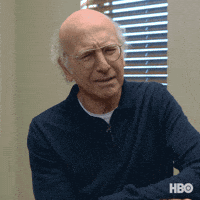
Installed Win11 IoT LTSC two days ago. But I am not planning to boot into it anyway, if I dont have to.
Last edited:
Griffon
Member
Sneaky fuckers...The catch is that it requires using an MS account.
Soodanim
Member
You say that, but I'm pretty sure one of the common tools to create a bootable usb drive has a simple tickbox to disable that requirement. I can't remember the name off the top of my head, maybe someone can help thereGood news. I was pondering what to do as I can't install 11 without some hacker magic. Seems like I now have another year of not having to bother.
winjer
Member
Sneaky fuckers...
After enrollment, you can log off and go back to a local account.
But yes, its a scummy move to force people to use an MS account, to get security updates.
Griffon
Member
Just install W11 you doofus.

pudel
Member
Its Rufus: https://rufus.ie/en/You say that, but I'm pretty sure one of the common tools to create a bootable usb drive has a simple tickbox to disable that requirement. I can't remember the name off the top of my head, maybe someone can help there
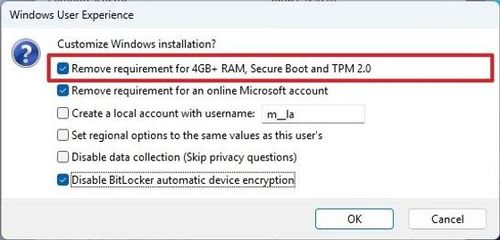
But I am not sure if this creates problems later on when you use a regular "consumer peasant" Win11 version. If you want to be on the safe side....go for the IoT LTSC Versions (win10 or 11)
Last edited:
The Cockatrice
I'm retarded?
Just install W11 you doofus.

Tiago Rodrigues
Member
Windows 11 is starting to look like nowadays Windows Vista or is it just me lol. Is it flopping? I haven't paid much attention to this.
Topher
Identifies as young
Just install W11 you doofus.
Why? New UI and more data gathering? There are legit reasons why folks are not rushing towards W11.
Its Rufus: https://rufus.ie/en/
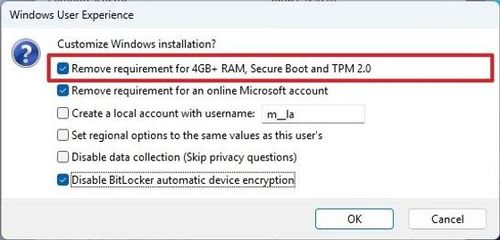
But I am not sure if this creates problems later on when you use a regular "consumer peasant" Win11 version. If you want to be on the safe side....go for the IoT LTSC Versions (win10 or 11)
I've never had any issues after the fact using that and really you are better off clicking all of those checkboxes. I hate the fact that out of the box Windows 11 forces you to sign in with a Microsoft account.
Last edited:
pudel
Member
What version do you use?I've never had an issues after the fact using that and really you are better off clicking all of those checkboxes. I hate the fact that out of the box Windows 11 forces you to sign in with a Microsoft account.
Topher
Identifies as young
What version do you use?
I've always use the Pro version so W11 Pro. I don't think it matters though.
pudel
Member
Cool, good to know.I've always use the Pro version so W11 Pro. I don't think it matters though.
Topher
Identifies as young
Zathalus
Member
I would like to do the same, but I am on Nvidia. The performance regression with RT/PT is simply not worth it. But once that gets sorted out I'll switch.I've upgraded to Steam OS. Bye Windows
pudel
Member
Nah, its not flopping. Will be as good (or bad) as Win10, just with more bloat, telemetry and AI crap....no one ever asked for. Its just this time now, where everyone is being forced to "change" their OS for literally no reason. Additionally you have these weird prerequisites, making lots of people thinking they have to buy a new pc. Ofc everyone is pissed.Windows 11 is starting to look like nowadays Windows Vista or is it just me lol. Is it flopping? I haven't paid much attention to this.
Topher
Identifies as young
I would like to do the same, but I am on Nvidia. The performance regression with RT/PT is simply not worth it. But once that gets sorted out I'll switch.
Really that's the only major roadblock for Linux gaming these days. Getting a 9070 XT cheap made it easy for me so if not for that, I'd be right there with you. I still have a Windows partition on a second drive but I rarely have a need to boot it up. That's on my gaming desktop though (I have Arch Linux as my default there as well). My daily driver is Steam OS on Legion Go S.
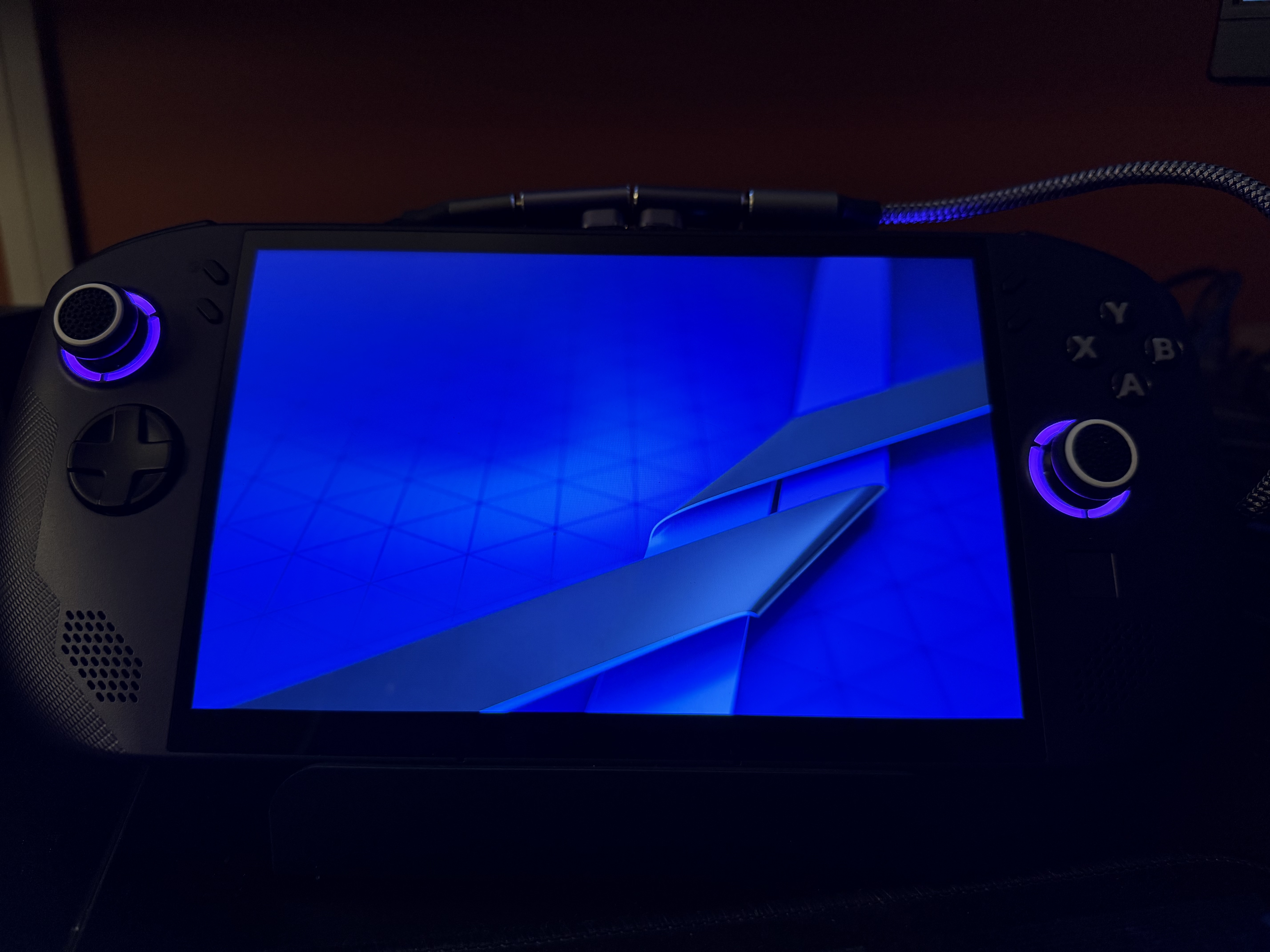
Last edited:
rm082e
Gold Member
Just install W11 you doofus.
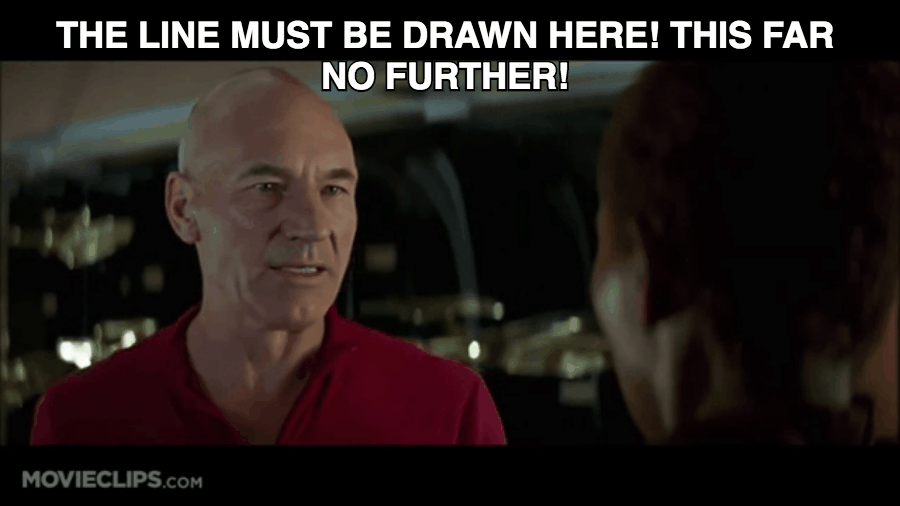
I updated my work laptop a few weeks ago. Now when I wake it up from sleep, roughly every 3rd time it will have disconnected from the network and I have to open command prompt to release and renew my IP address. It's not a big deal, but I don't need or want anything 11 has to offer other than security updates. If I can leave my 3 home machines on 10 for another year, I'll just do that.
Topher
Identifies as young
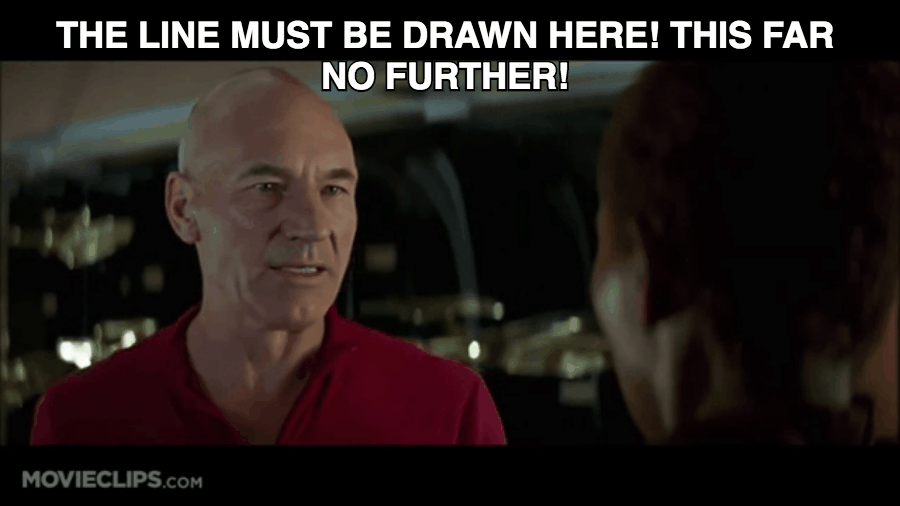
I updated my work laptop a few weeks ago. Now when I wake it up from sleep, roughly every 3rd time it will have disconnected from the network and I have to open command prompt to release and renew my IP address. It's not a big deal, but I don't need or want anything 11 has to offer other than security updates. If I can leave my 3 home machines on 10 for another year, I'll just do that.
The fun part is when Windows 11 periodically forces you to run setup again to make sure you have applied certain default settings like using Bing for search and Edge as your browser.
Unknown Soldier
Member
Microsoft kinda fucked themselves by making Win11 require 1 billion computers in the world be replaced to run it. Cause no one gonna fucking do that lol
Enjoy supporting Win10 until 2035 or even beyond because 1 billion perfectly working computers didn't get replaced for your arbitrary and stupid and greedy requirements!
Enjoy supporting Win10 until 2035 or even beyond because 1 billion perfectly working computers didn't get replaced for your arbitrary and stupid and greedy requirements!
Walliwallipaloo
Member
This is the only true answer. The only way!I've upgraded to Steam OS. Bye Windows
The fun part is when Windows 11 periodically forces you to run setup again to make sure you have applied certain default settings like using Bing for search and Edge as your browser.
No way. That actually made me laugh. The audacity.
Last edited:
Wolzard
Member
Its Rufus: https://rufus.ie/en/
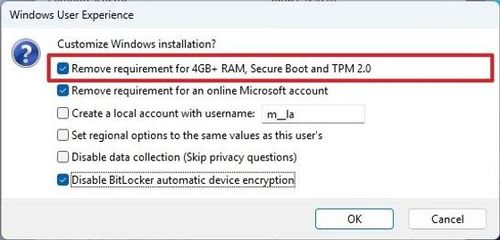
But I am not sure if this creates problems later on when you use a regular "consumer peasant" Win11 version. If you want to be on the safe side....go for the IoT LTSC Versions (win10 or 11)
I installed it on an old PC that had an i7 4770 and not only does it work perfectly, it updates normally like any other PC.
Mr Moose
Member
The catch is that it requires using an MS account.

Syphon Filter
Member
lol MS always trys to force a ms accout.
PaintTinJr
Member
It does, but the catch is that they can pull the ripcord at anytime and the license requires you to agree to give up your license entitlement, meaning they are cleaning up and recalling free licenses from the past.I installed it on an old PC that had an i7 4770 and not only does it work perfectly, it updates normally like any other PC.
I've just built a new PC that is finally Windows 11 pro capable and despite still having my retail copy of XP pro(2002
Last edited:
YCoCg
Member
Even better, you can use this to customise to Windows 11 installation and have it become an auto-install USB so you don't have to click shit until the install is finished and Windows 11 is ready to go. It takes a bit longer than Rufus but you can select what bloat to remove, how you want the desktop to be set up, what user accounts if you want, etc.You say that, but I'm pretty sure one of the common tools to create a bootable usb drive has a simple tickbox to disable that requirement. I can't remember the name off the top of my head, maybe someone can help there
Wolzard
Member
It does, but the catch is that they can pull the ripcord at anytime and the license requires you to agree to give up your license entitlement, meaning they are cleaning up and recalling free licenses from the past.
I've just built a new PC that is finally Windows 11 pro capable and despite still having my retail copy of XP pro(2002) and the retail Windows 8 pro upgrade, I've had to buy an new PSU for the old system I cannibalized just to reattach it to my Microsoft account to be able to transfer my Windows 10/11 Pro entitlement across, and that was after trying to reinstall Windows 8/8.1 pro on the new hardware and activate - which I did and it worked - but just won't let me activate 10 pro or 11 Pro on the hardware, even logged in with my Microsoft account or using the in place Windows 10 pro on the nvme that had the activation from digital entitlement. So even if 11 ends up a stop gap it will have wiped out tens of millions of devices with retail licenses all to Microsoft's financial well being - because in a digital age it pays them to be shit at keeping track of your licenses, just like everyone guessed when Win 8 was "free"
This key has been on this PC since Windows 8.1, always undergoing upgrades. But activating Windows is a super trivial thing nowadays.
Just look for Massgrave.
PaintTinJr
Member
I'm sure it is, but as I've always used my PC workstation with software devtools - hence why I paid ~£400 each for 2000 Pro and then XP Pro retails copies - actually having the correct legitimate license is essential protection IMOThis key has been on this PC since Windows 8.1, always undergoing upgrades. But activating Windows is a super trivial thing nowadays.
Just look for Massgrave.
PauloRoberto
Member
Of all bullshit ways to force a MS Account into Windows, this is absolutelly one of them... 
thicc_girls_are_teh_best
Member
Does that include an Outlook email account? Because, well, I have one of those.
I'm still strongly considering a long-term switch to something like Arch OS, Bazzite or (depending on if they have it ready to go by then) Steam OS machines, but I wouldn't mind a reasonable W10 extension for security updates.
I'm still strongly considering a long-term switch to something like Arch OS, Bazzite or (depending on if they have it ready to go by then) Steam OS machines, but I wouldn't mind a reasonable W10 extension for security updates.
Last edited:
Syphon Filter
Member
I would like to do the same, but I am on Nvidia. The performance regression with RT/PT is simply not worth it. But once that gets sorted out I'll switch.
just go with amd.Really that's the only major roadblock for Linux gaming these days. Getting a 9070 XT cheap made it easy for me so if not for that, I'd be right there with you. I still have a Windows partition on a second drive but I rarely have a need to boot it up. That's on my gaming desktop though (I have Arch Linux as my default there as well). My daily driver is Steam OS on Legion Go S.
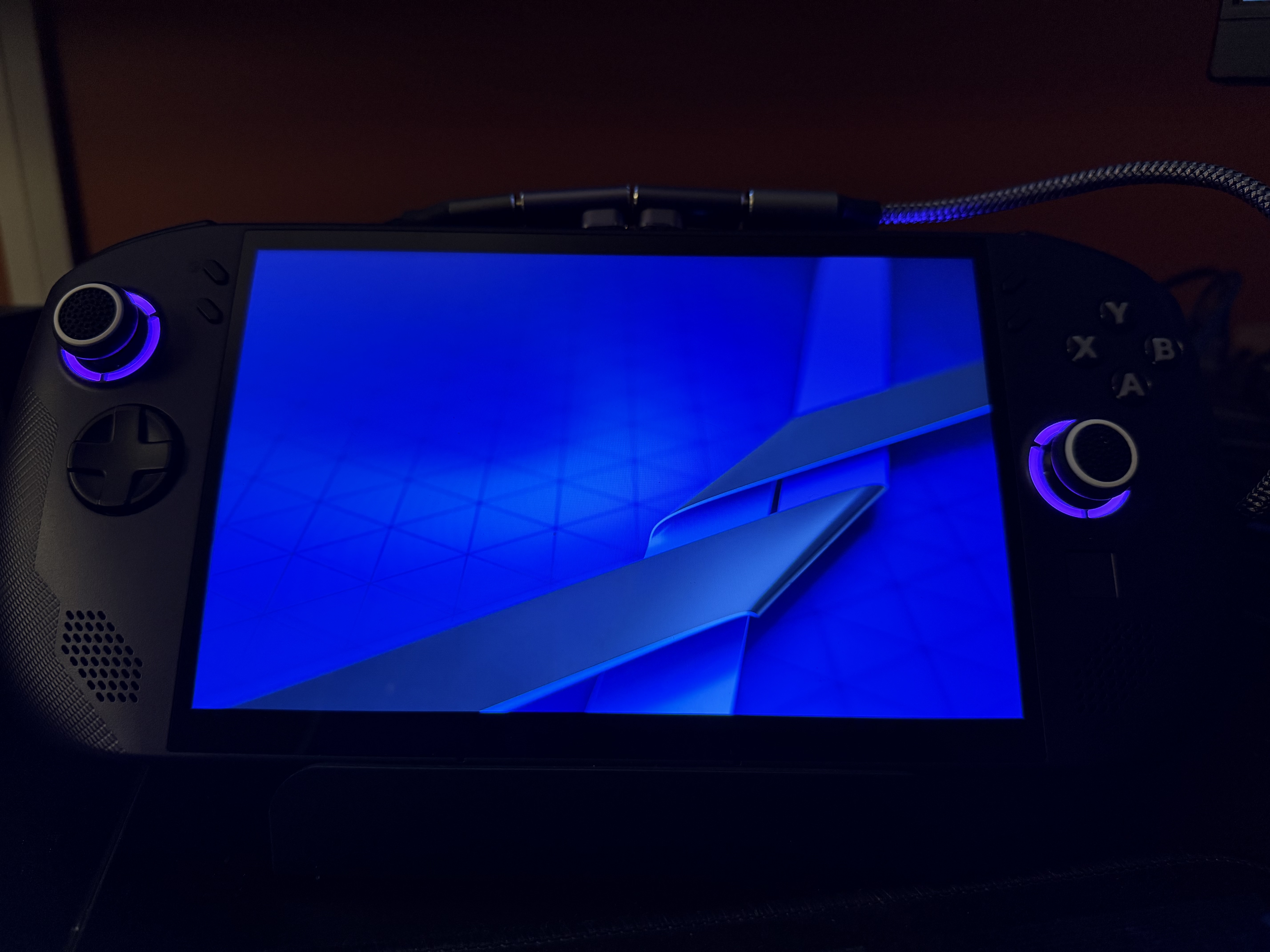
Topher
Identifies as young
just go with amd.
"Getting a 9070 XT cheap made it easy for me"
rodrigolfp
Haptic Gamepads 4 Life
Install a debloated version or use debloat tweaks after. There is no reason to no go to W11.Why? New UI and more data gathering? There are legit reasons why folks are not rushing towards W11.
Topher
Identifies as young
Install a debloated version or use debloat tweaks after. There is no reason to no go to W11.
Or just stick with W10.
Denton
Member
There is also no reason to go to W11.Install a debloated version or use debloat tweaks after. There is no reason to no go to W11.
Performance is the same or worse.
UI is worse.
Telemetry and spying is worse.
Nothing is better.
rodrigolfp
Haptic Gamepads 4 Life
And lose better and auto HDR.Or just stick with W10.
UI is basically the same.There is also no reason to go to W11.
Performance is the same or worse.
UI is worse.
Telemetry and spying is worse.
Nothing is better.
Again, use debloat and telemetry and spying are gone.
""For most modern games, Windows 11 generally offers a slight performance edge over Windows 10, with some games showing noticeable improvements. While Windows 10 remains a viable option, particularly for older games or hardware, Windows 11's new features like Auto HDR and optimizations for windowed mode can lead to smoother gameplay and better visuals. Ultimately, the choice depends on specific games and hardware configurations, but Windows 11 is generally considered the better option for gaming in 2024.
Here's a more detailed breakdown:
- Windows 11's Advantages:
- Auto HDR: Improves image quality and visual fidelity in supported games.
- Optimizations for windowed mode: Can reduce latency and improve performance in windowed games, especially beneficial for streaming or multi-tasking.
- DirectStorage: Allows games to load data directly from storage to the GPU, potentially improving load times and performance, though its impact is still evolving.
- Game Mode: A feature that focuses system resources on the game, potentially improving performance.
- Auto HDR: Improves image quality and visual fidelity in supported games.
While Windows 10 remains a solid choice, Windows 11 generally offers a better overall gaming experience with its newer features and optimizations. If you're building a new gaming PC or upgrading from an older system, Windows 11 is a recommended choice. If you're happy with your current Windows 10 setup, there's no urgent need to upgrade, especially if your games perform well.""
Last edited:
Topher
Identifies as young
poppabk
Cheeks Spread for Digital Only Future
I have it on my main PC and on my laptop. But my fanless mini-PC, although compatible with Win 11, needs every ounce of overhead available so it is staying on Win 10 for as long as possible.Just install W11 you doofus.


