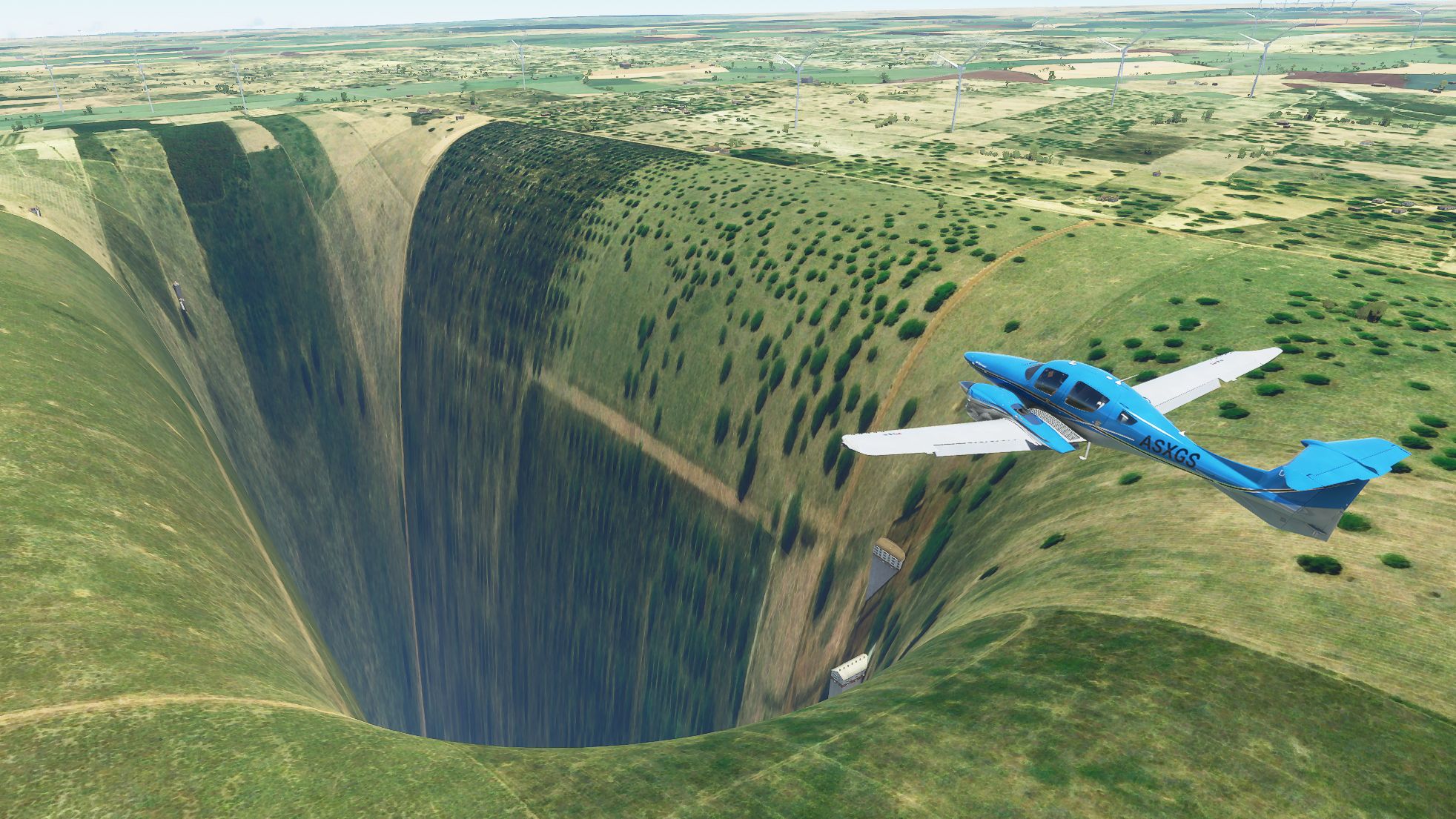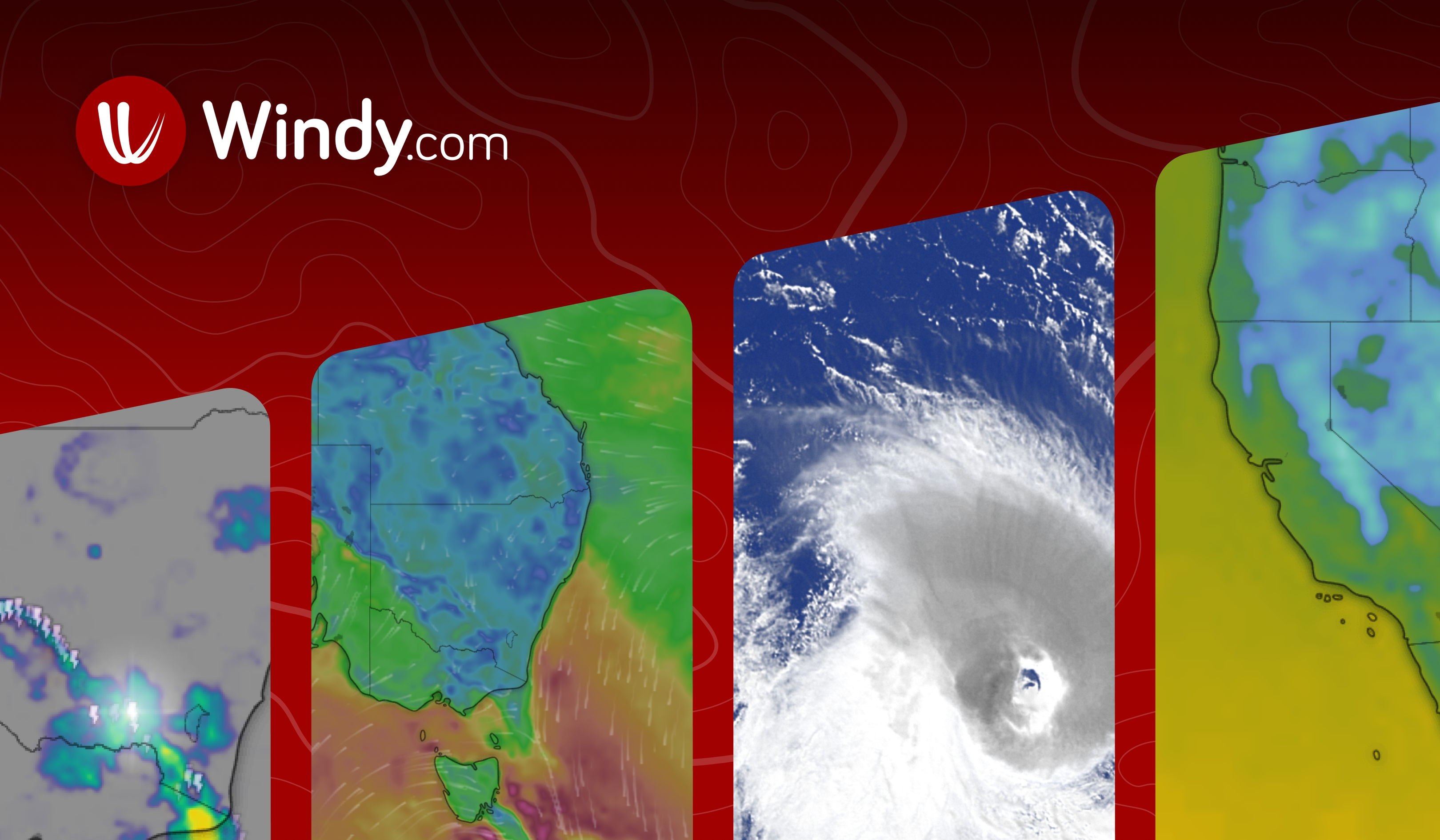Wonko_C
Member
Got the game last friday... just doin keyboard/controller for now. I've got a GTX Titan X 1080Ti (12GB) with an i7-5960X and 32gb of RAM. I'm getting like semi-solid 30fps at 1080 with ultra preset. I've tried to make adjustments to get a higher fps, but even High feels like a gigantic step down in terrain detail. Are my expectations misaligned here? Even if I upgrade to a 3080 later this year, should I still expect sub 60fps at 1080 ultra? I thought I had a beast machine.. but this game is making it feel old af. Is this just how it is? or do they need to do better optimization? I am running it off a SSD.Makes me worried my machine won't handle Cyberpunk well.
I did a short hop from Ibiza to a nearby island yesterday - gorgeous.
I also did a night hop in Africa onto a very short unlit dirt runway and it was an absolutely terrifying landing experience.
Never expect 60fps in a flight simulator, they have always been incredibly taxing on the CPU. Set it up so you get stable 30fps in the most demanding scenarios (big cities, harsh weather) with the best visuals you can.
I still don't know how will they pull off VR in this title, how is it going to get constant 60fps? Let alone 90.