Unknown Soldier
Member
Can't you just feed the Amazon FireTV into the Xbox One?
The Fire TV will probably send destruct codes to the Bone and cause it to explode. :3
Can't you just feed the Amazon FireTV into the Xbox One?
An interesting side effect of my SP2 using the same Wacom technology as my Galaxy Note II is that I can just pull the S Pen out of my Note II and use it with my SP2.
This is incredibly convenient for me because the S Pen is actually stored inside the phone's chassis and is always with me, unlike the Surface pens which for some unfathomable reason MS didn't design the Surfaces with a spot inside the device's chassis to store the pen the way Samsung designed the Notes to. This is bad design, MS. Learn from your Korean counterparts on how it should be done.
To be fair, I've owned several "pen inside chassis" device and all of them have been 2x the Surface pro in thickness and had 2x the bezel at least. I'd personally settle for an extremely strong magnet for the pen at one of the sides.
There really is a lot more to it than that. You might as well be arguing that the Surface has no reason to be thicker than a Note while you're at it.The Galaxy Notes are big phones, they aren't even tablets, and Samsung somehow manages to fit the pens inside. They are 1/8 the size of the Surfaces at most. Just eyeballing the two devices side by side, I can probably fit 8 Galaxy Note IIs inside the space occupied by my SP2. It's not rocket science, it just takes a bit of hardware planning and design that MS clearly didn't consider at all.
The Galaxy Notes are big phones, they aren't even tablets, and Samsung somehow manages to fit the pens inside. They are 1/8 the size of the Surfaces at most. Just eyeballing the two devices side by side, I can probably fit 8 Galaxy Note IIs inside the space occupied by my SP2. It's not rocket science, it just takes a bit of hardware planning and design that MS clearly didn't consider at all.
The Galaxy Notes are big phones, they aren't even tablets, and Samsung somehow manages to fit the pens inside. They are 1/8 the size of the Surfaces at most. Just eyeballing the two devices side by side, I can probably fit 8 Galaxy Note IIs inside the space occupied by my SP2. It's not rocket science, it just takes a bit of hardware planning and design that MS clearly didn't consider at all.
The Galaxy Notes are big phones, they aren't even tablets, and Samsung somehow manages to fit the pens inside. They are 1/8 the size of the Surfaces at most. Just eyeballing the two devices side by side, I can probably fit 8 Galaxy Note IIs inside the space occupied by my SP2. It's not rocket science, it just takes a bit of hardware planning and design that MS clearly didn't consider at all.
I accidentally didn't zip up my surface's case all the way and then it slid out when I was getting it out of my backpack and fell a few feet onto the ground and cracked. Shittiest feeling ever. Ugh, why are tablets and smart phones so insanely fragile? I wish they would prioritize making them actually being able to withstand a slight amount of force instead of making them look all nice and pretty. Ah well, electronics companies don't care because its cheap to make them fragile and its good for them when people drop their stuff because then they get money when people have to replace them.
And then people tell me, 'well, you should have been more careful!" well, I handle these electronics multiple times per days for long periods of time, even if I was 100% perfect at handling them I'm bound to drop something eventually after using them for thousands of times over the years. /rant.
Tech question (video):
I have my Pro 3 set up with two very high resolution dell monitors, via a dock. So three screens total including the surface itself, both external displays connected via miniport-DVI.
I can only get the external displays to go to 1920x1080 with 1 (surface) being the desktop, but the surface is displaying at 2160 x 1440. Is this a limitation of the device or am I doing it wrong. I am perfectly content, but more pixels would obviously be nice.
Demo of all new SP3 specialized UI for Adobe Illustrator and Photoshop at Max right now.
https://max.adobe.com/sessions/max-online/
Demo of all new SP3 specialized UI for Adobe Illustrator and Photoshop at Max right now.
https://max.adobe.com/sessions/max-online/
Holy shit at that video near the end. MS partnering with Adobe to push the Surface is really smart.
I wonder if they'll care enough about owners of previous Surface Pro models to backport this.
I wonder if they'll care enough about owners of previous Surface Pro models to backport this.
I know, I know, it's MS. The purpose of MS is abandon last year's users every year, I should know better.
So talk of Surface 3 and Mini announcment this year: http://www.winbeta.org/news/microso...-season?utm_source=dlvr.it&utm_medium=twitter
So talk of Surface 3 and Mini announcment this year: http://www.winbeta.org/news/microso...-season?utm_source=dlvr.it&utm_medium=twitter
I would target the mini as an second device to a laptop in a work environment not ready to go full Surface Pro.
It can be your business notebook with onenote and pen, view files on the go, etc.
Surface 3 can be a less powerful device for home activities - stick with 16:9 screen.
The RT vs x86 is a tricky decision. I personally have no issue if both of those are RT (and are upgraded to [Windows 10 RT]) mostly due to battery life, stability and simplicity (less things that could break).
However the best compromise would probably be an atom processor.
I never really noticed thermal throttling while playing but I was testing 2D games and the surface was already fairly warm.
Thermals will always be an issue, I'm still impressed it performs as well as it does, and it manages to run actually silent, fan off when not performing anything demanding, which is perfect for a device of it's class. I do wonder if they'll ever add an iris pro to a future version though, seems like the best we could hope for in perf. They'll never fit a dedicated GPU in it.
I don't even think I'd want a dedicated gpu in it. I have had notebooks with much bigger form factor and way louder cooling systems that still could get so hot that they had to shut off to avoid damage.
I'm also more than okay with the performance of the device, I think I misjudged it because Project Spark simply don't run that well on it on more demanding levels, cooled down or not. Because other gaming experiences have been better thus far.
There was a guy on my commute in the morning the other day with a new surface pro 3 (only came out recently here in the UK).
Was browsing through some architectural drawings and annotating with the pen.
Saw the same guy on the way home that day and was now playing CIV V with touch. Ideal.
Yeah, now I'm positive that the problem was that Project Spark is just too much for the poor HD4000... I tried Borderlands and Dead Space and came out impressed, specially with Dead Space which I could go even higher than console settings and still have smooth Gameplay.
It's nice to have what is basically a portable 360 tabletI think I'll end up gaming a lot more on this than I initially though.
Have you guys ever experienced the stylus just, all of a sudden, not writing? I've had it happen a few times recently, and it's beyond frustrating.
What controller are you using? I loved using the DS4 on it, but I have to resync (or get EVEN MORE DS4s) since I also use it on the desktop. I'd sync a 360 with it but having to plug in a wireless adapter into it is a no go for me. It does what it needs to do quite nice though, especially with a mini dp ->HDMI adapter, put that puppy on a big screen.MAkes me wonder how good that Miracast stuff is...probably not good enough for games, I guess.
That's what I'm hoping, but I don't exactly have AAAA batteries lying around to find out.Battery low? Never had it happen but I don't use the pen as much as I'd like. Not sure how it indicates low battery either.
That's what I'm hoping, but I don't exactly have AAAA batteries lying around to find out.
EDIT: Ordered some. Amazon brand. Hope they do the trick.
I have a few 360 pads and the wireless receiver for PC... I'm too thinking of switching, but I'm waiting to see how Ms is going to handle wireless xbone controllers on Pc before getting a new pad.
I'm actually anxious for the Ms miracast impressions, I think it can potentially have very low latency for lower resolutions like 720p...
It would make for a amazing portable machine XD
Even though the pen which comes with my SP2 doesn't have a button on the side, the S Pen inside my Note II does and this button does function correctly as right-click when used with my SP2. Why MS didn't include a button on the side of the included pen is beyond my capacity to fathom.
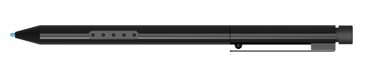
Uh, there *is* a button on the side of the SP2 pen.
It's the thing with the 5 dots on it. Click it, and it behaves as the right mouse button. It also doubles as a way to magnetically clip the pen to the power connector.
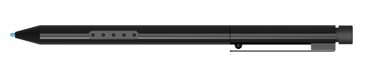
This is great. I keep going back and forth between a laptop and the Surface pro 3. I'll keep an eye on this deal.Staples has a 20% off computers/tablets deal going on until the 18th. Works on the 64/4/i3 and 128/4/i5 models of the surface pro 3. Might work on the higher end ones but I'll have to check while I'm at work today (They're online only, no physical stock in store.) Lowest prices I've seen for them by far since they came out.
Now if only I had ~$800 to spend...
I have to buy a gist for someone and need an hybrid (with amovible keyword) pad under 1000$. Is objectively surface pro 3 the best choice ? Is there a better android or other alternative ?
