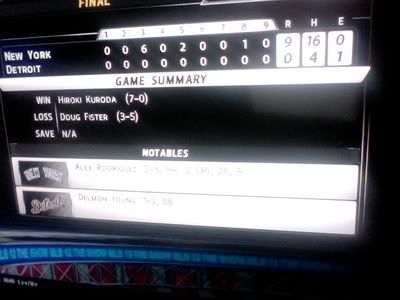Changes:
5/1/2011
- Added CPU Manager Hook
- Changed and cleaned up a few descriptions
- Updated Pitch Consistency
In any baseball game I own, one of the first things I do is explore the engine of the game. I have an obsession with how things work, so I generally pay a lot of attention to every slider, and how they individually affect gameplay. Generally, baseball designers (probably sports games in general, but I wouldn't know) are pretty good at giving you useful options to play with, but pretty bad at making sure you understand what they do. Some descriptions are extremely vague, others are flat out wrong, so it becomes extremely difficult to try to properly customize the game to your liking, as you often don't know where to start.
The following is a reference that fully explains each slider and what it does, based on my own experience, my own experiments, and observations. I do not include every slider, because there are a couple that I feel are very self-explanatory, such as say Fielder Speed, but if there is a slider you feel should be added, you are more than welcome to suggest it in this thread or via PM, and I will edit in an explanation. Baserunner sliders I haven't really figured out yet, so the information on them is incomplete, and likely subject to change.
Contact: Affects a batters ability to put the bat on the ball. This option affects foul ball counts. Increasing ONLY this option reduces strikeouts, while increasing fly outs, ground outs, etc... and also slightly increasing your batting average. Increasing ONLY this option will increase extra-base hits and home runs. Increasing ONLY this option will slightly increase foul ball counts. This setting also affects your ability to check swings successfully, and affects bunting to some extent. If too many of your outs are coming from strikeouts, this is the option to change. For the AI, this setting also affects discipline. Your overall contact ability is also affected by Timing and pitch effectiveness, as well as the batter's attributes.
- Timing Hitting: Contact affects how often the PCI will be in the right spot. A high Contact slider means the "dice roll" will be more in your favor, if you will, resulting in a generally higher level of contact.
- Analog Hitting: Same as Timing. Contact also affects your margin of error when taking a stride (increase Contact slider to make the stride timing easier).
- Zone Hitting: Affects your chances of making contact on a pitch outside of the PCI, and slightly affects the contact you make in general. Does NOT have a significant effect on batting averages.
Power: This is pretty simple, affects how far, and how quickly, batted balls travel, nothing more, nothing less. Increasing ONLY this option will increase home runs and sacrifice flies, and to some extent, will give your line drives a little more pop, meaning fewer of them will be randomly caught in the infield. Increasing ONLY this option will greatly increase extra-base hits, and slightly increase overall batting averages. If you are hitting too few, or too many, home runs, this is the option to change. Fielder Reaction is NOT automatically adjusted by this slider; that means increasing this slider generally reduces the amount of time fielders have to track and respond to balls (because they are traveling at a higher speed).
Timing: Affects a batters sensitivity to changes in pitch speed. If you are early or late in your swing, this option affects how much contact you will make on that swing. This works a lot like the Contact slider, just for time instead of location. This slider affects how big the "perfect timing" window is, and affects how much leeway you have on swinging late or early. Increasing ONLY this option will reduce missed swings due to being early on a breaking ball, or late on a fastball, (or the reverse). It will also increase batting average. If the game tells you that you are late/early too much for your liking, OR you are constantly hitting the ball off the end of the bat, OR getting jammed, due to poor timing, (or if this isn't happening enough) this is the option to change. For the AI, this setting also affects ability to recognize pitch speed, and thus, affects the number of missed swings per-game.
On higher difficulties, this slider has a direct affect on batting averages.
Foul Frequency: Affects the ratio of Foul balls to Fair balls. This setting overlaps with the Timing setting, to some extent, because the higher this setting, the better your timing has to be to put the ball in play. This option does NOT affect strikeouts (except when bunting). Increasing ONLY this option will lead to a larger number of foul balls, but does NOT make you magically foul off pitches you weren't going to make contact on. On a swing with poor conctat, this slider is the difference between a foul ball and a pop up or ground out. On a swing that is early or late, this setting makes the difference between a ball down the line and a ball in foul territory. If too many balls are being put into play, and at-bats are too short, even when producing offensively, this is the option to change.
Solid Hits: Affects the definition of good wood (lol). This setting affects the ratio of hits to ground outs/fly outs. If you would make contact on a swing regardless, this setting makes the difference between a line drive (or home run) and an easy out. This setting directly affects batting averages. This setting does NOT affect the number of strikeouts, and will not substantially increase home run totals from non-home run hitters, such as Shane Victorino. Increasing ONLY this option will significantly increase batting average and extra-base hit totals. If you are having trouble with your overall offensive production, or are producing too many hits/runs, this is the option to change.
A more in depth explanation: This slider defines the precision required for "superb" contact, versus "solid" contact, versus "okay" contact. With a lower Solid Hits setting, you will get "superb" contact far less frequently, which will substantially reduce your extra base hit totals, and slightly reduce home run totals. When using "timing" or "analog" hitting, the Contact slider also has a large effect on how well you connect with the ball.
Stamina: Self Explanatory. Affects the amount of energy consumed with each pitch. Increasing ONLY this option will increase the number of pitches a pitcher can safely and efficiently throw in a game. If pitchers tire too quickly, or throw too many complete games (do not confuse this with pitch count issues) this is the option to change.
Pitcher Control: Affects a pitcher's overall accuracy, and their ability to paint the corners/edges of the strike zone. Directly affects ball-to-strike ratios, as well as walk-to-out ratios. Directly affects the opposing batter's ability to make contact on a pitch, as well as the level of contact made. Increasing ONLY this option will increase strikeouts and reduce opposing batting averages, walks, and overall pitch counts. If a pitcher is hitting their spots on the black too frequently, or not able to paint the corners enough; or if a pitcher is just dominating hitters too much, regardless of pitch location, this is the option to change.
Pitcher Consistency: Affects the "success rate" of a pitch, regardless of location, IE: a pitcher's overall effectiveness. DOES affect accuracy, but this slider works very differently from Pitch Control (see below). It affect's a pitcher's confidence, and that confidence's stability (i.e how long it takes to lose your "groove"). This slider affects the frequency of pitches hung, and affects the starting level of confidence a new pitcher has in the later innings of the game.
Increasing ONLY this option will make pitches less hittable overall, reducing opposing batting averages, and increasing strikeouts. Increasing ONLY this option will increase the frequency of no-hitters, shutouts, etc... Increasing ONLY this option will decrease walks and opponent run differentials. It will increase a pitcher's ability to perform in critical situations, thus reducing opposing averages with runners in scoring position. If your pitchers (especially relief pitchers), are not performing at the desired level, this is the option to change. If you aren't seeing enough offensive rallies, or pitchers are just too dominant, this is the option to change.
If you are still hazy on the difference between the two pitcher sliders, consider this: Lowering Pitch Control will turn Tom Glavine into Tom Glavine on a bad day. Pitch Control affects a pitcher's ability in terms of pitch location. A lower Pitch Control will lead to a higher distance offset in pitches that miss their location. This in turn will increase close walks, such as ones where a call could have gone either way, or a batter just took some really good pitches that were a bit out of the strike zone. It will slightly increase how hittable your pitches are.
Lowering Pitch Consistency will turn Tom Glavine on a bad day into Oliver Perez. It affects a pitcher's ability in terms of pitch execution. A lower pitch consistency will lead to a higher number of pitches that miss their location. The game description is pretty spot-on, this slider affects wild pitches and all of that stuff, too. If you lower ONLY your only opponent's Pitch Consistency, but you never swing the bat, you will NOT necessarily draw a higher number of walks.
CPU Strike Frequency: Affects CPU Pitcher aggressiveness. Directly affects Ball to Strike ratios. Note the difference between the other two sliders, this one is NOT accuracy related. A decrease of this slider makes a pitcher go from a strike throwing machine, to a pitcher that tries to paint the corners. Please note the word "tries" as this slider will not affect the success rate. Increasing ONLY this option will reduce walks, especially intentional ones. Increasing ONLY this option will drastically reduce overall pitch counts. Increasing ONLY this option will reduce the number of intentional walks thrown by the CPU.
CPU Manager Hook: Affects CPU's "patience" with its pitching staff. Increasing ONLY this option will force CPU pitchers to be pulled sooner during rallies or game changing events. Increasing ONLY this option will make the CPU pull tired pitchers sooner. This slider affects you as a pitcher in Road to the Show.
CPU Pickoffs: Affects the number of attempted pickoffs and pitch-outs by AI-controlled pitchers. Does NOT affect the success rate of a pickoff.
Baserunner Steal Ability: Affects how good of a jump a base stealer gets (reaction time to a pitcher's delivery), as well as susceptibility to pickoffs. This slider works backwards, a 1 point decrease results in baserunners having an increased ability. Increasing ONLY this option will increase the success rate of a pickoff, and decrease the success rate of a steal. Of course, speed and pitch speed are still a factor.