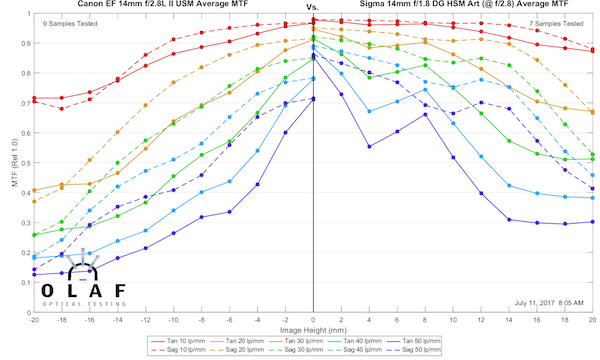I think you forgot the
hyphen.

Seriously, though, I agree with you in that the A7 series is best suited for vintage glass. That said, I'd only recommend the A7II+old lenses combo to a more experienced photographer who's comfortable with manual focus, certainly not a beginner. Plus, although vintage lenses tend to be cheap, if you're anything like me you'll take that as an excuse to
go overboard and end up buying exotic lenses you don't really need. At least it's quite a bit less financially ruinous than buying exotic modern autofocus lenses, I suppose.
I think you're over-estimating the importance of a full-frame sensor. The main benefits of full-frame over APS-C will only come into play in relatively limited circumstances, and depend entirely on having wide-aperture lenses in front of the camera, which are often (but not always) pretty expensive. An APS-C camera with a wide-aperture lens (i.e. low f-stop) will actually perform better in low light, and give shallower depth-of-field, than a full-frame camera with a narrow-aperture lens (i.e. high f-stop).
A rough guide is to multiply the aperture of an APS-C lens by 1.5 to get the "equivalent" aperture (in terms of light-gathering) on a full-frame lens. So, an APS-C camera with the Sigma 30mm f/1.4 lens will behave like an f/2.1 lens would on a full-frame camera. The lower the f-stop the more light is let into the lens, which both allows you to get better shots in lower light, and results in a shallower depth of field. Multiplying an f-stop by 1.4 means half as much light gets in, so f/1.4 lets in twice as much as f/2, which lets in twice as much as f/2.8, etc., etc.
Back to that Sigma 30mm f/1.4. The widest-aperture zoom lenses available for full-frame have an aperture of f/2.8, which means that the APS-C + relatively cheap prime lens is actually gathering more light (almost twice as much, in fact) as the best full-frame zoom combo. In fact, in general an APS-C camera with a prime lens (i.e. fixed focal length, doesn't zoom) will give better low light performance than a full-frame camera and zoom lens. Yes, a full-frame camera and prime lens will outperform the APS-C + prime combo in the low-light stakes, but you're generally going to have to pay quite a bit for that jump, both in money and size/weight.
In general I'd recommend beginners to buy a Micro Four Thirds or APS-C camera and just use the kit zoom lens to begin with while you get the hang of the camera and get an idea of what kind of photography you want to do. Then, if you feel you want better low-light capabilities and/or shallow depth of field, get one or two good prime lenses at the focal lengths you've found you like shooting with. Only then, if you still feel that's not fulfilling your desire for shooting in near-pitch-black and getting razor-thin depth of field, would I consider moving to full-frame.
So, to cut a long story short, unless you can find a good deal for the A6300/A6500, just grab the A6000 for $400. Having the extra money to spend on lenses will give you quite a bit more than any of the other camera bodies would. Don't buy any additional lenses right away, though, do quite a bit of shooting first to figure out what kind of lens you would want. At some point you may well start to feel limited by the A6000, and want to jump to the A6500 or even A7II, but by that point they will have come down in price and you can sell on your A6000, so you won't have lost anything in the deal (but will have learnt a lot about what you want out of a camera).