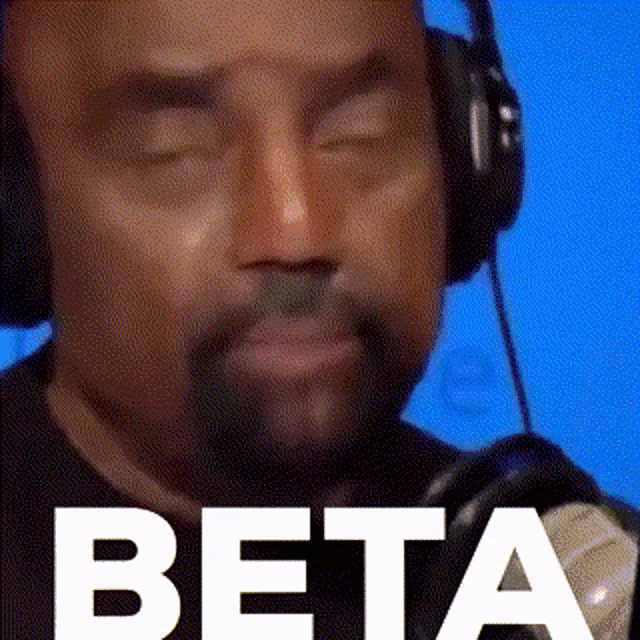Topher
Identifies as young
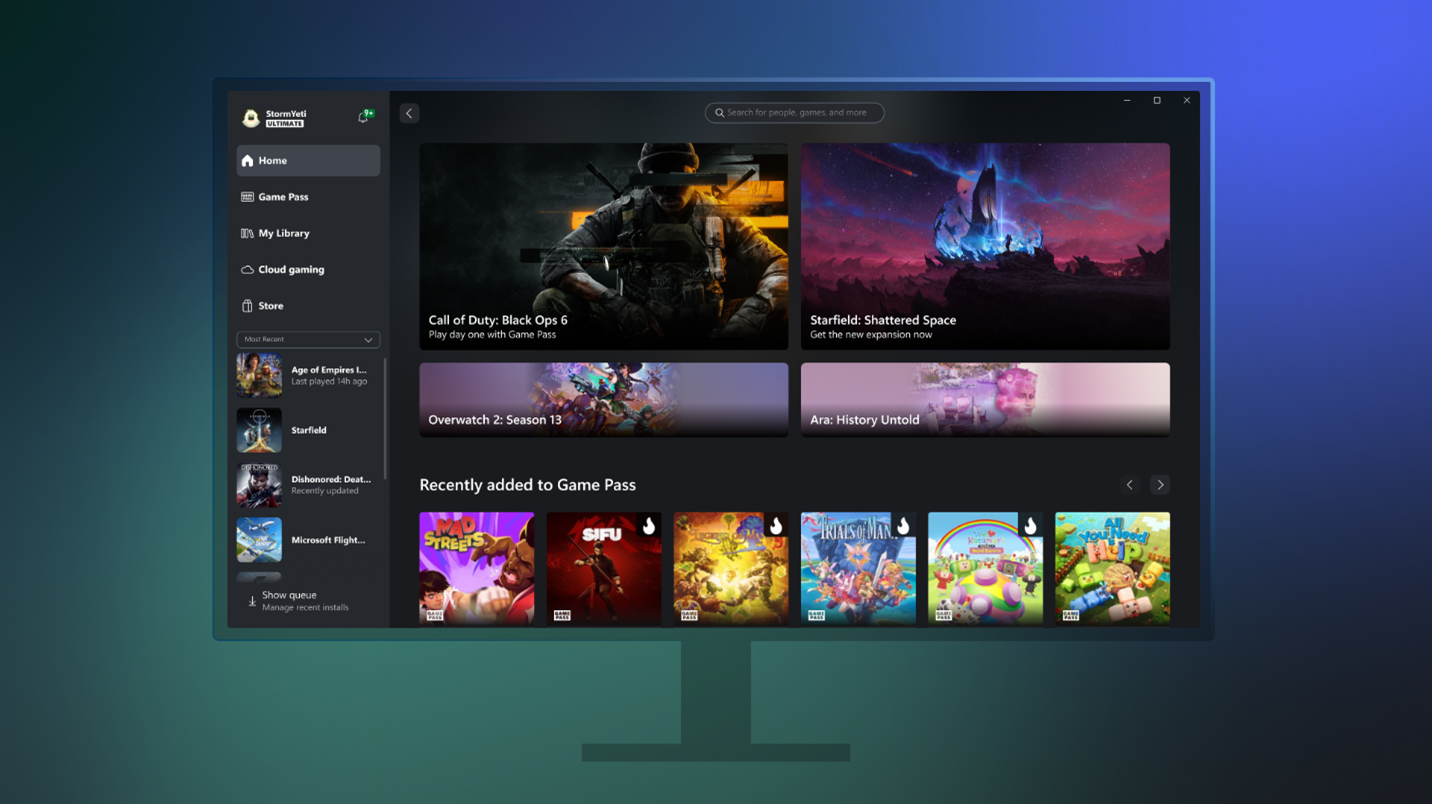
Starting today, we are excited to announce that a new Home experience is available in the Xbox app on Windows for Xbox Insiders! We are improving the Xbox app on Windows by making it faster and easier to find your next favorite game. We've listened to your feedback and have been testing different designs internally over the last several months. Our goal is to create a unified Home experience that combines the best and latest content from both the Game Pass and Microsoft Store tabs, so you can easily find what you love without having to jump between tabs.
All Xbox players on Windows will benefit from Home, whether you play with Game Pass or purchase your games individually. Home brings you the latest games, news, curated recommendations, free-to-play content, and deals.
Check out the new Home tab and let us know your thoughts by completing this short 2-minute survey available here. Your feedback will be used to inspire future updates and plans as we continue to evolve.
Now, let's take a look at some of the updates that you can expect to see in Home starting today.
New Home highlights
Featured content. At-a-glance view for you stay up to date on exciting game releases, new events, content available with Game Pass, sales, and more!
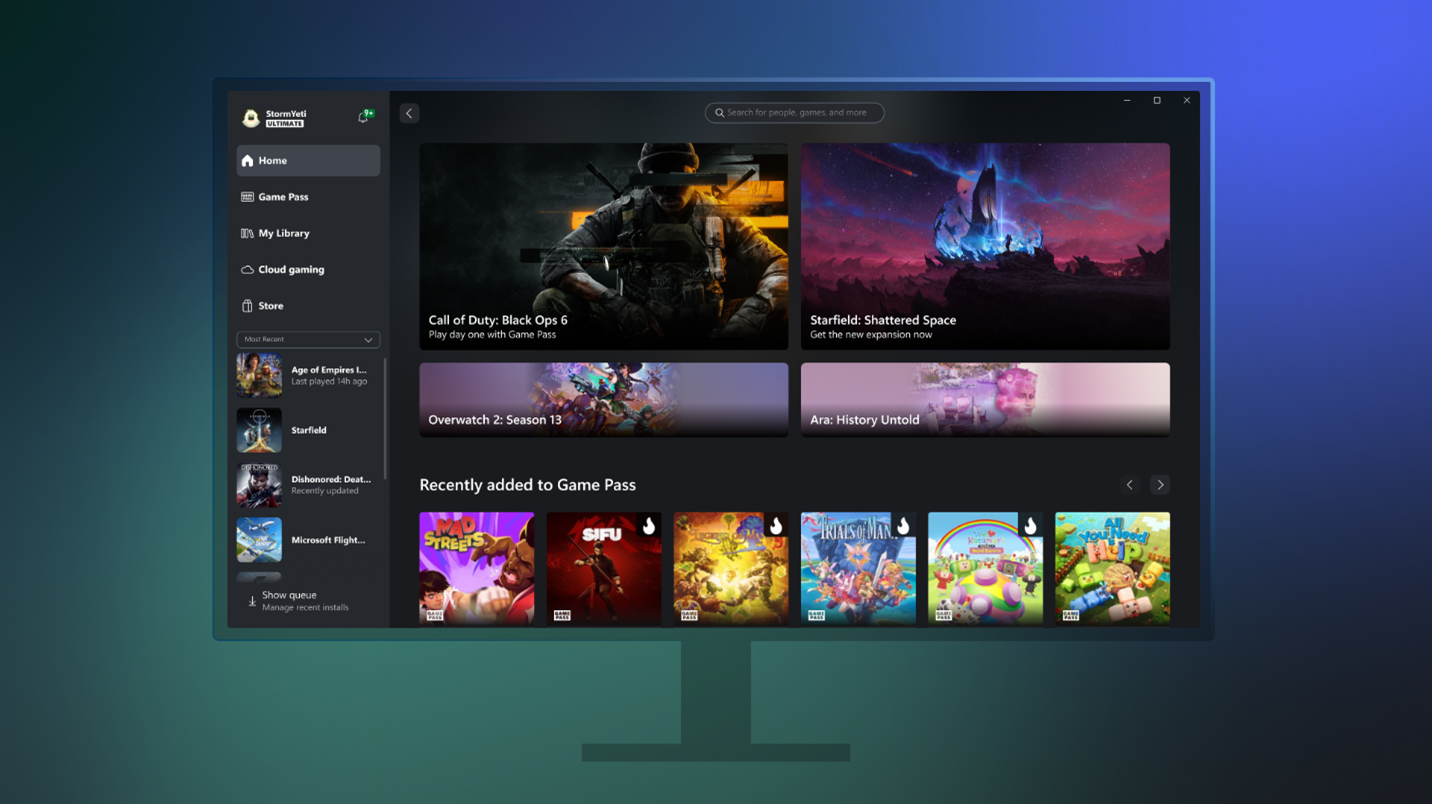
Deals and discounts. No more navigating through the app to find the latest deals and discounts. The new Home will now have collections with the best deals and discounts to make sure you can see available savings at a glance.
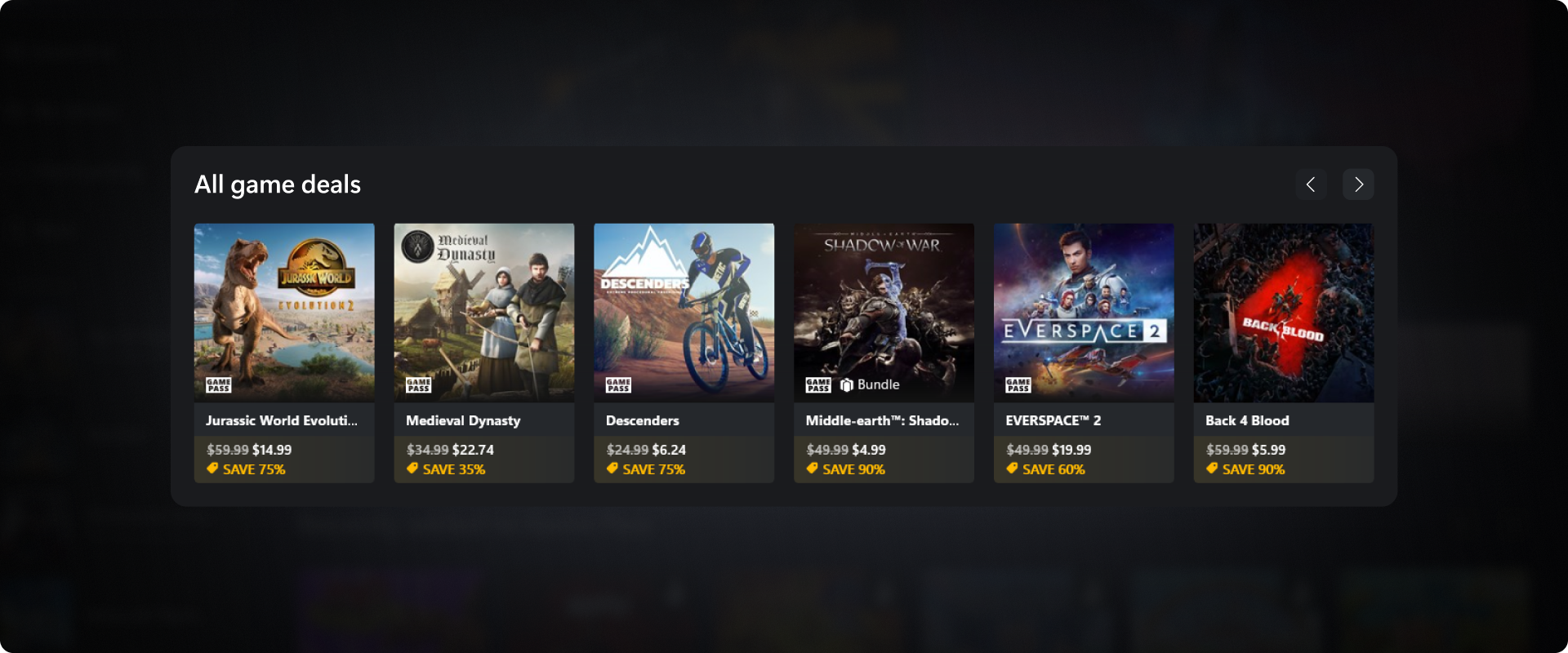
Note: Prices shown are for illustrative purpose only and may vary.
Curated collections and recommendations. Find games that are perfect for you with collections curated and personalized for you. Spend less time searching and more time playing games.
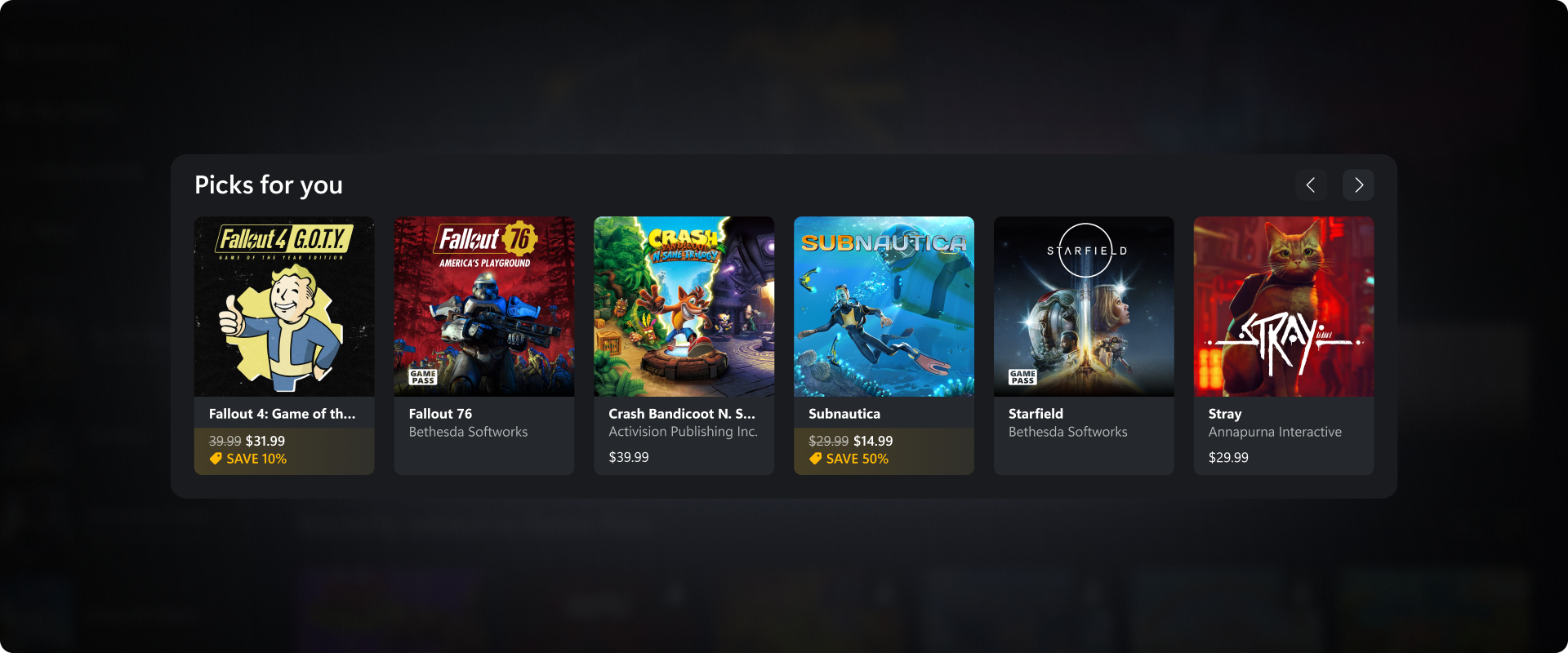
Note: Prices shown are for illustrative purpose only and may vary.
Jump back in (available with compact mode). In May, we tested Jump back in as part of the Game Pass tab experience. This feature allows players in Compact Mode to click on any game card shown, allowing them to go directly to its game hub, where you can jump right back into game play. Today, we are excited to add this feature as part of the new Home experience for all Xbox Insiders.
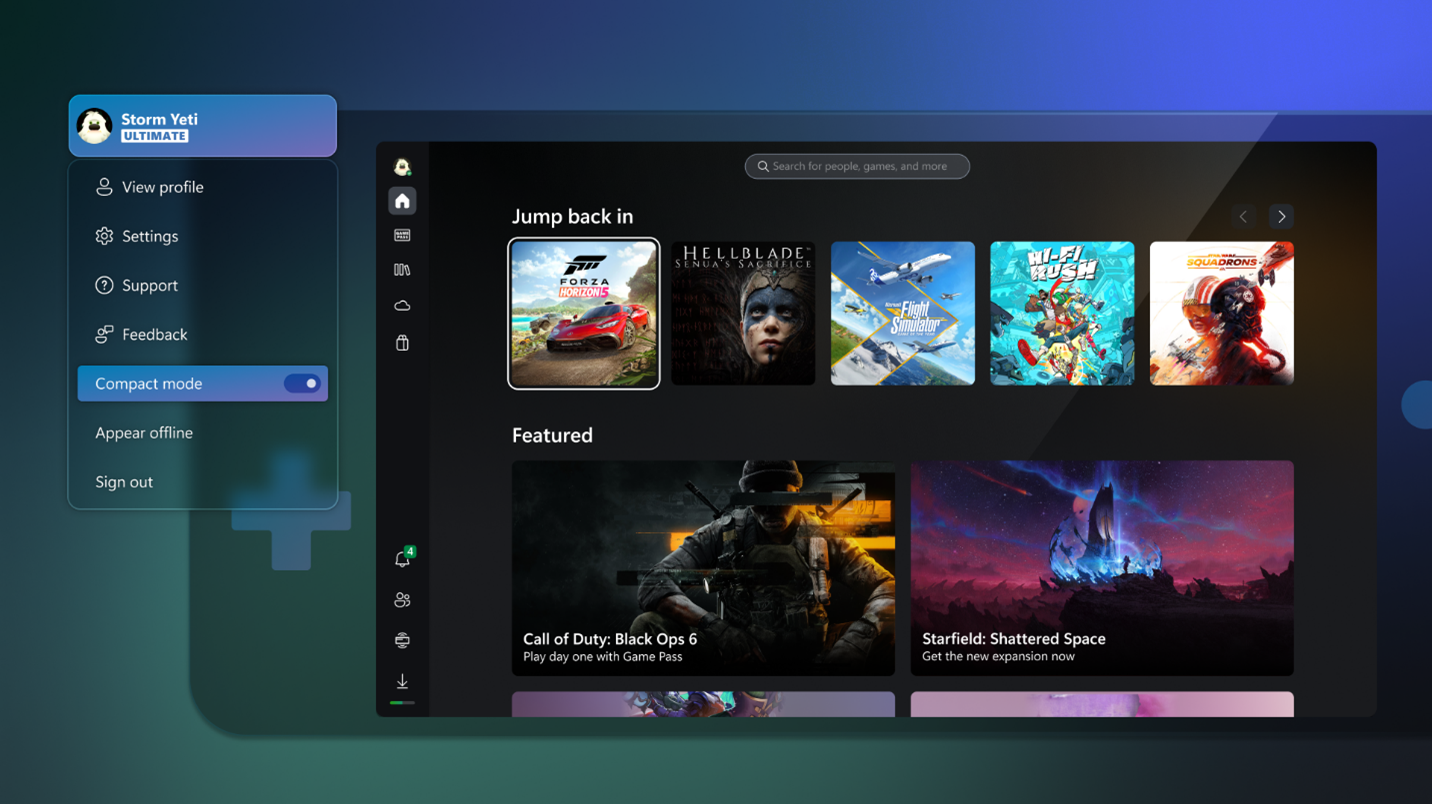
How to get Xbox Insider support and share your feedback
If you're an Xbox Insider looking for support, please join our community on the Xbox Insider subreddit. Official Xbox staff, moderators, and fellow Xbox Insiders are there to help. We recommend adding to threads with the same topic before posting a brand new one. This helps us support you the best we can! Also, you can provide direct feedback to Team Xbox by following the steps here under the "Report a problem online" section.
If you aren't part of the Xbox Insider Program yet and want to help create the future of Xbox and get early access to new features, join the Program today by downloading the Xbox Insider Hub for Xbox Series X|S & Xbox One or Windows PC.
For more information on the Xbox Insider Program, follow us on Twitter at @XboxInsider. Keep an eye on future Xbox Insider Release Notes for more information regarding the PC Gaming Preview.
Note: This feature is being made available to Xbox Insiders enrolled in the PC Gaming Preview.
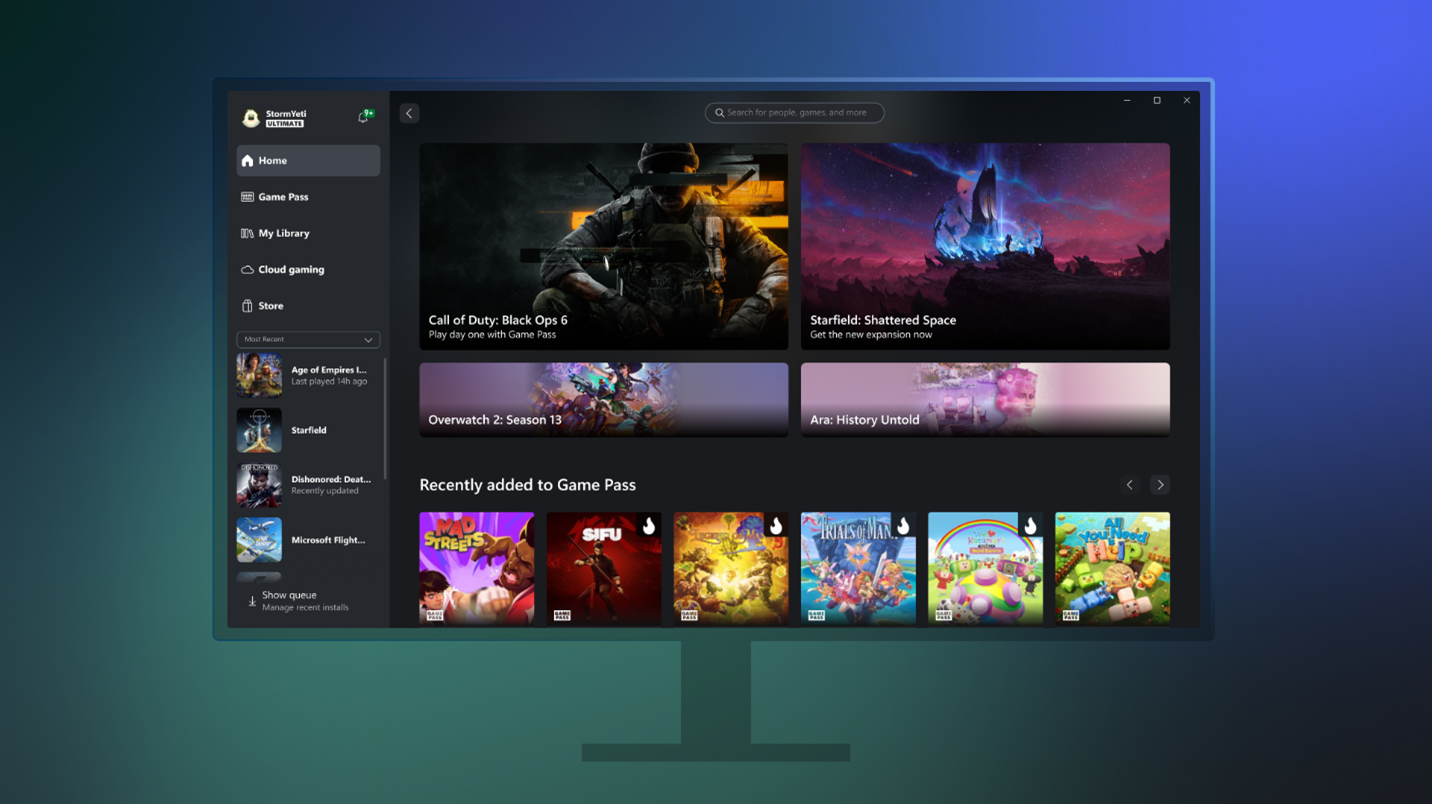
New Home Experience in the Xbox App on Windows Is Available for Xbox Insiders - Xbox Wire
In November, we introduced Compact Mode, a feature available via the Xbox app on PC that enhances your gaming experience...
 news.xbox.com
news.xbox.com