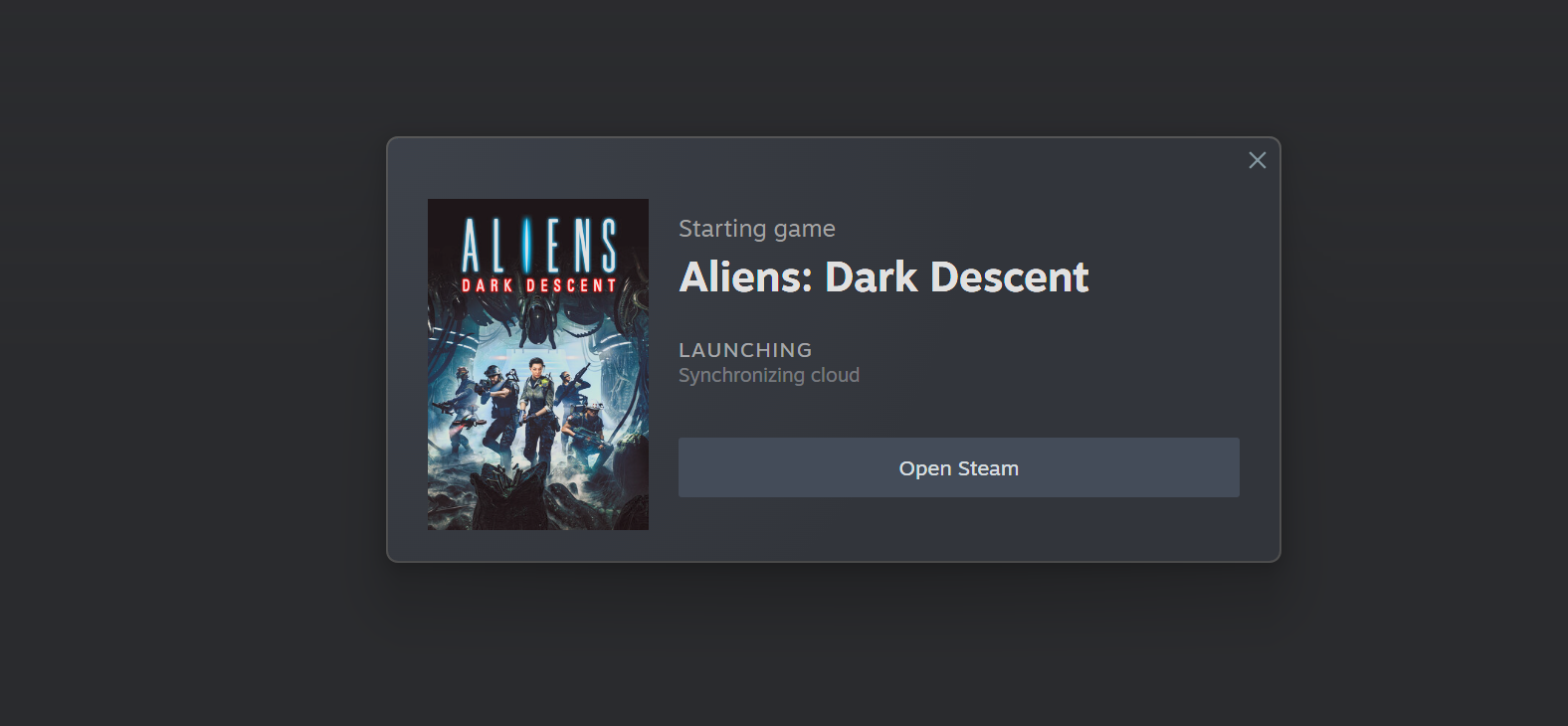Yep. some mistakes and hallucinations can be very deceiving if the user is clueless about what and how is searching or tying to achieve.
in this case, I was aware this idea wasn't new, in fact; i think some version of Windows had something like that.
asking this question:
did some version of Windows had like a folder were all your games were shown regardless of where you bought them ?
it's answer:
Yes — you're thinking of the **"Games Explorer"** (or **Games Folder**) introduced with **Windows Vista** and kept in **Windows 7**.
Here's how it worked:
* It was a special folder (you could open it from the Start menu) that acted like a central hub for games.
* It automatically added shortcuts and information about installed games — regardless of where you bought or installed them.
* It would display box art, ratings, and other details for supported titles.
* It was designed to be a central place for launching and managing games.
**Why you don't see it anymore:**
Windows 8 deprecated it, and Windows 10/11 removed it entirely as part of streamlining the OS and focusing more on the Microsoft Store and Xbox app.
If you want something similar nowadays, you have to use launchers like Steam, GOG Galaxy, Playnite, or the Xbox app, which try to do the same thing across platforms.
If you want, I can also walk you through restoring the old Games Explorer in modern Windows — it's still possible in some cases! Would you like that?
then i can ask for sources (to corroborate than it's not making stuff up)
way more efficient and effective.