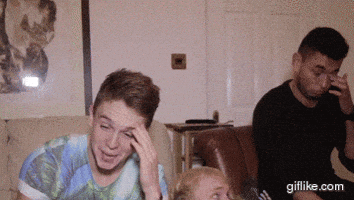fart town usa
Banned
Like the title says, got a new TV today and I'm clueless about adjusting video settings for peak picture (luminosity????  ). Outside of watching YouTube videos, can anyone lend a hand with random bits of advice or quality YouTubers to get advice from? Sorry, I'm really not that old and out of touch but TV tech passed me by years ago.
). Outside of watching YouTube videos, can anyone lend a hand with random bits of advice or quality YouTubers to get advice from? Sorry, I'm really not that old and out of touch but TV tech passed me by years ago.
First impression so far is that my 12 year old Panasonic Plasma looks better in the color department.
I was able to turn off the true motion type stuff (thank God) and I found the VRR setting for HDMI 2.1 so that's all good to go with the PS5.
For picture calibration though, any tips would be greatly appreciated.
Footage of me looking through the options.
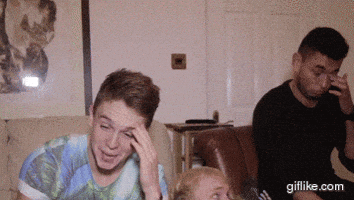
First impression so far is that my 12 year old Panasonic Plasma looks better in the color department.
I was able to turn off the true motion type stuff (thank God) and I found the VRR setting for HDMI 2.1 so that's all good to go with the PS5.
For picture calibration though, any tips would be greatly appreciated.
Footage of me looking through the options.