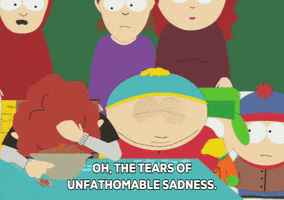Draugoth
Gold Member

When we developed the PlayStation Portal remote player, our goal was to bring high-quality console gaming experiences to the palm of your hands, even when you aren't in front of the TV. We continue to evolve the experience on PS Portal, and we are happy to announce that the latest system software update for our first dedicated remote play device will start rolling out tomorrow – adding a few new user enhancements.
Sign-in screen support for select public Wi-Fi networks
While we recommend PS Portal to be used in your home as you have control over the quality of the Wi-Fi, it can also be used outside of the home in places where a fast and stable Wi-Fi connection is available – and we've seen many players take advantage of this.
With this new update, PS Portal will also connect to a range of public Wi-Fi networks* that may require additional validation steps beyond entering the network password. This includes Wi-Fi networks with sign-in screens that can often be found in hotels, cafes, and airports.
To connect to these public Wi-Fi networks, PS Portal will display a QR code for you to scan with your smartphone or tablet. Once scanned, you'll be able to use your mobile device's web browser to complete the additional validation steps on behalf of your PS Portal. As a reminder, PS Portal requires a Wi-Fi connection with at least 5Mbps, and for a better play experience a high-speed connection of at least 15Mbps is recommended.
New visual feedback for touchpad areas
The emulated touch pad on PS Portal's vibrant 8-inch screen is getting an update. We've added new visual feedback to the touch pad areas. The new effects will be displayed when using the touch pad areas during remote play.
Remaining Time -0:06
Display battery level in percentage
You now have the option to display the remaining battery level percentage on the status bar at the top right corner of your screen. To use this feature, open the quick menu, go to [Settings] > [System] > [Battery], and then turn on [Show Battery Percentage].
Since the initial launch of PS Portal last November, we've been overwhelmed with the enthusiastic reactions and the variety of ways our community has been enjoying gaming on PS Portal. While Remote Play for PlayStation has been available since the PlayStation 3 generation, we've built upon this technology with PS Portal to elevate the Remote Play experience to another level by integrating key features of the DualSense wireless controller with a vibrant 8-inch LCD screen.
We're excited to see that PS Portal has introduced many more gamers to the Remote Play feature on PS5, with over 60 percent of PS Portal owners using the feature for the first time**. What's more, PS Portal is making it easier for many players to access their games, with the average PS Portal owner's engagement on PS5 going up within the first 8 weeks of using their PS Portal.
We've also seen a wide range of games proven to be popular on PS Portal, from single player adventures including God of War Ragnarök, Marvel's Spider-Man 2 and Astro's Playroom to multiplayer titles including Fortnite, Rocket League and EA Sports FC 24 – all being some of the most played games on PS Portal within the first 3 months of its launch***.
We're always grateful to the PlayStation community for embracing our journey as we continue to explore different ways to bring new player experience. Check out the official website to learn more about PS Portal and let us know what you think in the comments!