-
Hey Guest. Check out your NeoGAF Wrapped 2025 results here!
You are using an out of date browser. It may not display this or other websites correctly.
You should upgrade or use an alternative browser.
You should upgrade or use an alternative browser.
New PS5 and PS4 system software beta rolling out tomorrow
- Thread starter cormack12
- Start date
blastprocessor
The Amiga Brotherhood
Dolby Vision support on UHD BluRay's, £10 add-on from the PS Store (yeah l would pay).
Hit me up Sony.
Hit me up Sony.
Last edited:
Venuspower
Member
Dolby Vision support on UHD BluRay's, £10 add-on from the PS Store (yeah l would pay).
Hit me up Sony.
True Dolby Vision needs dedicated hardware. In other words: It won't happen.
blastprocessor
The Amiga Brotherhood
True Dolby Vision needs dedicated hardware. In other words: It won't happen.
"There are implementations that can run Dolby Vision in software, certainly in the console space but also in the TV SoC space. Specifics vary on a case-by-case basis depending on the hardware capability of the silicon in question, but we have development kits for various types of implementations, depending on the application: full hardware, hybrid of software and hardware or full software," Dolby explained to Forbes.
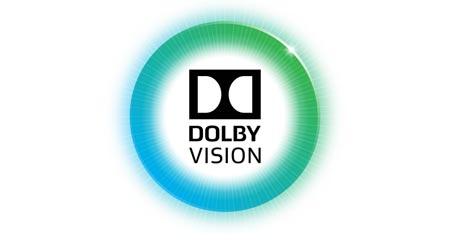
Dolby develops software version of Dolby Vision to bring it to more devices
The company has developed a full software implementation, which could potentially bring the Dolby Vision format to far more devices, including PlayStation & Xbox
Saiyan-Rox
Member
FS Sony sent me a PS4 beta invite when I haven't owned one in years.
If any UK peeps have a ps5 key they don't want hit me up.
Here's the PS4 key 6TN6-JHNK-2N7
the last letter is an A to avoid bots.
If any UK peeps have a ps5 key they don't want hit me up.
Here's the PS4 key 6TN6-JHNK-2N7
the last letter is an A to avoid bots.
Venuspower
Member
"There are implementations that can run Dolby Vision in software, certainly in the console space but also in the TV SoC space. Specifics vary on a case-by-case basis depending on the hardware capability of the silicon in question, but we have development kits for various types of implementations, depending on the application: full hardware, hybrid of software and hardware or full software," Dolby explained to Forbes.
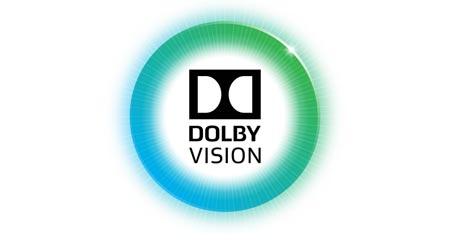
Dolby develops software version of Dolby Vision to bring it to more devices
The company has developed a full software implementation, which could potentially bring the Dolby Vision format to far more devices, including PlayStation & Xboxwww.flatpanelshd.com
Yes, they are talking about Dolby Vision Low Latency. But this is the cheap Dolby Vision nobody cares about because it is source/player based.
€:
Last edited:
EverydayBeast
ChatShitGPT Alpha 0.001
PS3's biggest issue was party chats, now all that is solved.
graywolf323
Member
I just got an email with a code for the PS4 beta even though Sony knows I don't have a PS4 anymore and only have a PS5 
Tripolygon
Banned
PS5 code should follow soon after. I got both PS4 and PS5 codes back to back.I just got an email with a code for the PS4 beta even though Sony knows I don't have a PS4 anymore and only have a PS5
Last edited:
Tripolygon
Banned
Anybody in the US wants to try the beta, hit me up and i will share the code. It works only 5 times so the first 5 person to PM gets it. Say which platform you want the beta code for.
Last edited:
omegasc
Member
Thank you!Anyone want my code? I don't have a PS5 anymore T4R4-BCN7-7MNJ
BreakOut
Member
Clock fix 5.0How hard is it to have fucking folders……do they not listen??
Mercenary09
Member
Anyone have an extra US PS5 beta code?
IMO, VRR is disabled for some unknown reason.
VRR is disabled for three possibilities:
1. Sony is waiting for all of their current Bravias to support it.
2. The PS5 HDMI port's 32Gbps cap is prohibiting it.
3. Both 1 & 2.
FrankWza
Member
So VRR next.
Arioco
Member
VRR is disabled for three possibilities:
1. Sony is waiting for all of their current Bravias to support it.
2. The PS5 HDMI port's 32Gbps cap is prohibiting it.
3. Both 1 & 2.
Option 2 is not possible, and therefore 3 is not valid either. My Samsung Qled (2018 model) has HDMI Forum VRR over HDMI 2.0 and its bandwidth is way lower than those 32 Gbps. You don't need 48 Gbps to have VRR, in fact my Oled CX (a VRR compatible device that many people are using with their Series X) doesn't have those 48 Gbps either, just 40.
Saiyan-Rox
Member
So no one has a spare EU code? :O
FrankWza
Member
Yeah I had a little pop up "instant game response launched" tv os not PS
Last edited:
Shmunter
Member
I want to know exactly what ALLM does. Does the console switch in and out of game mode automatically depending on content? For example, I'm playing a game on the PS5 - game mode engages, I then switch to YouTube on the PS5, it switches game mode off??
If it just switches to game mode for the entire console there is almost no benefit as the selected mode sticks to the Hdmi port anyway. This would then be a feature for lamens that don't know any better and run their consoles in the default dynamic mode for example.
Last edited:
FrankWza
Member
I've got 4 uses left on my code. First 4 pms can have it.
I have 5 uses for US accounts message me if you want them
Tripolygon
Banned
YesI want to know exactly what ALLM does. Does the console switch in and out of game mode automatically depending on content? For example, I'm playing a game on the PS5 - game mode engages, I then switch to YouTube on the PS5, it switches game mode off??
Magic Carpet
Gold Member
Dolby Atmos in games? VRR? Bring back the much better PS4 UI?
I've only had the PS5 for a month and I do not like the UI. It's like a step back into PS3.
How do I get rid of the game specific popup in background when I'm scrolling through the games?
I would rather have some static background. Or a background I can choose?
I'm surprised that there has not been more outcry over the UI over the past year. It stinks.
The Series X is leaps ahead in UI.
Before I'm called out on being a war monger.
The Series X STILL does not have navigation with HDMI CEC.
The Series X is unable to do both VRR and ALLM at the same time.
If you want ALLM you have to turn off VRR. So if you want VRR the Series X HAS to be in Game Mode at all times. It's borked.
These things magically work just fine with the PS5.
It's frustrating to see each consoles weakness and nothing being done about it. Over a year past launch
I've only had the PS5 for a month and I do not like the UI. It's like a step back into PS3.
How do I get rid of the game specific popup in background when I'm scrolling through the games?
I would rather have some static background. Or a background I can choose?
I'm surprised that there has not been more outcry over the UI over the past year. It stinks.
The Series X is leaps ahead in UI.
Before I'm called out on being a war monger.
The Series X STILL does not have navigation with HDMI CEC.
The Series X is unable to do both VRR and ALLM at the same time.
If you want ALLM you have to turn off VRR. So if you want VRR the Series X HAS to be in Game Mode at all times. It's borked.
These things magically work just fine with the PS5.
It's frustrating to see each consoles weakness and nothing being done about it. Over a year past launch
kyliethicc
Member
I want to know exactly what ALLM does. Does the console switch in and out of game mode automatically depending on content? For example, I'm playing a game on the PS5 - game mode engages, I then switch to YouTube on the PS5, it switches game mode off??
If it just switches to game mode for the entire console there is almost no benefit as the selected mode sticks to the Hdmi port anyway. This would then be a feature for lamens that don't know any better and run their consoles in the default dynamic mode for example.
What you want is Sony's new proprietary version of ALLM that only works with Sony TVs. It does exactly what you describe.
"Auto Genre Picture Mode
BRAVIA XR TVs can detect whether you are playing a game or watching movies and shows. With Auto Genre Picture Mode, your TV automatically switches into Game Mode when gaming, which minimises input lag to make the action more responsive, or to Standard Mode when watching movies via a streaming service or from an Ultra HD Blu-ray™ disc on the PS5, which shifts focus to picture processing for a more expressive picture.
Auto Genre Picture Mode will be available via a future software updates on PS5 and BRAVIA TVs by the end of 2021."
Shmunter
Member
So basic ALLM does nothing but switch the console to game mode for idiots that don't know any better?What you want is Sony's new proprietary version of ALLM that only works with Sony TVs. It does exactly what you describe.
"Auto Genre Picture Mode
BRAVIA XR TVs can detect whether you are playing a game or watching movies and shows. With Auto Genre Picture Mode, your TV automatically switches into Game Mode when gaming, which minimises input lag to make the action more responsive, or to Standard Mode when watching movies via a streaming service or from an Ultra HD Blu-ray™ disc on the PS5, which shifts focus to picture processing for a more expressive picture.
Auto Genre Picture Mode will be available via a future software updates on PS5 and BRAVIA TVs by the end of 2021."
The guy above claims it switches out of game mode if watching e.g.a vid on the console?!?
kyliethicc
Member
ALLM probably does too lol. I was sorta just mocking Sony's "exclusive" TV feature.So basic ALLM does nothing but switch the console to game mode for idiots that don't know any better?
The guy above claims it switches out of game mode if watching e.g.a vid on the console?!?
Ironically, the PS4 doesn't support ALLM... and yet my TV auto detects it as a PS4 and switches game mode on/off automatically.
Last edited:
Shmunter
Member
Ah, hahaALLM probably does too lol. I was sorta just mocking Sony's "exclusive" TV feature.
Ironically, the PS4 doesn't support ALLM... and yet my TV auto detects it a PS4 and switches game on/off automatically.
Arioco
Member
Ironically, the PS4 doesn't support ALLM... and yet my TV auto detects it as a PS4 and switches game mode on/off automatically.
Same here. My Samsung Qled detects my PS4 Pro is a PS4. My LG OLED detects it's a console (not specifically a PS4, but it knows it's a console) . In both cases the TV switches to game mode, of course.I thought ALLM was somethinga bit more exciting, TBH...
assurdum
Banned
Unbelievable. Not a word about VRR yet. It's start to be ridiculous.
M1chl
Currently Gif and Meme Champion
The HDMI driver chip has more to do with VRR than the GPU, to be honestIt shouldn't be though should it? Isn't it built into the rdna stuff?
Loxus
Member
I would say no.1.VRR is disabled for three possibilities:
1. Sony is waiting for all of their current Bravias to support it.
2. The PS5 HDMI port's 32Gbps cap is prohibiting it.
3. Both 1 & 2.
The 32 Gbit/s cap is Sony's doing and not a hardware limitation.
HDMI 2.0 = 18.0 Gbit/s (3 × 6.0 Gbit/s)
HDMI 2.1 = 48.0 Gbit/s (4 × 12.0 Gbit/s)
The 48 Gbit/s bandwidth provided by HDMI 2.1 is enough for 8K/50Hz. 32 Gbit/s is probably more than enough for 4k/120Hz since 4k/60Hz runs on 18.0 Gbit/s.
Last edited:
kyliethicc
Member

New PS5 Beta Firmware Pins PS Plus Icon to the Start of the Home Screen
Placed before PS Store and Explore page
thebigmanjosh
Member
PS5 Code: HX4H-THNF-NMLD (up to 5 redemptions)
Last edited:
Tiago Rodrigues
Member
Spartacus is coming
New PS5 Beta Firmware Pins PS Plus Icon to the Start of the Home Screen
Placed before PS Store and Explore pagewww.pushsquare.com
kyliethicc
Member
Yeah its called PS Plus lolSpartacus is coming

