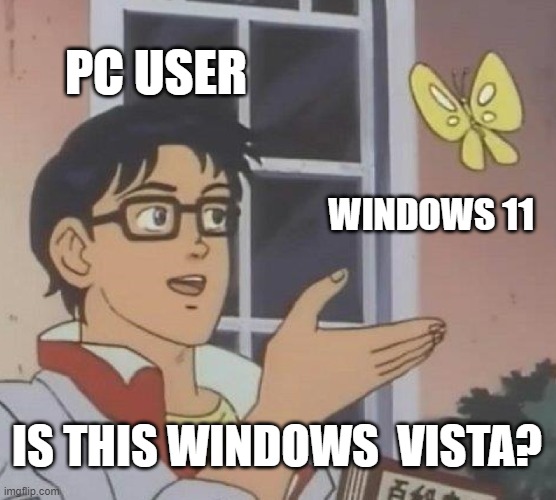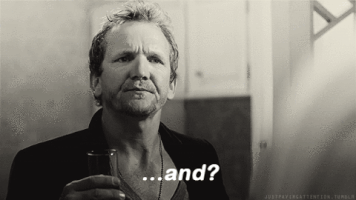Unknown?
Member

New video shows how much more data Windows 11 sends compared to older versions
A new video published on The PC Security Channel reveals how much more data fresh Windows 11 installation sends to various first and third-party servers than older Windows releases, such as XP.
And you know the crazy part? As per the YouTube comment from the person who made it: that's Windows 11 with telemetry set to off already.
.