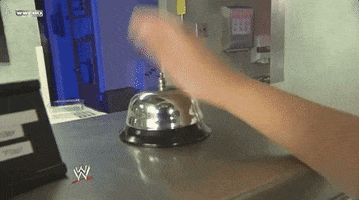The output information screen on PS5 doesn't tell you what modes are available at the resolution you are currently at unfortunately, when I changed it to 1080p it still just listed all the refresh rates (+ chroma) available for 4K. So I guess it just goes by the native resolution, it might still work but it doesn't tell you there.
I'll try downloading Destiny 2 and see if it works there. If it works then I just need 1440p support to be added (seems unlikely unfort) and I can do 1440p@120. From the tech breakdowns I've seen most of the games that do have 120hz modes, they aren't even running much 1440p anyway, if ever. Although I'm sure I'll incur more input lag than with 4K output.
I thought
 Xion4360
Xion4360
meant 1080p and 1440p with HDR
at 120hz doesn't, not 1080p or 1440p with HDR at 60hz.
HeisenbergFX4 ok I tested this and it's actually true... wtf? ok people have to bring Microsoft's attention to this, because that's kinda stupid, this has to be a really dumb oversight.