camequipped
Member
Well I did it. I told myself not to but sold my 980ti and got an EVGA FTW. Got me excited thou, should be here some time next week.
I want to replace my 780GTX. I've been eyeing up the GeForce GTX 1080 Gaming X RGB by MSI. I just have to pull the trigger, right lads...
...right?
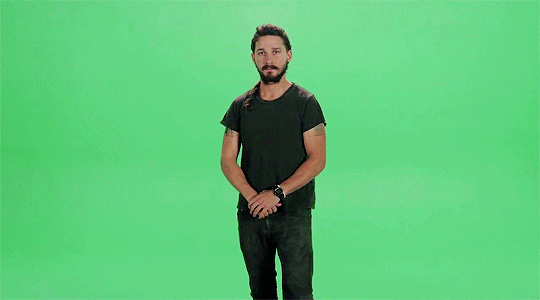
I want to replace my 780GTX. I've been eyeing up the GeForce GTX 1080 Gaming X RGB by MSI. I just have to pull the trigger, right lads...
...right?

Ran a Benchmark test on the Vulkan API with Doom in 4K
It did well all things considered. Overclocked to 2164Mhz stable with a 500Mhz boost on the memory
Link: https://youtu.be/-asUn94JgOg

Well, I had never bought a graphics card for more than €400 or so before, and I was on a 970, and I upgraded to a 1080. And I'm very happy with that decision.For several months I've been considering upgrading from a 970, which I just bought last year, to a 1080. I've never spent more than $450 on a video card.
How insane would I be to get a 1080? Also I only play at 1080p.
No VR yet, but I wouldn't dismiss completely the idea of getting a Vive next year.
For several months I've been considering upgrading from a 970, which I just bought last year, to a 1080. I've never spent more than $450 on a video card.
How insane would I be to get a 1080? Also I only play at 1080p.
No VR yet, but I wouldn't dismiss completely the idea of getting a Vive next year.
That's the one I have, it's a beast of a card, very quite and runs cool too. Go for it.
For several months I've been considering upgrading from a 970, which I just bought last year, to a 1080. I've never spent more than $450 on a video card.
How insane would I be to get a 1080? Also I only play at 1080p.
No VR yet, but I wouldn't dismiss completely the idea of getting a Vive next year.
Ran a Benchmark test on the Vulkan API with Doom in 4K
It did well all things considered. Overclocked to 2164Mhz stable with a 500Mhz boost on the memory
Link: https://youtu.be/-asUn94JgOg

i think our cards really benefit most at 1080p and at 2560x1440p with Vulkan(from what i've seen). i ran both at 3440x1440 fully maxed and both hit 100fps pretty constantly. stupid Firestrike wont run with a mild overclock or my aggressive one. only at stock will it complete. witcher 3 and Doom so far are eating up the overclock, damn i love this card
i think our cards really benefit most at 1080p and at 2560x1440p with Vulkan(from what i've seen). i ran both at 3440x1440 fully maxed and both hit 100fps pretty constantly. stupid Firestrike wont run with a mild overclock or my aggressive one. only at stock will it complete. witcher 3 and Doom so far are eating up the overclock, damn i love this card
If you can't complete a Fire Strike run you are nowhere near stable.
These days I don't call my OC stable until it completes Fire Strike Stress Test and Time Spy Stress Test. Not even FFXIV Heavensward Benchmark can crash an almost-stable OC the way those can.
I tried asking this before, but maybe it got missed:
Anyone with the EVGA GTX1080 FTW or Classified find it better to run the card under the slave/secondary bios? I've heard that the secondary bios has a more aggressive fan curve and a higher power target and temp limit (I believe 130% instead of 120%).
You can just modify fan curve and power limit in msi afterburner or evga pricision x
Finally after having my 1080 on order with Amazon for 2 months, it is arriving tomorrow!
Upgrading from a 670 so I can't wait to pump all my shit up to ultra.
I've got a 3770k and 16gb's RAM, think I'll be good on the CPU front for a while?

I want to replace my 780GTX. I've been eyeing up the GeForce GTX 1080 Gaming X RGB by MSI. I just have to pull the trigger, right lads...
...right?
Should I go with 1080 EVGA FTW or 1080 MSI Gaming X?
Or should I ask: are people happy with these editions? Any input?
Well, I had never bought a graphics card for more than 400 or so before, and I was on a 970, and I upgraded to a 1080. And I'm very happy with that decision.
(I use a 1440p monitor and have a Vive though)
First question would be how much room do you have in your case? The FTW is about a half inch shorter and I imagine not as wide as the MSI card and if NewEgg's specs are right, the FTW has a slightly higher clock (along with having dual bios) without the ridiculous software "modes". Which is cheaper and by how much? I'd go with the FTW version if it's the same or close, at the very least there's EVGA's customer service.
Still tempted to upgrade from a 980 but not sure I can justify it. Have an i5-4690k and 16GB of DDR3 RAM.
For 1440p, should I focus on upgrading my other (cheaper) components or actually make the jump? I haven't OC'd my CPU yet and did just replace the thermal paste/buy a custom cooler. Maybe that would help with performance?
Still tempted to upgrade from a 980 but not sure I can justify it. Have an i5-4690k and 16GB of DDR3 RAM.
For 1440p, should I focus on upgrading my other (cheaper) components or actually make the jump? I haven't OC'd my CPU yet and did just replace the thermal paste/buy a custom cooler. Maybe that would help with performance?
I can't imagine length being an issue; my NZXT 440 is currently rocking a Gigabyte G1 970, which is ~300mm/11.8 inches.
I'm pretty sure the MSI has slightly higher clock actually. According to their respective sites, the FTW ACX 3.0 has 1721/1860 (OC clock), while Gaming X has 1771/1911 (OC clock).
Dual Bios is nice, but I'm not sure if there's any real need for it?
FTW is ~$20 cheaper here, but it's not in stock. I've ordered a MSI, but I could cancel it anytime if I'd need to.
Never had to deal with GPU support, but good customer service is always nice, of course, but if it's broken or something I'm always dealing with my retailer directly.
Is this the wrong card? https://us.msi.com/Graphics-card/GeForce-GTX-1080-GAMING-X-8G.html
Eh, dual bios are only primarily useful for modding if you're not going to do that it's not really needed, I set my 970 SSC to the secondary ones just for fan to run, even at a low RPM, all the time without using software. I wish I had that much room in my case, that's a long ass 970.
Does anyone else have the issue where their DSR resolutions are reported at 59Hz instead of 60Hz?
I've noticed in games that, when downsampling, the reported refresh rate changes to 59hz. I decided to look into my nvidia control panel to see if I could manually force the enabled DSR resolutions to 60hz, but I have no other options available for refresh rate other than 59hz. Is this supposed to be this way? Also, I have three different versions of every DSR resolution with each having a different refresh rate. Is there a way to correct this as well?
If you can't complete a Fire Strike run you are nowhere near stable.
These days I don't call my OC stable until it completes Fire Strike Stress Test and Time Spy Stress Test. Not even FFXIV Heavensward Benchmark can crash an almost-stable OC the way those can.
Does anyone else have the issue where their DSR resolutions are reported at 59Hz instead of 60Hz?
I've noticed in games that, when downsampling, the reported refresh rate changes to 59hz. I decided to look into my nvidia control panel to see if I could manually force the enabled DSR resolutions to 60hz, but I have no other options available for refresh rate other than 59hz. Is this supposed to be this way? Also, I have three different versions of every DSR resolution with each having a different refresh rate. Is there a way to correct this as well?
Does anyone else have the issue where their DSR resolutions are reported at 59Hz instead of 60Hz?
I've noticed in games that, when downsampling, the reported refresh rate changes to 59hz. I decided to look into my nvidia control panel to see if I could manually force the enabled DSR resolutions to 60hz, but I have no other options available for refresh rate other than 59hz. Is this supposed to be this way? Also, I have three different versions of every DSR resolution with each having a different refresh rate. Is there a way to correct this as well?
Try 50% at 60 degrees, raising 1% every degree (60% at 70°, 70% at 80° etc)Anyone with an MSI Gaming X? If so, are you using a custom fan profile with Afterburner?
I see that at 74° the fan is only at ~ 50% of the maximum capacity, it seems low. Not that I have overheating issue or something like that, but if the temp stays on the 70° I can squeeze 50MHz more on the core without overclocking the card (~1920MHz)
Try 50% at 60 degrees, raising 1% every degree (60% at 70°, 70% at 80° etc)
This coupled with a +75 offset should see you landing at just under 2000MHz in game.
