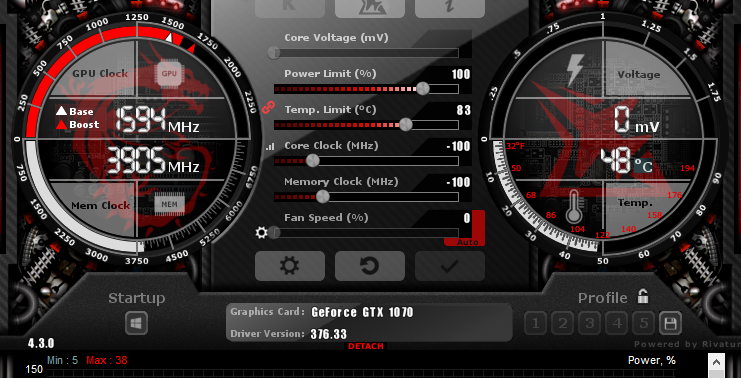SC = factory overclock.
Yes, use Afterburner and downclock to normal 1070 speed, Graphics Clock (MHz) =1506 and Memory Clock (MHz) = 2000.
This is what I have atm. Do I need to go lower?
I am very surprised that you still test your system with all components in.
Start from the bottom: Mobo, one RAM stick, CPU and main drive. If your system isn't stable, then one of those components is faulty.
If it works well without crashing, start adding RAM sticks and eventually GPU. If it all works, then your secondary drives might be at fault.
Eventually, you will be able to diagnose the problem. It is a long process but nobody in here can tell you what is wrong in this case.
I get what you are saying, but I have essentially done that.
I'm not trying to be rude, but I'm not understanding what else I should do. Apologies if it comes off that way - but this is what I've done so far.
I tested one stick of RAM
I tested the other stick of RAM in the other DIMM slot. No issues. Tested using memtest86.
I can use the PC fine and do anything on it with all components in. The crash so far has only ever happened when gaming.
8 hour CPU stress test, no errors. The Unigine test requires the GPU to test, and the results of it I posted above (Unigine crashed after 4 hours but not the system).
I swapped the PSUs and the crash still only happens when in a game.
I swapped the SATA ports for my SSD and HDD, it still happens.
I can't play a game without the GPU so I can't isolate the other components and test them in a game to see if they are causing the crash.
I've lowered the clocks on the GPU. If it happens again, I'm going to disconnect the secondary drive and uninstall all programs from it. Note - the game I'm playing most atm (FF14) is on the SSD - the SSD I replaced a week ago (replacing SSD didn't fix the problem).