-
Hey Guest. Check out your NeoGAF Wrapped 2025 results here!
You are using an out of date browser. It may not display this or other websites correctly.
You should upgrade or use an alternative browser.
You should upgrade or use an alternative browser.
PlayStation VR Thread 2: Reloaded
- Thread starter Sangetsu-II
- Start date
panda-zebra
Member
Saw this in the Cheaparse thread: Farpoint Aim bundle UK, slightly expensive, Nordic stock, better than scalpers:
https://www.coolshop.co.uk/product/farpoint-vr-with-aim-controller/AM8Y47?
https://www.coolshop.co.uk/product/farpoint-vr-with-aim-controller/AM8Y47?
AbandonedTrolley
Member
Saw this in the Cheaparse thread: Farpoint Aim bundle UK, slightly expensive, Nordic stock, better than scalpers:
https://www.coolshop.co.uk/product/farpoint-vr-with-aim-controller/AM8Y47?
Amazing thank you! I'm happy paying £9 over the odds.
Noisepurge
Member
Saw this in the Cheaparse thread: Farpoint Aim bundle UK, slightly expensive, Nordic stock, better than scalpers:
https://www.coolshop.co.uk/product/farpoint-vr-with-aim-controller/AM8Y47?
yeah that is strange, it's readily available here in Finland on pretty much all online shops for a 100
AbandonedTrolley
Member
yeah that is strange, it's readily available here in Finland on pretty much all online shops for a 100
Rare as rocking horse shit here in the UK, Amazon/eBay prices are £120+
Noisepurge
Member
Rare as rocking horse shit here in the UK, Amazon/eBay prices are £120+
i can fence some to UK gaffers for 105£ shipped if needed
Thanks buddy. Ordered.Saw this in the Cheaparse thread: Farpoint Aim bundle UK, slightly expensive, Nordic stock, better than scalpers:
https://www.coolshop.co.uk/product/farpoint-vr-with-aim-controller/AM8Y47?
https://www.reddit.com/r/PSVR/comments/6jtwyg/arizona_sunshine_official_discussion_thread/djheqvc/
I would say avoid it until they actually fix this. That's a lot of shit to fix.
I'm really enjoying it.
I was expecting a complete sh!tfest based on Reddit comments, particularly around Aim tracking, so was pleasantly surprised to find Aim tracking for me was rock solid. No drift and the Aim was being accurately tracked at all times.
I think the main issue is jitter, but I don't know that AS is any worse than FP in this regard: but I have fairly minimal jitter anyway. Some degree of jitter is always going to exist on PSVR because of the tracking technology. We could do with getting iWaggle on the case.
However AS uses iron sights and I think this is a good part of the reason why people are having problems. I'm guessing the FP devs put a lot of effort into making their guns work as well as possible: nice holographic sights and a good offset between barrel and sight; which will both minimise the effect of jitter.
The worst thing about the game is the 180' turn feature: a right pain; and hasn't that "feature" just been added to FP?
You manipulate the game environment using L1, to begin with it appears you have to actually move the thing with the gun, like opening a door: grab with L1 then move the door to open: a right pain. But double click L1 and it does it all for you. Grenades are a bit useless and I'd prefer not to have that shining hoolahoop around your waist when you have grenades, but not a big deal.
Overall the game is definitely rougher than FP, but its perfectly acceptable, good fun.
Anyway, video of me when I first get the AK, not much jitter, no tracking issues, able to pull off a few headshots (though I mismanage the horde): https://www.youtube.com/watch?v=mMM1Fl8gjVE
I'm really enjoying it.
I was expecting a complete sh!tfest based on Reddit comments, particularly around Aim tracking, so was pleasantly surprised to find Aim tracking for me was rock solid. No drift and the Aim was being accurately tracked at all times.
I think the main issue is jitter, but I don't know that AS is any worse than FP in this regard: but I have fairly minimal jitter anyway. Some degree of jitter is always going to exist on PSVR because of the tracking technology. We could do with getting iWaggle on the case.
However AS uses iron sights and I think this is a good part of the reason why people are having problems. I'm guessing the FP devs put a lot of effort into making their guns work as well as possible: nice holographic sights and a good offset between barrel and sight; which will both minimise the effect of jitter.
The worst thing about the game is the 180' turn feature: a right pain; and hasn't that "feature" just been added to FP?
You manipulate the game environment using L1, to begin with it appears you have to actually move the thing with the gun, like opening a door: grab with L1 then move the door to open: a right pain. But double click L1 and it does it all for you. Grenades are a bit useless and I'd prefer not to have that shining hoolahoop around your waist when you have grenades, but not a big deal.
Overall the game is definitely rougher than FP, but its perfectly acceptable, good fun.
Anyway, video of me when I first get the AK, not much jitter, no tracking issues, able to pull off a few headshots (though I mismanage the horde): https://www.youtube.com/watch?v=mMM1Fl8gjVE
Exactly actually, the jitter is pretty much on par with Farpoint. Just that Farpoint has holographic sight, which is a much larger target aiming compared to that tiny iron sight. It became a problem when you need to look through that 1 inch hole to shoot. Then again that's just the beginning, most people who got through further said it's absolutely fine and they love it. Also is that Pro or standard?
http://pureplaystation.com/review-ancient-amuletor-ps4psvr/2017/06/
7.9/10 - very good
Ancient Amulator
7.9/10 - very good
Ancient Amulator
Ok, trying to solve this viewpoint shake issue is driving me crazy. It's very subtle, and is very noticeable if I'm looking at objects close up. A good test is any game where you can put your face against a corner. If I'm right by the wall, the edge where the corner starts shakes in and out by about and inch even if my head is perfectly still. I've noticed this in RE7, Here they Lie, and in Farpoint.
Putting the camera 3 feet in front of me somewhat reduced the shake and jitter, but it still occurs but only moved around about a half inch.
Is this just how it is for everyone? Is there any solve? I've cleaned by camera lenses, calibrated the HMD lights in the control panel, turned by ps4 completely off, unplugged the breakout box and rebooted everything... nothing has gotten rid of this shaking. I've also turned off all the lights so it is pitch black in the room, turned on a desklight to give some illumination, turned all the lights on. There are no mirrors or windows in view of the camera. None of that got rid of it.
The PSVR tracking technology suffers from z-axis instability: basically tracked objects all vibrate along the the camera view axis:
iWaggle reckons this is due to color noise.
If an object is far enough away you generally don't notice it, but sometimes you do and then it becomes irritating. A good example is Jackal Assault when you first are in the cockpit in the hanger, look at the canopy details to the side, there are yellow struts, they vibrate very noticeably.
If your tracking environment is good then you won't notice it much. I remember people going on about how much jitter there was on the move controllers and was surprised when I first got PSVR with Rush of Blood and I couldn't see any vibration: I really had to get the guns up close to my face to see it, normally I couldn't. It shows up more when aiming down the sights in FP and AS because the the rear sight is close up and is in contract to something far away which you are aiming on, but for me this doesn't appear massively different from reality when you are trying to steady a relatively heavy gun.
The closer you are to the camera then the less jitter you get, but I play 6 feet away for FP and AS to ensure the Aim is always in view of the camera.
This is my list of PSVR tracking tips:
Initial Setup:
* Set IPD
* Calibrate Tracking Lights for HMD, controller, Move controllers
Environment setup:
* No direct light shining into camera
* Turn off lights in view of camera
* Cover mirrors in view of camera that can reflect tracking lights
* Lighting should be dimmer than otherwise
* Camera must be stable and should be situated according to desired play sessionslightly higher than likely HMD position if possible: close for cockpit games (4ft), further out for seated with tracked Dualshock or Move controllers (4ft - 5 ft), further still for standing (6ft - 9ft)
Before Session:
* System should have been powered down since last session
* HMD should be connected up and placed on a flat surface, power-up and leave for 10 seconds
* Adjust Playstation Camera (PSVR menu or Devices, Camera)
* Equip HMD
* Calibrate position (hold down Options button)
If tracking errors occur (try each in-turn until resolved):
1. Calibrate position (hold down Options button)
2. Reset HMD (power off HMD, wait for 10s, power on HMD while keeping it stable)
3. Hard reset of HMD and console (power off console for 30s)
Exactly actually, the jitter is pretty much on par with Farpoint. Just that Farpoint has holographic sight, which is a much larger target aiming compared to that tiny iron sight. It became a problem when you need to look through that 1 inch hole to shoot. Then again that's just the beginning, most people who got through further said it's absolutely fine and they love it. Also is that Pro or standard?
Standard
Got to the train station section last night, really good fun, then got on the roof with the sniper rifle
Grinchy
Banned
Ancient Amuletor is quite fun. I'm pleasantly surprised. The first time I tried the demo, I tried to play sitting down and hated the bow. I tried again from a standing position and it felt great, so I bought the game.
It can get pretty hectic in single player with the harder difficulty levels. It's just a nice, tight game. If you have the room for a standing setup, definitely at least try the demo out. Oh, and the tracking is great for it.
It can get pretty hectic in single player with the harder difficulty levels. It's just a nice, tight game. If you have the room for a standing setup, definitely at least try the demo out. Oh, and the tracking is great for it.
Ancient Amuletor is quite fun. I'm pleasantly surprised. The first time I tried the demo, I tried to play sitting down and hated the bow. I tried again from a standing position and it felt great, so I bought the game.
It can get pretty hectic in single player with the harder difficulty levels. It's just a nice, tight game. If you have the room for a standing setup, definitely at least try the demo out.
Are you on Pro or standard? Because I need to know if the graphic in final release on Pro is really a step up compared to demo.
Grinchy
Banned
Are you on Pro or standard? Because I need to know if the graphic in final release on Pro is really a step up compared to demo.
I was playing on standard, unfortunately. I don't know how much better it looks on the Pro with this final version.

Look at this short footage using DS4, it's stable as hell.
https://twitter.com/thesixthaxis/status/879995625273688064
Semi related to PSVR but we won't get to play it unless you're in Japan.

http://www.siliconera.com/2017/06/2...et-players-smell-girls-get-splashed-sense-vr/As for Dead or Alive Xtreme Sense, itll players hang out with the heroines and actually smell them through a scent function that is being added to the VR machine. Theres also a misting function that will allow players to get a feel for the water that gets splashed in the VR experience.
PK Strawstorm
Member
The PSVR tracking technology suffers from z-axis instability: basically tracked objects all vibrate along the the camera view axis:
iWaggle reckons this is due to color noise.
If an object is far enough away you generally don't notice it, but sometimes you do and then it becomes irritating. A good example is Jackal Assault when you first are in the cockpit in the hanger, look at the canopy details to the side, there are yellow struts, they vibrate very noticeably.
If your tracking environment is good then you won't notice it much. I remember people going on about how much jitter there was on the move controllers and was surprised when I first got PSVR with Rush of Blood and I couldn't see any vibration: I really had to get the guns up close to my face to see it, normally I couldn't. It shows up more when aiming down the sights in FP and AS because the the rear sight is close up and is in contract to something far away which you are aiming on, but for me this doesn't appear massively different from reality when you are trying to steady a relatively heavy gun.
The closer you are to the camera then the less jitter you get, but I play 6 feet away for FP and AS to ensure the Aim is always in view of the camera.
This is my list of PSVR tracking tips:
Initial Setup:
* Set IPD
* Calibrate Tracking Lights for HMD, controller, Move controllers
Environment setup:
* No direct light shining into camera
* Turn off lights in view of camera
* Cover mirrors in view of camera that can reflect tracking lights
* Lighting should be dimmer than otherwise
* Camera must be stable and should be situated according to desired play sessionslightly higher than likely HMD position if possible: close for cockpit games (4ft), further out for seated with tracked Dualshock or Move controllers (4ft - 5 ft), further still for standing (6ft - 9ft)
Before Session:
* System should have been powered down since last session
* HMD should be connected up and placed on a flat surface, power-up and leave for 10 seconds
* Adjust Playstation Camera (PSVR menu or Devices, Camera)
* Equip HMD
* Calibrate position (hold down Options button)
If tracking errors occur (try each in-turn until resolved):
1. Calibrate position (hold down Options button)
2. Reset HMD (power off HMD, wait for 10s, power on HMD while keeping it stable)
3. Hard reset of HMD and console (power off console for 30s)
Thanks very much! Most robust, organized tip sheet I've seen yet, and I've been searching the net for this type of stuff for months as my wobble seems inconsistent but omnipresent. Wasted many an hour trying to set things up satisfactorily. Done a lot of this already but will start from scratch and do this all next time. Never thought of keeping the HMD still at powerup for some reason but seems logical.
Thanks very much! Most robust, organized tip sheet I've seen yet, and I've been searching the net for this type of stuff for months as my wobble seems inconsistent but omnipresent. Wasted many an hour trying to set things up satisfactorily. Done a lot of this already but will start from scratch and do this all next time. Never thought of keeping the HMD still at powerup for some reason but seems logical.
Before Session:
* System should have been powered down since last session
* HMD should be connected up and placed on a flat surface, power-up and leave for 10 seconds
Really, these are pretty much the MOST IMPORTANT thing to do.
Another thing you can try, which I cannot provide a definitive test result is to unplug the PU power and do a reboot if the wobble is getting worse.
GoldenCrow
Member
For those with Arizona Sunshine if you can ensure the camera is above head height and pointing down slightly so it can pick up your arms at your side. That is a good general rule of thumb for anything that might have occlusion problems, the only time it will become a problem is if you are aiming up directly at the camera.
One day they will open the door to this:

Semi related to PSVR but we won't get to play it unless you're in Japan.
http://www.siliconera.com/wordpress...07049b311db89cf8b758b364f2d_content_thumb.jpg
http://www.siliconera.com/2017/06/2...et-players-smell-girls-get-splashed-sense-vr/
One day they will open the door to this:

The PSVR tracking technology suffers from z-axis instability: basically tracked objects all vibrate along the the camera view axis:
iWaggle reckons this is due to color noise.
If an object is far enough away you generally don't notice it, but sometimes you do and then it becomes irritating. A good example is Jackal Assault when you first are in the cockpit in the hanger, look at the canopy details to the side, there are yellow struts, they vibrate very noticeably.
If your tracking environment is good then you won't notice it much. I remember people going on about how much jitter there was on the move controllers and was surprised when I first got PSVR with Rush of Blood and I couldn't see any vibration: I really had to get the guns up close to my face to see it, normally I couldn't. It shows up more when aiming down the sights in FP and AS because the the rear sight is close up and is in contract to something far away which you are aiming on, but for me this doesn't appear massively different from reality when you are trying to steady a relatively heavy gun.
The closer you are to the camera then the less jitter you get, but I play 6 feet away for FP and AS to ensure the Aim is always in view of the camera.
This is my list of PSVR tracking tips:
Initial Setup:
* Set IPD
* Calibrate Tracking Lights for HMD, controller, Move controllers
Environment setup:
* No direct light shining into camera
* Turn off lights in view of camera
* Cover mirrors in view of camera that can reflect tracking lights
* Lighting should be dimmer than otherwise
* Camera must be stable and should be situated according to desired play sessionslightly higher than likely HMD position if possible: close for cockpit games (4ft), further out for seated with tracked Dualshock or Move controllers (4ft - 5 ft), further still for standing (6ft - 9ft)
Before Session:
* System should have been powered down since last session
* HMD should be connected up and placed on a flat surface, power-up and leave for 10 seconds
* Adjust Playstation Camera (PSVR menu or Devices, Camera)
* Equip HMD
* Calibrate position (hold down Options button)
If tracking errors occur (try each in-turn until resolved):
1. Calibrate position (hold down Options button)
2. Reset HMD (power off HMD, wait for 10s, power on HMD while keeping it stable)
3. Hard reset of HMD and console (power off console for 30s)
Awesome write up, thanks for all the info. It's kind of crazy that there is always going to be z-axis instability, no matter how perfect your setup is. I find it extremely noticable whenever I'm close to any objects. The worst is in Here They Lie when you pick up a note. It is very unstable when you are trying to read the text on it. This is with everything you suggested and optimal set up conditions (4 feet from camera, lights dimmed, PS4 power cycled, left the HMD on a stable surface for 10 seconds). The jitter is noticably better after doing all this, but it is still present and noticable to the point of annoyance.
If you have ever used a drone you are supposed to place them flat for soime seconds after switching on while they calibrate their gyro's; I imagine PSVR is the same principle and I do the same with the Aim controller as well.
All these rituals for PSVR :-D
Position yourself so that when you aim normally you are not pointing at the camera but to the side a bit, I do this for FP and AS, rarely get occlusion wobble
All these rituals for PSVR :-D
For those with Arizona Sunshine if you can ensure the camera is above head height and pointing down slightly so it can pick up your arms at your side. That is a good general rule of thumb for anything that might have occlusion problems, the only time it will become a problem is if you are aiming up directly at the camera.
Position yourself so that when you aim normally you are not pointing at the camera but to the side a bit, I do this for FP and AS, rarely get occlusion wobble
Awesome write up, thanks for all the info. It's kind of crazy that there is always going to be z-axis instability, no matter how perfect your setup is. I find it extremely noticable whenever I'm close to any objects. The worst is in Here They Lie when you pick up a note. It is very unstable when you are trying to read the text on it. This is with everything you suggested and optimal set up conditions (4 feet from camera, lights dimmed, PS4 power cycled, left the HMD on a stable surface for 10 seconds). The jitter is noticably better after doing all this, but it is still present and noticable to the point of annoyance.
I think for jitter try calibrating the affected tracking lights: HMD and controller, ideally under lighting conditions similar to what you play.
Infinite Minigolf by Zen Studios is in its final certification and approval.
Apparently "one last approval" according to their twitter, release date will be announced any day now. Still waiting for that VR details though.
Edit : They replied to me
Apparently "one last approval" according to their twitter, release date will be announced any day now. Still waiting for that VR details though.
Edit : They replied to me
We're hoping to have our launch timing announced shortly. Also working on some VR info for you all.
Oh shit. I guess that Dear or Alive is related to us after all.
The lineup of VR Sense titles includes:
This summer, Koei Tecmo Group's Koei Tecmo Wave plans to release "VR Sense," a virtual reality arcade cabinet that stimulates all five senses, at Japanese game centers. At a presentation for the arcade cabinet today, the company said that the titles it develops for VR Sense will also be sold as PlayStation VR titles.
The lineup of VR Sense titles includes:

Upgrade the girls' swimsuits each time you win a game.
Get close to the girls for a faintly good smell.
Get some captivating "Viewing Time" by achieving a high score.

Feel as if you're on a real coaster through the arcade cabinet's multipurpose 3D seat.
Play through various stages, from the town around the castle to inside the castle and on the battlefield.
Experience unpredictable courses where the rail comes to a halt or flies into the air.
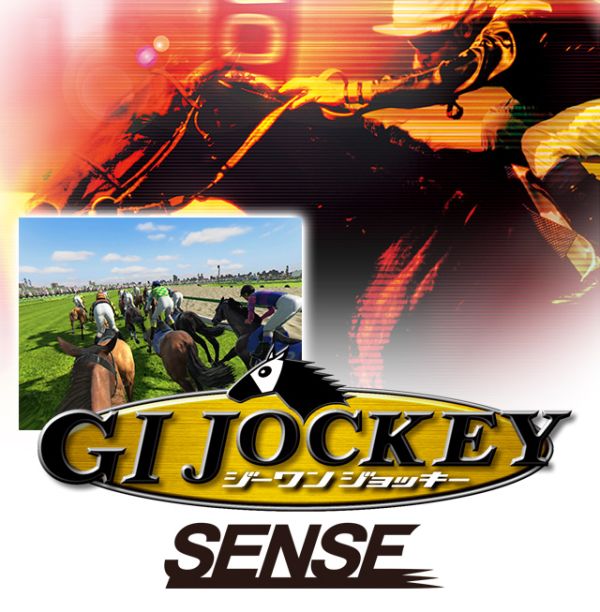
Featuring the voice of well-known announcer Yoshihiko Yano.
Feel a sense of presence through weather like wind, rain, snow, and more.
Transcend reality through battles against rival horses using the controller and 3D seat.
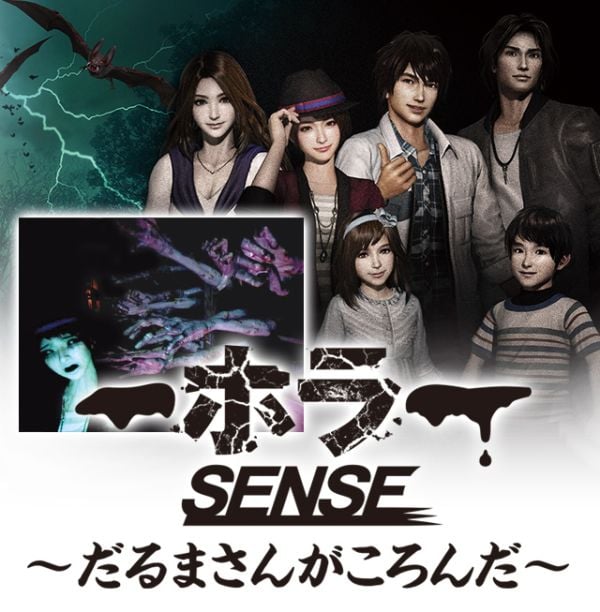
The multipurpose 3D seat moves in accordance with the video.
Experience scenes like bugs falling from the ceiling and small animals running by your feet with the touch feature.
Featuring interactivity and a story that you can't help but feel compelled to finish.
http://gematsu.com/2017/06/koei-tecmo-vr-sense-titles-planned-playstation-vr-release
A new experience of running about the battlefield
The hot air of the flames that cover the battlefield is realistically reproduced.
Experience an overwhelming feeling of immersion that invites excitement.
panda-zebra
Member
"Get close to the girls for a faintly good smell." slightly more appealing than GI Jockey horse shit.
"Get close to the girls for a faintly good smell." slightly more appealing than GI Jockey horse shit.

GuitarAtomik
Member
Just finished Statik yesterday and man what a cool puzzle game. Only got super stumped two or three times, but it was so satisfying figuring out the puzzles. Such a great use of the DS4 in VR. The whole subtle meta narrative was pretty interesting too.
The Lamonster
Member
Bought Here They Lie during the sale.
Can't wait to immerse myself in the nightmare!
Can't wait to immerse myself in the nightmare!
Just finished Statik yesterday and man what a cool puzzle game. Only got super stumped two or three times, but it was so satisfying figuring out the puzzles. Such a great use of the DS4 in VR. The whole subtle meta narrative was pretty interesting too.
Make sure you finish the co-op too, 3 boxes total.
astroturfing
Member
Make sure you finish the co-op too, 3 boxes total.
online co-op or..? just bought the game the other day but havent tried yet. seems super intriguing.
online co-op or..? just bought the game the other day but havent tried yet. seems super intriguing.
local co-op through playstation app. The co-op boxes are more challenging compared to the normal boxes. And they are extremely fun.
astroturfing
Member
local co-op through playstation app. The co-op boxes are more challenging compared to the normal boxes. And they are extremely fun.
oh damn, sounds cool. thanks for info.
GuitarAtomik
Member
local co-op through playstation app. The co-op boxes are more challenging compared to the normal boxes. And they are extremely fun.
Awesome. How do you get to it? I don't remember seeing an option in the main menu.
Awesome. How do you get to it? I don't remember seeing an option in the main menu.
Just connect the app as a second screen, once the game detects a second screen is on, it will show the 3 co-op boxes.
mckmas8808
Mckmaster uses MasterCard to buy Slave drives
This looks weird.
SwiftSweeper
Member
I ended up buying Weeping Doll, Unearthing Mars, and Dying Reborn. Hopefully, these are not as bad as reviews suggest. I might pick Superstardust VR and Sugeon Simulator ER before the sale ends.
SwiftSweeper
Member
I have been playing Windlands with Moves. I had to switch to easy mode since Moves aren't as precise as DualShock when it comes to movement. Still, the locomotion with Moves works. This gives me hope for Skyrim with Moves.
Windlands with Moves is really fun experience on easy mode. Moves work much better for swinging around. I feel like Spider-Man sometimes.
Windlands with Moves is really fun experience on easy mode. Moves work much better for swinging around. I feel like Spider-Man sometimes.
fastest finger
Member
Damn Aim Controller is dead. Won't power up or connect at all. Would just take it back to store for an exchange but there isn't any stock in the UK. Sending off to Sony for repair. 
GuitarAtomik
Member
I have been playing Windlands with Moves. I had to switch to easy mode since Moves aren't as precise as DualShock when it comes to movement. Still, the locomotion with Moves works. This gives me hope for Skyrim with Moves.
Windlands with Moves is really fun experience on easy mode. Moves work much better for swinging around. I feel like Spider-Man sometimes.
Out of curiosity, how does the regular (non-swinging) locomotion work with the Move controllers?
Damn it. Another promising title.
Hands On: Starting Our Engines with Tiny Trax on PlayStation VR

http://www.pushsquare.com/news/2017..._our_engines_with_tiny_trax_on_playstation_vr
Hands On: Starting Our Engines with Tiny Trax on PlayStation VR
The gameplay of Tiny Trax is much akin to Velocity 2X quite easy to pick up, but quite difficult to master. The controls are pretty simple hold down the trigger to go, and use the stick to drift turns but the main hook of the gameplay comes from these drifts. When coming around a corner, moving the stick will extend or compress a little green half circle gauge, and your job is to keep the tip of it inside a small sweet spot. As you do so, a boost gauge will fill which you can use at any time with the press of a button to get the edge over your opponents.
Whats striking about this set up is how intuitive it feels. Rotating the stick as you come into turns feels natural, and the feeling of perfectly nailing a drift and rocketing out of the turn with a speed boost is simply euphoric. But its certainly not easy. Rotate too short or far, and your car will stall on the turn and lose a considerable bit of speed, and it took us a few rounds to get the feel for the turn.
This particular writer doesnt own a PlayStation VR headset, but Tiny Trax certainly has made him consider picking one up. Its not the kind of game that you would expect to play on a VR platform and thats exactly why its so compelling. From its tight gameplay to its awe-inspiring visuals, Tiny Trax is shaping up to be a must-have game for PSVR and certainly seems to be a worthy follow up to the sublime Velocity 2X.

http://www.pushsquare.com/news/2017..._our_engines_with_tiny_trax_on_playstation_vr
The American Dream coming out end of Summer
New gameplay trailer :
https://www.youtube.com/watch?v=rRPXWyrZ1JE
New gameplay trailer :
https://www.youtube.com/watch?v=rRPXWyrZ1JE
Damn it. Another promising title.
Hands On: Starting Our Engines with Tiny Trax on PlayStation VR

http://www.pushsquare.com/news/2017..._our_engines_with_tiny_trax_on_playstation_vr
my buddy played this at E3, and said it was really cool. Like how you can look all around the track and move your head to follow the action, etc. I dont think he was able to play many games at E3, this may have been the only one though. He has a Vive though.
Players will get a survival mode in which theyre locked in a specific part of the ship and must fend off enemies as they locate key cards, weapons and health. It looks like the game is still played with the DualShock 4 controller.
Main campaign confirmed no VR support. You may remove Syndrome from your PSVR wishlist now and buy The Persistence!
Also the date reported by them is most likely wrong, considering the Amazon they linked stated end of July.
https://uploadvr.com/syndrome-coming-psvr-week-support-explained/
fastest finger
Member
Main campaign confirmed no VR support. You may remove Syndrome from your PSVR wishlist now and buy The Persistence!
Also the date reported by them is most likely wrong, considering the Amazon they linked stated end of July.
https://uploadvr.com/syndrome-coming-psvr-week-support-explained/
The date for Syndrome has moved so many times it's crazy. By the time it's finally out I don't think anyone will care any more.
SwiftSweeper
Member
Out of curiosity, how does the regular (non-swinging) locomotion work with the Move controllers?
There are several button layout configurations in Windlands. I am using the first one. It is called Normal. I think.
Left Move Controller:
Move button -> move forward
Square button -> move back
X button -> strafe left
O button -> strafe right
Trigger -> Shoot the rope
Triangle button -> Re-spawn at the latest checkpoint
Right Move Controller:
Move button -> jump
X button -> turn left
O button -> turn right
Trigger -> shoot the rope
Triangle button -> re-spawn at the latest checkpoint
Square button -> unused
It takes a bit to get used to, and sticks would obviously be better, but it works.
GuitarAtomik
Member
There are several button layout configurations in Windlands. I am using the first one. It is called Normal. I think.
Left Move Controller:
Move button -> move forward
Square button -> move back
X button -> strafe left
O button -> strafe right
Trigger -> Shoot the rope
Triangle button -> Re-spawn at the latest checkpoint
Right Move Controller:
Move button -> jump
X button -> turn left
O button -> turn right
Trigger -> shoot the rope
Triangle button -> re-spawn at the latest checkpoint
Square button -> unused
It takes a bit to get used to, and sticks would obviously be better, but it works.
Interesting. Using the face buttons is a pretty good work around (even if not ideal) for not having sticks considering they're not really necessary in VR.
