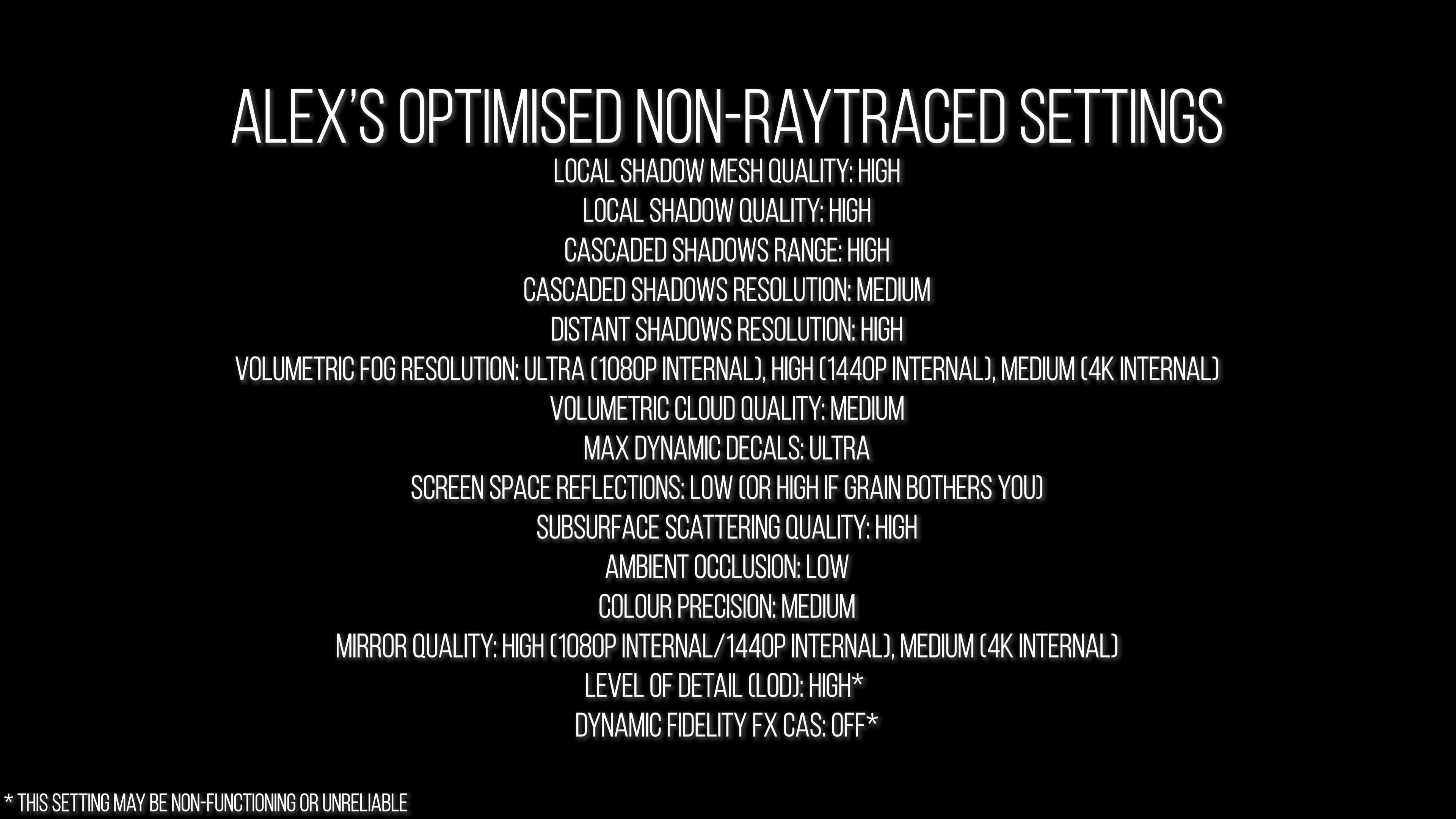Athreous
Member
Hey, Gaf!
I just got myself a rtx 3070 (I know I should've waited, but I'm anxious as fuck and ended up getting that GPU from a friend...)
So, I'm trying to reach 60 fps, with settings as high as possible, with ray tracing as high as possible, in either 1080p or 2k (upscaled, my monitor is an Asus 248QE 144") but I'm failing really bad.
I watched some youtube videos showing some configurations, but I'm hardly getting 50 fps... in both resolutions, so I really don't know what I'm messing up.
Please, can you guys help me getting the max from the game with my setup?
Ryzen 5 3600x
RTX Asus Tuf 3070
SSD XPG Spectrix S40g, 512gb
Windows 10
I just got myself a rtx 3070 (I know I should've waited, but I'm anxious as fuck and ended up getting that GPU from a friend...)
So, I'm trying to reach 60 fps, with settings as high as possible, with ray tracing as high as possible, in either 1080p or 2k (upscaled, my monitor is an Asus 248QE 144") but I'm failing really bad.
I watched some youtube videos showing some configurations, but I'm hardly getting 50 fps... in both resolutions, so I really don't know what I'm messing up.
Please, can you guys help me getting the max from the game with my setup?
Ryzen 5 3600x
RTX Asus Tuf 3070
SSD XPG Spectrix S40g, 512gb
Windows 10
Last edited: