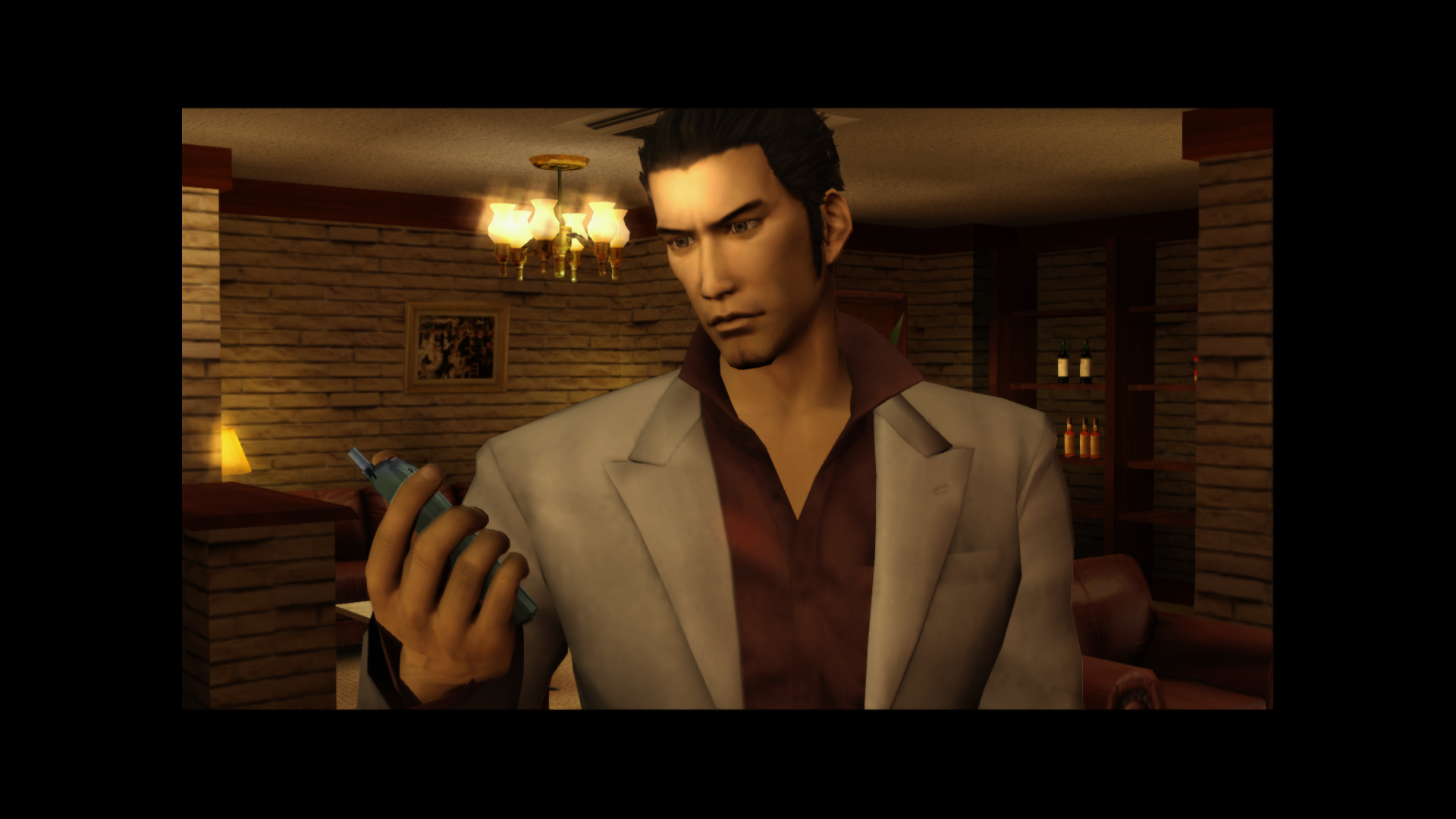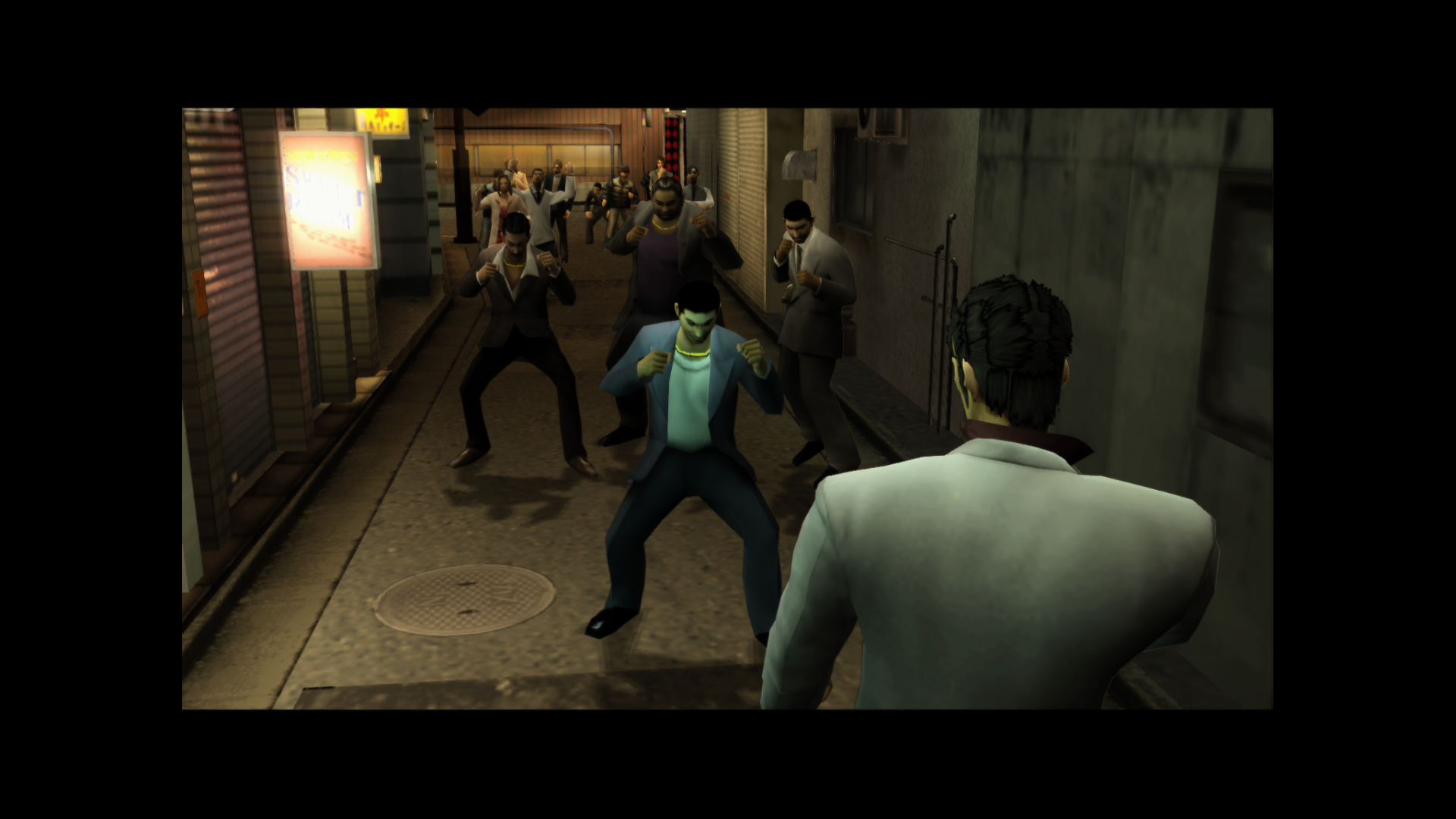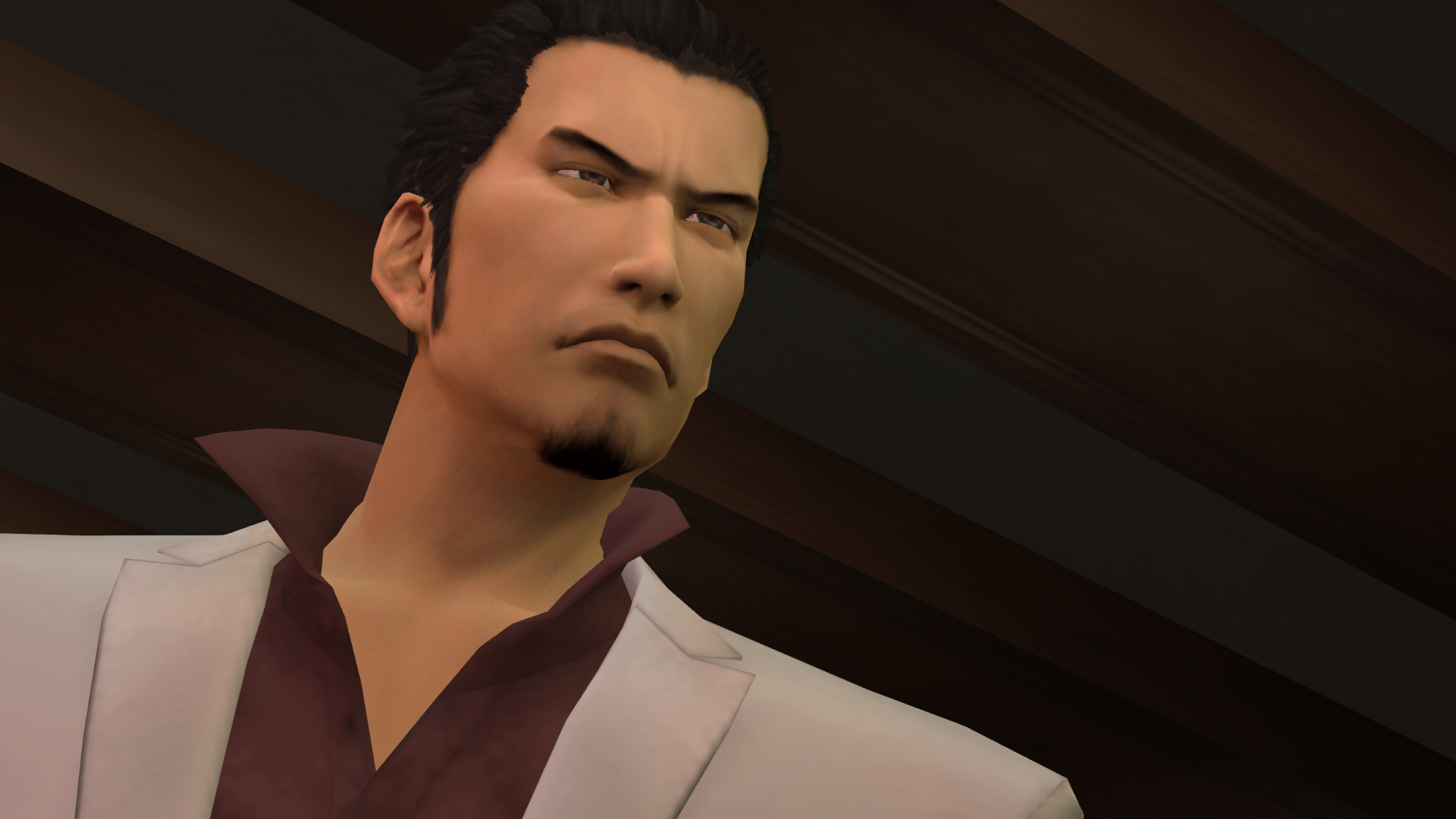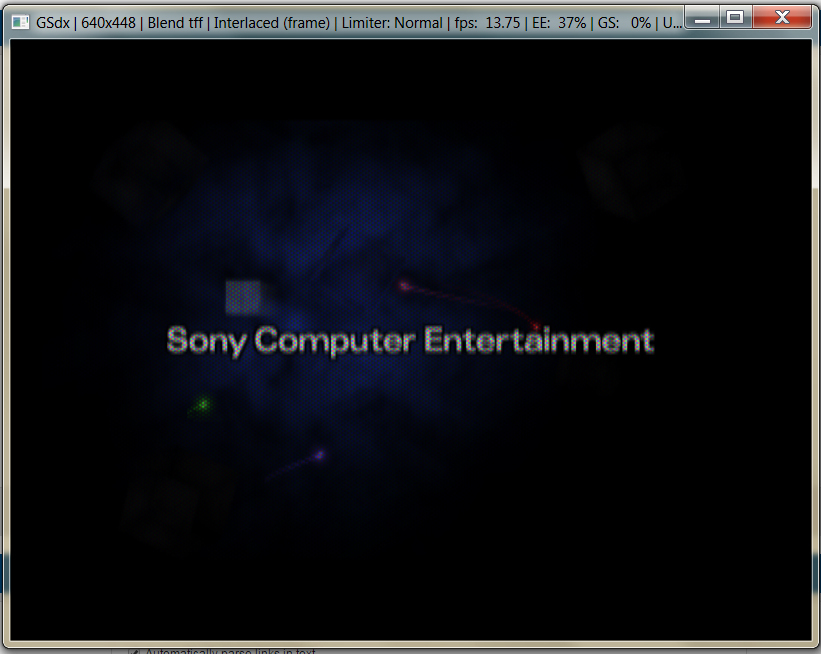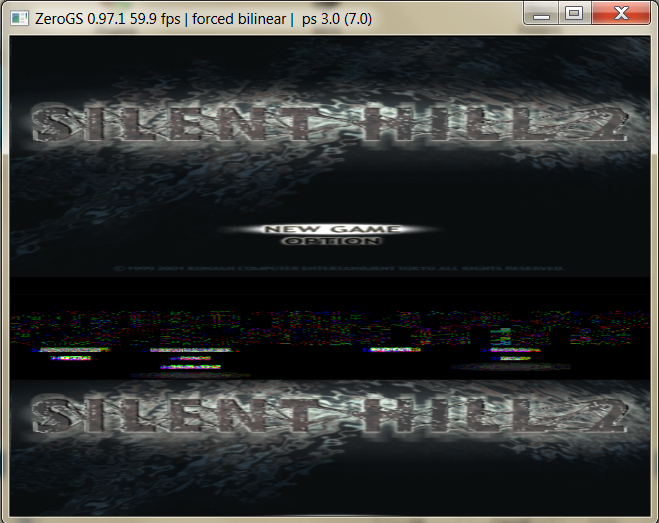-
Hey Guest. Check out your NeoGAF Wrapped 2025 results here!
You are using an out of date browser. It may not display this or other websites correctly.
You should upgrade or use an alternative browser.
You should upgrade or use an alternative browser.
PS2 Emulation with PCSX2 - share your game configs!
- Thread starter ExMachina
- Start date
Anyone got Yakuza 2 1.3.1 PCSX2 settings? I get this faint line in the middle of the screen and bloom edges on the bottom and right of the screen, cutscenes are blury and have excess bloom. OpenGL Hardware fixed the blury bloomy cutscenes but it doesn't look as good and has tearing and framerate issues.
Purple Cheeto
Member
Uhhhh... Good question! I was thinking off of OS X. I tried the boot camp route a long time ago and couldn't manage to get it to work.
And that's good to know, I think I can figure that out. Thank you!
I tried running PCSX2 on my Mac a few months back. It was a mess of installing virtual drives and Wine and other nonsense that ended up not working.
Yeah, been having some issues with Y1 as well with similar symptoms as above. Which version of PCSX2 are you guys using, stable or daily builds?
I used the alternative Yakuza 1 config in the OP for the Jan build of 1.3.1 and as you can see by my screenshots it looks fine outside the odd bloom issue but Yakuza 2 is proving a pain in the ads so far to set up.
Fuck me i got Yakuza 2 working almost perfect. I followed these settings here
Works fine in battles, cutscenes and in the field. I couldn't fine good SweatFX settings though. One obvious thing i have noticed is that shitty black line on the button right and buttom of the screen, it creeps up with Bloom in cutscenes and battle sometimes.

Works fine in battles, cutscenes and in the field. I couldn't fine good SweatFX settings though. One obvious thing i have noticed is that shitty black line on the button right and buttom of the screen, it creeps up with Bloom in cutscenes and battle sometimes.

You could just zoom in the image in emulator settings to get rid of the black line. Btw, I wish they would just release the Wii-U version of Yakuza 1+2 in Europe. And when enabling the wide screen patches, there is absolutely no need too play in 4:3.
That fixed it! 103% was all that was needed.
Man, that looks good. Had some issues with Yakuza 1 and bloom. Going to try and correct them and then play Y2 in widescreen. No issues there?
Bloom is fine but there is one issue you see happen during some cutscenes and gameplay. You see this bright light creep up on the bottom and right hand corner of the screen and then it just disappears during a major loading screen (like going in battle, or next cutscene). Apparently this is a known issue but it barely happens, same thing happened in Yakuza 1.
Chainsawkitten
Member
Anyone have any ideas?
I'm running PCSX2 1.2.1.r5873 if that helps.
Very late answer but I just started playing Rule of Rose and had the same issue, except at May.
Disabling "Switch to GSDx software rendering when an FMV plays" fixed it for me. Of course that means you won't see FMVs but I just went to the nearest bucket knight, saved and re-enabled it after the troublesome part. I'm using the latest Git build.
Robot Pants
Member
Ok I have no idea what's going on. I'm having a huge problem with this stupid thing.
When I use GSdx9 (sse2,3,41) it looks like shit. There is this grid over the screen:
So i tried using the ZeroGS and GSdx10 and the grid problem goes away, but when the game boots up it looks like this:
I have no idea what to do. Is there a plugin that will work for me?
i7-920@2.67ghz
Geforce 560ti
Staples Mousepad
edit: nm. Don't know how I fixed it, but I did.
When I use GSdx9 (sse2,3,41) it looks like shit. There is this grid over the screen:
So i tried using the ZeroGS and GSdx10 and the grid problem goes away, but when the game boots up it looks like this:
I have no idea what to do. Is there a plugin that will work for me?
i7-920@2.67ghz
Geforce 560ti
Staples Mousepad
edit: nm. Don't know how I fixed it, but I did.
onken
Member
Is it possible to get MGS3 running at 60fps via pcsx2? Guy in this Youtube video claims it is but I'm using his settings and it's still capped at 30 for me (though looks like cutscenes are running at 60).
https://www.youtube.com/watch?v=9OGiD5bEjbY
I can remove the framelimiter of course but then the game runs at 3x speed :E
https://www.youtube.com/watch?v=9OGiD5bEjbY
I can remove the framelimiter of course but then the game runs at 3x speed :E
Liberty City Stories runs almost perfectly and is butter smooth 60FPS as long as i used x4 native on 1.3.1 except for 1 problem.
I got this appearing on the mini map, locations, subtitle and tutorial text.

here are my settings.

Half Pixel Offset is on for a reason otherwise it looks extremely blury.
I got this appearing on the mini map, locations, subtitle and tutorial text.

here are my settings.

Half Pixel Offset is on for a reason otherwise it looks extremely blury.
Unreal
Member
Is it possible to get MGS3 running at 60fps via pcsx2? Guy in this Youtube video claims it is but I'm using his settings and it's still capped at 30 for me (though looks like cutscenes are running at 60).
Maybe because the emulator says it's running at 60fps, but the original game runs at 30fps...

onken
Member
Maybe because the emulator says it's running at 60fps, but the original game runs at 30fps...
http://abload.de/img/unreal6cq7v.png[IMG][/QUOTE]
Hum maybe.
Is this doable on the Macbook Pro 2015? Iris 6100, heard it's on par with a Geforce 640m LE but I have doubts...
Also are there any native DS4 drivers out yet? Tired of the hackarounds otherwise I'll just get an X1 controller
And finally, run on El Capitan or via Boot Camp W7?
Also are there any native DS4 drivers out yet? Tired of the hackarounds otherwise I'll just get an X1 controller
And finally, run on El Capitan or via Boot Camp W7?
Maybe because the emulator says it's running at 60fps, but the original game runs at 30fps...

Maybe a 60fps hack they have them for some games. It may break stuff though
This emulator is CPU intensive, so that may matter a bit more than the Iris.Is this doable on the Macbook Pro 2015? Iris 6100, heard it's on par with a Geforce 640m LE but I have doubts...
Also are there any native DS4 drivers out yet? Tired of the hackarounds otherwise I'll just get an X1 controller
And finally, run on El Capitan or via Boot Camp W7?
I believe the DS4 should work okay on OSX.
https://gaming.stackexchange.com/qu...dualshock-4-for-mac-not-working/147431#147431
On windows, DS4Windows is my personal choice.
http://ds4windows.com/
As for PCSX2, the "stable" version for Mac is from 2012, so I wouldn't recommend it.
You can get current Windows daily builds.
http://buildbot.orphis.net/pcsx2/
Thanks man! Appreciate the answersThis emulator is CPU intensive, so that may matter a bit more than the Iris.
I believe the DS4 should work okay on OSX.
https://gaming.stackexchange.com/qu...dualshock-4-for-mac-not-working/147431#147431
On windows, DS4Windows is my personal choice.
http://ds4windows.com/
As for PCSX2, the "stable" version for Mac is from 2012, so I wouldn't recommend it.
You can get current Windows daily builds for Windows.
http://buildbot.orphis.net/pcsx2/
I have the i5-5257U, reading up on it I think I'm pretty low end here. Off to install boot camp to see it out, should I expect any decent resolution uprendering/scaling/AA or keep everything at native? I remember I could do some fly things with an E8400 back in the day but that might've been a better processor than what the MBP has
I used to have an E8400 myself, but I honestly thought it was pretty bad most of the time for this.Thanks man! Appreciate the answers
I have the i5-5257U, reading up on it I think I'm pretty low end here. Off to install boot camp to see it out, should I expect any decent resolution uprendering/scaling/AA or keep everything at native? I remember I could do some fly things with an E8400 back in the day but that might've been a better processor than what the MBP has
I'm not sure how much power you can get of that i5. I have a 13" MBP from '13, and I've never even bothered to try emulating anything.
Novum_Veritas
Member
Awesome its been a really long time since their last stable release!
Novum_Veritas
Member
Awesome its been a really long time since their last stable release!
Indeed, it has been a while, good to see them releasing stable releases.
spons
Gold Member
I used to have an E8400 myself, but I honestly thought it was pretty bad most of the time for this.
I'm not sure how much power you can get of that i5. I have a 13" MBP from '13, and I've never even bothered to try emulating anything.
As far as I know the "U" Intel processors are low-voltage and not optimal for emulation at this level. If you're looking for a laptop for emulation your best bet it to get something with "normal" hardware in it, like Dell's higher-end Inspiron or XPS series (and many others, but Ultrabooks are out of the question IMO).
SamuelSupreme
Banned
This seems like a ridiculous amount of work. My question is...is it worth it?
I just tested God of War. Even though I own the God of War Collection on PS3 which is 720p, you can't beat PCSX2 with the 4K resolution.
I also notice that there have been significant performance gains in the last few years. I last tried this with an i7 930 @ OC 3.8 GhZ a few years ago which gave some performance drops to <60 FPS in certain sections. Now I have a i7 6700 k @ OC 4.5 GhZ. This processor gives roughly double the performance per core, which would have lead me to anticipate roughly 120 FPS or so ... but I actually get 200-240 FPS unlocked. Quite an improvement at the software level.
Which part? It is not hard to setup. And yes, it is totally worth it. You can play games in HD or higher resolutions which looks amazing.
I also notice that there have been significant performance gains in the last few years. I last tried this with an i7 930 @ OC 3.8 GhZ a few years ago which gave some performance drops to <60 FPS in certain sections. Now I have a i7 6700 k @ OC 4.5 GhZ. This processor gives roughly double the performance per core, which would have lead me to anticipate roughly 120 FPS or so ... but I actually get 200-240 FPS unlocked. Quite an improvement at the software level.
This seems like a ridiculous amount of work. My question is...is it worth it?
Which part? It is not hard to setup. And yes, it is totally worth it. You can play games in HD or higher resolutions which looks amazing.
Dalibor_San
Member
So here is my system:
I7 5820K@4.3GHZ
GTX 980 TI G1
16GB DDR4@ 2133MHZ
Windows 10 64-BIT
Is there a consensus on what the best software render is? DX11 or Open GL?
Also I used AVX2 as I heard it is better for software mode, was that wise?
For Hardware mode I assume DX11 all the way right?
Thanks.
I7 5820K@4.3GHZ
GTX 980 TI G1
16GB DDR4@ 2133MHZ
Windows 10 64-BIT
Is there a consensus on what the best software render is? DX11 or Open GL?
Also I used AVX2 as I heard it is better for software mode, was that wise?
For Hardware mode I assume DX11 all the way right?
Thanks.
potatohead
Member
Maybe because the emulator says it's running at 60fps, but the original game runs at 30fps...
The emulator is just saying it is refreshing at 60 Hz as the NTSC output.
It says 60 Hz for all games if they are running at 100% speed, regardless of in-game framerate.
It works out of the box more or less besides having to configure controls. So yea, it doesn't take too long at all. 5 minutes at most to set up.This seems like a ridiculous amount of work. My question is...is it worth it?
People are just tweaking here for some specific games that don't work as well as most.
Also I used AVX2 as I heard it is better for software mode, was that wise?
Where do you select this?
For Hardware mode I assume DX11 all the way right?
DX9 in PCSX2 can be significantly faster in some games, but this may be irrelevant with your setup since it should get full speed in games anyway.
EDIT:
God of War D3D9 at 5x resolution: 200 FPS
God of War D3D11 at 5x resolution: 130 FPS
EDIT 2: i7 6700k @ OC 4.5 GhZ, Geforce 770 4 GB
Dalibor_San
Member
Where do you select this?
DX9 in PCSX2 can be significantly faster in some games, but this may be irrelevant with your setup since it should get full speed in games anyway.
EDIT:
God of War D3D9 at 5x resolution: 200 FPS
God of War D3D11 at 5x resolution: 130 FPS
EDIT 2: i7 6700k @ OC 4.5 GhZ, Geforce 770 4 GB
Thanks man, appreciate the help as for AVX2 you select it in the plugins settings, your cpu supports it, its a instruction set for the cpu, I heard it is good for software mode.
Config>Plugins/Bios Selector>GS(select the one with AVX2)
Thanks man, appreciate the help as for AVX2 you select it in the plugins settings, your cpu supports it, its a instruction set for the cpu, I heard it is good for software mode.
Config>Plugins/Bios Selector>GS(select the one with AVX2)
Thanks!
This thread implies that AVX2 gives a performance gain so you probably want to use it since you processor supports it:
http://forums.pcsx2.net/Thread-Comparing-GSdx-SSE2-SSSE3-SSE4-1-AVX-AVX2
Novum_Veritas
Member
Have they fixed the pre rendered cutscenes?
Or do you still have to switch between Software and GDSx mode?
Best to test is with Silent Hill 2 or 3.
Or do you still have to switch between Software and GDSx mode?
Best to test is with Silent Hill 2 or 3.
potatohead
Member
Thanks!
This thread implies that AVX2 gives a performance gain so you probably want to use it since you processor supports it:
http://forums.pcsx2.net/Thread-Comparing-GSdx-SSE2-SSSE3-SSE4-1-AVX-AVX2
That's the point of using more advanced instruction set = greater performance.
AVX2 > AVX > SSE4.1 > SSE3 and so on.
Software mode especially is completely CPU performance bound, so the better CPU you have, the more performance you get using the advanced instruction sets of the GPU plugin. You can also increase the number of cores the software graphics renderer uses in the GSDX plugin.
Everyone should be using OGL in GSDX now.DX9 in PCSX2 can be significantly faster in some games, but this may be irrelevant with your setup since it should get full speed in games anyway.
It is both more accurate and has equal or performance than DX11. DX9 is very far behind in rendering for PCSX2.
This is where you want to get your PCSX2 builds from: http://buildbot.orphis.net/pcsx2/
Novum_Veritas
Member
OpenGL is the recommended back end now on the latest stable (1.4)
Were did you read that? In the 1.4 announcement?
Have they fixed the pre rendered cutscenes?
Or do you still have to switch between Software and GDSx mode?
Best to test is with Silent Hill 2 or 3.
According to the Wiki this is still a problem.
http://wiki.pcsx2.net/index.php/Silent_Hill_2
However, it doesn't affect movies in other games.
Novum_Veritas
Member
According to the Wiki this is still a problem.
http://wiki.pcsx2.net/index.php/Silent_Hill_2
However, it doesn't affect movies in other games.
Thanks, thought so, I read somewhere it can't be fixed so easily, or there is no fix really possible, but it's great it is working flawless, aside from the FMV's.
potatohead
Member
Were did you read that? In the 1.4 announcement?
Since June 11 2015.
http://pcsx2.net/269-major-gsdx-progress-monthly-reports.html
Again this link is the best place to get the most up to date builds of PCSX2 and plugins: http://buildbot.orphis.net/pcsx2/
Were did you read that? In the 1.4 announcement?
It's been like that since the August update. However those were the equivalent of "nightly" builds and the stable build did not reflect the changes before 1.4.
This was given a brief mention last month, but I wanted to go over it in a little more detail because it is so important. Along with all the changes you've read about in GSdx lately (if you've been following our reports), GSdx was bumped to version 1.0. In the OpenGL backend this negated the need for many game specific hacks. The hacks are still present however, as they are still needed for the Direct3D backends. Once someone ports some of the new changes over to Direct3D they will be able to be removed entirely. The hacks in question skip many different types of effects that were broken until Gregory worked his magic – things like fog, shadows, special shading, brightness, coloring and so on. With the new accurate options, not only are those hacks no longer needed but the effects in question now render correctly. You can take a look back at our two previous reports for some screenshot examples of that. I'd like to give a big shout out to Gregory for his massive improvements to GSdx lately. It was very recently that the OpenGL backend was far inferior to the Direct3D ones, but that isn't the case anymore. The accuracy of GSdx OpenGL has improved by leaps and bounds lately and it is now far more accurate than the Direct3D backends.
http://pcsx2.net/271-july-august-2015-progress-report.html
Novum_Veritas
Member
Since June 11 2015.
http://pcsx2.net/269-major-gsdx-progress-monthly-reports.html
Again this link is the best place to get the most up to date builds of PCSX2 and plugins: http://buildbot.orphis.net/pcsx2/
It's been like that since the August update. However those were the equivalent of "nightly" builds and the stable build hasn't reflected those changes since 1.4.
http://pcsx2.net/271-july-august-2015-progress-report.html
That's good to know, the same applies for Dolphin too right? I've read that Dolphin also benefits from OpenGL than rather Direct3D now. I will keep that in mind when I play games on PCSX2.