Beer Monkey
Member
Ajax said:I own X console so I'm not biased is such a lame excuse. I'm sick of hearing it all the time.
So you think he is anti-BD even though he's bought 48 BDs and no HDDVDs? :lol
Ajax said:I own X console so I'm not biased is such a lame excuse. I'm sick of hearing it all the time.
Kintaro said:1) This thread needs to be in the OT since there's nothing about games in the thread.
2) You need to sign yourself for an eye appointment.
I own X console so I'm not biased is such a lame excuse. I'm sick of hearing it all the time.
DCharlie said:yes, my 48 Bluray movies and my 0 HDDVD movies is a sure fire sign that my alliance on this front lies SQUARELY with MS....
as a projector user right now, it makes a huge difference. however, to anyone else, they really don't see the difference. When you switch between sources , they see it... but then they don't care! *shrug*
for me - i care, HD is a godsend when you are throwing 100+ inch images, but yeah. Being the sony hater, i have to smeer myself in pig poo before i watch anything and even then, i'm sticking forks in my legs to make sure i don't enjoy the experience.
karasu said:
Ajax said:I own X console so I'm not biased is such a lame excuse. I'm sick of hearing it all the time.
That's not really true at all. You may not like what the film grain looks like, but it's a reality of the film, it's obvious when you watch it in the theater, and it doesn't make the film's resolution any lower. Film's resolution is in fact much higher than the 1080p even, but if you don't like what the grain looks like, that's another thing. The pure resolution difference between SD content and film is huge though, and one look at this thread should give you an idea how much exactly:Juice said:Yeah, anything with an original digital source is going to be a HUGE difference. This thread is me bitching about the worthiness of the upgrade for non-digital source content (film).
beermonkey@tehbias said:So you think he is anti-BD even though he's bought 48 BDs and no HDDVDs? :lol
Juice said:Dude, this is the guy that bought a ****ing PSX.
I'm pretty sure all 10 that sold came with a "Sony Fan for life, no matter what criticism I levy" card
Juice said:I actually really like what I see, but I haven't done more than eyeball the sliders myself. Do you have any good references?
Juice said:I think that's showing Blu-ray movies encoded with MPEG-2 (piss) vs. a re-release encoded with AVC (H.264 yum yum).
The latter does look better (especially the colors)
captive said::lol wtf :lol
I think theres quite a few people in here that need to get their eyes checked.
High-Def Digest said:'Crank' was shot entirely on 1080p/24fps HD digital cameras, which makes it a natural for high-def release. Lionsgate doesn't disappoint with this 1080p/MPEG-2 encode, which looks terrific.
Karma Kramer said:I had a HD-DVD drive and only on my friends 65 inch DLP could I really really see a big difference... on my 42 inch LCD there was a difference but it was kinda ho hum...
So unless you have a 50 inch + tv the whole HD-DVD or Blu-Ray stuff is pretty much worthless.
He'll gladly spend his whole salary on a Sony product just so that he can complain about it. Once a Sega fan in heart, always a Sega fan in heart
Pazuzu said:And while we're at it, sign me up for the - RAW SEWAGE TASTES BETTER THAN SPRING WATER camp.
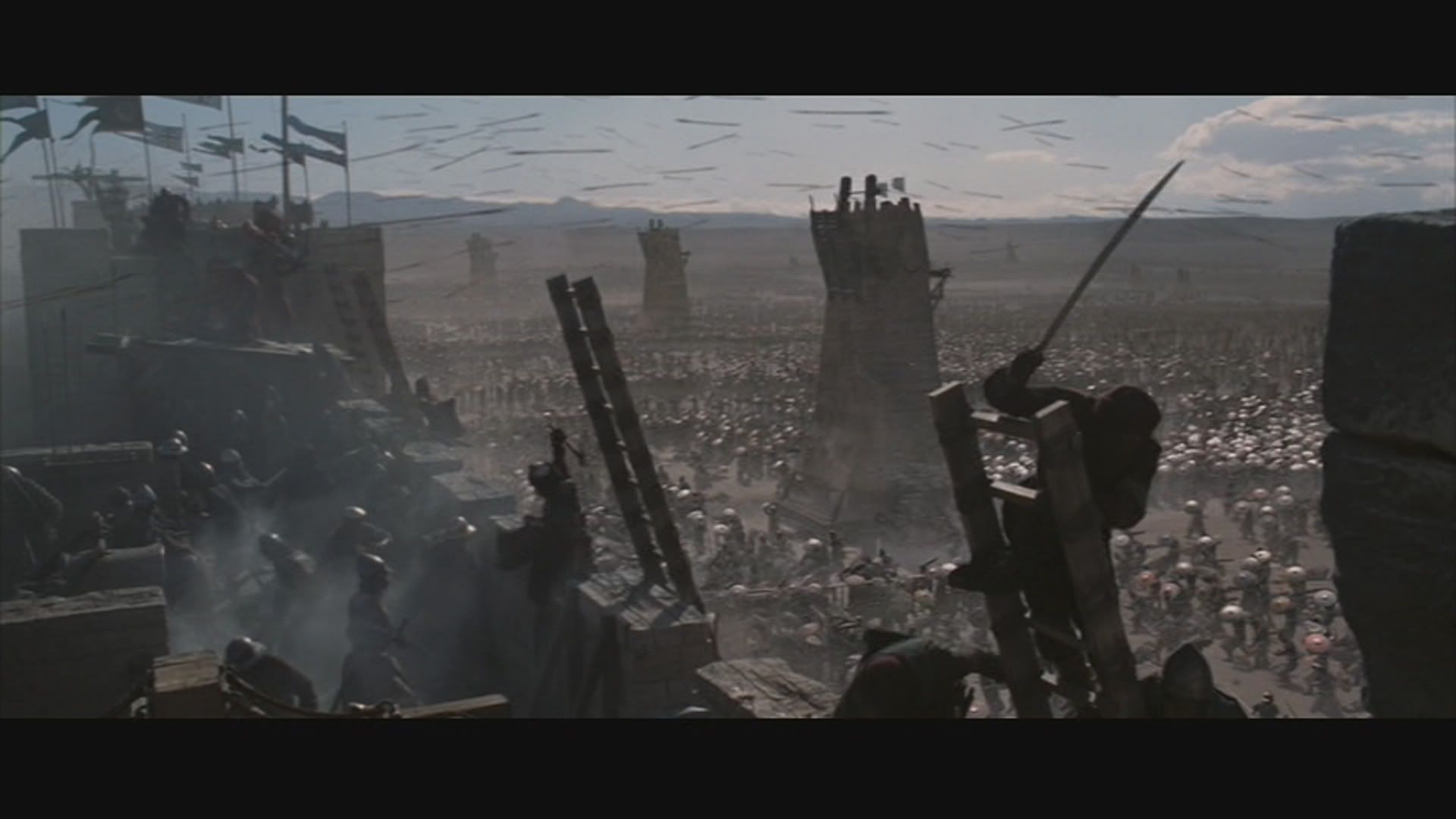
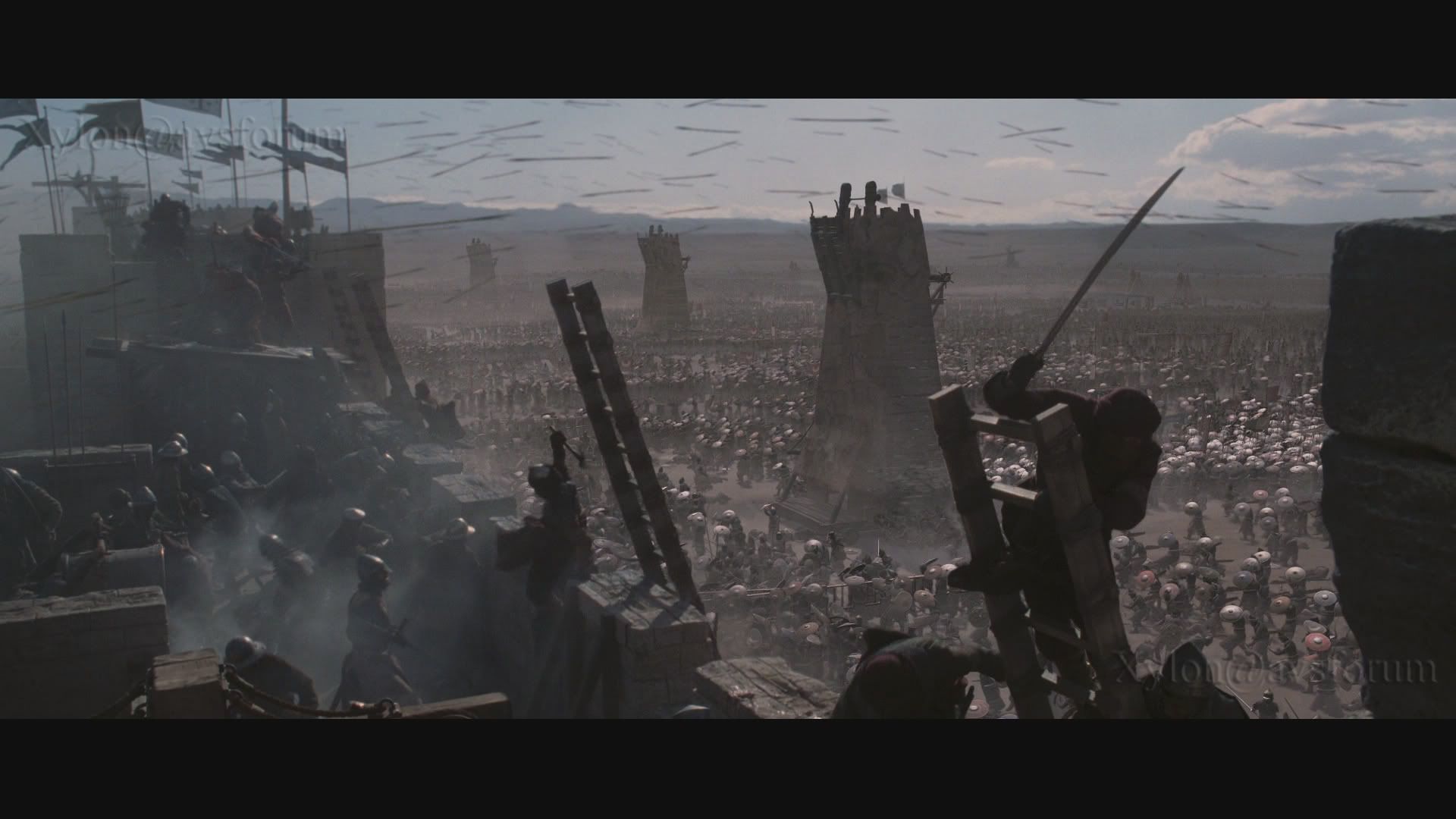
Onix said:my god ... not this shit again.
viewing distance
Viewing Distance
VIEWING DISTANCE
skrew said:
karasu said:
Karma Kramer said:well obviously if I sit an inch away from the screen the HD version will be much clearer but I don't actually ****ing sit that close to the tv... I sit at my couch and if on my couch the difference doesn't seem that great, then why the **** do I want an HD-DVD/Blu-Ray player?

Juice said:I think that's showing Blu-ray movies encoded with MPEG-2 (piss) vs. a re-release encoded with AVC (H.264 yum yum).
The latter does look better (especially the colors)
djkimothy said:I'd like to dispute that as Crank looks phenomenal on Blu-ray and it's an MPEG-2 encode. Kingdom of Heaven also looks great.
Demigod Mac said:Oh, here you go.

Note in particular the background with all the soldiers. Hi-def makes the biggest difference on small details like that. Much less noticeable are up-close shots of an actor.
drohne said:i recently lost all my bookmarks, but i've got a bravia kdl32s2010, and if yours is a similar model, my settings might work for you. there isn't a blu ray calibration disc yet, but i started with settings from the avs forum and some reviews, eyeballed some stuff, and used test images to eliminate black crush. i'm sure these settings can be improved upon, but they're more accurate than any of the presets. anyway:
picture mode: custom
backlight: either min or 2, depending on the lighting conditions
picture: 80
brightness: 51
color: 47
hue: r2
color temperature: warm 2
sharpness: 7
noise reduction: off
advanced settings: all off (though i set gamma to 'low' for darkish games)
Mr_Furious said:Sharpness really should be removed as an adjustable option on TVs. It never helps. Only hurts PQ.
drohne said:cool. though on my tv sharpness only goes to 30, so obviously your menu is different -- i don't think my settings will translate.
excessive sharpness can really kill your picture, though -- turning that down, turning off all the 'advanced' processing features, and warming up the color temperature will make a big difference on most tvs.
That's a whole different issue all together.Stinkles said:It's useful for de-wrecking some factory defaults.
andrewfee said:Unfortunately, I'm not going to be able to say this without sounding like an asshole, so I'll just say it: your TV isn't very good. Up until the most recent models, the BRAVIAs were not very good televisions; I should know, I've owned two of them - a KDL-V26A12U (the european equivalent of the model up from yours) and a KDL-32V2000U which was the next generation. (which has just recently been replaced with the KDL-32D3000U)
Both of these models had significant "edge enhancement" or "sharpness" issues, and the A12U (same as your A10) did a terrible job with HDMI, which managed to look worse than component.
The sharpness scale was, if I remember correctly, 0-30, with the default being 15. Now, at 15, you had some terrible glowing edges / ringing around objects. The problem is that lowering the sharpness control didn't get rid of it - this was always there, and the only thing lowering sharpness did was blur the image. So you still had this edge enhancement, but the whole image was now being blurred as well leaving you with a very soft image without any fine details and poorly defined edges.
andrewfee said:Well, from the limited amount of time I spent with the set (7 day return period) I found component looked better than HDMI with everything I hooked up to it. It may or may not be the case with the PS3 though. (the PS3 might not have a very good analogue output, I don't know)
If you're happy with HDMI, stick to it, but component is certainly worth trying.
dark10x said:I still believe that A Scanner Darkly is one of the best examples of HD playback. The image is completely free of film grain and the edges are razor sharp. The difference between the HD version and the DVD is like night and day.
andrewfee said:Well, from the limited amount of time I spent with the set (7 day return period) I found component looked better than HDMI with everything I hooked up to it. It may or may not be the case with the PS3 though. (the PS3 might not have a very good analogue output, I don't know)
If you're happy with HDMI, stick to it, but component is certainly worth trying.
