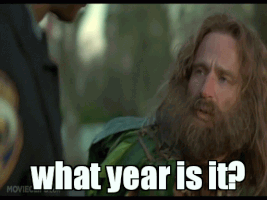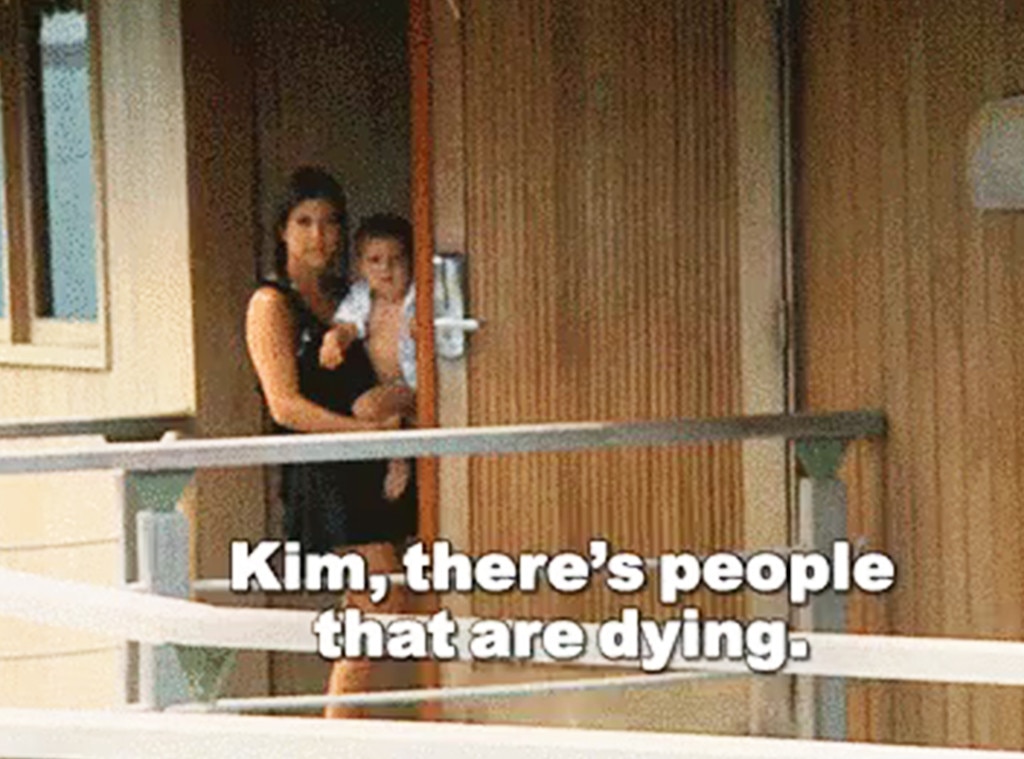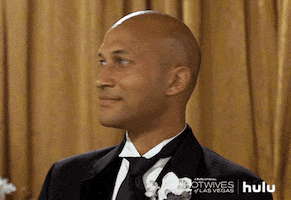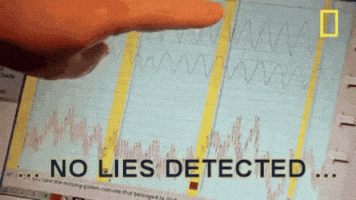64gigabyteram
Reverse groomer.
Downloads fucking suck. You can't play games, you can't leave the device to sleep, you basically are forced to leave the screen on and let the thing slowly download the game
this would be less of a problem if there were a wired transfer function where you could go from PC to Deck (and vise versa) but no, there's only a wireless WIFI function for this (which is painfully slow as opposed to transferring files over USB) you just have to sit there and watch... as the system downloads... for up to 5 hours at a time. Imagine downloading RDR2 or GTA5 or Tekken 8 on this thing. It's hell! Especially when compared to consoles where you can download while in rest mode. Power is saved and you can do whatever you want while the console is doing it's thing.
It's understandable that you can't play games while downloading- this takes up CPU usage. But you can't even turn the console off while doing it, you either have to find a charging station or waste battery for a game. It's lame! Imagine this problem on the OLED models where burn-in is a concern, how do you do it?
this would be less of a problem if there were a wired transfer function where you could go from PC to Deck (and vise versa) but no, there's only a wireless WIFI function for this (which is painfully slow as opposed to transferring files over USB) you just have to sit there and watch... as the system downloads... for up to 5 hours at a time. Imagine downloading RDR2 or GTA5 or Tekken 8 on this thing. It's hell! Especially when compared to consoles where you can download while in rest mode. Power is saved and you can do whatever you want while the console is doing it's thing.
It's understandable that you can't play games while downloading- this takes up CPU usage. But you can't even turn the console off while doing it, you either have to find a charging station or waste battery for a game. It's lame! Imagine this problem on the OLED models where burn-in is a concern, how do you do it?