Same tweaks as everybody else. Choosing how to display the shadows and the FOV is the only thing that can be argued about.Arcipello said:well if you havent already share your .ini files with us
-
Hey Guest. Check out your NeoGAF Wrapped 2025 results here!
You are using an out of date browser. It may not display this or other websites correctly.
You should upgrade or use an alternative browser.
You should upgrade or use an alternative browser.
The Elder Scrolls V: Skyrim PC Performance discussion
- Thread starter LiquidMetal14
- Start date
Moaradin said:My game still lags in interiors for no god damn reason and its damn near impossible to play when the game goes from 60 fps outdoors to 10-20 fps indoors.
Seems odd. I would've thought it would be the other way around. Not played it yet. I'm about to install it now.
leadbelly said:Seems odd. I would've thought it would be the other way around. Not played it yet. I'm about to install it now.
It's very odd. Makes running dungeons a pain since they are usually the most combat heavy areas in the game, and when I have 20 fps with bad mouse acceleration, I cant do shit.
The English Conquistador
Member
DennisK4 said:You care enough to post. So I suspect you may care a little bit.
Think of me as an invisible voice, telling you the truth of it all. I'm just the messenger, you could say.
Your less-than-subtle stealth bragging is boring though, that's the point of what I'm saying is all.
Any answer?Is there a command to hide your helmet?
Cheers dude.TheExodu5 said:30-60fps depending on the location. A few of the cities will drop your framerate a bit. Mostly 60fps though. Increase the minimum framerate to 40-45 with a good overclock on the 2500k.
I'm edging ever closer to building my PC.
MutFox said:Any answer?
Mod will fix it
Moaradin said:Mod will fix it
There's no console command for it? :/
MutFox said:There's no console command for it? :/
Personally couldn't tell ya. Only thing I've used the console for was to change the FOV.
diztrukted
Member
TheOctagon said:This is probably the right time to say that I've reached my 'screenshot zenith' for Skyrim, the point at which I suffer just enough crashes and performance drops to know I've pushed it far enough but can still just about play it. Some of the latest shots there are frankly beyond what I'd consider playable, largely because I've pushed the shadows far into the terrain and have been using uGrids 11 the whole time. I'm also running at 2160p. It's brutal.
It still looks beautiful though, I tried using the ini file you posted and my framerate dropped tremendously. I'm doing ok with the "ultra" stock settings but the snow on steps/stairs looks terrible.
Anyways, the closest we (all) can get to those pics you posted the better it will be. Until then, like some of the other gaffers have said, tweaking is part of the fun for a lot of us. Not to mention the mods that will be released soon look as if they will add greatly to skyrim.
kottila said:same here. i have some lagging, short freezes and frequent crashes, a couple of BSOD and even one overheating incindence, but my 5 year old laptop still gets the job done.
What kind of settings are you using to run the game on your laptop? I'm using a laptop as well and am looking to squeeze performance out of it.
Everyone should check this out. Its pretty interesting actually;
Basically the 'map' in skyrim. Is actually just a camera way above the whole map. Its possible to zoom ALL the way in.
The mod lets you do the zooming.
From PCGamer:
http://www.pcgamer.com/2011/11/15/skyrim-map-mod-provides-in-game-street-views/
Might be worth using to find the epic screenshot spots of amazing locations.
Basically the 'map' in skyrim. Is actually just a camera way above the whole map. Its possible to zoom ALL the way in.
The mod lets you do the zooming.
From PCGamer:
http://www.pcgamer.com/2011/11/15/skyrim-map-mod-provides-in-game-street-views/
Might be worth using to find the epic screenshot spots of amazing locations.
moop1167 said:Anyone running at an FOV of 80-90ish and using archery? My guy's left arm is basically clipping a bit on the left side of the screen. It's less pronounced with no armor on, but with leather armor it sticks into the screen a bit. Kind of annoying.
Yeah I get that with spells at any fov other than default. I would like to increase the FOV, but I cant live with that detached arms from body feeling.
Phandy said:Basically the 'map' in skyrim. Is actually just a camera way above the whole map. Its possible to zoom ALL the way in.
The mod lets you do the zooming.
Bethesda should have enabled this in the actual game. If a modder could do it...
Phandy said:I just tried this and it doesnt seem to do anything - atleast to tress in the distance.
Those tress Jubbly are talking about are LOD trees outside the loaded grids right? I guess the only thing that would fix that is higher GridstoLoad. Or a new high quality LOD for the trees, most likely from a mod.
The insane pop-in as grids loads is really jarring in some places. Really frustrating that it isnt more subtle, or their is something that helps cover it up. Like some small DOF that would soften how bad it looks.
Yea, that doesn't work, and I really don't want to mess with grids and risk screwing my save when a patch or interesting mod/tweak comes out. Oh well :/
What should I change first if my game runs flawlessly in Medium, and almost acceptable at High settings? I'm guessing start with setting it to the default in Medium, then work my way upwards, but not sure about which graphic settings I should start with.
I guess perhaps texture quality or anisotropic filtering? Not using any external programs for now.
I guess perhaps texture quality or anisotropic filtering? Not using any external programs for now.
None of the fixes to get any sort of crossfire scaling working for me. I tried the 11.10 officials, the leaked 11.12, the .dll fix, the radeonpro tweaks and the recently released 11.11 officials. All give me the same performance when crossfire is enabled. The only thing the tweaks did was remove the flickering when I had crossfire enabled.
Starting point is towards the beginning of the game when you're walking towards to chopping block behind the imperial captain as this scene always seemed to hit my fps the hardest.
Crossfire 'fixes' (.dll, radeonpro tweaks,ect) with default Ultra settings at 4xmsaa.
Drops as low as 20fps then hovers around 23 until reaching the point where the General starts speaking and hits 29-33.
Crossfire disabled, no radeonpro, no tweaks with default ultra at 4xmsaa
Drops to 30 and hovers around 33-35 until reaching the General where it hits 39-44
My computer just hates crossfire with Skyrim.
Starting point is towards the beginning of the game when you're walking towards to chopping block behind the imperial captain as this scene always seemed to hit my fps the hardest.
Crossfire 'fixes' (.dll, radeonpro tweaks,ect) with default Ultra settings at 4xmsaa.
Drops as low as 20fps then hovers around 23 until reaching the point where the General starts speaking and hits 29-33.
Crossfire disabled, no radeonpro, no tweaks with default ultra at 4xmsaa
Drops to 30 and hovers around 33-35 until reaching the General where it hits 39-44
My computer just hates crossfire with Skyrim.
Mechanized
Member
Phandy said:Everyone should check this out. Its pretty interesting actually;
Basically the 'map' in skyrim. Is actually just a camera way above the whole map. Its possible to zoom ALL the way in.
The mod lets you do the zooming.
From PCGamer:
http://www.pcgamer.com/2011/11/15/skyrim-map-mod-provides-in-game-street-views/
Might be worth using to find the epic screenshot spots of amazing locations.
In the original previews for the game didn't they show the camera zooming down from the sky-map view to your character? I could swear I saw that.
catapult37
Member
pahamrick said:None of the fixes to get any sort of crossfire scaling working for me. I tried the 11.10 officials, the leaked 11.12, the .dll fix, the radeonpro tweaks and the recently released 11.11 officials. All give me the same performance when crossfire is enabled. The only thing the tweaks did was remove the flickering when I had crossfire enabled.
Starting point is towards the beginning of the game when you're walking towards to chopping block behind the imperial captain as this scene always seemed to hit my fps the hardest.
Crossfire 'fixes' (.dll, radeonpro tweaks,ect) with default Ultra settings at 4xmsaa.
Drops as low as 20fps then hovers around 23 until reaching the point where the General starts speaking and hits 29-33.
Crossfire disabled, no radeonpro, no tweaks with default ultra at 4xmsaa
Drops to 30 and hovers around 33-35 until reaching the General where it hits 39-44
My computer just hates crossfire with Skyrim.
That's enough to get me totally psyched for installing those beta drivers tonight. I haven't played past the opening scene because the massive texture flickering was just ruining it.
leadbelly said:Anyway, I bought the game today. I'm going to install it and not give a fuck.
The beauty of PC gaming is normally, not always, it's completely optional to tweak stuff. Nobody forces you to, but you have the freedom if you so chose.
hi guys I'm struggling to run the game at the most barebone settings. The only way it runs with a decent framerate is through windowed mode at 800x600 =(.
these are my specs:
Toshiba Satellite x200
Intel Core Duo 2.5GHZ (2cores)
3GB RAM
Geforece 8600M SLI (2 gpus)
I'm guessing my processor makes this a nono =(
these are my specs:
Toshiba Satellite x200
Intel Core Duo 2.5GHZ (2cores)
3GB RAM
Geforece 8600M SLI (2 gpus)
I'm guessing my processor makes this a nono =(
So having exhausted all options in the .ini, as far as I can tell, I've turned to NVIDIA Inspector.

None of the AA changes appeared to do anything in my screenshot area, but I did get a decent change using the Texture Filtering options.
Without: http://www.abload.de/img/tesv2011-11-1517-54-2luasz.png
With: http://www.abload.de/img/tesv2011-11-1517-58-0jyygb.png
You'll have to flick between tabs and look closely, but on the mountain above the crosshair the snow is more detailed and less blurry. A better example of this can be seen on the trees in the village:


None of the AA changes appeared to do anything in my screenshot area, but I did get a decent change using the Texture Filtering options.
Without: http://www.abload.de/img/tesv2011-11-1517-54-2luasz.png
With: http://www.abload.de/img/tesv2011-11-1517-58-0jyygb.png
You'll have to flick between tabs and look closely, but on the mountain above the crosshair the snow is more detailed and less blurry. A better example of this can be seen on the trees in the village:

TheOctagon
Member
diztrukted said:It still looks beautiful though, I tried using the ini file you posted and my framerate dropped tremendously. I'm doing ok with the "ultra" stock settings but the snow on steps/stairs looks terrible.
People are still trying to decipher Oblivion's caching parameters today. There are mods like Streamline that try and commandeer the game's purging system and perform more aggressive scaling, but ultimately the thing that matters most is hardware. VRAM in particular. I'm giving serious thought to a 3gb card when those texture overhaul mods start appearing.
Jubbly said:So having exhausted all options in the .ini, as far as I can tell, I've turned to NVIDIA Inspector.

None of the AA changes appeared to do anything in my screenshot area, but I did get a decent change using the Texture Filtering options.
Without: http://www.abload.de/img/tesv2011-11-1517-54-2luasz.png
With: http://www.abload.de/img/tesv2011-11-1517-58-0jyygb.png
You'll have to flick between tabs and look closely, but on the mountain above the crosshair the snow is more detailed and less blurry. A better example of this can be seen on the trees in the village:
I would turn off transparency AA. It makes the faces of some models literally transparent, like the Khajiit. If you want to test it start a new game and at race selection take a look at the Khajiit. I just run 2xSSAA and I assume it does a better job.
LiquidMetal14
hide your water-based mammals
error ;/
Multisample seems to have transparency but I can confirm TrSAA doesn't.moop1167 said:I would turn off transparency AA. It makes the faces of some models literally transparent, like the Khajiit. If you want to test it start a new game and at race selection take a look at the Khajiit. I just run 2xSSAA and I assume it does a better job.
LiquidMetal14
hide your water-based mammals
That was more of a safe measure but as far as I've read, achievements are not broken by using any commands! That's why I just put that there as a safe measure due to initial reports.Label said:"In order to not break achievements follow these steps.
- set desired fov using the console
- save
- restart the game and load"
Can using console commands cause you not to gain achievements?
I'm gonna add that to the OP pending someone say it doesn't work.Pazuzu9 said:Haaaang on. It seems putting:
fDefaultWorldFOV=85
fDefault1stPersonFOV=85.0000
in the skyrim.ini is doing something at least - I even loaded a save that I left deliberately on 65, went into the map, and when I exited the map, it was at 85! Zomg!
HooYaH said:Multisample seems to have transparency but I can confirm TrSAA doesn't.
I dunno, but if I enable Transparency Multisampling by itself in Inspector (with no transparency SS) it happens. Other people earlier on in the thread had the issue too. Their heads are literally see-through. Turning off transparency multisampling works.
User 85168
Banned
chiym1992 said:Hey guys, I was wondering if any of you guys can answer couple of questions.
I have a semi oldish laptop, does adequate with games like sc2, but I'm not completely sure how it will handle skyrim.
It has an i5 processor, 4gigs of ram, and nvidia 310m.
As far as I know, there is no demo for this game, right? I cant try and see how it will run, unless I borrow my friends steam account and download it?
Anyone have a guess how this laptop will handle skyrim?
Anyone??
moop1167 said:I dunno, but if I enable Transparency Multisampling by itself in Inspector (with no transparency SS) it happens. Other people earlier on in the thread had the issue too. Their heads are literally see-through. Turning off transparency multisampling works.
I can live with the occasional semi-transparent Frost Troll. Not had any issues with heads.
drhankmccoyphd
Member
Has anyone seen improved single GPU framerates using 10.11? I'm still running without vsync which is a bit annoying. I may disbable FXAA and just use MSAA w/ vsync triple buffering in radeon pro
Mammoth Jones
Member
Maybe I shouldn't be gaming @ 2048x1152

Everytime I try a lower resolution everything looks kinda blurry. I like that crispness.
Everytime I try a lower resolution everything looks kinda blurry. I like that crispness.
undercoverb0ss
Member
pahamrick said:None of the fixes to get any sort of crossfire scaling working for me. I tried the 11.10 officials, the leaked 11.12, the .dll fix, the radeonpro tweaks and the recently released 11.11 officials. All give me the same performance when crossfire is enabled. The only thing the tweaks did was remove the flickering when I had crossfire enabled.
Starting point is towards the beginning of the game when you're walking towards to chopping block behind the imperial captain as this scene always seemed to hit my fps the hardest.
Crossfire 'fixes' (.dll, radeonpro tweaks,ect) with default Ultra settings at 4xmsaa.
Drops as low as 20fps then hovers around 23 until reaching the point where the General starts speaking and hits 29-33.
Crossfire disabled, no radeonpro, no tweaks with default ultra at 4xmsaa
Drops to 30 and hovers around 33-35 until reaching the General where it hits 39-44
My computer just hates crossfire with Skyrim.
ATI crossfire support is terrible. Definitely regret building my rig with their cards.
LiquidMetal14
hide your water-based mammals
My wife has a VAIO with these settings. It can run it on low but I have done no alterations to the ini or RP like my main rig. It looks pretty good even if not 60fps.chiym1992 said:Anyone??
mikespit1200 said:Has anyone seen improved single GPU framerates using 10.11? I'm still running without vsync which is a bit annoying. I may disbable FXAA and just use MSAA w/ vsync triple buffering in radeon pro
I'm using the 11.11s with a single stock 5870. Default Ultra Config + 4xMSAA without Radeonpro tweak settings and the lowest I've seen the FPS drop to is 30 and even then only for a split second.
I can bump it up to 4xSSAA and still get very playable FPS (Drops to 28 a few times but still manages to hang around 30-33 in even demanding spots)
LiquidMetal14
hide your water-based mammals
I've had 2 people confirm it so give it a shot. A few posts back or in the fixes section in the OP.DoctorZ said:is there a difference in fov and worldfov? I just changed the fov in the console, is the ini setting any different?
Nothing specific for Skyrim? Seems pretty basic.Nekrono said:
Aptos
Member
BoobPhysics101 said:^
AMD users, want better performance + image quality? This is for you!
Download RadeonPro.
Make a profile for Skyrim.
Modify your settings to look exactly as shown below.
Do I need to disable CCC?
This is correct.HooYaH said:Multisample seems to have transparency but I can confirm TrSAA doesn't.
And with the amount of foliage in the game IMHO transparency multisampling is absolutely necessary.
Here are the correct setting to enable trMSAA without introducing any rendering bugs:
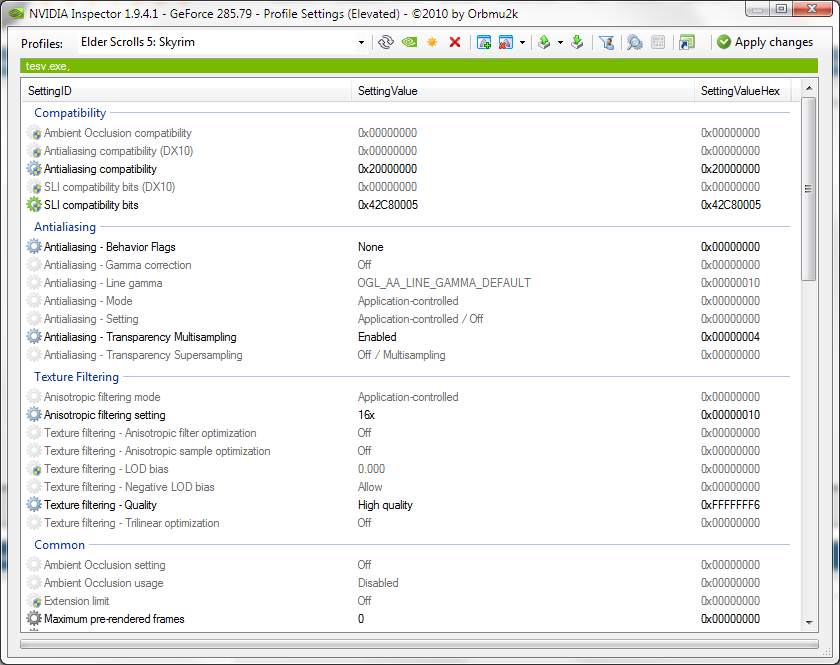
LiquidMetal14
hide your water-based mammals
I'm not using CCC and have seen tremendous gains as attested to several pages back. I never run CCC but that's just me.Aptos said:Do I need to disable CCC?
Is that more up to date than your OP config?Durante said:This is correct.
And with the amount of foliage in the game IMHO transparency multisampling is absolutely necessary.
Here are the correct setting to enable trMSAA without introducing any rendering bugs:
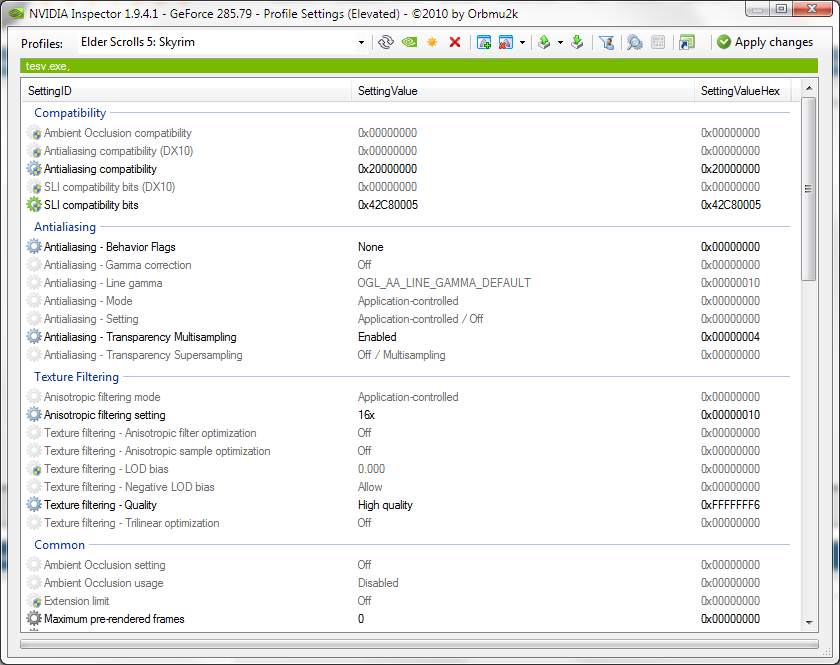
No. In fact, I changed my .exe, I rewrote my .inis, I added mods and I use the console and I still get achievements. (As it should be)Soneet said:Does mods like changing blocky faces disable achievements?
Yes. The op config actually introduces rendering errors. Please replace it.LiquidMetal14 said:Is that more up to date than your OP config?
It's supposed to be for Skyrim and also "fixes" some of Rage's issues, even though the official notes don't say anything that's what CatalystCreator has posted on his tweeter.LiquidMetal14 said:I've had 2 people confirm it so give it a shot. A few posts back or in the fixes section in the OP.
Nothing specific for Skyrim? Seems pretty basic.
I'm downloading right now and I also would like BF3 fixes/performance.
Liquid, before you post that, can someone please test the beginning of the game with Transparency AA enabled and no SSAA? I swear I am not the only one this happens to.
Start a new game, and click on Khajiit at race selection... the head will be transparent. Apparently it happens on a few other models.
I will not shut up about this until this is confirmed by others!
Start a new game, and click on Khajiit at race selection... the head will be transparent. Apparently it happens on a few other models.
I will not shut up about this until this is confirmed by others!
With the settings I posted above transparency AA works but there are no rendering errors regarding transparency (fire, spell effects, the Kahjiit heads etc)moop1167 said:Liquid, before you post that, can someone please test the beginning of the game with Transparency AA enabled and no SSAA? I swear I am not the only one this happens to.
Start a new game, and click on Khajiit at race selection... the head will be transparent. Apparently it happens on a few other models.
I will not shut up about this until this is confirmed by others!
ShinNL
Member
Thanks! I couldn't find the answer anywhere. Time to mod (when skyrimnexus isn't down ._.)!Durante said:No. In fact, I changed my .exe, I rewrote my .inis, I added mods and I use the console and I still get achievements. (As it should be).

