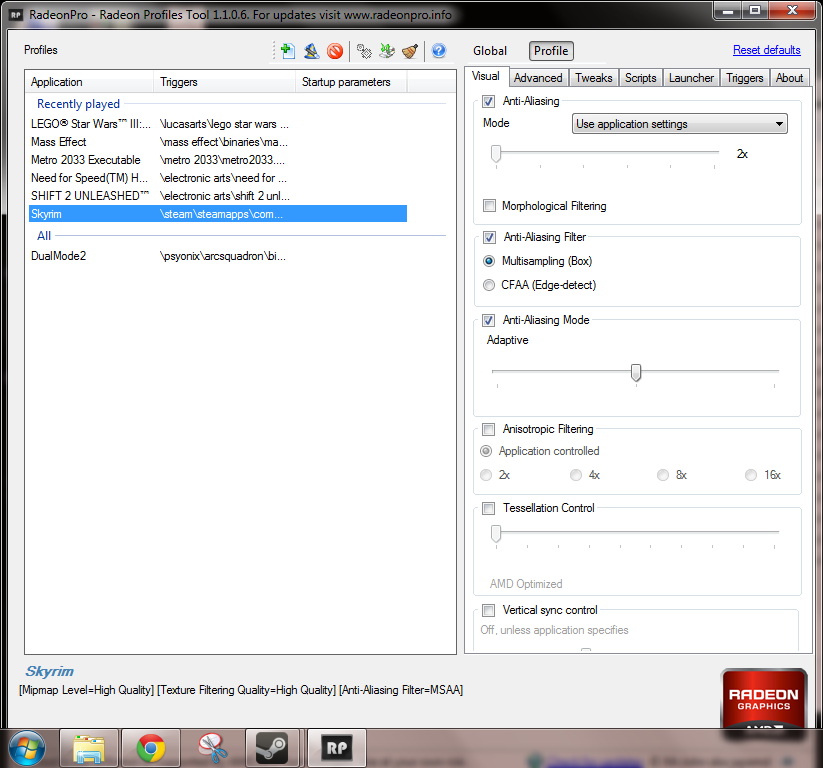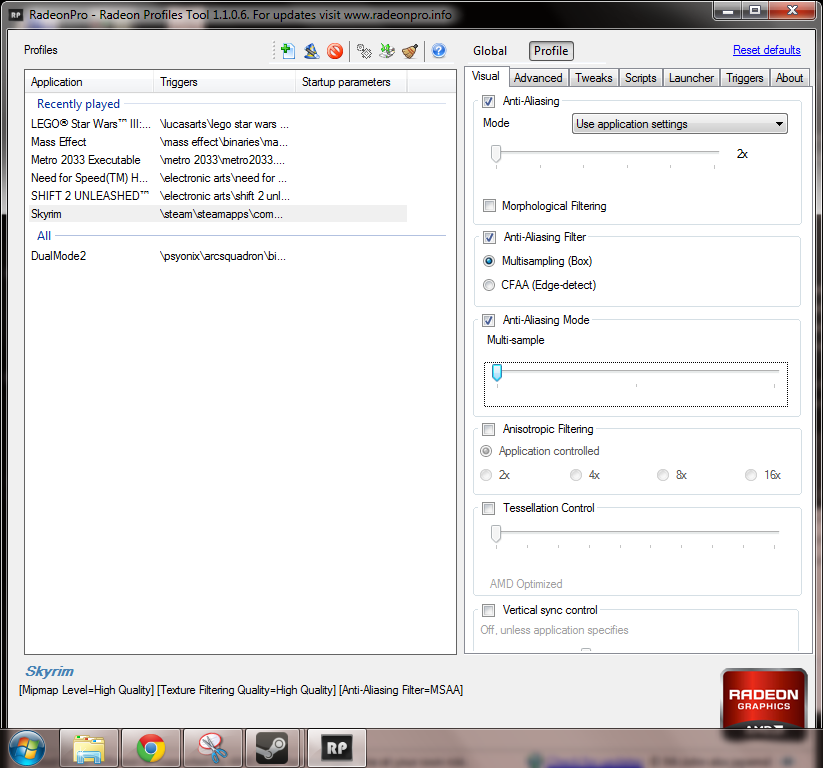Aesius
Member
Just wanted to pop in and say that this game runs like a dream 95% of the time on my mid-level, 2008 era rig. I've got everything on high @ 1080p (16x AF, 0 AA) and get locked 60 FPS indoors, 50-60 FPS outdoors, and around 30-40 in most towns.
And that's running on:
AMD Phenom II X2 550 @3.4 ghz
ATI 4850 512 MB
4 GB DDR2
(which could be built nowadays for about $200).
I was all set to build a new rig for this game, but even on high and with no AA, I still think it looks fucking gorgeous. I think I'm set for another year at least.
And that's running on:
AMD Phenom II X2 550 @3.4 ghz
ATI 4850 512 MB
4 GB DDR2
(which could be built nowadays for about $200).
I was all set to build a new rig for this game, but even on high and with no AA, I still think it looks fucking gorgeous. I think I'm set for another year at least.