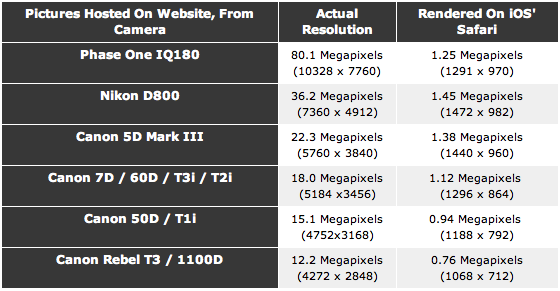UPDATE: As of iOS 5.1, it appears there is an issue with high-resolution JPG images being presented in this manner. WebKit on Retina iPads will downscale the image and then upscale it again, leading to a significantly uglier image. The only known workaround is to use PNG images instead of JPGs (which obviously sucks for high-resolution images, which consume significantly more bandwidth than JPGs). Apple has been made aware of this issue: rdar://problem/11097671. If your image contains greater than 2 * 1024 * 1024 (2097152) pixels when you multiply the width and height together, you must use PNGs, or the image will not appear crisp on the Retina display.