-
Hey Guest. Check out your NeoGAF Wrapped 2025 results here!
You are using an out of date browser. It may not display this or other websites correctly.
You should upgrade or use an alternative browser.
You should upgrade or use an alternative browser.
The new iPad |OT|
- Thread starter 3N16MA
- Start date
BruiserBear
Banned
Haha. If I had both, I wouldn't have a dilemma.
Yeah, I think in terms of practicality the Mini does seem to have the edge... but those hagiographic reviews (the Verge review in the OP, for instance) has me pining for an iPad 3 nonetheless. I would like to use it to play games and watch things, as well. And I already do read PDFs fairly regularly (when I encounter them online); I wouldn't expect that to change.
If you can get a 4, do that. It's the iPad 3 perfected. Fantastic performance and better battery life.
But, even if you have to get a 3, I'd still easily recommend it over a Mini. The Mini already feels outdated due to its screen. That's not good. The screen on the newer iPads is amazing. The best screen I look at on a daily basis. This cannot be overstated.
Portability? It's not like a full sized iPad is a behemoth people. It's still infinitely more portable than a laptop, with amazing battery life. IMO, if you want an ultra portable iPad you have an iPhone.
Don't get me wrong, the mini is neat, but that can be said about any Apple product. I just don't see someone choosing that lower res, smaller screen when wanting to browse the net or play a game at home.
That's how I feel too, the weight isn't a deal breaker for me as much as the resolution and screen size are (most of what I do on it is browsing, reading texts, books & comics and watching TV series). Then again I don't carry my iPad outside the house so much as for that I have the iPhone, and even when I do have the iPad with me somewhere I just chug it inside a cheap sleeve and it's not cumbersome to carry around at all, so even that is not a problem. I can understand the appeal of 7~8 inches tablets but personally they're kind of in an awkward in-between for me as far as usage goes. It really does depend on what the user needs.If you can get a 4, do that. It's the iPad 3 perfected. Fantastic performance and better battery life.
But, even if you have to get a 3, I'd still easily recommend it over a Mini. The Mini already feels outdated due to its screen. That's not good. The screen on the newer iPads is amazing. The best screen I look at on a daily basis. This cannot be overstated.
Portability? It's not like a full sized iPad is a behemoth people. It's still infinitely more portable than a laptop, with amazing battery life. IMO, if you want an ultra portable iPad you have an iPhone.
Don't get me wrong, the mini is neat, but that can be said about any Apple product. I just don't see someone choosing that lower res, smaller screen when wanting to browse the net or play a game at home.
345triangle
Member
i mean, i have both, and use the mini exponentially more. can't say much beyond that!
retina would be nice, obviously, but i don't find it a problem beyond reading longform text. after all, the screen's sharper than just about any laptop short of the rMBPs. and, seeing as the effective resolution is identical to the full-size ipads, there's not really a huge difference when it comes to web browsing etc.
i didn't expect this to be the case at all, but it's one of those things where you don't really see how it'll slot into your life until you use it every day. if i had a gun to my head and had to give up one, it'd be the ipad 3, no question. the only things that'd get me to buy another full-size ipad would be significant weight improvements or apps that actually take advantage of the extra processing power.
retina would be nice, obviously, but i don't find it a problem beyond reading longform text. after all, the screen's sharper than just about any laptop short of the rMBPs. and, seeing as the effective resolution is identical to the full-size ipads, there's not really a huge difference when it comes to web browsing etc.
i didn't expect this to be the case at all, but it's one of those things where you don't really see how it'll slot into your life until you use it every day. if i had a gun to my head and had to give up one, it'd be the ipad 3, no question. the only things that'd get me to buy another full-size ipad would be significant weight improvements or apps that actually take advantage of the extra processing power.
Found it! Thanks for your help!On the App Store on your ipad go to top charts then there is a categories link in the top left hand corner. Chose games > all games and then you will see the top paid games and top free games.
BruiserBear
Banned
i mean, i have both, and use the mini exponentially more. can't say much beyond that!
retina would be nice, obviously, but i don't find it a problem beyond reading longform text. after all, the screen's sharper than just about any laptop short of the rMBPs. and, seeing as the effective resolution is identical to the full-size ipads, there's not really a huge difference when it comes to web browsing etc.
i didn't expect this to be the case at all, but it's one of those things where you don't really see how it'll slot into your life until you use it every day. if i had a gun to my head and had to give up one, it'd be the ipad 3, no question. the only things that'd get me to buy another full-size ipad would be significant weight improvements or apps that actually take advantage of the extra processing power.
You're still in the honeymoon period with a new device. Let's see what your opinion is in 6 months.
I'm not sure what you meant by "effective resolution is identical to the full sized iPads", but I instantly noticed the crunchy looking text when I played with one in a store recently. It was very reminiscent of my iPad 2 experience in that sense.
Ken Masters
Banned
You're still in the honeymoon period with a new device. Let's see what your opinion is in 6 months.
I'm not sure what you meant by "effective resolution is identical to the full sized iPads", but I instantly noticed the crunchy looking text when I played with one in a store recently. It was very reminiscent of my iPad 2 experience in that sense.
retina mini is going to kill iPad sales, my gf is going to sell her iPad 4 if a retina mini gets announced next year and I can't blame her
345triangle
Member
i don't think a retina mini will come next year. i certainly wouldn't want one if it compromised the current form factor.
i use the ipad very intensely for work and pleasure. i'm very familiar with the platform and trust me, i'm not going to go back to my 3 very often unless some paradigm-shifting app that requires a retina display comes out. that, or if someone kickstarts a set of little anti-grav boosters to reduce the weight. the mini does 99% of what i want it to, and i honestly believe the weight and size advantage improve the experience more than retina resolution. it's a more practical portable device, a better gaming device and a more convenient at-home device.
effective resolution means the amount of content that is able to be displayed with the pixels. on an ipad mini and ipad 3 it's identical, because the latter's retina display simply makes everything four times as sharp - you can't see any more of a website at once, for example. unless something's too small to read without zooming in, there's no productivity advantage to the larger screen.
if you use your ipad for ebooks a lot i wouldn't recommend switching, but i use a kindle paperwhite for that. if that device didn't exist i might be less enthused about the mini.
You're still in the honeymoon period with a new device. Let's see what your opinion is in 6 months.
I'm not sure what you meant by "effective resolution is identical to the full sized iPads", but I instantly noticed the crunchy looking text when I played with one in a store recently. It was very reminiscent of my iPad 2 experience in that sense.
i use the ipad very intensely for work and pleasure. i'm very familiar with the platform and trust me, i'm not going to go back to my 3 very often unless some paradigm-shifting app that requires a retina display comes out. that, or if someone kickstarts a set of little anti-grav boosters to reduce the weight. the mini does 99% of what i want it to, and i honestly believe the weight and size advantage improve the experience more than retina resolution. it's a more practical portable device, a better gaming device and a more convenient at-home device.
effective resolution means the amount of content that is able to be displayed with the pixels. on an ipad mini and ipad 3 it's identical, because the latter's retina display simply makes everything four times as sharp - you can't see any more of a website at once, for example. unless something's too small to read without zooming in, there's no productivity advantage to the larger screen.
if you use your ipad for ebooks a lot i wouldn't recommend switching, but i use a kindle paperwhite for that. if that device didn't exist i might be less enthused about the mini.
Dumb question, but the $189 price is with a new contract or upgrade, right?
For what it's worth, I use my mini way more in its "honeymoon" period than my iPad in the same period. I mean, I used my iPad a lot but consumption on my mini has already dwarfed it big time. I pretty much agree with everything that 345triangle stated above.You're still in the honeymoon period with a new device. Let's see what your opinion is in 6 months.
I'm not sure what you meant by "effective resolution is identical to the full sized iPads", but I instantly noticed the crunchy looking text when I played with one in a store recently. It was very reminiscent of my iPad 2 experience in that sense.
There are plenty of people in the mini thread who switched over that would disgree with you, too.
Ken Masters
Banned
my brothers upgrade is on the 11th, hope that deal stays like that
iPad 5 will be fall 2013.Holy crap, I just realized that the iPad 4 came out in November, and apparently, a new one should be coming out in early 2013? Damn, Apple, slow down a bit.
Bitmap Frogs
Mr. Community
That's the first month with my 4 and gotta say I'm really happy about it. Only use the laptop now for the rare website that doesn't work properly on the iPad. By the way, is there any chance we will get working spoiler tags on the regular neogaf site? With all this screen state mobile site is a waste!
The screen is amazing, runs super smooth... Other than the weight and iOS feeling a little too little for the device, this thing is amazing.
The screen is amazing, runs super smooth... Other than the weight and iOS feeling a little too little for the device, this thing is amazing.
That's the first month with my 4 and gotta say I'm really happy about it. Only use the laptop now for the rare website that doesn't work properly on the iPad. By the way, is there any chance we will get working spoiler tags on the regular neogaf site? With all this screen state mobile site is a waste!
The screen is amazing, runs super smooth... Other than the weight and iOS feeling a little too little for the device, this thing is amazing.
http://neowaf.appspot.com/spoiler.html
Similar process for Chrome, except you access the Toggle Spoiler from the omnibar by typing the bookmark name down and selecting it.
sweetvar26
Member
Well here is some information about what VPhys was talking about few posts above.
Thinner, Lighter 5th Generation iPad to Arrive in March 2013?
Japanese blog Macotakara is reporting that a redesigned fifth-generation iPad could arrive in March 2013.
However Chinese news ZOL (CBS Interactive) reported next iPad mini in AppleInsider's article, according to my inside source, iPad(5th) may be released in March, 2013.
Source told that, design of this new iPad will be like iPad mini in detail, and be thinner and lightweight.
Apple just released the fourth-generation iPad about two months ago, which could make this fifth-generation iPad, if the report is true, the second in five months. The design is said to have taken inspiration from the iPad mini and will be thinner and more lightweight. According to the site, the new iPad will 4mm, 17mm and 2mm smaller in height, width, and depth than the current models.
Previously, DigiTimes also reported that a new iPad could appear in the "Middle of 2013". Except for the fourth-generation iPad and iPad mini, new iPads are have traditionally released in the first couple months of the year.
Macotakara has been a source of accurate information in the past, predicting the design of this year's iPod Nano and iPod Touch.
Bitmap Frogs
Mr. Community
http://neowaf.appspot.com/spoiler.html
Similar process for Chrome, except you access the Toggle Spoiler from the omnibar by typing the bookmark name down and selecting it.
Ooh thanks I'll try this ;D
sweetvar26
Member
I'm in for a Mini styled iPad 5th gen whenever they launch it. Day 1.
I need my retina 9.7" inch screen.
I can't wait. iPad with a 9.7 inch retina display, slimmer, lighter, iPhone 5/iPad Mini form = WIN WIN WIN
My father is interested in getting an iPad so I planned to give/sell him my 3rd gen and buy a 4th for me but... no way I'll buy a new iPad at least before March with these rumors. The incremental 4th gen being released one month after I bought a 3 didn't really bother me as it felt like it was just so the iPad got the new connector and to make the Christmas sales more attractive against the competition (and my 3 still works perfectly fine for all I use it for), but there's no way I'd be able to deal with a lighter/better form factor with retina being released right after I buy a 4. We'll see. If nothing comes up, no harm done in having waited a couple of months.
It would be funny if that is the new iPad 2, featuring A6 processor and lighter weight.
Retina iPad stays fat.
Anyone having trouble with The Room or The Walking Dead Assault on the Ipad 4? I literally cannot play either they both freeze and crash 10-20 seconds into the game and i tried resetting the ipad and re-downloading the apps.
Played the room start to finish this weekend with only one slowdown. Restarted the app and continued without issues.
Community Forum
Member
iPad 5 will be fall 2013.
6 month refresh cycle.
jts
...hate me...
6 month refresh cycle.
Why?
brotkasten
Member
Why?
Because Apple did it once (it was 8 months, actually) and now everyone is "scared" that they'll do it again and introduce the next models on the date they used to.
Fact is, no one knows.
jts
...hate me...
Exactly.Because Apple did it once (it was 8 months, actually) and now everyone is "scared" that they'll do it again and introduce the next models on the date they used to.
Fact is, no one knows.
Apple also did like 14 months between iPhone 4 and 4S.
People take isolated events that Apple use also to say "hey, stop making predictions, we release new stuff whenever we want" to make new predictions. Cray.
sweetvar26
Member
Exactly.
Apple also did like 14 months between iPhone 4 and 4S.
People take isolated events that Apple use also to say "hey, stop making predictions, we release new stuff whenever we want" to make new predictions. Cray.
But we all know they should't have done that.
Basically with so many tech devices coming out every year, the more product cycle, the better for them from a business perspective. Even with the fact that it will make some of the adopters angry.
On another note, I really can't wait for either a iPad 9.7 redesign or an iPad Mini Retina.
However, I don't think the A7X would be ready as everyone is hoping it would be for the new iPad launch early next year.
I tried restarting, reformatting, deleting and redownloading and nothing works.Played the room start to finish this weekend with only one slowdown. Restarted the app and continued without issues.
out of about 20 games i currently have The Room, Walking Dead Assault and Real Racing 2 all crash on menu :-/
Kind of pissed off right now.
Duane Cunningham
Member
I got an iPad 4. It'll be here mid next week. I can't wait, it'll be my first tablet. The Mini was tempting, but for me, bigger is better because I'll probably be trying out all the art apps and generally prefer bigger displays. I'd use a Note 2 or that giant upcoming Sony phone for my phone except I don't really want to flip to Android. Hell, if the Mini could double as an iPhone I might do it then.
Anyway, I can't wait for this thing to arrive.
Anyway, I can't wait for this thing to arrive.
Good news, everyone with the retina iPad: I just launched a new version of iPad backdrops that has retina wallpaper!
http://www.ipadbackdrops.com
PM me if you have any you'd like added.
http://www.ipadbackdrops.com
PM me if you have any you'd like added.
sweetvar26
Member
Nice, there are some cool ones in there.
The apple BT keyboard is the best one still I think?
Question (sort of related). I am eyeing up using an iPad as a laptop replacement for work utilising splashtop for remote access to my desktop, I wondered how realistic that is:
1. I have to leave my desktop on of course, can I access in via wi-fi from anywhere without the subscription (it seemed like that was for 3g etc... not wi-fi)?
2. Without a mouse how viable is it? Should I get one of those iPad friendly stylus for smaller links / excel etc... I would get a keyboard ofc.
3. How laggy is it? Just for Office and stuff in Win 8 / OSX?
Question (sort of related). I am eyeing up using an iPad as a laptop replacement for work utilising splashtop for remote access to my desktop, I wondered how realistic that is:
1. I have to leave my desktop on of course, can I access in via wi-fi from anywhere without the subscription (it seemed like that was for 3g etc... not wi-fi)?
2. Without a mouse how viable is it? Should I get one of those iPad friendly stylus for smaller links / excel etc... I would get a keyboard ofc.
3. How laggy is it? Just for Office and stuff in Win 8 / OSX?
RukusProvider
Banned
I've had the ipad3 since launch. I mainly use it for browsing in the bed.
It frankly is pnt very good at this. Gif heavy pages bring it to a crawl. Safari crashes are common and sometimes require me to kill the app.
I assume its a ram issue that will be fixed by the upcoming versions?
It frankly is pnt very good at this. Gif heavy pages bring it to a crawl. Safari crashes are common and sometimes require me to kill the app.
I assume its a ram issue that will be fixed by the upcoming versions?
jts
...hate me...
The apple BT keyboard is the best one still I think?
Question (sort of related). I am eyeing up using an iPad as a laptop replacement for work utilising splashtop for remote access to my desktop, I wondered how realistic that is:
1. I have to leave my desktop on of course, can I access in via wi-fi from anywhere without the subscription (it seemed like that was for 3g etc... not wi-fi)?
2. Without a mouse how viable is it? Should I get one of those iPad friendly stylus for smaller links / excel etc... I would get a keyboard ofc.
3. How laggy is it? Just for Office and stuff in Win 8 / OSX?
1-you can... buttt. unless you use a dynamic dns service, you have to know your home IP in order to connect. also, you have to do port forwarding on your router.
2-heh... I wouldn't use it as a main thing. It can help you here and there but it can be a nuisance. too much zooming in and out, battery waste, less than perfect IQ etc.
3-depends on your home upstream and work downstream, but with good connections it's not an issue.
1-you can... buttt. unless you use a dynamic dns service, you have to know your home IP in order to connect. also, you have to do port forwarding on your router.
2-heh... I wouldn't use it as a main thing. It can help you here and there but it can be a nuisance. too much zooming in and out, battery waste, less than perfect IQ etc.
3-depends on your home upstream and work downstream, but with good connections it's not an issue.
Thanks, I had a look into it and came to the same conclusion that it wasn't viable. I am better off with something like a Surface for work (or just a cheap thinkpad).
Bboy AJ
My dog was murdered by a 3.5mm audio port and I will not rest until the standard is dead
I got an ipad2 from work. What's the best text based tutorial out there? I'm an Android guy and in IT its okay if its technical.
You're talking about being tech savvy then needing a tutorial for an iPad? What kind of tutorial are you looking for?
Since I can't find an Android equivalent of Notability, I'm very reluctantly (and begrudgingly) entering the world of iPad ownership. Is there a better deal than getting a refurbished 3rd generation 16GB model from Apple for $379? I only want to use it for taking notes in class.
...a tutorial for what?I got an ipad2 from work. What's the best text based tutorial out there? I'm an Android guy and in IT its okay if its technical.
I got an ipad2 from work. What's the best text based tutorial out there? I'm an Android guy and in IT its okay if its technical.
iPad User Guide - Support - Apple
It's bookmarked in Safari by default.
Also, https://www.apple.com/support/ipad/basics/
Str0ngStyle
Member
So I am thinking of upgrading my ipad 1 to one of the newer models. Apple has a good deal on a refurb ipad 3 w/ Retina, but the 4th Gen is also appealing. So I am unsure if I should take the Plunge on the 3 or go all in on the 4. Again, I currently have a OG ipad so anything has to be an improvement from that crashing thing
So I am thinking of upgrading my ipad 1 to one of the newer models. Apple has a good deal on a refurb ipad 3 w/ Retina, but the 4th Gen is also appealing. So I am unsure if I should take the Plunge on the 3 or go all in on the 4. Again, I currently have a OG ipad so anything has to be an improvement from that crashing thing
if money isn't a huge factor, then i would personally wait for the spring refresh and buy the new model. isn't it rumoured that the ipad will be a lot lighter? i have a 3rd gen ipad (i'm pretty sure the weight is about the same in the 4th) and it's pretty damn heavy. my bf got a mini and it is soooo much lighter.
I got an ipad2 from work. What's the best text based tutorial out there? I'm an Android guy and in IT its okay if its technical.
The OS may not be super intuitive, but it's dead simple. You don't really need much of a tutorial if you're at all familiar with tech.
Just play.
More likely you'll need a tutorial about what is NOT on there, lol.
Home button -> goes to home screen. Double click for recently used apps and some other controls.
Sleep/wake self explanatory.
Volume self explanatory.
Orientation lock switch self explanatory. (Can be set to mute).
The best tutorial is to just explore settings if you're tech minded.
TheLaughingStock
Member
The OS may not be super intuitive, but it's dead simple. You don't really need much of a tutorial if you're at all familiar with tech.
Just play.
More likely you'll need a tutorial about what is NOT on there, lol.
Home button -> goes to home screen. Double click for recently used apps and some other controls.
Sleep/wake self explanatory.
Volume self explanatory.
Orientation lock switch self explanatory. (Can be set to mute).
The best tutorial is to just explore settings if you're tech minded.
You can also use 4 or 5 finger swipes to right/left from one app to another app that you've opened. Or push your 4 or 5 fingers up to show the app switcher. I also like to turn off notifications for certain apps in the settings. And you can pinch back to the homescreen with your fingers if you want.
PalaceBrother
Member
You can also use 4 or 5 finger swipes to right/left from one app to another app that you've opened. Or push your 4 or 5 fingers up to show the app switcher. I also like to turn off notifications for certain apps in the settings. And you can pinch back to the homescreen with your fingers if you want.
5-finger pinch to take you to the home screen. Use that all the time.
Jayayess1190
Member
Apple ready to release additional iPad model; likely 128GB version
Weve gotten word from sources that Apple is preparing to release (in some fashion) a single, additional iPad model. This would be a new SKU for the current fourth-generation iPad with Retina display line. At this point, we do not have pricing information, so it is definitely difficult to pinpoint exactly what this new iPad model is.
Here is what we do know:
- It is a fourth-generation iPad, not a new design.
- It comes in both the current black and white color options.
- It comes in both WiFi-only and WiFi + Cellular versions.
- It is a more premium SKU that will join the current line of 16GB, 32GB, and 64GB fourth-generation iPads.
- 10-pack deals (in both colors) for educational institutions will be offered.