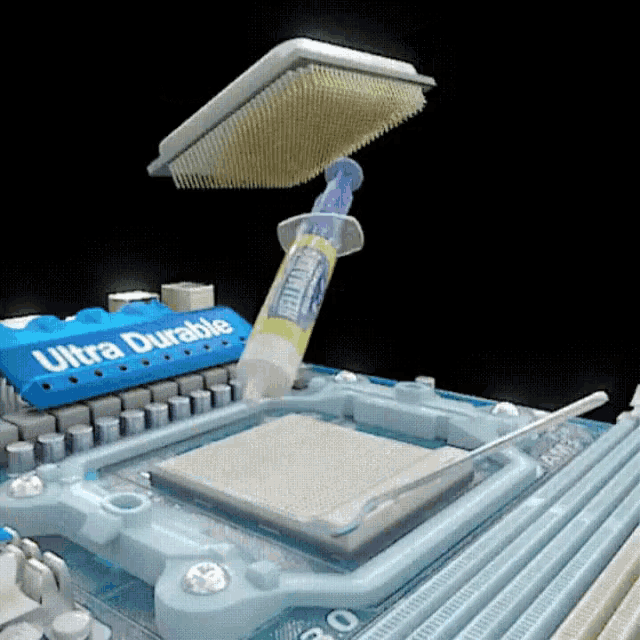sono
Member
I have a pc I built 6 years ago i7700k/1080ti with a thermaltake aio 360 cooler. I noticed the temps are getting to 100C so am going to change out paste and fit a new aio cooler.
I haven't started yet but started to wonder if are there issues with old paste making extraction risky?
I want to keep it going as I still use it for work and play, it's still a great system so thought to ask experts Thanks!
I haven't started yet but started to wonder if are there issues with old paste making extraction risky?
I want to keep it going as I still use it for work and play, it's still a great system so thought to ask experts Thanks!