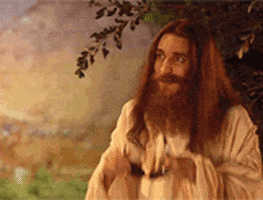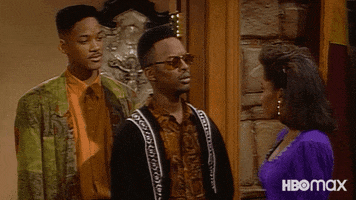Giallo Corsa
Member
After 11 years with a Panny plasma which I had to sell before moving to a new country and after returning a faulty 4K Philips PUS8887 (shame since I loved the ambilight) a couple of weeks back, I finally said fuck it, I'm gonna spend a "little" bit more (almost twice the price of the Philips  ) as to see what the fuss is all about, so, I got me an LG 55C26LD).
) as to see what the fuss is all about, so, I got me an LG 55C26LD).
First impressions :
- Coming from a plasma, I - pretty much - got the same feeling for the first couple of minutes upon unboxing it : blacks are black aaand...the fact that I'm going to babysit it like I did with my plasma .
.
Got all the burn-in safety features on (they where turned on by default) so I'm just gonna take it easy.
Bonus: this TV literally checks all OCD boxes when it comes to next-gen gaming : 4K@120Hz AND Dolby vision at the same time with no halved vertical res bullshit or having to put it into "monitor mode" like the Philips as to have proper 4K@120Hz (which had to turn some settings off and display visual bugs when trying to achieve that).
New model(s) are going to be out in 4 months but this thing is pretty much future proof which I like.
- I fookin' won the panel lottery since the screen is spot-fookin'-on, no grid, no weird tint (that I can see at least) and the (very noticeable) vertical banding on the right side of the screen that i noticed as soon as I turned the TV on disappeared after doing a manual pixel refresh.
Did the 5% grayscale test and the thing is c-l-e-a-n , I'm very, very satisfied with the panel.
Also, no shitty DSE, vertical banding , clouding, corner(s) vignetting etc etc that still plague LCD/LED TVs , again, very reminiscent of the quality of the plasma technology of yore.
Now, a couple of odd things/things I didn't like :
- the tv does a very audible "CliNckK" sound when I turn it off - is it normal ?
- There was film protection on the screen itself but not on the back, I've been reading that the first thing you gotta do when you get an OLED is removing the film on the back - maybe the C2 models don't have it since the back is now all plastic compared to the CX and C1 ?
- Sound is...not good fellas, I mean it's a TV, still, the sound is weak/tiny, Is there a way to improve it by fiddling with the options ? Which presets do you use for gaming and movies ?
- Anything I should know for proper usage as to not get burn in ? Again, the safety features are all turned to on - which brings me to : the logo dimming thing, should it be set to low or high ?
Not going to use it as a PC "monitor" as i don't want to get blind since my desk's depth is only 70cm long and this is a 55" TV but, in case I want to try it for shits and giggles, I suppose that setting the taskbar on Win11 to auto-hide would do the trick (?).
Finally, I don't know what picture settings to use/how to calibrate it (have it paired to my XSX), care to share your insight/settings and maybe some videos ?
If only the XSX actually had some tRipLE AAA vidjya to show off what the display can do things would have been even better

Cheers guys & gals
First impressions :
- Coming from a plasma, I - pretty much - got the same feeling for the first couple of minutes upon unboxing it : blacks are black aaand...the fact that I'm going to babysit it like I did with my plasma
Got all the burn-in safety features on (they where turned on by default) so I'm just gonna take it easy.
Bonus: this TV literally checks all OCD boxes when it comes to next-gen gaming : 4K@120Hz AND Dolby vision at the same time with no halved vertical res bullshit or having to put it into "monitor mode" like the Philips as to have proper 4K@120Hz (which had to turn some settings off and display visual bugs when trying to achieve that).
New model(s) are going to be out in 4 months but this thing is pretty much future proof which I like.
- I fookin' won the panel lottery since the screen is spot-fookin'-on, no grid, no weird tint (that I can see at least) and the (very noticeable) vertical banding on the right side of the screen that i noticed as soon as I turned the TV on disappeared after doing a manual pixel refresh.
Did the 5% grayscale test and the thing is c-l-e-a-n , I'm very, very satisfied with the panel.
Also, no shitty DSE, vertical banding , clouding, corner(s) vignetting etc etc that still plague LCD/LED TVs , again, very reminiscent of the quality of the plasma technology of yore.
Now, a couple of odd things/things I didn't like :
- the tv does a very audible "CliNckK" sound when I turn it off - is it normal ?
- There was film protection on the screen itself but not on the back, I've been reading that the first thing you gotta do when you get an OLED is removing the film on the back - maybe the C2 models don't have it since the back is now all plastic compared to the CX and C1 ?
- Sound is...not good fellas, I mean it's a TV, still, the sound is weak/tiny, Is there a way to improve it by fiddling with the options ? Which presets do you use for gaming and movies ?
- Anything I should know for proper usage as to not get burn in ? Again, the safety features are all turned to on - which brings me to : the logo dimming thing, should it be set to low or high ?
Not going to use it as a PC "monitor" as i don't want to get blind since my desk's depth is only 70cm long and this is a 55" TV but, in case I want to try it for shits and giggles, I suppose that setting the taskbar on Win11 to auto-hide would do the trick (?).
Finally, I don't know what picture settings to use/how to calibrate it (have it paired to my XSX), care to share your insight/settings and maybe some videos ?
If only the XSX actually had some tRipLE AAA vidjya to show off what the display can do things would have been even better
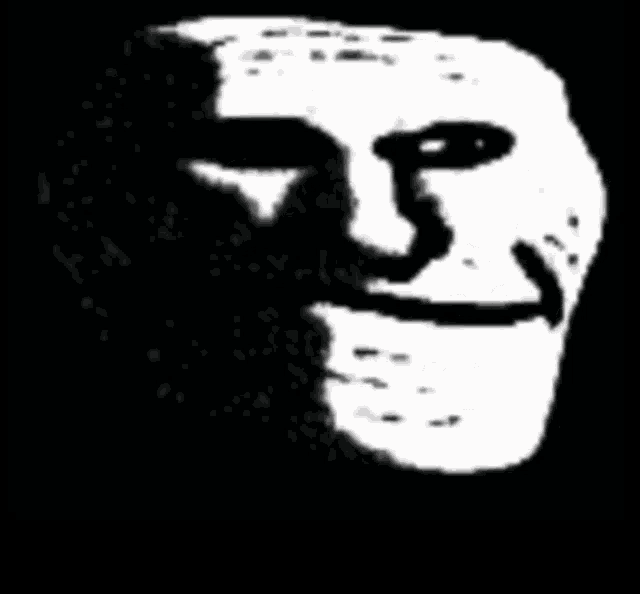
Cheers guys & gals
Last edited: