You are using an out of date browser. It may not display this or other websites correctly.
You should upgrade or use an alternative browser.
You should upgrade or use an alternative browser.
Vita "hacked," (PSP) homebrew on the way (not piracy)
- Thread starter Leona Lewis
- Start date
I'm driving myself crazy trying to figure out how to get ONEMenu on ARK to display my PSX games like it does with my PSP games. I've tried everything I could think of: putting the PSX .PBPs in MS0:/ISO, in a folder inside SAVEDATA folder, in the root of the SAVEDATA folder, in the MS0:/GAME folder... nothing. I know it can list them and I can access the different categories (PSP, PSX, Homebrew) pressing up and down. So I'm not crazy.
Will do! As soon as I wrap up my playthrough of the MGS series with PW and move on to Ground Zeroes on PC, I'll start Danganronpa. I love me some Phoenix Wright and Zero Escape, so I know I'll absolutely love DR
I... yes. Ok, yes.
PSP games is easy. Just put your ISOs/CISOs in a folder in your SAVEDATA folder (like you did to put ARK on you Vita in the first place). Then transfer that folder using QCMA and you're done! You can set ONEMenu to scan the SAVEDATA directory so you don't have to move your PSP games to another directory. I move all my games one by one, though, so I don't have to worry about accidentally deleting and having to retransfer that SAVEDATA folder.
oh man you are in for one hell of a ride.
tips:
1. avoid all spoilers
2. get danganronpa 2
Will do! As soon as I wrap up my playthrough of the MGS series with PW and move on to Ground Zeroes on PC, I'll start Danganronpa. I love me some Phoenix Wright and Zero Escape, so I know I'll absolutely love DR
Jeanne d'ARK?
I'll see myself out
I... yes. Ok, yes.
Alright just redid it with different method and Ark works, now just need to figure putting games on lol.
PSP games is easy. Just put your ISOs/CISOs in a folder in your SAVEDATA folder (like you did to put ARK on you Vita in the first place). Then transfer that folder using QCMA and you're done! You can set ONEMenu to scan the SAVEDATA directory so you don't have to move your PSP games to another directory. I move all my games one by one, though, so I don't have to worry about accidentally deleting and having to retransfer that SAVEDATA folder.
Primethius
Banned
I'm slightly confused. What are the options I have available (if any) in terms of homebrew on a original 3.52 PS Vita?
I just wanted to be able to run some emulators on it preferably.
I just wanted to be able to run some emulators on it preferably.
ok , i am following this link
https://www.reddit.com/r/vitahacks/comments/3n5t8c/how_to_create_ark_bubble_with_locoroco_midnight/
reached to here
edit
reached to the camera section
i emailed my self the #0 attachment
i don't see the camera icon , just "?" file attachment . i tried send it from outlock and thunderbird
i saved the modified app.db and rename it to #0
https://www.reddit.com/r/vitahacks/comments/3n5t8c/how_to_create_ark_bubble_with_locoroco_midnight/
reached to here
edit
reached to the camera section
i don't see the camera iconClick camera icon
i emailed my self the #0 attachment
i don't see the camera icon , just "?" file attachment . i tried send it from outlock and thunderbird
i saved the modified app.db and rename it to #0
chaosblade
Unconfirmed Member
ok , i am following this link
https://www.reddit.com/r/vitahacks/comments/3n5t8c/how_to_create_ark_bubble_with_locoroco_midnight/
reached to here
edit
reached to the camera section
i don't see the camera icon
i emailed my self the #0 attachment
i don't see the camera icon , just "?" file attachment . i tried send it from outlock and thunderbird
i saved the modified app.db and rename it to #0
Are you sure it doesn't have a file extension that's hidden by Windows?
If it doesn't, do the writer.eml part again then look at the email and see if it's a camera icon.
Yeah, this tutorial from Hackinformer claims that's the way to solve the no camera issue.
No, it's not hiddenAre you sure it doesn't have a file extension that's hidden by Windows?
If it doesn't, do the writer.eml part again then look at the email and see if it's a camera icon.
I rename it in windows and tried again and renamed it in Thunderbird
PSP games is easy. Just put your ISOs/CISOs in a folder in your SAVEDATA folder (like you did to put ARK on you Vita in the first place). Then transfer that folder using QCMA and you're done!
Okay that sounds easy enough, in their own folder where the ARK_01234 folder is then? Is there a naming convention they have to follow?
Guessing SNES emu is tougher hehe
Musicmugen
Member
so i got the custom bubble to work using zetts guide even though i did it wrong >.>
-i got to where you copy the pc data to the vita but game data wouldnt show up when i tried to copy the data
-so i put the folder of the base game i was using to hack it (locoroco) in the filepath also
-it read it as the finished hack final fantasy tactics bubble finished the process and it worked so idk whats up with that?
-i got to where you copy the pc data to the vita but game data wouldnt show up when i tried to copy the data
-so i put the folder of the base game i was using to hack it (locoroco) in the filepath also
-it read it as the finished hack final fantasy tactics bubble finished the process and it worked so idk whats up with that?
Yeah, this tutorial from Hackinformer claims that's the way to solve the no camera issue.
i can see the camera picture in that email , didn't press ok and exited the app
then re entered my email again and sent that email again
same thing

after the error message , i didn't press ok just like they said
and closed the app
after i enter it again , enter normally and it didn't ask me to make new email
After all the headaches editing databases to make bubbles and base games not working, qwikrazor has released his bubble method for Pool Hall Pro/World of Pool/Rockman/Puzzle Scape
http://pastebin.com/JRk8jA1M
http://pastebin.com/JRk8jA1M
Sorry to insist on it again, but does anyone know what could be happening to my PSX games on ARK/ONEMenu? Why don't they appear like PSP games do, in a list?
Nah, just create a new folder in SAVEDATA and move it to your Vita with QCMA. ONEMenu will pick up any PBP and C/ISO you have (if you have the option to scan Saves enabled; just press triangle in the games list and turn it on).
As for homebrew, I think you need to install it first with an INSTALL.zip, but don't trust me on this one. I haven't tried any homebrew yet... and probably never will, since I think SNES emulation is pretty poor on the ePSP. I have my N3DS for all that stuff (and a real GBA for GBA games)
I honestly don't know what to tell you. At this point, I would start the process from scratch by deleting my e-mail account, resending the EML (not as an attachment, but as a message itself) and then dumping the app.db.
OR I would just do the newly-released Qwikrazor's trick, which seems to be a much simpler and more direct way to get Bubbles running. Maybe not as customizable as the MajorGas method, but much easier without a doubt.
Okay that sounds easy enough, in their own folder where the ARK_01234 folder is then? Is there a naming convention they have to follow?
Guessing SNES emu is tougher hehe
Nah, just create a new folder in SAVEDATA and move it to your Vita with QCMA. ONEMenu will pick up any PBP and C/ISO you have (if you have the option to scan Saves enabled; just press triangle in the games list and turn it on).
As for homebrew, I think you need to install it first with an INSTALL.zip, but don't trust me on this one. I haven't tried any homebrew yet... and probably never will, since I think SNES emulation is pretty poor on the ePSP. I have my N3DS for all that stuff (and a real GBA for GBA games)
i can see the camera picture in that email , didn't press ok and exited the app
then re entered my email again and sent that email again
same thing

after the error message , i didn't press ok just like they said
and closed the app
after i enter it again , enter normally and it didn't ask me to make new email
I honestly don't know what to tell you. At this point, I would start the process from scratch by deleting my e-mail account, resending the EML (not as an attachment, but as a message itself) and then dumping the app.db.
OR I would just do the newly-released Qwikrazor's trick, which seems to be a much simpler and more direct way to get Bubbles running. Maybe not as customizable as the MajorGas method, but much easier without a doubt.
Musicmugen
Member
i made a custom bubble for final fantasy tactics if i want to make a new one for the ark do i need to start from scratch?
Managed to create a custom bubble with Zett's video tutorial (Psvita phat 3.51) FFT wotl (Eu) as base game and half minute hero as psp game.
Bubble appeared but when I tap on it nothing happens (no errors) and it goes back to the bubble's page.
Seems to be a signing problem...
Will try the Ark installation methods, hope the base game works.
Anyone tried with Valkiria Chronicles II or Granturismo base game?
Bubble appeared but when I tap on it nothing happens (no errors) and it goes back to the bubble's page.
Seems to be a signing problem...
Will try the Ark installation methods, hope the base game works.
Anyone tried with Valkiria Chronicles II or Granturismo base game?
n00bsauce87
Member
I was getting this,too. In Thunderbird, if you click on one of the links that you created, then click the arrow next to the other icon next to the smiley-face icon, then select Link, it will show you the link for that text. For some reason, the URL got changed to something like app%2D%4C.db. or something, so I changed it back to app.db., and that worked. It also messed with the email subject, so I had to change that, as well.
I'm guessing that error is something like a file not found error.
I'm actually stuck on the email subject part
email:send?attach=ur0:shell/db/app.db.
gets changed to
email:send?attach=ur0:shell/db/app-.db. in the vita
The extra "-" messes it up. Anyone else run into this problem? Using gmail.
I'm actually stuck on the email subject part
email:send?attach=ur0:shell/db/app.db.
gets changed to
email:send?attach=ur0:shell/db/app-.db. in the vita
The extra "-" messes it up. Anyone else run into this problem? Using gmail.
Using thunderbird portable and yahoo.com works flawlwessly.
Using gmail.com / chrome seems to mangle the filename...
Is there a way to connect your PS Vita to PC wihtout being asked for update?
I've 2 Vitas (1000 and 2000).
Using QCMA I can set Airplane Mode, reboot Ps Vita 2000 and it works.
Doing the same with my Ps Vita 1000 it keeps asking for the update.
Any suggestion? Thanks.
If you are on 3.52 use updateblocker. Thats what I do. You do have to go to the store before it works though.

me right now
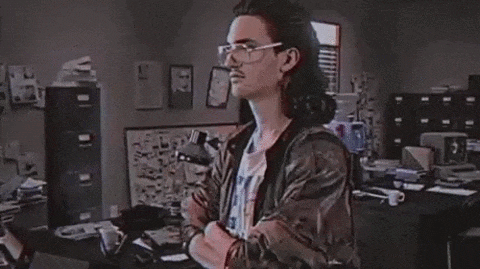
edit : i am getting an error when opining that bubble
C1-2738-0
i used petz demo
and used this only
http://hackinformer.com/2015/09/30/psvita-new-easy-to-use-offline-bubble-editor-for-rebirth-bubbles/

me right now
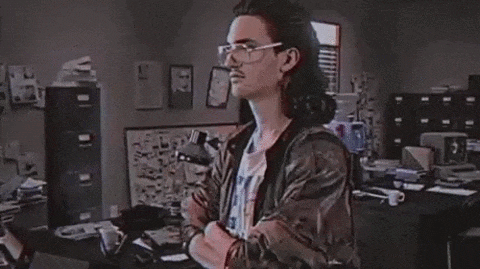
Ha-ha, yeah, completing this hack does feel like an accomplishment. Like early Wii work, or something.
chronic_archaic
Member
Not until the memory cards themselves can be cloned. And how would you plug in a USB flash drive into either version of the Vita? I imagine the only way it would work could be to have the form factor of a Vita memory card with a ribbon cable that connects to a SD card adapter, limiting portability but I can't see any other way aside from soldering a 64GB microSD or something to the slot itself.what are the odds we'll get hacks that let use usb flash drives as storage
Not until the memory cards themselves can be cloned. And how would you plug in a USB flash drive into either version of the Vita? I imagine the only way it would work could be to have the form factor of a Vita memory card with a ribbon cable that connects to a SD card adapter, limiting portability but I can't see any other way aside from soldering a 64GB microSD or something to the slot itself.
Sup.

Sup.

yah , OTGs doesn't work like that in the vita
what he meant is we want an OTG that can read the PS vita memory
they can make it , however , there is strong encryption on it
Well, obviously.
I'm saying that USB is technically possible.
the day someone made an adapter that you can hook it to the vita to use micro SD card , the day the vita will be saved
the day someone made an adapter that you can hook it to the vita to use micro SD card , the day the vita will be saved
The Vita is beyond saving.
Sadly.
Stereogatari
Banned
Can the Bubbles play PS1 games?
Can the Bubbles play PS1 games?
Yes.
....but currently without sound.
chronic_archaic
Member
The problem is the mini USB can't act as a storage controller on the Vita. It's either the NAND or the memory card interface.Well, obviously.
I'm saying that USB is technically possible.
New tutorial for TN-V11 bubbles and bubbleblower is working great on 3.36 Vita.
Yes! This is great timing considering I just bought (and got running, kinda) TV-V on my 3.36 Vita. It's been so long since I tinkered with CFW though that I forgot how to get PSP ISOs and other apps (like INSTALL.ZIP) installed :/New tutorial for TN-V11 bubbles and bubbleblower is working great on 3.36 Vita.
Side question: Does anyone know of any ways to get PSP demos onto Vita if it's running an older firmware? I found how to download them onto PS3 but the content manager doesn't display them as being copyable. Not really keen on using a game I might actually play (like SFA3) as a bubble (though I think I can still launch it from TV-V, in which case it doesn't really matter I guess).
I went ahead and created myself a Qwik ARK bubble. I then customized (again) my PSN and PSP games. I couldn't be happier with the results!
fvng
Member
Not until the memory cards themselves can be cloned. And how would you plug in a USB flash drive into either version of the Vita?
There is a usb port on the VitaTV.
How did you have so many PSP burner titles to create them? Or can you create bubbles now without needing to sacrifice a PSP game for it?I went ahead and created myself a Qwik ARK bubble. I then customized (again) my PSN and PSP games. I couldn't be happier with the results!
Wait, I can use the same game again and again?I went ahead and created myself a Qwik ARK bubble. I then customized (again) my PSN and PSP games. I couldn't be happier with the results!
I have php , can i use it several times and change the bubble photo and name?
JakkuFurosu
Member
Is there a options menu for you guys? The one for button remapping psp games? I don't get the option with custom bubbles or through Ark.
Mmmm... I'm wondering whether I should update now that I have everything set up. I guess I'll wait until I need to access the Store since Vita Update Blocker is going to stop working any time now.
No, you misunderstand me. The only truly custom bubble I have is the ARK bubble. The other customized bubbles are "legit" bubbles from PSN games. What I did was to create my new ARK bubble through Qwik's method. Then I dumped my app.db with the e-mail trick. I opened it with SQLiteBrowser and edited the path of the icons of the PSP bubbles (both ARK and my downloaded games) to point at a SAVEDATA folder I have with several individual folders, each one with its own icon0.png. I also changed the titles of some bubbles that looked fugly (GRAVITY RUSH to Gravity Rush, removed the (C) of God of War Collection, etc.). I resent my modified app.db and voila.
I wasn't able to modify the path of the livearea elements (background and icon), though.
With the first bubble trick (aka "MajorGas's trick"), I didn't. But with Qwik's bubble I do. If you have an "older" bubble, changing the settings on your base game will apply those settings to any bubble you create from it. This includes an ARK bubble and every PSP game you launch through it.
Also, remember that since 3.50 (IIRC) there's a way to remap keys on an OS level. Go to Settings > Accessibility > Button Assigments > Tick Enable Custom Button Assignments > Customize Button Asssignments. If you tick the option to "Add to Quick Menu", you can turn your customized buttons on and off on the fly if you press and hold the PS button
How did you have so many PSP burner titles to create them? Or can you create bubbles now without needing to sacrifice a PSP game for it?
Wait, I can use the same game again and again?
I have php , can i use it several times and change the bubble photo and name?
No, you misunderstand me. The only truly custom bubble I have is the ARK bubble. The other customized bubbles are "legit" bubbles from PSN games. What I did was to create my new ARK bubble through Qwik's method. Then I dumped my app.db with the e-mail trick. I opened it with SQLiteBrowser and edited the path of the icons of the PSP bubbles (both ARK and my downloaded games) to point at a SAVEDATA folder I have with several individual folders, each one with its own icon0.png. I also changed the titles of some bubbles that looked fugly (GRAVITY RUSH to Gravity Rush, removed the (C) of God of War Collection, etc.). I resent my modified app.db and voila.
I wasn't able to modify the path of the livearea elements (background and icon), though.
Is there a options menu for you guys? The one for button remapping psp games? I don't get the option with custom bubbles or through Ark.
With the first bubble trick (aka "MajorGas's trick"), I didn't. But with Qwik's bubble I do. If you have an "older" bubble, changing the settings on your base game will apply those settings to any bubble you create from it. This includes an ARK bubble and every PSP game you launch through it.
Also, remember that since 3.50 (IIRC) there's a way to remap keys on an OS level. Go to Settings > Accessibility > Button Assigments > Tick Enable Custom Button Assignments > Customize Button Asssignments. If you tick the option to "Add to Quick Menu", you can turn your customized buttons on and off on the fly if you press and hold the PS button
If you are on 3.52 use updateblocker. Thats what I do. You do have to go to the store before it works though.
I solved using this tutorial, maybe it could be useful.
I remind that I was using a PS Vita 3.18 and I was not able to connect to QCMA without getting the update request window.
I tried "enable air plane mode" and didnt work.
i then did what Belmondo said and now works. Qcma default instalation is set up for "latest protocol", all you have to do is change it to "manual" like belmondo said
in case someone ends up here for the same reason, do the following:
- open Qcma (it should put the icon on the right lower corner of the desktop)
- right click on the icon (RT lower corner of the desktop, it looks like small psvita icon) and click in "settings"
-click on tab "other"
- in "CMA protocol selection", drop down and chose "Manual"
- in "CMA protocol version", select "FW 3.10"
Hey guys,
I have a vita on 3.18 (with tn-v and rejuvenate installed) but I'm pretty much never using them and want to upgrade to play Super Meat Boy when it comes out. However, I'd like to keep some form of ePSP access just in case.
What is the best option here? I'm thinking either:
a) Upgrade to 3.50 and install quickrazer ARK bubble using Puzzle Scape exploit (which I have). Can then upgrade to 3.52 or 3.55 depending on which firmware super meat boy needs.
b) Use the bubble blower homebrew to create a TN-V bubble? How far can I upgrade then?
I have a vita on 3.18 (with tn-v and rejuvenate installed) but I'm pretty much never using them and want to upgrade to play Super Meat Boy when it comes out. However, I'd like to keep some form of ePSP access just in case.
What is the best option here? I'm thinking either:
a) Upgrade to 3.50 and install quickrazer ARK bubble using Puzzle Scape exploit (which I have). Can then upgrade to 3.52 or 3.55 depending on which firmware super meat boy needs.
b) Use the bubble blower homebrew to create a TN-V bubble? How far can I upgrade then?
When I try transfer any homebrew to the save folder, it doesnt show the save folder in my vita =/
Using QCMA?
JakkuFurosu
Member
When I try transfer any homebrew to the save folder, it doesnt show the save folder in my vita =/
psavedata->superlongstringofcharacters->folder with 4letters5numbers
and you on qcma correct?
Athreous
Member
Using QCMA?
psavedata->superlongstringofcharacters->folder with 4letters5numbers
and you on qcma correct?
Yes, using QCMA, it's really weird =/
JakkuFurosu
Member
refresh qcma database?
Athreous
Member
refresh qcma database?
Hmm, already did it, also, if I copy a brand new save from my ps vita, it shows in the transfer area
Hey guys,
I have a vita on 3.18 (with tn-v and rejuvenate installed) but I'm pretty much never using them and want to upgrade to play Super Meat Boy when it comes out. However, I'd like to keep some form of ePSP access just in case.
What is the best option here? I'm thinking either:
a) Upgrade to 3.50 and install quickrazer ARK bubble using Puzzle Scape exploit (which I have). Can then upgrade to 3.52 or 3.55 depending on which firmware super meat boy needs.
b) Use the bubble blower homebrew to create a TN-V bubble? How far can I upgrade then?
i am 99% sure that super meant boy on vita will require 3.55
they can easily do that for all new PSN games
so just update to 3.50





