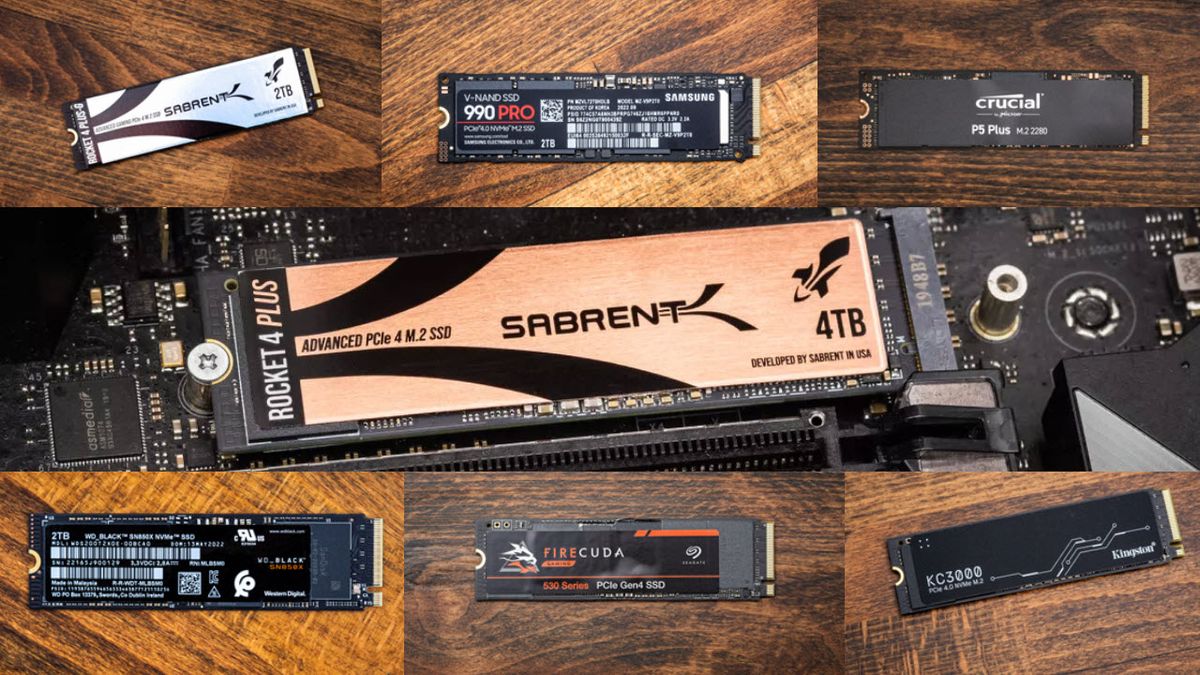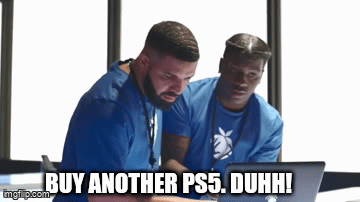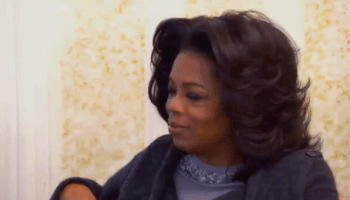I have an old usb hdd that makes backing up games and copying them in a good enough solution.
When you have things like tekken and gt that you always want ready to play though, that stock ssd gets tight.
So I have a 1tb m.2 in there. But it causes trouble sometimes. GT won't work off of it. I thought it was just that game and a cut and dry symptom, but the other night I found forbidden west will play but chokes hard. The snags and load times are far far more dramatic than would be caused by a drive coming up a little shy on the performance. So that game just doesn't like the drive for some reason. And now I'm going to have to install games on the stock drive and play them, then move them to the m.2 and test them. It's a nextorage drive.
So mostly good but mixedd results on the m.2 upgrade. The usb hdd has been really nice, though. As long as you have a little patience to copy games back and forth. And ps4 games can play straight off it so that saves a bunch of space.