rodrigolfp
Haptic Gamepads 4 Life
Are you envy?Ah yes the "master race".
And tires "blowing" some times is why I am not fan of cars. /sThis thread is why I'm not a fan of PC gaming.
Your loss.
Are you envy?Ah yes the "master race".
And tires "blowing" some times is why I am not fan of cars. /sThis thread is why I'm not a fan of PC gaming.
I have reformatted not too long ago.Installing into C:\Program Files is normally fine but it's when you need to troubleshoot an issue that it can complicate things. It's a protected folder that requires elevation to write to which Windows usually solves by redirecting writes into the AppData folder in your user profile. So, if you have a borked settings file then it won't likely reside in C:\Program Files\Steam but in \userprofile\AppData.
This can be a problem when troubleshooting because uninstalling Steam won't delete those files from the AppData folder. Those files will still be there after reinstalling and would simply leave you in the same spot as before.
I've no idea if this isJohnnyFootball 's issue but he mentioned that reformatting tends to solve the problem. It might be worth creating a new Windows profile in order to isolate the issue where if it doesn't then it's a strong hint that the problem lies in the Steam folder itself.
The router is provided by ATT and is brand new. It automatically updates firmware.Have you tried to Update the Firmware on your Router and then do a factory reset ?
I dont think its a hardware Problem now checking if the error is in the PC or the Connection to the PC.
Are you envy?
And tires "blowing" some times is why I am not fan of cars. /s
Your loss.
When I got some errors like this... I was running a VPN in testing stage...I swear this shit is pissing me the fuck off. ONLY Steam has this issue and it has been a recurrent issue and it seemed like a network issue, but it has something to do with the way it is interacting with windows. GOG, Gamepass, EA, and even Epic don't have this issue.
1. Steam games simply will not start UNLESS I clear the download cache and restart. Then everything works fine for a little while. See the screenshot below. This happens whenever I start Steam from Windows.
2. Cloud Sync errors.
3. Game backup doesn't work. It just instantly stops at 0. See second screenshot.


All of these issues go away (at least temporarily) once I Clear Download Cache. I can play games and I can do backups once I do that.
"Ok, so what's the big deal?"
It's simple, there is no rhyme or reason, why Steam should have to be restarted at least once before I can even use it. None. It's frustrating and it's annoying. Having to clear cache and do a restart should be a "once in a blue moon" type of fix, but I have to do this every fucking time and I am just plain tired of it.
I'd love to hear some suggestions, thoughts on what could be causing this. I am open to outside the box solutions.
I am tired of constantly having to treat the symptom. I'd like to figure out how to treat the problem.
That evidences that you have little to no idea about PC gaming. No wonder the use of "master race" unironically. Stick to console because ignorance is a bliss in this case as you don't know what you are missing...Whats there to envy? Going through forums, reddit posts to figure out what is the proper configuration and driver for your graphics card for a specific game, or the shitty windows platform full of bugs and terrible UI design, or maybe its the troubleshooting of individual apps because nothing is unified and everything brings its own problems so instead of plug n play all you do is tinker and spend more time in the menu, wondering should I have 2XAA or 4XAA...perhaps shadows on ultra, but maybe better on medium....its 2024 but ill just go with 1440p resolution...i can go on forever. I prefer to get out of bed, take a shit and press one button on my consoles and im in the game.
You are not a fan of PC gaming because JohnnyFootball has issues with his?This thread is why I'm not a fan of PC gaming.
Just know that The Glorious PC Master Race is a joke from a Yahtzee video, and no one beyond console/platform war soldiers take it seriously.Whats there to envy? Going through forums, reddit posts to figure out what is the proper configuration and driver for your graphics card for a specific game, or the shitty windows platform full of bugs and terrible UI design, or maybe its the troubleshooting of individual apps because nothing is unified and everything brings its own problems so instead of plug n play all you do is tinker and spend more time in the menu, wondering should I have 2XAA or 4XAA...perhaps shadows on ultra, but maybe better on medium....its 2024 but ill just go with 1440p resolution...i can go on forever. I prefer to get out of bed, take a shit and press one button on my consoles and im in the game.
This may not be a good thing. I encountered numerous problems with my Asus modem on new firmwares and reverted to older versions. I stopped updating the firmware altogether after that. Search for your modem's most stable firmware and switch to it.It automatically updates firmware.
Did you try making a second steam account. Not to use but just to see if the problem is on the main account only.I did a fresh install not too long ago. The issue disappeared and recently came back.
Ah yes, all those early access 100 hero shooter games, space sims that will never get finished, f2p battle royales, hentai visual novels and so many others lol.That evidences that you have little to no idea about PC gaming. No wonder the use of "master race" unironically. Stick to console because ignorance is a bliss in this case as you don't know what you are missing...
Even SSD's can have wrongful bits which go corrupt. It might that Steam consistently tries to access that corrupt area..Again...no other games on any other launcher have this issue. The system isn't running hot at all.
Some programs are reliant on older .Net, which is why you can have multiple .Net installations on a PC.I have not....why might this make a difference and wont it ask to install the newer ones anyway?
You haven't responded back on this whether or not this worked. Have you implored this one?I dont think so, but if I am being honest I am not sure. I have Windows 11 Pro and is it something that would be installed by default? I didn't enable any encryption during Windows install. But WIndows has so many stupid "features" turned on and off, that I can't say for sure.
At this point i would say yes and then leave automatic updating off and installing manually. Same with the router. It automatically updates firmware? How about you disable that too. This is now about lining down the exact issue so variables need to be eradicated.A fresh window install. Up to date drivers and windows updated as well.
I'm almost sure you'll waste less time doing this than looking for the technical reasons behind your problems
How recent are we talking? Because if you knew exact dates, you can then use that to see what Windows did on that day.I did a fresh install not too long ago. The issue disappeared and recently came back.
Keep delivering ignorance. All that poop IQ, input lagged, 30fps, poor/handicapped controls games are all amazing just because we only press one button and play.Ah yes, all those early access 100 hero shooter games, space sims that will never get finished, f2p battle royales, hentai visual novels and so many others lol.
I use a VPN 100% of the time on PC and Steam has never given me an issue with it, unlike certain random websites. But your issue seems like a network issue with steam itself as opposed to hardware stuff like others are mentioning.I am NOT using a VPN. I am quite frankly surprised that nobody has asked that.
Its an ATT proprietary modem. There is no firmware that can offered.This may not be a good thing. I encountered numerous problems with my Asus modem on new firmwares and reverted to older versions. I stopped updating the firmware altogether after that. Search for your modem's most stable firmware and switch to it.
Bitlocker is not enabled on my PC.Even SSD's can have wrongful bits which go corrupt. It might that Steam consistently tries to access that corrupt area..
Some programs are reliant on older .Net, which is why you can have multiple .Net installations on a PC.
Its stupid (Shouldn't the latest .Net automatically be compatible with previous versions) but it's a Microsoft thing, so making sense isn't a thing they are known for.
You haven't responded back on this whether or not this worked. Have you implored this one?
At this point i would say yes and then leave automatic updating off and installing manually. Same with the router. It automatically updates firmware? How about you disable that too. This is now about lining down the exact issue so variables need to be eradicated.
How recent are we talking? Because if you knew exact dates, you can then use that to see what Windows did on that day.
One user mentioned a W11 update enabling Bitlocker. Did you check that out?
That's definitely interesting. I'll give it a try.I use a VPN 100% of the time on PC and Steam has never given me an issue with it, unlike certain random websites. But your issue seems like a network issue with steam itself as opposed to hardware stuff like others are mentioning.
One thing that helped me a long while back is deleting a file (and letting steam regenerate it). It adds steam CDN sites on it and maybe those are conflicting with your network or something. I'm not sure if this gets deleted or retained on a steam reinstall though so not sure if it'll help.
The file is "localconfig.vdf" located in X:\Program Files (x86)\Steam\userdata\########\config. It'll get regenerated on steam launch.
One other random thing to try is to force steam to run on tcp instead of udp. You can add " -tcp" on the end of the target location via right-clicking > properties on the Steam shortcut.
I LOVE PC gaming and it is an absolute joy, but there are a lot of stupid and annoying headaches to deal with.Whats there to envy? Going through forums, reddit posts to figure out what is the proper configuration and driver for your graphics card for a specific game, or the shitty windows platform full of bugs and terrible UI design, or maybe its the troubleshooting of individual apps because nothing is unified and everything brings its own problems so instead of plug n play all you do is tinker and spend more time in the menu, wondering should I have 2XAA or 4XAA...perhaps shadows on ultra, but maybe better on medium....its 2024 but ill just go with 1440p resolution...i can go on forever. I prefer to get out of bed, take a shit and press one button on my consoles and im in the game.
Then the game looks like someone smeared vaseline on the screen because the dev thought TXAA looked amazing, its running at stuttery 25-27 fps with input lag since they turned on V-sync despite the game being unable to hold 30 fps on unoptimized ultra shadows settings, and you aren't allowed to change anything because fuck you that's how you'll play the game.i can go on forever. I prefer to get out of bed, take a shit and press one button on my consoles and im in the game.
Yeah...if you're trying to play a PS5-built game on a PS4 then yeah, you will get that issues. But how many games on console is that really truly an accurate description for? I have yet to play a game on my PS5 that runs truly poorly. To be fair, I have avoided games that have known performance issues (Dragons Dogma for example), but that has shitty performance on a PC. Most games that have poor performance on console, also have poor performance on PC.Then the game looks like someone smeared vaseline on the screen because the dev thought TXAA looked amazing, its running at stuttery 25-27 fps with input lag since they turned on V-sync despite the game being unable to hold 30 fps on unoptimized ultra shadows settings, and you aren't allowed to change anything because fuck you that's how you'll play the game.
Infinitely better than having no solution, like happens with stuff on consoles.PC gaming is great, but once you have to start troubleshooting....it can be a miserable experience.
"You just have to press a button bro. Oh! Except that's only true for these specific X or Y games."To be fair, I have avoided games that have known performance issues (Dragons Dogma for example),
I am talking about games that are built with current gen hardware in mind and then ported to last gen.
Alright guys, I haven't "fixed" the problem, but found a way to treat the sympton. I have restarted my computer multiple times and it appears that the solution that works is to simply not have Steam autostart on boot and then manually start it.
Kind of annoying, but starting up Steam manually isn't the end of the world.

 windowsloop.com
windowsloop.com
This makes sense. I ran it. I may go and see if I should re-enable auto-start, but for now, I just want to enjoy Elden RingRepair your .Net. https://www.microsoft.com/en-us/download/details.aspx?id=30135
I think it's an issue with Steam communicating with TLS. Repair tool should fix it. I went to download a game and seeing schannel events in the event viewer. Apparently there's a bug with steam causing the issue.
I tried this. Does the -upd go inside or out side of the "" ?I use a VPN 100% of the time on PC and Steam has never given me an issue with it, unlike certain random websites. But your issue seems like a network issue with steam itself as opposed to hardware stuff like others are mentioning.
One thing that helped me a long while back is deleting a file (and letting steam regenerate it). It adds steam CDN sites on it and maybe those are conflicting with your network or something. I'm not sure if this gets deleted or retained on a steam reinstall though so not sure if it'll help.
The file is "localconfig.vdf" located in X:\Program Files (x86)\Steam\userdata\########\config. It'll get regenerated on steam launch.
One other random thing to try is to force steam to run on tcp instead of udp. You can add " -tcp" on the end of the target location via right-clicking > properties on the Steam shortcut.
Is this a different error? Or the same "no download source" error comes back?I tried this. Does the -upd go inside or out side of the "" ?
Having said that, before I tried to above.
The issue is back again. Not running it at startup does help when starting it for the first time, but after a few hours of Elden Ring the cloud save won't upload.
At this point, I am just going to accept that it can't be fixed and that Steam and my system simply aren't going to play as nice as they should.
And no, I am not going to do a fresh install of windows. It's simply not worth it.
Desktop is frustrating, I recommend consoles or a gaming laptop cause it's lighter and more friendly, desktops compared to laptops are like comparing assembled recycled garbage and handcrafted piece of art, a legit masterpiece, people tend to forget and look just for numbers cause desktops will stay the same until we hear about the hybrid pc console cause it'll solve the problem definitely, until then nothing will change.I swear this shit is pissing me the fuck off. ONLY Steam has this issue and it has been a recurrent issue and it seemed like a network issue, but it has something to do with the way it is interacting with windows. GOG, Gamepass, EA, and even Epic don't have this issue.
1. Steam games simply will not start UNLESS I clear the download cache and restart. Then everything works fine for a little while. See the screenshot below. This happens whenever I start Steam from Windows.
2. Cloud Sync errors.
3. Game backup doesn't work. It just instantly stops at 0. See second screenshot.


All of these issues go away (at least temporarily) once I Clear Download Cache. I can play games and I can do backups once I do that.
"Ok, so what's the big deal?"
It's simple, there is no rhyme or reason, why Steam should have to be restarted at least once before I can even use it. None. It's frustrating and it's annoying. Having to clear cache and do a restart should be a "once in a blue moon" type of fix, but I have to do this every fucking time and I am just plain tired of it.
I'd love to hear some suggestions, thoughts on what could be causing this. I am open to outside the box solutions.
I am tired of constantly having to treat the symptom. I'd like to figure out how to treat the problem.
That is what I do anyway. Too many launchers these days.Alright guys, I haven't "fixed" the problem, but found a way to treat the sympton. I have restarted my computer multiple times and it appears that the solution that works is to simply not have Steam autostart on boot and then manually start it.
Kind of annoying, but starting up Steam manually isn't the end of the world.
outside of quotesI tried this. Does the -upd go inside or out side of the "" ?
Having said that, before I tried to above.
The issue is back again. Not running it at startup does help when starting it for the first time, but after a few hours of Elden Ring the cloud save won't upload.
At this point, I am just going to accept that it can't be fixed and that Steam and my system simply aren't going to play as nice as they should.
And no, I am not going to do a fresh install of windows. It's simply not worth it.
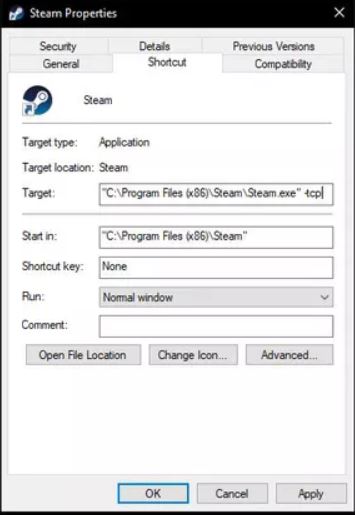
Translation "I have no idea about pc gaming but that doesn`t keep me from complaining about it"Whats there to envy? Going through forums, reddit posts to figure out what is the proper configuration and driver for your graphics card for a specific game, or the shitty windows platform full of bugs and terrible UI design, or maybe its the troubleshooting of individual apps because nothing is unified and everything brings its own problems so instead of plug n play all you do is tinker and spend more time in the menu, wondering should I have 2XAA or 4XAA...perhaps shadows on ultra, but maybe better on medium....its 2024 but ill just go with 1440p resolution...i can go on forever. I prefer to get out of bed, take a shit and press one button on my consoles and im in the game.
That actually used to happen with my old "HDR" monitor.I LOVE PC gaming and it is an absolute joy, but there are a lot of stupid and annoying headaches to deal with.
For example...I have been playing Elden Ring with HDR enabled and it looks amazing.
Then....all of the sudden...out of the blue...it has become mega washed out, while all my settings in game and windows are the same. HDR just decided to break itself for no apparent reason...
I have the Alienware QD-OLED 240Hz 32 inch.That actually used to happen with my old "HDR" monitor.
But once I got my new QD-OLED it never happened again. No more of the odd second or two long mode switching either. W11 HDR is basically completely seamless now.
Elden Ring is a little eccentric though, it demands exclusive full-screen to do HDR where most new games don't.
