-
Hey Guest. Check out your NeoGAF Wrapped 2025 results here!
You are using an out of date browser. It may not display this or other websites correctly.
You should upgrade or use an alternative browser.
You should upgrade or use an alternative browser.
Windows 10 Troubleshooting Thread
- Thread starter Face it Tiger..
- Start date
- Status
- Not open for further replies.
Anton Sugar
Member
FWIW, my SP3 ran pretty hot with Insider builds (a bug is preventing me from using RTM at the moment). Edge used a LOT of memory and my "System" process frequently used 400-900mb of RAM.
ok, third times the charm?
i'm in a safeboot, i've uninstalled my antiviruses.
is it best that i make an install DVD or am i fine using the program outright, just making sure i unplug the ethernet at the right time
any input on this please? anyone done this method?
could you people please stop downloading Windows 10? Scanning for updates on this Windows 7 machine that i have just set up fresh is taking an hour already.
It did activate with no issues, however.
Kinda makes me think i'll do the whole "roll back to 8.1, wait for the 'invite' to Windows 10 and not rush things" routine later this week, on my W10 machine that fails to activate.
It did activate with no issues, however.
Kinda makes me think i'll do the whole "roll back to 8.1, wait for the 'invite' to Windows 10 and not rush things" routine later this week, on my W10 machine that fails to activate.
If you ever boot in Win 10 and just get a black screen with a mouse cursor before getting to the login screen, try this: Windows Key + P, hit the up arrow, then press enter.
We had an issue here where a fresh install, after Win 10 installed the video driver, it booted to a black screen with a mouse cursor. Even though the PC only has one display, it was defaulting to showing the login screen on the 'second screen'. Windows + P brings up the (invisible if you're having the issue) projection menu, up arrow *should* focus on "PC Screen only", then enter acceps the setting.
Interesting. I do have a TV connected as a second display and never had it turned on last night. Will take a look.
Dice
Pokémon Parentage Conspiracy Theorist
So I went to take a look at the old windows folder.
Should I just get Thunderbird, or is Microsoft Mail any good?
Don't want any Microsoft monitoring e-mail shenanigans.
I'd honestly wait and see what people say about that sort of thing. But I'd be more worried with the SMS reading of Windows 10 for certain apps if you don't turn that off in settings/make sure that's off.
kurisu_1974
Banned
So how do I share my videos folder so my PS4 can read it? Seems to have changed from the network and sharing centre, where it would logically be!
On Pro N if that helps.
I think it's in the same spot as before

Sorry for the weird language
0x80300024
I skipped the product key since it was not being accepted, and Windows began partitioning my drive. Then 0x80300024. "We couldn't install Windows in the location you chose." But the drive has been formatted. Windows 7 is no more.
0x80300024
My computer is now totally useless.
I skipped the product key since it was not being accepted, and Windows began partitioning my drive. Then 0x80300024. "We couldn't install Windows in the location you chose." But the drive has been formatted. Windows 7 is no more.
0x80300024
My computer is now totally useless.
So I went to take a look at the old windows folder.
Just use the disk cleanup utility.
Exactly the same here
Is it better to go back to 8.1? Or is the heat something my laptop should withstand?
I'm gonna hang and assume an update or two will solve it sooner than later.
In meantime keeping an eye out for some workarounds to reduce CPU usage
Well, I was too quick it seems.Just to chime in that not only did this work, but the upgrade was nice enough to tell me which programmes had to be uninstalled. Apparently an incredibly old version of Daemon Tools I didn't even knew was still installed doesn't work on Windows 10, lol.
Update doesn't work. Something about a KMODE_something error in NTFS.sys during the second phase of the installation (feature and driver installation during the "black screen with big circle on it" phase).
So, incompatible drivers, probably? Any idea how I could contain the source of said error? Problem is, I can't reproduce the error message. If I force the upgrade now, it just restores Windows 7 at some point without any message.
Q
Queen of Hunting
Unconfirmed Member
just had a blue screen, error was unexpected store exception, any ideas anyone
Ally of Justice
Member
My only complaint so far is that my mouse pointer gets stuck to scrolling bars of every kind. It's annoying.
Also, I can't configure nor change the properties of IPv4 and IPv6 on a VPN Connection.
But I notice a huge improvement in speed over Win7 and Win8.
Also, I can't configure nor change the properties of IPv4 and IPv6 on a VPN Connection.
But I notice a huge improvement in speed over Win7 and Win8.
I have a question regarding he 'Change what to Keep' dialog box in the Windows 10 Download tool.
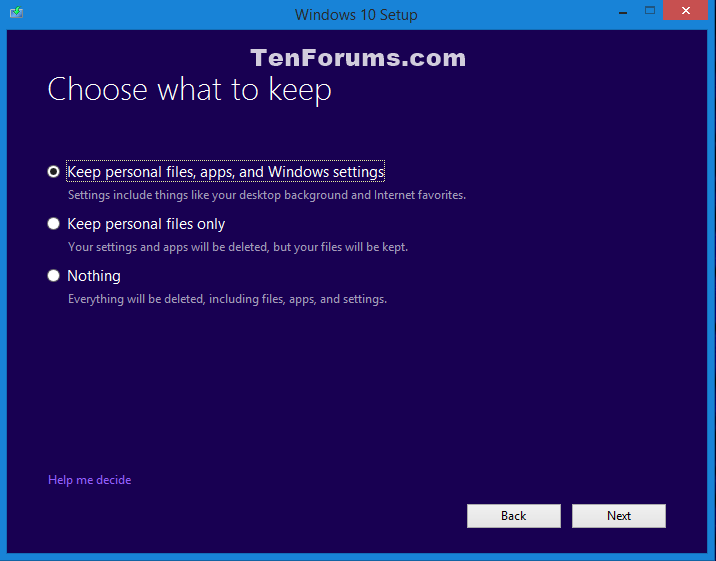
Can we go a bit in depth what happens when we choose any of the above 3 options?
I have a partition/2nd drive which my default windows user libraries points to (documents/pictures/videos/etc...). Say I choose the 'Nothing' option... what happens exactly? Are all the files also deleted from my 2nd drive or is just the primary hard drive [c:] cleaned out?
Whats the difference between option 2 and 3?
You can choose whether you want to completely erase both drives, or just the primary one where Windows is installed.
The Cretan
Member
Does anybody know how to solve tne modem setup host problem? I booted windows 10 from usb and dvd, I deleted a lot of files, but I can't solve the problem. What should I do?
0x80300024
I skipped the product key since it was not being accepted, and Windows began partitioning my drive. Then 0x80300024. "We couldn't install Windows in the location you chose." But the drive has been formatted. Windows 7 is no more.
0x80300024
My computer is now totally useless.
What the fuck did you do?
You didn't boot to USB did you? If so why?
Boot from CD. Fresh install.What the fuck did you do?
You didn't boot to USB did you? If so why?
Fixed it by disconnecting all other drives. Looks like it's working now. Still won't take my product key for some reason.
If anyone thinks Apple isn't doing the exact same thing I would have a sensible chuckle at their face.
ok, grandma
Sound arguments!
D
Deleted member 325805
Unconfirmed Member
Has anyone successfully removed the Xbox app, if so how?
Installed Windows 10 the other day just fine, but yesterday I decided to do a complete clean install no files left behind and now I have the infinite blue screen inaccessible_boot_device. I'm downloading Windows 10 to a USB just wondering what happened.
Edit: can't even boot into safe mode.
Edit: can't even boot into safe mode.
Boss Doggie
all my loli wolf companions are so moe
Bah, Eicar isn't removed by Malwarebytes.
Though it seems it's only triggered when a scan is made. Apparently Windows Defender is turned on despite me turning it off in W7. Maybe multiple AVs are causing the problem?
Though it seems it's only triggered when a scan is made. Apparently Windows Defender is turned on despite me turning it off in W7. Maybe multiple AVs are causing the problem?
I don't think Windows Defender can be completely turned off in Windows10. Only temporarily disabled.Bah, Eicar isn't removed by Malwarebytes.
Though it seems it's only triggered when a scan is made. Apparently Windows Defender is turned on despite me turning it off in W7. Maybe multiple AVs are causing the problem?
Boot from CD. Fresh install.
Fixed it by disconnecting all other drives. Looks like it's working now. Still won't take my product key for some reason.
I still am not sure why you chose to boot from CD. If you run the setup exe from the USB/DVD it'll start the installation process and give you an option to wipe out your previous installation without having to manually format the disk.
Haven't had many issues so far, other than the theme of my K70 RGB keeps changing when I'm in one of the Microsoft sign in pages.
It's really smooth and quick, and I didn't even do a clean install, just an update. It took around an hour too.
I just need a good wallpaper and I'm set.
It's really smooth and quick, and I didn't even do a clean install, just an update. It took around an hour too.
I just need a good wallpaper and I'm set.
FunkyDealer
Banned
I tried downloading the insider preview a week or two ago, but I had to cancel the dl and couldn't restart it. By the look of things, there's no rush to upgrade, so I'll do it next week.
It wouldn't run from inside windows. Kept getting "something happened" errors.I still am not sure why you chose to boot from CD. If you run the setup exe from the USB/DVD it'll start the installation process and give you an option to wipe out your previous installation without having to manually format the disk.
Boot from CD. Fresh install.
Fixed it by disconnecting all other drives. Looks like it's working now. Still won't take my product key for some reason.
You need to do the upgrade before you can do a fresh install from CD/USB. And you can do a complete reset of the C drive in Windows after you upgrade.
See above.You need to do the upgrade before you can do a fresh install from CD/USB. And you can do a complete reset of the C drive in Windows after you upgrade.
It wouldn't run from inside windows. Kept getting "something happened" errors.
That happens when you choose the "Upgrade" option. When you choose the "Install to media" option so you can create a USB/DVD installer, you can run the setup exe from the newly created W10 USB/DVD and install from there.
Didn't know that. Worst thing that can happen now is I reinstall W7, then run set up for W10. Will see.That happens when you choose the "Upgrade" option. When you choose the "Install to media" option so you can create a USB/DVD installer, you can run the setup exe from the newly created W10 USB/DVD and install from there.
Boss Doggie
all my loli wolf companions are so moe
I don't think Windows Defender can be completely turned off in Windows10. Only temporarily disabled.
Does that mean I'm stuck with it?
I have six "failed to update to Windows 10" in my Windows Update history. The taskbar app still talks about my copy being reserved, but no download prompt. How can I download this friggin' OS without downloading an iso file? Ain't got no time for this.
Wait for the rollout, coming in waves.
Saint Gregory
Member
So I went to take a look at the old windows folder.
Seeing this makes me wonder if maybe my install kept failing last night because it doesn't have enough space to make a backup copy of Windows. I'm on a 240GB SSD and there's only around 40GB free right now. I think I remember having an issue like that going from Win7 to Win8 and received nothing from the installer telling me that was the problem.
Freedom = $1.05
Banned
so, how are people finding the Xbox streaming to be? I've tried streaming steam to my laptop only for it to be a mostly laggy and unplayable mess. I was wondering if folks were having any luck with the xbox streaming
I have six "failed to update to Windows 10" in my Windows Update history. The taskbar app still talks about my copy being reserved, but no download prompt. How can I download this friggin' OS without downloading an iso file? Ain't got no time for this.
open command prompt window and enter wuauclt.exe /updatenow command. Should start the upgrade right away.
so, how are people finding the Xbox streaming to be? I've tried streaming steam to my laptop only for it to be a mostly laggy and unplayable mess. I was wondering if folks were having any luck with the xbox streaming
Really really good for the test session I did.
Played RM PGA and it seemed extremely responsive. Did it in same room with Xbox and could see a nearly imperceptible delay compared to tv which for all intents and purposes was not evident on my surface during play
From Microsoft employeeI have six "failed to update to Windows 10" in my Windows Update history. The taskbar app still talks about my copy being reserved, but no download prompt. How can I download this friggin' OS without downloading an iso file? Ain't got no time for this.
.IMPORTANT NOTE IF YOU ARE SEEING THIS
DO NOT go and wipe your download folder. While that may work for some people, it doesn't work for everyone, as the upgrade process is complex with a ton of different phases and multiple reasons why it may or may not work.
You'll likely end up causing more problems than you solve.
INSTEAD
Follow the instructions here:
http://answers.microsoft.com/en-us/...0/d695e827-9774-4e10-8972-df8d51a7bb51?auth=1
By doing this, not only are you avoiding re-downloading the entire thing with the Media Creation Tool, but you are also avoiding a lot of potential headaches.
The error code does not mean that there was a problem with the download. It simply means that you weren't eligible to install it yet.
Thinks are actually going really well! Just been super busy is all
Freedom = $1.05
Banned
Really really good for the test session I did.
Played RM PGA and it seemed extremely responsive. Did it in same room with Xbox and could see a nearly imperceptible delay compared to tv which for all intents and purposes was not evident on my surface during play
Both on wireless?
- Status
- Not open for further replies.


