-
Hey Guest. Check out your NeoGAF Wrapped 2025 results here!
You are using an out of date browser. It may not display this or other websites correctly.
You should upgrade or use an alternative browser.
You should upgrade or use an alternative browser.
Windows 10 Troubleshooting Thread
- Thread starter Face it Tiger..
- Start date
- Status
- Not open for further replies.
LostMyNarbles
Member
All these East Coasters getting their upgrades and I'm just sitting here tapping my fingers.
Taco_Human
Member
Finally up to configuring settings. 76 Percent. I think I'm in the clear. Hopefully no errors on my case.
Good luck to the rest of you
Good luck to the rest of you
D
Deleted member 325805
Unconfirmed Member
Check out the Creative forums to see if anyone's managed to get it working. You're going to be waiting a while for official support by the looks of things: http://support.creative.com/kb/ShowArticle.aspx?sid=126331
That's just madness, how can it possibly take months for them to put out a driver update? So I have to use onboard now :/
spyhunterzero
Member
Woot, it's working now for me. Currently at 33% and rising.
Did the reddit cmd trick.
Did the reddit cmd trick.
Victory Red
Member
44% downloading. New Jersey. Reddit trick.
For those that have installed can you confirm that your version of windows activated?
Yup settings, update, activation
The Abominable Snowman
Member
Mine steems to be stuck at "preparing for installation" :/
edit, after a literal hour, it went ahead and installed. 6% complete.
edit, after a literal hour, it went ahead and installed. 6% complete.
Yes. It is activated.For those that have installed can you confirm that your version of windows activated?
For those that have installed can you confirm that your version of windows activated?
Yep, just checked and mine is activated.
lastflowers
Banned
Woot. You guys are running my bits!!!!!
bloodforge
Member
Argh, went through to preparing update, finished, now it failed.
Bam Bam Baklava
Member
lol I have 6 failed Windows 10 updates in my history. Guess I'll stop fucking with it.
What codes are you getting?
lol I have 6 failed Windows 10 updates in my history. Guess I'll stop fucking with it.
I was up to two until it started downloading.
Doing this on my MBP bootcamp...wish me luck Gaf.
Did the Reddit thing of deleting the Download folder and it worked for me. My previous $Windows.~BT folder was 5.8GB and it downloaded the whole thing this time. It re-downloaded and did its thing inside Windows Update. Restarted itself and it's currently at 92% of upgrading.
https://www.reddit.com/r/windows/comments/3eyrre/fix_for_the_80240020_error_when_trying_to_install/
1. Go into "C:\Windows\SoftwareDistribution\Download" and delete everything in that folder.
2. Now, run the command prompt as an administrator. Type in "wuauclt.exe /updatenow".
3. Go to your Control Panel > Windows Update and your Windows 10 should start re-downloading from scratch, hopefully without flaws this time.[/QUOTE
Edit: I'm in Texas so this should work for other Central time people.
I was in the same spot as you and I just did that.
Currently downloading via Windows Update... Let's see how it goes!
Filth
Member
anyone with windows 7 successful with this cmd prompt trick? I've tried like 10 times at this point and it still comes back with "No installable updates are available"
i did it on windows 7 didnt work off the bat but i managed to figure it out
anyone with windows 7 successful with this cmd prompt trick? I've tried like 10 times at this point and it still comes back with "No installable updates are available"
Same, no go. Just have to be patient and wait, I suppose.
mercenar1e
Member
im on Windows 8.1 and i tried doing that reddit trick but nothing is happening. The windows update screen does say that Windows 10 is reserved.. it doesn't seem like anything was downloaded to begin with,
Bam Bam Baklava
Member
Now I'm just stuck on "getting setup files"
therealminime
Member
Damn, coming from using Windows 7 for so many years, 10 is very pretty. I am liking this so far.
For those that have installed can you confirm that your version of windows activated?
I made an ISO and installed it with a format on one of my Preview systems and it activated. It asked for the key twice during installation and I just skipped it. The system shows as activated.
blue_phazon
Member
im on Windows 8.1 and i tried doing that reddit trick but nothing is happening. The windows update screen does say that Windows 10 is reserved.. it doesn't seem like anything was downloaded to begin with,
Yeah mine just says it is reserved, but nothing has downloaded and I'm not seeing anything added to my Windows folder
Same issue :/im on Windows 8.1 and i tried doing that reddit trick but nothing is happening. The windows update screen does say that Windows 10 is reserved.. it doesn't seem like anything was downloaded to begin with,
What codes are you getting?
Same as everyone else.
I just looked at my network traffic and it is downloading shit even though it's not showing on the Windows Update thing. This is after It worked the first time but failed to install.
Tetrasides
Neo Member
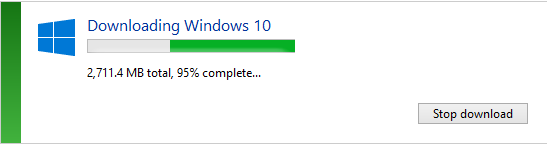
So close
im on Windows 8.1 and i tried doing that reddit trick but nothing is happening. The windows update screen does say that Windows 10 is reserved.. it doesn't seem like anything was downloaded to begin with,
I had to check for updates and then, once that was finished, use wuauclt.exe /updatenow in the command prompt while the update window was up to get the download to trigger.
TimeEffect
Member
How do I know if I have the files uploaded? Still waiting for a download access in Toronto
renegade_dewitt
Member
digitalrelic
Banned
Used the Reddit trick. Running Windows 10 now  . Everything is running smoothly. No issues. Seems to be a lovely OS. My 3DMark FireStrike score went up by 3 points!!!11
. Everything is running smoothly. No issues. Seems to be a lovely OS. My 3DMark FireStrike score went up by 3 points!!!11
LeeRoyBrown
Banned
8:37 PST and still nothing:
I had the same issue.
When fuck me. I never clicked on CHECK FOR UPDATES.
So retarded. Don't forget to do this
Windows 10 is now downloading woohooo!
Filth
Member
so if i have the $windows.bt folder thing but it still says it's reserved and windows update hasn't tried installing it--i just have to wait?
whats the file size of that folder?
so if i have the $windows.bt folder thing but it still says it's reserved and windows update hasn't tried installing it--i just have to wait?
I hope so...thats what i'm doing anyway.
bloodforge
Member
On preparing for installation again, hopefully it doesn't fail again.
Taco_Human
Member
Oh damn, I installed GeForce experience but it says no video drivers available for me.
Oh great, another hoop to figure out and jump.
Oh great, another hoop to figure out and jump.
Did the trick of deleting SoftwareDistribution\Download after 3 errors, now it's downloading REALLY fast.
What error? Mine said it "couldn't find boot.wim
Error code: 0x8007002"
I'm wondering if it's still downloading (I have no way of knowing if it is) or if the download got corrupted or what.
mercenar1e
Member
I had to check for updates and then, once that was finished, use wuauclt.exe /updatenow in the command prompt while the update window was up to get the download to trigger.
i clicked check for updates and did the command prompt at the same time and it seems like something was downloading but it ran into an error. i also tried the command prompt after checking for the update and that doesn't force the download either.
renegade_dewitt
Member
I had the same issue.
When fuck me. I never clicked on CHECK FOR UPDATES.
So retarded. Don't forget to do this
Windows 10 is now downloading woohooo!
Clicked on Check updates....still nothing. Has to be a PST time zone thing! Maybe come 9 PM, I will be successful? Or will I have to wait 3 more hours...only time will tell
Oh damn, I installed GeForce experience but it says no video drivers available for me.
Oh great, another hoop to figure out and jump.
Windows update should download the video drivers.
I keep getting errors though so I'm stuck at 1024 x 768 right now which is really annoying.
- Status
- Not open for further replies.


