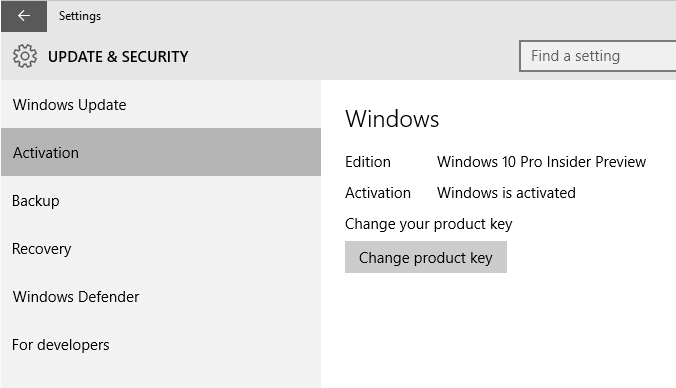OK, I've updated now. I have a few questions.
1. Can I change the task bar search box text to stop it saying 'search the web and Windows' (I promise you Microsoft, I do understand what that box is for). I'm aware I can turn off the search box or make it an icon.
2. With my 1440p monitor I have 125% scaling on for text and such. Just like in Windows 8. Windows stuff is fine but Steam and Spotify and other such programs have blurry text and don't look too crash hot. Is there anything I can do?
1. Can I change the task bar search box text to stop it saying 'search the web and Windows' (I promise you Microsoft, I do understand what that box is for). I'm aware I can turn off the search box or make it an icon.
2. With my 1440p monitor I have 125% scaling on for text and such. Just like in Windows 8. Windows stuff is fine but Steam and Spotify and other such programs have blurry text and don't look too crash hot. Is there anything I can do?