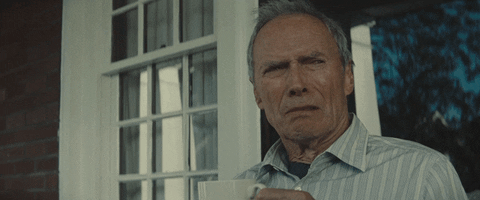Where can I get more information about errors that prevent installs?
0xC1900101 - 0x20004
The installation failed in SAFE_OS phase with an error during INSTALL_RECOVERY_ENVIRONMENT operation
I received that one.
This is the shitties update experience I've had with Windows.
I ended up getting through this problem after
a lot of troubleshooting. All of the common fixes from searching (unpluging SATA drives, peripherals, change hard disk to 'basic', etc.) didn't work for me. Not sure what kind of system you're using, but for me it was a Dell laptop.
Here's what ended up working. Not sure if it's something specific from this, or a combination of everything, but here was my process:
Have two USB thumb drives prepared, both for your original OS (for me, Windows 8.1 Pro) and the matching Windows 10 edition per the upgrade path (create a USB thumb drive, with option that says "for another PC" I believe, using the
"media creation tool" from Microsoft. For me it was Windows 10 Pro 64-bit). If you don't have a USB install prepared for your original OS, check Microsoft's site for a tool.
-Boot up your BIOS, find a setting that resets it to default settings. After this, disable every piece of hardware you can that is not needed to install Windows (for me, I was able to disable wi-fi, LAN, bluetooth, media card reader, wi-fi switch, etc.) You'll need to keep the USB ports enabled for the Windows installations.
-Set your BIOs to one-time boot from USB, with your original OS (8.1, in my case) plugged in to install via USB thumb drive.
-When prompted during installation, choose custom and
delete every partition until you have one blank Disc 0 with all unallocated space. This could very well be what was causing the error for me, as I had an OEM partition and Dell recovery partition which could have been causing conflicts during the Windows 10 installation.
-Install the original OS (again for me, 8.1) on the completely wiped hard drive. Complete installation with default settings when prompted, again, while all of your unnecessary hardware is disabled in BIOS.
-Once you reach the desktop, you can now plug in your USB drive with Windows 10 install prepared. Open the thumb drive File Explorer, and run "Setup" by right clicking and running as administrator.
For me, it ended up saying my Windows 8.1 was not yet activated and thus required a Windows 10 key to continue the installation, so I had to go back to BIOS to enable my wi-fi, go back to the 8.1 desktop and connect to the internet and verify that it activated my 8.1 key in System.
Windows 8.1 prompts different settings on installation if you have wi-fi enabled, so this may be a necessary diversion for you to make. As soon as you see the OS is activated, go back to BIOS and disable your wi-fi. You don't want Windows installing updates and drivers automatically before attempting your Windows 10 installation.
-Back at the desktop with an activated Windows 8.1 license, wi-fi now disabled in BIOS, start the Windows 10 installation on USB per the directions above. You should not be prompted for a key after the previous steps. The install will then prompt you whether or not you want to "check for updates (recommended)". Say no. After this, it will ask if you want to keep files and settings. Change this setting to keep nothing. Installation will continue.
-As soon as the installation reaches its first reboot, remove the USB thumb drive during your BIOS boot up phase. It's no longer needed after the initial installation phase, and reading on Google, it could possibly interfere as the Windows 10 installation continues.
With a combination of all of this, some possibly being completely unnecessary (believe me, I had been trying
a lot of stuff to make this work so I want to be specific for anyone reading), it made it past the 25% threshold and installed without a problem! Once Windows 10 boots up, you'll need to go back to BIOS and reenable everything you had disabled (especially wi-fi, as it will not activate Windows 10 until it touches the internet).
I hope this helps anyone reading out there, as I know your pain and wanted to take the time to help out...haha. Good luck.