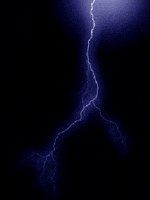Celcius
°Temp. member
I googled 4K metroid dread wallpapers and then found one that was 6397x3598 and in PNG format. When I went to set it as my desktop wallpaper in Windows 11, Windows waited a few seconds and then set my wallpaper to a solid color instead. Confused, I took the file (23mb) and saved it as a JPG instead (3mb) and then it worked instantly. Next I found a 16k image (JPG, 3mb) and set that as my wallpaper and it worked just fine. Does windows have some kind of file size limit for background wallpapers? The JPG files are way smaller than the PNG pictures, but from what I understand PNG is lossless while JPG is lossy. Plus with 8K resolution becoming more common these days, why would the file size limit be so low at like 20-25mb? Surely our gaming rigs with 16 thread cpu's and RTX 3090's can handle it....