-
Hey Guest. Check out your NeoGAF Wrapped 2025 results here!
You are using an out of date browser. It may not display this or other websites correctly.
You should upgrade or use an alternative browser.
You should upgrade or use an alternative browser.
Witcher 3 PC Performance Thread
- Thread starter batman2million
- Start date
1080 is not a "relatively low" resolution.
It's all about 8k now baby. If I'm not able to see Geralt's eyelash dirt through my Oculus Rift, the game isn't worth playing.
Regret Truth
Member
No, they don't let me out.
Good, I'm glad they don't. We wouldn't want the quality of your work to suffer.
Now get back to work! Batman Arkham Knight is out soon!
Because calling 1080p a relatively low resolution is insane.
Not really, the keyword "relatively" in an article which is full of testing at 4K justifies the comment I think. It is relatively low compared to 4K.
It's really subtle in most locations.
I guess so! Either way thanks for getting back to me
Yeah I tried. I figured I was missing something but I really can't see any difference at all. They look literally identical to me.
I'll try to get a less subtle shot
Andy: thank you so much for that tweak guide. Saved me a lot of work. Massive increase in draw distance for grass just by going 1.5 -> 3. Did you try anything between 3 and 6? Or did you go up in doubles.
Reason I ask is that something like 4 might be acceptable with distance rendering similar to that 6 image. If TW2 was anything to go by, very high values would render grass very far, so far that they were out of visual range but would impact performance. In this case 6 might be just that.
Yea, you can do pretty much any value, I just didn't have the time to do the extra tweaking, screenshotting, coding, and so on and so forth.
Dat hairowkrs tho!

You might want to switch to the .webm, the .gif is 62MB! WebM is 2.8MB http://fat.gfycat.com/DigitalGloomyFrenchbulldog.webm
Static Jak
Member
Wow, so with an i5-2500k (without any oc it looks like) and a 970, he was able to nearly hit a steady 60 with shadows turned down and hairworks off. That's surprising. Though I don't think I could go without hairworks, I might just go 30.PC Gamer performance so far.
http://www.pcgamer.com/witcher-3-graphics-options-performance-and-settings/
Still bothered by the wonky HBAO+ implementation, but holy fucking shit those INI tweaks!
Picking up those middle ground tweak settings doesn't hurt performance that bad and makes a huge difference. Although I suspect that even with SLI Titan X's I'm going to have to drop the game down to DSR 1440p or even just normal 1080p to still get 60FPS, which is bothersome, but it's worth it for all that glorious additional foliage, shadow detail etc.
Cheers Andy for going into that much detail, you've saved a lot of people, lots of time, and I've already got an extremely clear idea of what I'm changing.
Picking up those middle ground tweak settings doesn't hurt performance that bad and makes a huge difference. Although I suspect that even with SLI Titan X's I'm going to have to drop the game down to DSR 1440p or even just normal 1080p to still get 60FPS, which is bothersome, but it's worth it for all that glorious additional foliage, shadow detail etc.
Cheers Andy for going into that much detail, you've saved a lot of people, lots of time, and I've already got an extremely clear idea of what I'm changing.
UnrealEck
Member
Does anyone else think the water looks laughably bad compared to the water originally shown?
No need to go out of your way for me. Maybe others can see the difference.
Not sure what you mean by advantage, but the 750 Ti is capable of tesselation.
I'll try to get a less subtle shot
No need to go out of your way for me. Maybe others can see the difference.
Does that tessellation advantage apply to 750ti too or is it just 9xx series only?
Not sure what you mean by advantage, but the 750 Ti is capable of tesselation.
MadClacker
Member
Gonna get me that Hair Works. GTX 970.
Maybe it's my shitty work monitor, but I can see no difference in the sharpening comparison.
It too is really subtle. If you want proper sharpening you'll need to inject it.
Coma Ecliptic
Member
You better be fibbin because I have some weird obsession with water physics in games and I can't wait to cast Push in the first swap I run into......Does anyone else think the water looks laughably bad compared to the water originally shown?
jacksepticeye
Member
You might want to switch to the .webm, the .gif is 62MB! WebM is 2.8MB http://fat.gfycat.com/DigitalGloomyFrenchbulldog.webm
I viewed it as the best first but it wouldn't post as an image here so I just plonked in the gif
It too is really subtle. If you want proper sharpening you'll need to inject it.
Oh, not at all, I hated it in Witcher 2, so I'm very glad it's subtle, I went from "not even touching that shit, off all day" to "I'll give it a shot"
Bl@de
Member
Done tweaking without having the game. Oh boy the fun:
NVIDIA HairWorks - Off
NVIDIA HBAO+ Ambient Occlusion - HBAO+
Additional Graphics Settings
Anti-Aliasing - On
Bloom - On
Blur & Motion Blur - Blurr off / Motion Blur (object blur) on
Chromatic Aberration - Off
Depth of Field - on
Detail Level - keep low, barely visibile due to foliage
Foliage Visibility Range - High
Grass Density - High
Light Shafts - On
Number of Background Characters - ???
PhysX - no slider
Shadow Quality - Medium/High
Sharpen - whatever so on or SweetFX/ReShade
Terrain Quality - ???
Texture Quality - High
Vignette - off
Water Quality - High (or Medium/Low - Kepler is slower at tesselation)
Now unlock the game so I can test it on my Xeon1230v3 and GTX 770^^
NVIDIA HairWorks - Off
NVIDIA HBAO+ Ambient Occlusion - HBAO+
Additional Graphics Settings
Anti-Aliasing - On
Bloom - On
Blur & Motion Blur - Blurr off / Motion Blur (object blur) on
Chromatic Aberration - Off
Depth of Field - on
Detail Level - keep low, barely visibile due to foliage
Foliage Visibility Range - High
Grass Density - High
Light Shafts - On
Number of Background Characters - ???
PhysX - no slider
Shadow Quality - Medium/High
Sharpen - whatever so on or SweetFX/ReShade
Terrain Quality - ???
Texture Quality - High
Vignette - off
Water Quality - High (or Medium/Low - Kepler is slower at tesselation)
Now unlock the game so I can test it on my Xeon1230v3 and GTX 770^^
Tweak guide is awesome, thanks very much for all your hard work Andy!
1080 is not a "relatively low" resolution.
I haven't pc gamed at a resolution that low in years...... I'd say it's "average" these days for most folks, but to me it feels pretty low. I've had a 30" 2560x1600 panel for over 5 years.
Skyfireblaze
Member
Are there any benchmarks yet for a 7970 aka R9 280x? I wonder what settings I can expect at 1080p if I sacrifice AA, Gameworks and HBAO/SSAO.
CyberPunked
Member
BigTnaples
Todd Howard's Secret GAF Account
Interesting, so terrain tessellation is glitched in the game. Interested to see how that looks when it is working.
The Cowboy
Member
I think it looks like jelly, its not very nice looking at all IMO, it even ripples weirdly - I much prefer how GTA V and Watch Dogs look with regards to water.Does anyone else think the water looks laughably bad compared to the water originally shown?
You win the "dumb hyperbolic post of the day" award.
If you say so.
Not Spaceghost
Spaceghost
Oh boy it's almost here and all I have is a laptop!
mobile i7 2.6 ghz
mobile GTX755m
8 gigs of ram
low settings, 10 fps at 720p here I come!
mobile i7 2.6 ghz
mobile GTX755m
8 gigs of ram
low settings, 10 fps at 720p here I come!
Great work again Andy. Great to know there's some extreme tweaking available too.
I'm sure Arkham Knight won't be as much work as GTAV or The Witcher III. Then again it's an open world game again so you have my condolences in advance
Interesting, so terrain tessellation is glitched in the game. Interested to see how that looks when it is working.
Wonder if it will be up soon after launch. (Well, I ain't gonna be finished with the game too fast anyway - lol)
Static Jak
Member
It's really tempting though. The difference is night and day.Hairworks looks fantastic but too taxing for my 970 if I want 50-60fps.
jacksepticeye
Member
The cascadeshadowdistance ini tweak is a pretty big one for me. Just by doubling it, distance shadowing is a lot better.
1.5

3

This is really excellent work!
Do you think there's a chance you could upload(or post) the exact settings you used in the final screenshots in the category 'Tweaking Wrap-Up':


I call it my FPS Killer screenshot config, and it's completely unplayable at 4K:
Code:
[Gameplay/EntityPool]
SpawnedLimit=150
[Hidden]
HasSetup=true
uiVerticalFrameScale=0.9
uiHorizontalFrameScale=0.9
[Localization]
SpeechLanguage=EN
TextLanguage=EN
Subtitles=false
[Viewport]
VSync=false
Resolution="3840x2160"
FullScreenMode=2
VSyncThreshold=0
OutputMonitor=-1
[Hud]
MinimapRotation=false
Minimap2Module=false
MessageModule=false
OnelinersModule=false
BossFocusModule=false
ItemInfoModule=false
TimeLapseModule=false
HudSize=0
QuestsModule=false
BuffsModule=false
DamagedItemsModule=false
HorsePanicBarModule=false
ConsoleModule=false
MiminapPoiQuestionMarks=false
WolfMedalion=false
OxygenBarModule=false
EnemyFocusModule=false
HorseStaminaBarModule=false
CompanionModule=false
MinimapTracksWaypoints=false
ControlsFeedbackModule=false
BoatHealthModule=false
[Budget]
cvMaxAllowedLightsShadowTime=1
cvMaxAllowedApexDestroTickedTime=0.2
cvMaxAllowedGrass=30000
cvMaxAllowedDecalsDynamic=10
cvMaxAllowedDynMeshes=104857600
cvMaxAllowedChunksSkinnedTime=2.5
cvMaxAllowedTrianglesSkinned=100000
cvMaxAllowedDecalsSSTime=0.1
cvMaxAllowedLightsShadow=3
TerrainTileMipDataBudget=100
cvMaxAllowedApexTicked=60
cvMaxAllowedActiveEnvProbesTime=0.1
cvMaxAllowedStatTextures=314572800
cvMaxAllowedSpeedTree=5000
cvMaxAllowedLightsNonShadowsTime=0.2
cvMaxAllowedSpeedTreeTime=2.2
cvMaxAllowedChunksStatic=1500
cvMaxAllowedTrianglesStatic=500000
cvMaxAllowedHiresChunks=25
cvMaxAllowedDecalsDynamicTime=0.5
cvMaxAllowedLightsNonShadows=40
cvMaxAllowedChunksStaticTime=1.5
cvMaxAllowedChunksSkinned=400
cvMaxAllowedApexDestroTicked=20
cvMaxAllowedStatMeshes=209715200
TerrainTileMinTimeout=2
cvMaxAllowedHiresChunksTime=0.2
cvMaxAllowedApexTickedTime=0.5
cvMaxAllowedCharTextures=209715200
cvMaxAllowedParticlesCountTime=0.2
cvMaxAllowedParticlesCount=1000
cvMaxAllowedGrassTime=1.5
TerrainTileTimeout=10
OcclusionQueryAdditionalMemory=5
TerrainTileLoadingTimeout=5
cvMaxAllowedDecalsSS=160
[Audio]
MasterVolume=0
Subtitles=true
[LoadingScreen/TCR]
ShowProgress=true
[Game]
DoNotPauseWhileStopped=false
[PostProcess]
MotionBlurPositionTreshold=0.05
AllowVignette=false
MotionBlurRotationTreshold=1
AllowShafts=true
AllowAntialias=true
AllowDOF=false
SSAOSolution=2
AllowBlur=false
[Input]
PadVibrationEnabled=false
KeyboardCooldownSpeed=0.1
InvertCameraXOnMouse=false
InvertCameraYOnMouse=false
CameraAutoRotX=true
InvertCameraX=false
UIMouseSensitivity=3
CameraAutoRotY=true
RightStickCameraSensitivity=1
InvertCameraY=false
RightStickAimSensitivity=1
MouseSensitivity=0.1
[Gameplay]
Difficulty=1
HudTutorialEnabled=false
[StickerSystem]
ShowOnMap=true
AutoSynchronization=true
RenderDistance=500
FilterCondition=
AutoSyncTime=5
[LevelOfDetail]
SwarmHideDistance=400
DecalsHideDistance=160
DimmerHideDistance=120
DynamicDecalsHideDistance=40
StripeHideDistance=120
[General]
ConfigVersion=1
[LoadingScreen/Editor]
Disabled=false
[LoadingOverlay/TCR]
FadeOutCooldownExtraTime=1
FadeInSpinnerTime=1
NoninteractiveSpinnerTime=3
FadeOutSpinnerTime=1
NoninteractiveEndCooldown=1
[RedGui]
GlobalAlpha=127
SoftwareCursor=true
[Visuals]
InventoryBgColorScaleB=0.036
InventoryFixedLuminance=0.25
InventoryBgColorScaleG=0.034
MovieFramerate=30
GammaValue=1
InventoryBgColorScaleR=0.02
[PoiSystem]
PoiShowOnMap=true
PoiAutoSynchronization=true
PoiAutoSyncTyme=5
PoiBlackBoxPath=
[Rendering]
GrassDensity=3600
CascadeShadowFadeTreshold=0.5
CascadeShadowDistanceScale0=4
CascadeShadowDistanceScale1=4
CascadeShadowDistanceScale2=3
CascadeShadowDistanceScale3=3
CascadeShadowQuality=2
CascadeShadowmapSize=4096
MaxCascadeCount=8
MaxTerrainShadowAtlasCount=8
MaxCubeShadowSize=1024
MaxSpotShadowSize=1024
MeshRenderingDistanceScale=2
MeshLODDistanceScale=2
TerrainReadAheadDistance=400
TerrainScreenSpaceErrorThreshold=1
TerrainErrorMetricMultiplier=2
TextureStreamingHeadsDistanceLimit=10
TextureStreamingCharacterDistanceLimit=50
TextureStreamingDistanceLimit=40000
TextureMemoryBudget=1600
TextureInFlightCountBudget=12
DecalsChance=1
DecalsSpawnDistanceCutoff=10
GlobalOceanTesselationFactor=128
HairWorksLevel=2
ScaleformTextureUnstreamDelay=2.5
[Input/Gestures]
EnableSwipe=true
EnablePan=true
EnableGestures=true
EnablePinch=true
[LoadingScreen]
FadeInTime=3
SkipShowWithAnyKey=true
GameRevealTime=3
SkipHideDelay=3
SkipInputDelay=0.25
FadeOutTime=1.5
SkipAutoshow=false
[Engine]
LimitFPS=0
[Rendering/SpeedTree]
GrassGenerationEfficiency=0.075
GrassDistanceScale=6
FoliageDistanceScale=6
FoliageShadowDistanceScale=108
GrassRingSize=33554432
[ReviewSystem]
ShowOnMap=true
FilterCategory=0
AutoSynchronization=true
DownloadClosedFlag=false
FilterCondition=
AutoSyncTime=5
[Save]
ShowCompatWarning=false
[Kinect]
Kinect=true
[Profiler]
ActiveProfilers=none
[Foliage]
MaxVisibilityDepth=48If I had the time to determine the point of diminishing returns I'm sure I could get 30+ FPS.
Dreathlock
Member
Done tweaking without having the game. Oh boy the fun:
NVIDIA HairWorks - Off
NVIDIA HBAO+ Ambient Occlusion - HBAO+
Additional Graphics Settings
Anti-Aliasing - On
Bloom - On
Blur & Motion Blur - Blurr off / Motion Blur (object blur) on
Chromatic Aberration - Off
Depth of Field - on
Detail Level - keep low, barely visibile due to foliage
Foliage Visibility Range - High
Grass Density - High
Light Shafts - On
Number of Background Characters - ???
PhysX - no slider
Shadow Quality - Medium/High
Sharpen - whatever so on or SweetFX/ReShade
Terrain Quality - ???
Texture Quality - High
Vignette - off
Water Quality - High (or Medium/Low - Kepler is slower at tesselation)
Now unlock the game so I can test it on my Xeon1230v3 and GTX 770^^
How? My Geforce Experience cant find the game yet... Preloaded on Steam...
I call it my FPS Killer screenshot config, and it's completely unplayable at 4K:
Code:...
If I had the time to determine the point of diminishing returns I'm sure I could get 30+ FPS.
100 hours gameplay, 200 hours ini tweaking - lol.
Bl@de
Member
How? My Geforce Experience cant find the game yet... Preloaded on Steam...
.... Geforce Experience ... I don't use that crap.
I read the guide and wrote down my settings on a piece of paper judging from screenshots and performance impact. Like in ye old days^^
Oh boy it's almost here and all I have is a laptop!
mobile i7 2.6 ghz
mobile GTX755m
8 gigs of ram
low settings, 10 fps at 720p here I come!
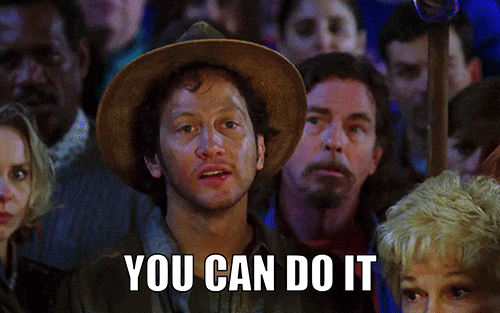
viveks86
Member
This is really excellent work!
Do you think there's a chance you could upload(or post) the exact settings you used in the final screenshots in the category 'Tweaking Wrap-Up':


My heart I can't
It's really tempting though. The difference is night and day.
I agree, but that's one of the perks of PC gaming : the ability to chose your compromises.
I could certainly play with Hairworks at 30fps but I chose 50-60 without, a much higher framerate is my priority.
I'll revisit the game next year when I upgrade my GPU.
The R9 280X is a rebadged HD7970 for reference. The 7950 isn't much worse then it considering if you OC your 7950 to the same clocks as a 7970 (i.e 925Mhz Core and 1375 Mem) it's a 5% difference.
I went ahead and OCed my 3570k to 4.4ghz and my 7950 a little beyond 7970 speeds this weekend and all it took was 5 minutes. AsRock Z77 does the CPU by itself and the AMD drivers do the card without effort.
Ran a bit of Batman to make sure it's all stable and looks like I should be ready for Witcher 3.
This is really excellent work!
Do you think there's a chance you could upload(or post) the exact settings you used in the final screenshots in the category 'Tweaking Wrap-Up':

This is getting close to one of those infamous 2013 screenshots. the NPC density looks really good here. A little post processing magic (to make it more muted and dreary) and some sharpening and I would love to see a new comparison.


