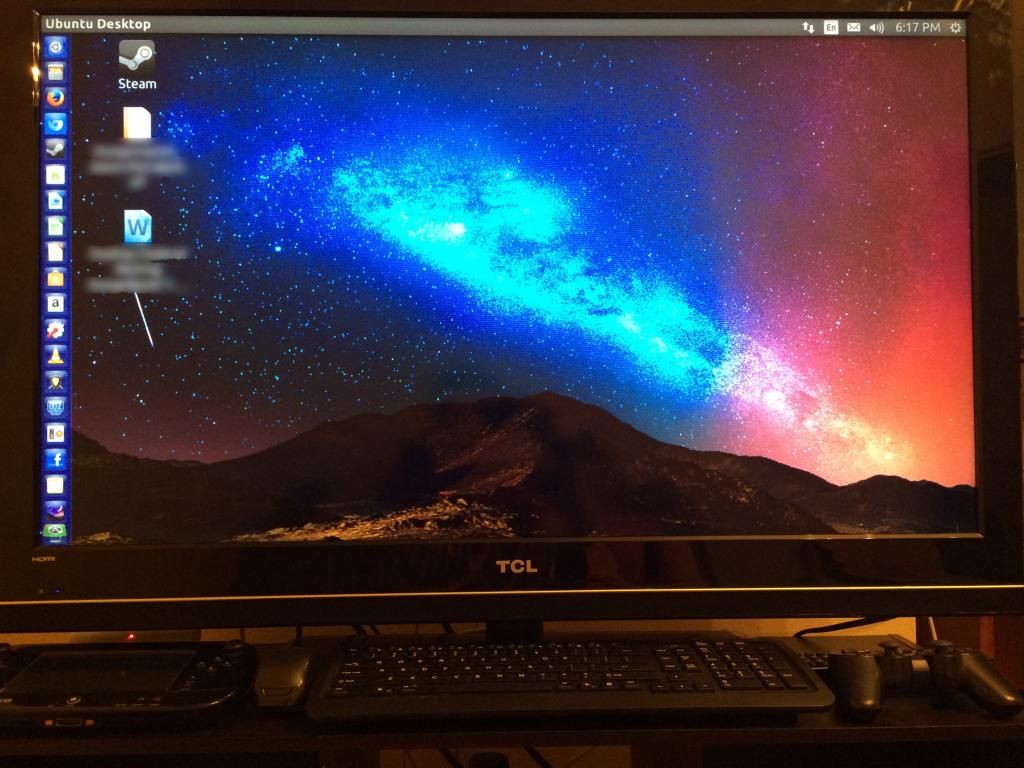iALX
Member
Here is BEFORE http://www.neogaf.com/forum/showpost.php?p=95726857&postcount=23
and this is AFTER, as of today... still have to change flooring these days, carpet also , and other furniture, and to add Xbox One, maybe, just maybe
, and other furniture, and to add Xbox One, maybe, just maybe 
























and this is AFTER, as of today... still have to change flooring these days, carpet also