Yes. It's just a guess from the symptoms, but remember that a rift implementation can, in the worst case, require up to 2.5 times the CPU performance compared to traditional 60 FPS screen gaming.Is this directed at me?
You are using an out of date browser. It may not display this or other websites correctly.
You should upgrade or use an alternative browser.
You should upgrade or use an alternative browser.
Oculus Rift DK2 Thread
- Thread starter PGamer
- Start date
For those playing LFS, here's some higher resolution texture packs (cars, interiors, exteriors, tracks, etc) to push the visual quality a bit for the game. While it won't make it PCars-like, it does add to the game.
https://www.lfsforum.net/showthread.php?p=1866377#post1866377
hmm the link for the all round texture pack for the demo link appears to be dead
Didn't bother me at all using a 360 controller. It did seem like it would be loads better with a wheel though. I really need to invest in one.
Did you manage to turn down the sensitivity of the steering down at all?
You posted on a page where they were quoted
but here you go.
http://www.neogaf.com/forum/showpost.php?p=124570625&postcount=2326
I dig the art style. The darkness helps hiding both the screen door effect and the ski-mask effect.
I'm at work now but I'll try checking it out tonight.
Jesus, why?Yes. It's just a guess from the symptoms, but remember that a rift implementation can, in the worst case, require up to 2.5 times the CPU performance compared to traditional 60 FPS screen gaming.
SteamVR just got updated for DK2, eager to try this for the first time 
http://steamcommunity.com/games/250820/announcements/detail/179336229464518511
E: Welp, I tried the Beta and the Stable version, it always launches the DK1 config utility (I guess) despite my DK2 being connected and in extended mode :/
http://steamcommunity.com/games/250820/announcements/detail/179336229464518511
- Positional Tracking on Mac & Win
- Extended Mode only
E: Welp, I tried the Beta and the Stable version, it always launches the DK1 config utility (I guess) despite my DK2 being connected and in extended mode :/
abracadaver
Member
Can you set multiple profiles and quickly switch between them? Like when I give my girlfriend the rift so that it changes to her eye distance?
Can you set multiple profiles and quickly switch between them? Like when I give my girlfriend the rift so that it changes to her eye distance?
Yep, done the same for my brother and me, works fine
You can add users in the config utility and configure IPD, size etc. individually.
Well, as I said, it's an unrealistic worst case. But say that 100% of your CPU usage comes from drawing. Clearly, going from drawing 60 views of the game per second to 2 times 75 per second is an increase by a factor of 2.5.Jesus, why?
So does this mean that CPU's are going to be a major bottleneck when it comes to VR performance in general?Well, as I said, it's an unrealistic worst case. But say that 100% of your CPU usage comes from drawing. Clearly, going from drawing 60 views of the game per second to 2 times 75 per second is an increase by a factor of 2.5.
Cuz from everything I'm reading, the performance some people are getting even with decent gaming rigs is absolutely abysmal in VR. This has to be a serious concern going forward, right?
I have a dead pixel now
Right eye in near the center. What can I do about it?
Well, how brave are you? OLED screens arent supposed to have dead or stuck pixrls but it does happen. A quick searchakes it seem like Samsung screens are even more prone but i cant say that authoritatively.
Anyway, a guy seemingly fixed a problem with his vita screen by lightly "massaging" it.
Check out the thread here.
http://www.gamefaqs.com/boards/620272-playstation-vita/62641647
I dont know if its legit but look it over. Maybe it can help.
plagiarize
Banned
So does this mean that CPU's are going to be a major bottleneck when it comes to VR performance in general?
Cuz from everything I'm reading, the performance some people are getting even with decent gaming rigs is absolutely abysmal in VR. This has to be a serious concern going forward, right?
It'll be less of a concern a year from now, I'd expect, rather than more of one. CPU power will be faster than it is now, and the code will likely be more efficient.
CPU performance is increasing at a snail's pace nowadays. Its GPU's that are still seeing fairly rapid improvement.It'll be less of a concern a year from now, I'd expect, rather than more of one. CPU power will be faster than it is now, and the code will likely be more efficient.
If VR is going to seriously stress CPU's, then it might limit what people can do when developing VR games, especially when we start needing 90fps+.
Is this a reason to replace it from Oculus VR?
I highly doubt one dead pixel is enough - however they replaced DK2s with loose but working HDMI port so who knows? Worth a try.
I do hope that OpenGL NG and DirectX12 have direct VR support. VR doesn't really need to cause much additional CPU overhead over 75/90 FPS rendering -- it just often does with current implementations.
Even with current APIs you can implement it in far more CPU-effective ways than what I believe is done right now in every major engine.
Even with current APIs you can implement it in far more CPU-effective ways than what I believe is done right now in every major engine.
It's not everything that's not fine. The screw on the right side is broken, it doesn't click into place, so I can't adjust the distance that it stays on the same position. Didn't bother me so far (because I have the rift on minimum distance), but I would like to replace that too.I highly doubt one dead pixel is enough - however they replaced DK2s with loose but working HDMI port so who knows? Worth a try.
Undead Hero
Member
Alright, I give up... How the hell do you guys get unity demos to run in the DK2? I've been able to get most things working, but Totoro, Spirited Away, and Ocean Rift give me "no sensor detected" errors so there's no head tracking. I can't get couch knights to work, either.
It's not everything that's not fine. The screw on the right side is broken, it doesn't click into place, so I can't adjust the distance that it stays on the same position. Didn't bother me so far (because I have the rift on minimum distance), but I would like to replace that too.
They were really understanding and fast about replacing my DK1 that had a loose cable connection coming out of the headset. Contact support and at least see what they say.
I do hope that OpenGL NG and DirectX12 have direct VR support. VR doesn't really need to cause much additional CPU overhead over 75/90 FPS rendering -- it just often does with current implementations.
Even with current APIs you can implement it in far more CPU-effective ways than what I believe is done right now in every major engine.
Well Oculus VR is now a Khronos member and is apparently working on the new OpenGL spec so hopefully something good comes out of that.

Alright, I give up... How the hell do you guys get unity demos to run in the DK2? I've been able to get most things working, but Totoro, Spirited Away, and Ocean Rift give me "no sensor detected" errors so there's no head tracking. I can't get couch knights to work, either.
Are you getting head tracking to work with anything?
Goodbye DK2.
I gave it a quick shot but was a bit disappointed by the technical issues (black smearing, low FOV). The difficulty of getting anything working in direct and low persistence made things a bit worse. Sadly, I just don't have the time I thought I'd have to invest in the DK2.
Looking forward to the consumer version.
I gave it a quick shot but was a bit disappointed by the technical issues (black smearing, low FOV). The difficulty of getting anything working in direct and low persistence made things a bit worse. Sadly, I just don't have the time I thought I'd have to invest in the DK2.
Looking forward to the consumer version.
Alright, I give up... How the hell do you guys get unity demos to run in the DK2? I've been able to get most things working, but Totoro, Spirited Away, and Ocean Rift give me "no sensor detected" errors so there's no head tracking. I can't get couch knights to work, either.
Can't say anything about the first two but Ocean Rift worked just fine.
I got the latest version from here http://llyrie.blogspot.com/2014/07/ocean-rift-demo-for-dk2.html. Rift is in Extended Mode, second display (not main) and I used the Direct to Rift .exe without any fancy add-ons.
Undead Hero
Member
Can't say anything about the first two but Ocean Rift worked just fine.
I got the latest version from here http://llyrie.blogspot.com/2014/07/ocean-rift-demo-for-dk2.html. Rift is in Extended Mode, second display (not main) and I used the Direct to Rift .exe without any fancy add-ons.
Hey thanks! Apparently my versions of those 3 demos were outdated. It appears they were the DK1 versions even though they were posted as DK2 demos. They work fine now.
Well, another question while I'm here. Is there a way to duplicate what's on the rift on the main monitor?
hmm the link for the all round texture pack for the demo link appears to be dead
Odd. It still works. At least the full one.
Well, another question while I'm here. Is there a way to duplicate what's on the rift on the main monitor?
I'd like to know that too.
-
I just tried SteamVR and it was pretty cool scrolling through your library on a huge curved 3D screen haha
Hey guys
Half life 2 VR works with DK2 now

Wait really
Wait really
Valve's headtracking model was updated with the last steamVR update, just go into HL2 and check VR support.
We'll be pumping out a new version of our full mod shortly, in the meantime the old version will work with DK2 right now.
Valve's headtracking model was updated with the last steamVR update, just go into HL2 and check VR support.
We'll be pumping out a new version of our full mod shortly, in the meantime the old version will work with DK2 right now.
Awesome, I'm super-excited
Betta Lines
Member
This demo was one of the many Unity demos that had horrible judder on my PC. The 0.4.1 update has fixed it.Oh god I loaded up the 4th Floor studio demo (which is fantastic by the way) and I decided to tilt the IR tracker up higher and then stand up. Oh man. The positional tracking is such that you are basically able to take a physical step forward, back, left, or right and it basically does exactly that in the demo. My brain is having a seriously hard time getting back to normal after doing that. I haven't had any issues while using the DK2, I feel it a tiny bit when I take it off. But this is noticeable, like affecting my balance and vision ever so slightly. This is very weird and cool.
I just tried your suggestion, cleared a bit of space so I could actually take a step in different directions. My mind is blown once again. That was my first ever physical step in VR and it was an utter revelation. It felt completely different to standing in one place and moving forward with a controller. Taking a real step in a virtual world is something entirely new - no matter how realistic they make the walking speed in a game, or how realistic the 'head-bob' animation is, there is no substitute for tracking your REAL head movement when you take a REAL step, particularly in a realistically-scaled, familiar environment like this.
Everyone HAS to try this! Just be very very careful not to crash into anything in the real world. One step is enough to get the sensation, and in my case, one step was enough to completely lose my bearings in the real world and I stubbed my toe against a chair. Ow. I'd recommend moving yourself with the keyboard or controller to a specific spot in the apartment, putting it down to stand naturally and then taking real steps to look around. Just shuffling around by the shelves in the corner, looking at the MacBook and the photo next to it for example... it's just incredible!
therealminime
Member
This demo was one of the many Unity demos that had horrible judder on my PC. The 0.4.1 update has fixed it.
I just tried your suggestion, cleared a bit of space so I could actually take a step in different directions. My mind is blown once again. That was my first ever physical step in VR and it was an utter revelation. It felt completely different to standing in one place and moving forward with a controller. Taking a real step in a virtual world is something entirely new - no matter how realistic they make the walking speed in a game, or how realistic the 'head-bob' animation is, there is no substitute for tracking your REAL head movement when you take a REAL step, particularly in a realistically-scaled, familiar environment like this.
Everyone HAS to try this! Just be very very careful not to crash into anything in the real world. One step is enough to get the sensation, and in my case, one step was enough to completely lose my bearings in the real world and I stubbed my toe against a chair. Ow. I'd recommend moving yourself with the keyboard or controller to a specific spot in the apartment, putting it down to stand naturally and then taking real steps to look around. Just shuffling around by the shelves in the corner, looking at the MacBook and the photo next to it for example... it's just incredible!
Yep it was a pretty incredible thing, but my brain did not appreciate it for whatever reason. It took me a solid hour to get back to feeling 100% after doing that. I'm not sure why. It was like my brain was deciding if the real world was actually real.
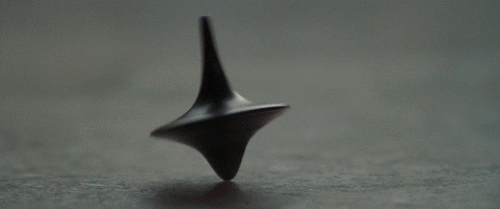
flyinpiranha
Member
So is world of diving worth it or would you recommend to wait until its more fleshed out? I'm really interested in it as well.
Shame to hear about the performance though. I hope its not the CPU's fault because I have an I5 3550. I can't believe that there is so much to calculate in a diving game. Lets hope they will optimize it a lot more.
I'm assuming optimization is coming. WoD I don't believe was designed with VR in mind.
Honestly, I haven't had too much time with it, but there is a decent amount of stuff to do. The areas you dive in are huge but I find that they are a little barren (just like real diving though). I've done the submarine and the pirate ship, plus there are quite a few options with creating your character, one of those underwater fin things that pull you along you can use.
It's pretty fun, I am just not sure how far out the release is and when the 'grey' areas will be usable. From my short time on the forums it seems you can design your own stuff too, and dive with others as one of the 360 controllers made my diver "point". Was funny.
I haven't really played all that much of it though, so can't speak on the content ... a TON more than Ocean Rift for sure but OR is just one scene.
Yes. It's just a guess from the symptoms, but remember that a rift implementation can, in the worst case, require up to 2.5 times the CPU performance compared to traditional 60 FPS screen gaming.
Interesting. Hopefully that isn't the case. I don't plan on a full rebuild for another year or so.
Undead Hero
Member
Valve's headtracking model was updated with the last steamVR update, just go into HL2 and check VR support.
We'll be pumping out a new version of our full mod shortly, in the meantime the old version will work with DK2 right now.
Hm, when I go into SteamVR it says no device is attached, and HL2 doesn't recognize the device either. Am I doing something wrong?
Hm, when I go into SteamVR it says no device is attached, and HL2 doesn't recognize the device either. Am I doing something wrong?
Are you in extended mode?
Undead Hero
Member
Are you in extended mode?
Yessir
Undead Hero
Member
Alright I figured it out, kinda. I didn't realize you had to opt into a separate beta in the properties for the tool, I was just opted into the Steam client beta. It still doesn't recognize my device in the SteamVR tool, but I got it working within HL2. It's kinda weird and fuzzy looking though, and it was making me feel sick... I think I'll wait and see as it gets properly updated.
Alright I figured it out, kinda. I didn't realize you had to opt into a separate beta in the properties for the tool, I was just opted into the Steam client beta. It still doesn't recognize my device in the SteamVR tool, but I got it working within HL2. It's kinda weird and fuzzy looking though, and it was making me feel sick... I think I'll wait and see as it gets properly updated.
Right now it's running at 60 hz. We're trying to see if we can override that with our video card settings or not. It's also way too dark.
Alright I figured it out, kinda. I didn't realize you had to opt into a separate beta in the properties for the tool, I was just opted into the Steam client beta. It still doesn't recognize my device in the SteamVR tool, but I got it working within HL2. It's kinda weird and fuzzy looking though, and it was making me feel sick... I think I'll wait and see as it gets properly updated.
Same... got 3 problems really. It looks pretty low-res, I get a bit of judder, and positional tracking seems pretty wonky.
Direct mode demos can do this, if the config utility enables direct mode. However, a lot of demos may not currently work in direct mode.Well, another question while I'm here. Is there a way to duplicate what's on the rift on the main monitor?
gunslikewhoa
Member
Hey guys
Half life 2 VR works with DK2 now

YES!!!! TY
I know what I'm doing later tonight.
chixdiggit
Member
Weird.. I can't get Steam VR to work..
Hm, when I go into SteamVR it says no device is attached, and HL2 doesn't recognize the device either. Am I doing something wrong?
I just got mine to work with Half Life 2 but am having same issues with Steam VR.
metareferential
Member
Got the rift this morning, finally had some time to test it.
Let's get to the point: LFS is amazing. Perfectly playable, and better than any other possible display setup.
Now: do I buy Elite Dangerous? It sure is tempting.
Oh, by the way: someone mentioned a Matrix demo. Any link?
Let's get to the point: LFS is amazing. Perfectly playable, and better than any other possible display setup.
Now: do I buy Elite Dangerous? It sure is tempting.
Oh, by the way: someone mentioned a Matrix demo. Any link?
