-
Hey Guest. Check out your NeoGAF Wrapped 2025 results here!
You are using an out of date browser. It may not display this or other websites correctly.
You should upgrade or use an alternative browser.
You should upgrade or use an alternative browser.
Nvidia Launches GTX 980 And GTX 970 "Maxwell" Graphics Cards ($549 & $329)
- Thread starter georgc
- Start date
Vulcano's assistant
Banned
np!
Here's EVGA's official Step-Up information page. It should contain everything you need to know. Basically, you register the card, pick what you want to step up to, upload your invoice, and when that's all done, pay the difference, including shipping.
The next step, which I'm waiting for them to contact me about, would be to send the old card back to them. BTW, I was in the queue for nearly nine weeks, so be prepared to wait a while if you do this.
thanks
Do all 970s have coil whine?
Got lucky I guess and neither of my Asus Strix 970s have coil whine, though one has a slight buzz. Wouldnt be noticable at all if my case was closed.
So my delivery was just confirmed for tomorrow, I will be going from a Radeon 6850 to a GTX 970. What steps should I take to make the transition from AMD to Nvidia smooth? Is AMD's uninstall enough?
Just use DDU
Naked Snake
Member
2. 150/350 from the getgot is a bit aggresive to start with. I start with +20 mhz and then test with furemark, 3d mark 11 and heaven (20 min each in a loop). If temperatures are stable, drivers do not crash, no artifacts appear I increase the mhz further and repeat the procedure. E.g. the maximum stable OC for my card is @1470 mhz without having to increase voltage (good card imo). I am still running the card only at 1450 mhz, just to be a little bit more safe.
When people list their core OC the numbers are for boost clock, right?
ISee
Member
When people list their core OC the numbers are for boost clock, right?
Maximum boost clock, yes.
Iacobellis
Junior Member
When did you guys get your code for the free Ubisoft game? Ordered an MSI 970 4G last night through Newegg.
CyanideFuse
Member
When people list their core OC the numbers are for boost clock, right?
I would say so.
Can anyone answer this. GPUZ states these numbers with my OC profile on in Afterburner:
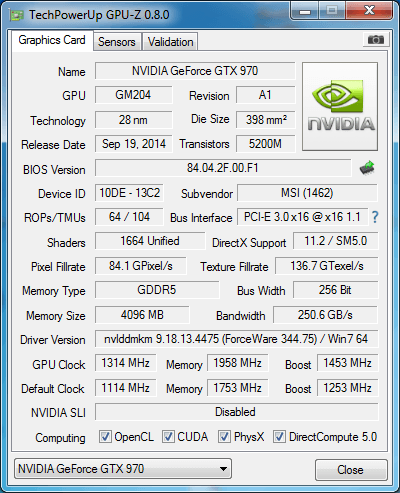
But Afterburner reads 1516MHz on the clock during an intensive game. Why does the boost on GPUZ read lower (1453)?
jfoul
Member
I would say so.
Can anyone answer this. GPUZ states these numbers with my OC profile on in Afterburner:
But Afterburner reads 1516MHz on the clock during an intensive game. Why does the boost on GPUZ read lower (1453)?
Check the gpu core clock through the sensors tab.
ISee
Member
I would say so.
Can anyone answer this. GPUZ states these numbers with my OC profile on in Afterburner:
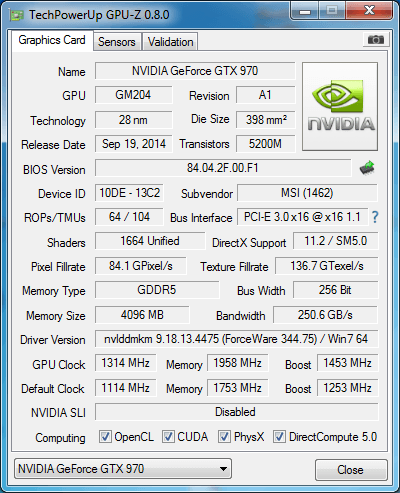
But Afterburner reads 1516MHz on the clock during an intensive game. Why does the boost on GPUZ read lower (1453)?
Did you check your max. boost clock during e.g. a benchmark in gpu-z?
No?
If you do not have a multiple monitor setup, play something like the heaven benchmark in windowed mode (+lower resolution then your monitor supports for convenience) place the gpuz window somewhere you see it and check again.
Yes?
No idea.
CyanideFuse
Member
Check the gpu core clock through the sensors tab.
Did you check your max. boost clock during e.g. a benchmark in gpu-z?
No?
If you do not have a multiple monitor setup, play something like the heaven benchmark in windowed mode (+lower resolution then your monitor supports for convenience) place the gpuz window somewhere you see it and check again.
Yes?
No idea.
Thanks for the suggestions. Just tested: Yes GPUZ states1516MHz under load in the sensors tab.
Naked Snake
Member
Did you check your max. boost clock during e.g. a benchmark in gpu-z?
No?
If you do not have a multiple monitor setup, play something like the heaven benchmark in windowed mode (+lower resolution then your monitor supports for convenience) place the gpuz window somewhere you see it and check again.
Yes?
No idea.
Oh i need to do this (i have 2 monitors). This is very helpful. I also had GPU-Z show a lower clock than expected in the main tab.
Another thing that was odd is that Unigine Valley shows my clock as 1500+ while running without me doing any overclock (Afterburner isn't even open). I figured that's gotta be wrong.
CyanideFuse
Member
Oh i need to do this (i have 2 monitors). This is very helpful. I also had GPU-Z show a lower clock than expected in the main tab.
Another thing that was odd is that Unigine Valley shows my clock as 1500+ while running without me doing any overclock (Afterburner isn't even open). I figured that's gotta be wrong.
Yeah the numbers report incorrectly. My clock was over 1650 according to Valley. I wish!
Are there any known issues with the 970/980 drivers that can cause low GPU utilization in games? Check out this Arkham Origins screenshot. I'm using a EVGA 970 and a i5-3570k (stock speeds) and I run 99% of the game at locked 60 FPS, but for some reason this area refuses to go above ~45 FPS.
GPU utilization is only 75%, CPU utilization is even lower. It's not a thermal throttling issue, and it's not a memory issue either. I tried changing all graphics settings to the lowest possible and it fixed the framerate (went back up to 60) so it is a GPU bottleneck. And the monitoring software shows GPU and CPU utilization go up to 99-100% in other games (and even other points in Arkham Origins) so I don't think it's a monitoring issue. Is it possible I have a faulty card? I'm really not sure what to think, has anyone else here seen this?
That's a PhysX utilization bug in the game, happened on my 680, 780 and also 970. I contacted Nvidia about it and they blamed my setup saying they never had any problems in that particular location. Thanks for nothing ManuelG.
Dictator93
Member
That's a PhysX utilization bug in the game, happened on my 680, 780 and also 970. I contacted Nvidia about it and they blamed my setup saying they never had any problems in that particular location. Thanks for nothing ManuelG.
GPU physics leads to some really really odd utilization problems at times. Nvidia does not recognize them
For example, GPU physics in metro LL or redux causes insane stuttering on my rig (SLI). The only way to stop it is to dedicate physx to a GPU or CPU. The load balance is totally broken otherwise with parallel graphics/PhysX work.
The Omega Man
Member
Any places where I can order the msi or even 970 in Canada?
CyanideFuse
Member
Does anyone know of a way to keep my gtx 980 overclock stable in less demanding games? WoW and League of Legends are both unstable. I know kboost would help with this, as it would prevent downclocking, but would increasing the voltage a little help?
When the game exhibits instability does your overclock software default back to the stock settings?
I have two profiles in Afterburner: 1 is standard speeds and 2 is my overclock. When a game goes wrong Afterburner always ends up back on the standard profile (or at least the gpu clock speed in the on screen display only maxes out at the standard clock boost).
DodgyGeezerFella
Member
Finally got mine, damn thing is almost too quiet !


TonberrysKnife
Member
My GTX 970 Golden Edition should be coming in today. Good luck and get them while you can guys because Newegg's inventory is running dry again. Most of the MSi 970 cards are now out of stock.
Does anyone know of a way to keep my gtx 980 overclock stable in less demanding games? WoW and League of Legends are both unstable. I know kboost would help with this, as it would prevent downclocking, but would increasing the voltage a little help?
Why do you need your overclock to be stable in less demanding games? Are you playing with vsync off? Do you want 300 fps? At that point, the game ceases to be "Demanding". Usage is usage.
Why do you need your overclock to be stable in less demanding games? Are you playing with vsync off? Do you want 300 fps? At that point, the game ceases to be "Demanding". Usage is usage.
Simple. Game is unlocked and loads the GPU 100% all the time to get the most FPS out of it. Crashes because his GPU is actually unstable. That's why his games are unstable.
I'd suggest lowering the OC a bit or increasing the voltage slightly. It's probably not as stable as you think OP
Naked Snake
Member
Does the overclock stick after you close MSI Afterburner? I closed both Afterburner and GPU-Z, then opened GPU-Z and it's showing higher GPU clocks than the defaults. I know it's lost if you restart the OS, but you don't need to keep the OC software running after you apply the settings?
Simple. Game is unlocked and loads the GPU 100% all the time to get the most FPS out of it. Crashes because his GPU is actually unstable. That's why his games are unstable.
I'd suggest lowering the OC a bit or increasing the voltage slightly. It's probably not as stable as you think OP
Thats my point..... his overclock is not stable. Any game is demanding once you hit 100%. I'm not sure he knows what "less demanding" means. 100% gpu usage is 100% gpu usage.
ISee
Member
Does the overclock stick after you close MSI Afterburner? I closed both Afterburner and GPU-Z, then opened GPU-Z and it's showing higher GPU clocks than the defaults. I know it's lost if you restart the OS, but you don't need to keep the OC software running after you apply the settings?
It should, but mpst people just minimize it to be 'safe'. It stays in your systems tray icon folder (or whatever the name is) near your system clock. You can also autostart Afterburner with each Windows start and auto aply your OC setting.
Thats my point..... his overclock is not stable. Any game is demanding once you hit 100%. I'm not sure he knows what "less demanding" means. 100% gpu usage is 100% gpu usage.
Isn't the problem that the game utilization is low, like 30% or so, then the card significantly lowers the voltage which results in an unstable overclock.
Is v-sync (with triple buffering) the easiest way to lock framerate at a steady 60fps assuming 60hz refresh rate? Far Cry fluctuates between 50-80 fps and I would prefer a steady rate.
If you're dropping to 50, vsync with triple buffering will not prevent that, obviously, but in games where you are never falling below your refresh rate, you can't go wrong w/ vsync + triple buffering. (however it does introduce some input lag)
Isn't the problem that the game utilization is low, like 30% or so, then the card significantly lowers the voltage which results in an unstable overclock.
If utilization is 30%, why overclock?
Is v-sync (with triple buffering) the easiest way to lock framerate at a steady 60fps assuming 60hz refresh rate? Far Cry fluctuates between 50-80 fps and I would prefer a steady rate.
Nope, in your case vsync won't help you achieving a steadier framerate. Drop a few settings.
CyanideFuse
Member
If utilization is 30%, why overclock?
I guess he is using the one profile for all games? I am currently playing a mixture of low demand and high demanding games on the same OC profile rather than switching back and forth.
Naked Snake
Member
Is v-sync (with triple buffering) the easiest way to lock framerate at a steady 60fps assuming 60hz refresh rate? Far Cry fluctuates between 50-80 fps and I would prefer a steady rate.
Have you seen this thread? (The case for 30fps)
I would recommend reading it as some knowledgeable posters talked about what specific software combinations and settings you need to achieve proper frame pacing or whatever (it's beneficial for 60fps too). You should use Riva Tuner I think.
Dreams-Visions
Member
So I went ahead and ordered this one:
http://www.newegg.com/Product/Product.aspx?Item=N82E16814487077
Did I do alright? Should I have gone with the Superclocked version for $40 less from Amazon?
http://www.newegg.com/Product/Product.aspx?Item=N82E16814487077
Did I do alright? Should I have gone with the Superclocked version for $40 less from Amazon?
Azzurri
Member
Finally got mine, damn thing is almost too quiet !

Wait, how did you get that model?
I want the titan cooler on the 970 since I'm running a Air 240 and will be runnining in SLI.
Dictator93
Member
Finally got mine, damn thing is almost too quiet !

Which model is this?
Naked Snake
Member
Looks like my G1 was a good silicon lottery ticket. While I was overclocking it last night I mistakenly thought that the clock numbers people mention in reviews and forums are for the BASE clock, not the Boost. And I knew 1500Mhz is commonly achieved with these cards, but I thought that was the base clock, do'h! So I was pushing my card while only looking at the base clock thinking "it still has some way to reach 1500Mhz" when in fact I had broken that barrier a few iterations ago :/ No wonder the drivers were crashing.
I hope that couldn't have hurt the card or anything? Damn noob mistakes.
I've dialed the overclock from +150 back to +110 and looking at GPU-Z log file shows the GPU running at 1502Mhz most of the time, and the stress test was completely stable and the card didn't even seem to sweat (didn't go above 66c and was well below most of the time). I think I can push it further and I haven't even tried overclocking memory, but I'm not going to try for a while. I just wanted to cross the 1500Mhz barrier for now and know that I didn't get a "bottom of the silicon barrel" chip
I hope that couldn't have hurt the card or anything? Damn noob mistakes.
I've dialed the overclock from +150 back to +110 and looking at GPU-Z log file shows the GPU running at 1502Mhz most of the time, and the stress test was completely stable and the card didn't even seem to sweat (didn't go above 66c and was well below most of the time). I think I can push it further and I haven't even tried overclocking memory, but I'm not going to try for a while. I just wanted to cross the 1500Mhz barrier for now and know that I didn't get a "bottom of the silicon barrel" chip
They sell it in the UK, OP is in the UK. It is Overclocker.co.uk own brand, 980 style PCB with Titan cooler apparently.Wait, how did you get that model?
I want the titan cooler on the 970 since I'm running a Air 240 and will be runnining in SLI.
Naked Snake
Member
How's the Gigabyte GTX 970 G1 for coil whine issues? Ended up pulling the trigger and ordering one yesterday and am hopefully it's a non-issue.
I don't hear any from mine while the case is closed. Only if it's open and I put my ear right next to the card. But I haven't tried games though (just benches), will try games very soon. I'm feeling good about this card so far.
People are indeed achieving 1500Mhz *base* clocks with these cards.Looks like my G1 was a good silicon lottery ticket. While I was overclocking it last night I mistakenly thought that the clock numbers people mention in reviews and forums are for the BASE clock, not the Boost. And I knew 1500Mhz is commonly achieved with these cards, but I thought that was the base clock, do'h! So I was pushing my card while only looking at the base clock thinking "it still has some way to reach 1500Mhz" when in fact I had broken that barrier a few iterations ago :/ No wonder the drivers were crashing.
I hope that couldn't have hurt the card or anything? Damn noob mistakes.
I've dialed the overclock from +150 back to +110 and looking at GPU-Z log file shows the GPU running at 1502Mhz most of the time, and the stress test was completely stable and the card didn't even seem to sweat (didn't go above 66c and was well below most of the time). I think I can push it further and I haven't even tried overclocking memory, but I'm not going to try for now. I just wanted to cross the 1500Mhz barrier for now.
Mine cant(MSI), but there seems to be some really great ones out there if you get lucky.
People have reported coil whine with all the different brands. It doesn't seem to be a vendor-specific issue, but a 970 issue in general.How's the Gigabyte GTX 970 G1 for coil whine issues? Ended up pulling the trigger and ordering one yesterday and am hopefully it's a non-issue.
Just gotta cross your fingers.
DodgyGeezerFella
Member
Wait, how did you get that model?
I want the titan cooler on the 970 since I'm running a Air 240 and will be runnining in SLI.
Which model is this?
This one - http://www.overclockers.co.uk/showproduct.php?prodid=GX-205-OK
Big premium on it for the cooler, but I always wanted one, and considering how well built the whole card looks and feels, combined with how little noise im getting from it (while playing games), I'm dead chuffed with it. As good as if not better than the ref cooler I had on my old GTX 260, never hear a whir out of it.
Oh its also got the fancy LED lit thing on it
Naked Snake
Member
People are indeed achieving 1500Mhz *base* clocks with these cards.
Mine cant(MSI), but there seems to be some really great ones out there if you get lucky.
That's interesting, but those must be rare. I was talking about "the common" 1500Mhz bandied about like in the guru3d review, those are referring to boost clock.
I tried having GPU-Z or Afterburner on the second monitor but they disappear when I run Heaven (the desktop background stays, as if they're minimized), and they reappear when I quit. It's why I used the log file. How can I try to keep the sensors from disappearing on the second monitor?
ScaryMovies
Member
Went ahead and bought this on Monday.
Can't wait for it to be delivered tomorrow. It's going to serve as nice upgrade from my SLI GTX 580's, which are starting to show their age.
Can't wait for it to be delivered tomorrow. It's going to serve as nice upgrade from my SLI GTX 580's, which are starting to show their age.
Got an Gaphics Score of 13136 in Firestrike with my OC 970. I guess that's on par with stock 980? Overall score is 10317 with an i5 at 4.3ghz.
That is weird. I oced my card a bit more (+10mhz on the core) and now I'm down to a graphics score of 12605. It ran stable.
Any idea why that happened?
D
Deleted member 102362
Unconfirmed Member
Sent out my old 970. Hope things go quickly on EVGA's end, because I need my CSGO fix.
Though, this does give me more time to marathon Star Trek TNG.
Though, this does give me more time to marathon Star Trek TNG.
I don't hear any from mine while the case is closed. Only if it's open and I put my ear right next to the card. But I haven't tried games though (just benches), will try games very soon. I'm feeling good about this card so far.
People are indeed achieving 1500Mhz *base* clocks with these cards.
Mine cant(MSI), but there seems to be some really great ones out there if you get lucky.
People have reported coil whine with all the different brands. It doesn't seem to be a vendor-specific issue, but a 970 issue in general.
Just gotta cross your fingers.
Understood, thanks. Fingers are now crossed.
People are indeed achieving 1500Mhz *base* clocks with these cards.
Mine cant(MSI), but there seems to be some really great ones out there if you get lucky.
People have reported coil whine with all the different brands. It doesn't seem to be a vendor-specific issue, but a 970 issue in general.
Just gotta cross your fingers.
Zotac 970 owner here. Have not experienced any coil whine issue whatsoever. I don't think Zotac cards have any problems with coil whining given that the voltage you can unlock is limited compared to other cards like gigabyte, lol.
Wait, how did you get that model?
I want the titan cooler on the 970 since I'm running a Air 240 and will be runnining in SLI.
Which model is this?
http://www.bestbuy.com/site/nvidia-...lack/9855169.p?id=1219441201895&skuId=9855169
http://www.overclockers.co.uk/showproduct.php?prodid=GX-205-OK&groupid=701&catid=1914&subcat=1010
Consider me impressed. My MSI 970 runs with a stable boost clock of 1500mhz and doesn't get any more hot than 67 Celsius. I think I bought a 980 for the price of a 970, didn't I.
How silent is the card by the way ? No coil whine/buzzing ?

