eso76
Member
Quite interesting. You drew the MGS guy in the last link from above?
Yes, in flash. Done by hand using only a mouse !
Quite interesting. You drew the MGS guy in the last link from above?
Just got my New 3DS (regular size). Since there's no screen protector on it that can screw up the pics this time, here are clean shots! Woo!
edit: note that this time I haven't cleaned the camera lense lol ...but the dust sprinkles aren't as bad as here.
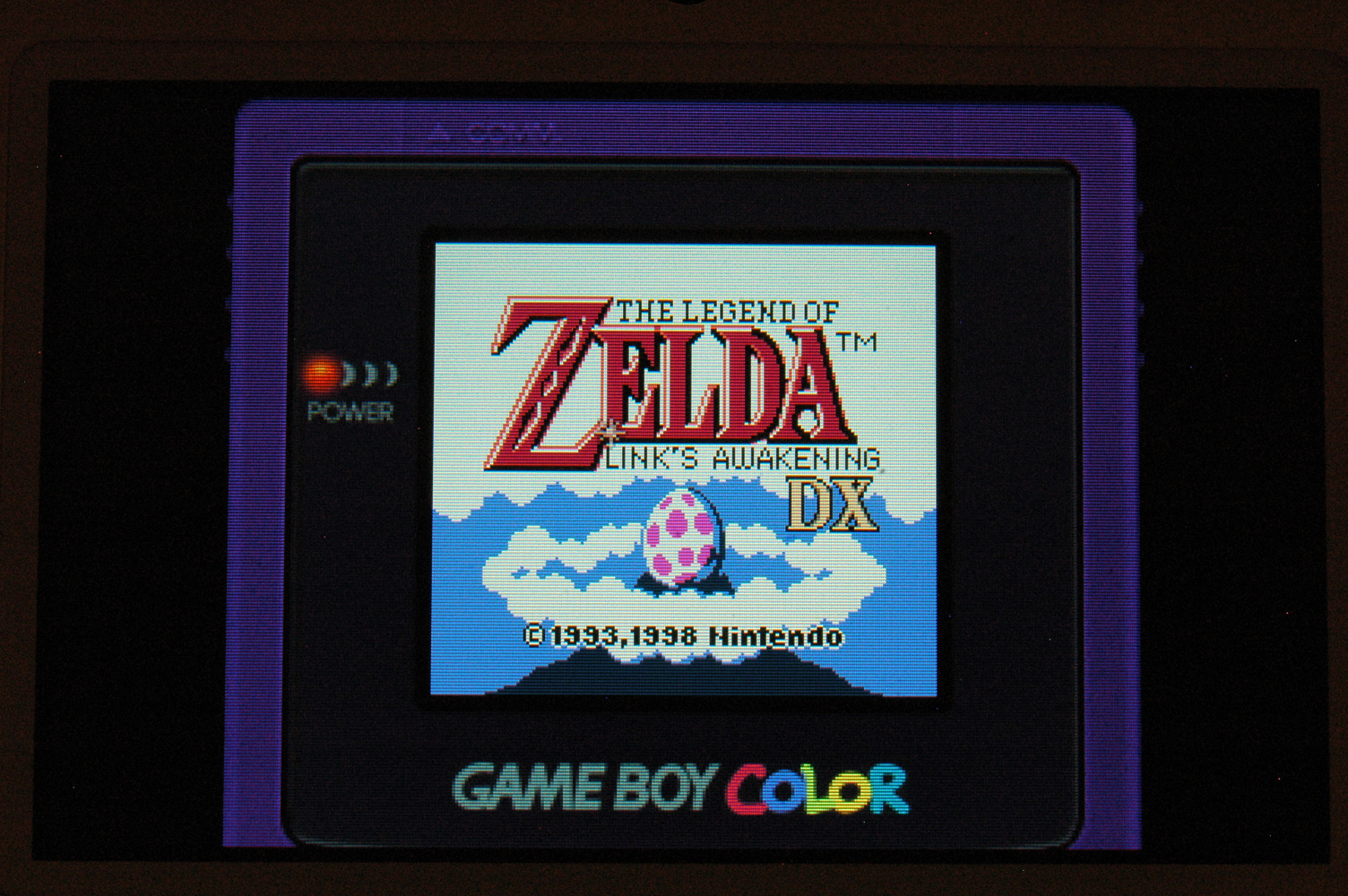

Shovel Knight
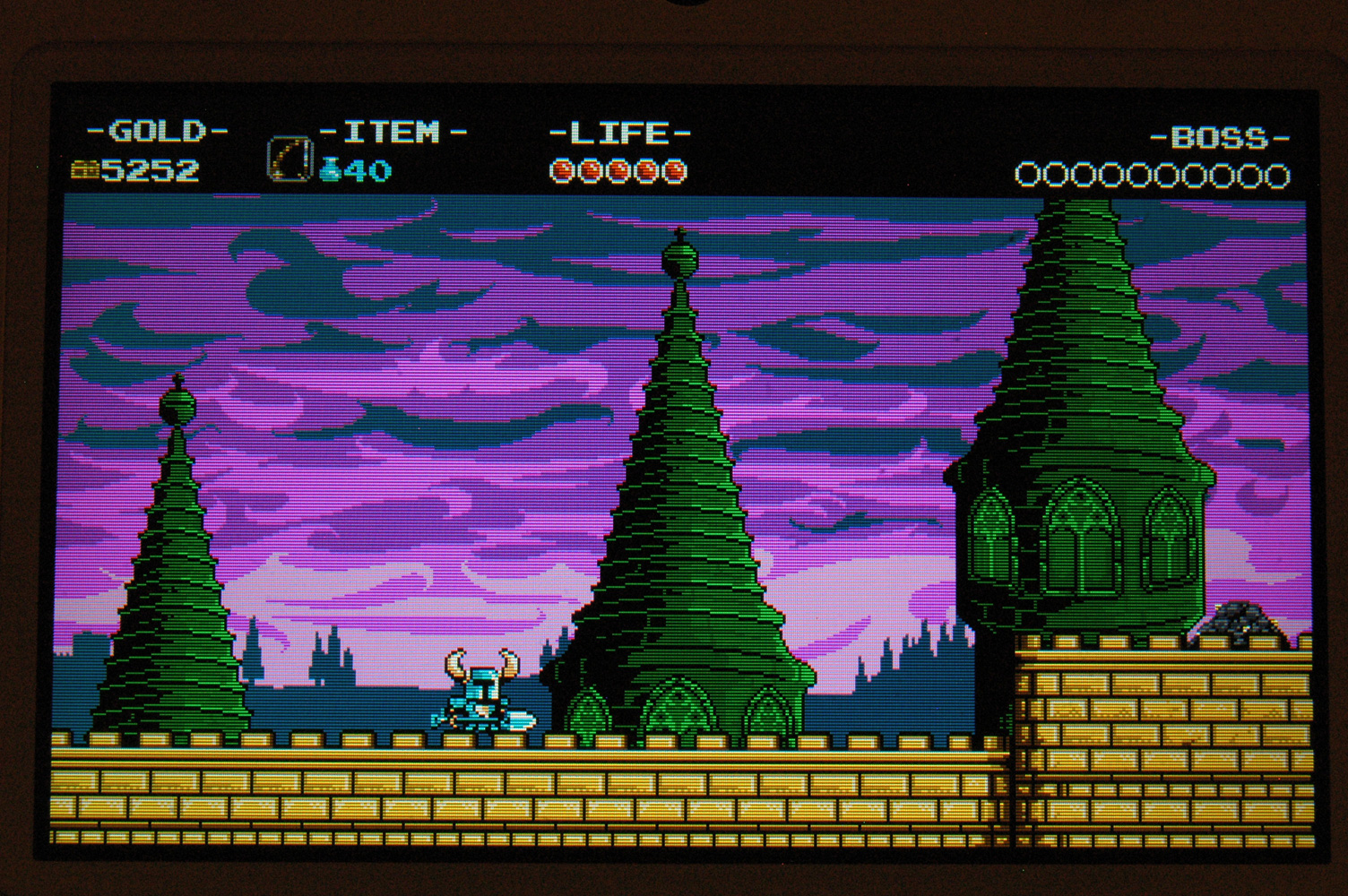
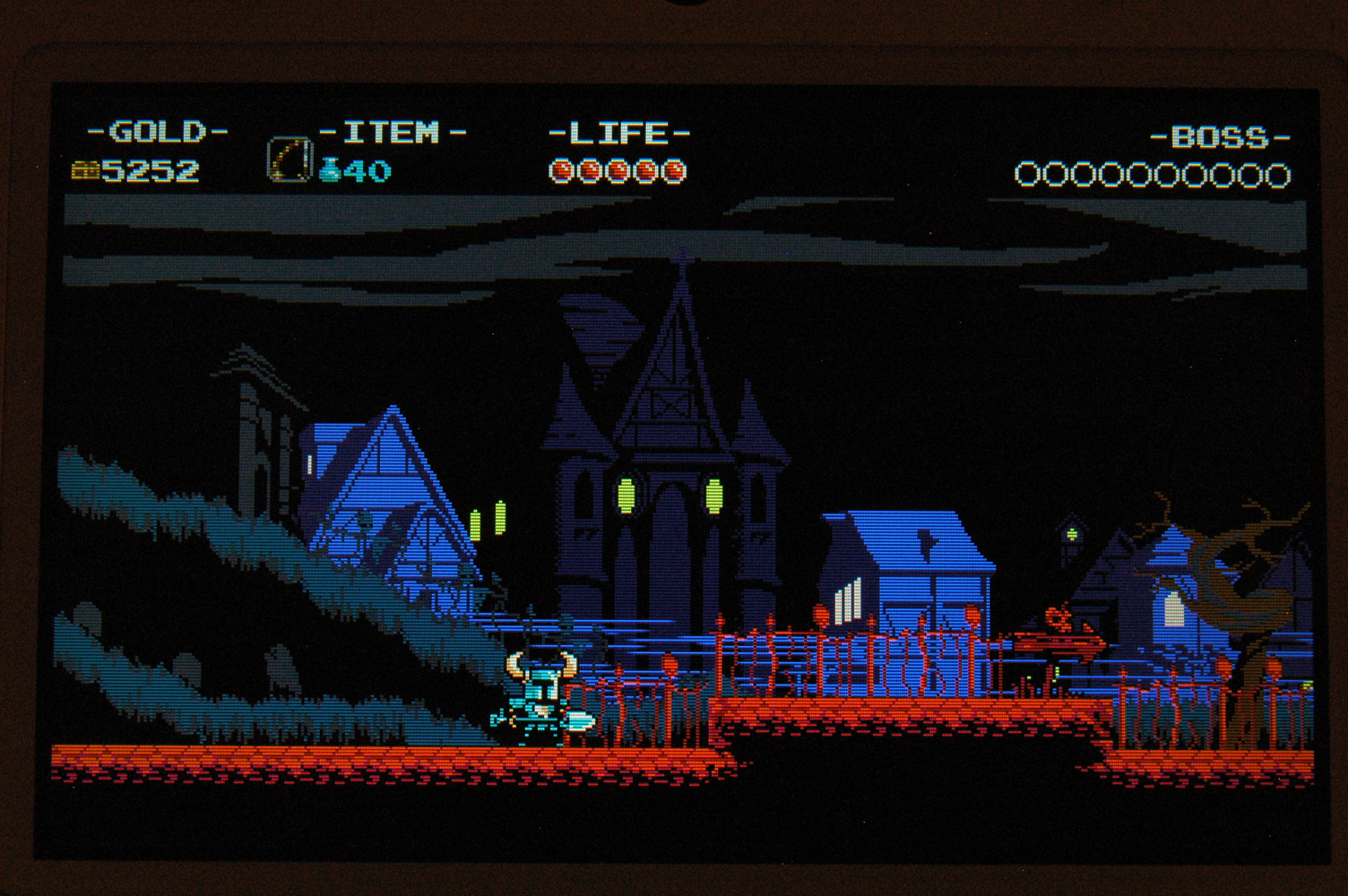
Just got my New 3DS (regular size). Since there's no screen protector on it that can screw up the pics this time, here are clean shots! Woo!
edit: note that this time I haven't cleaned the camera lense lol ...but the dust sprinkles aren't as bad as here.
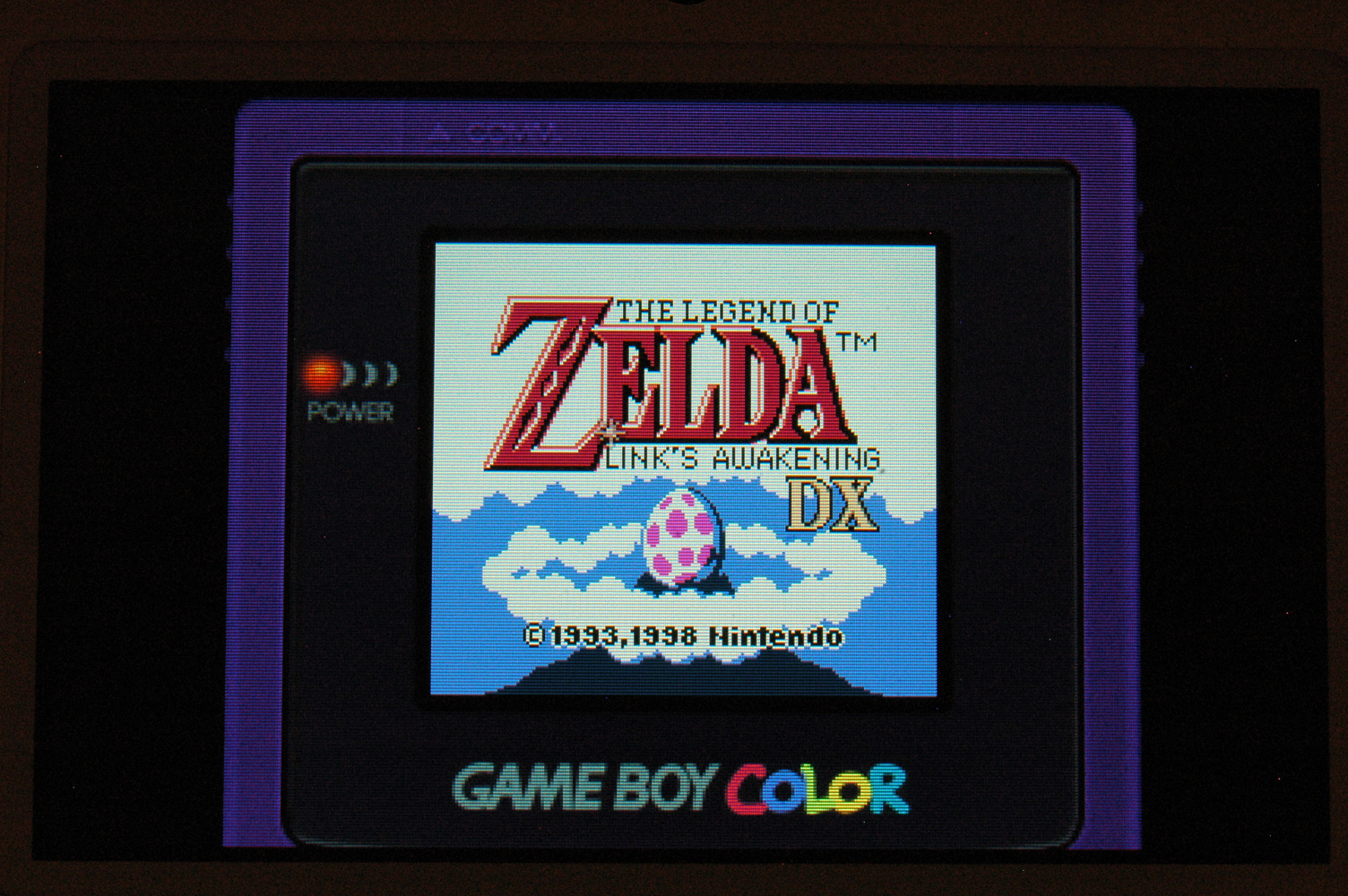

Shovel Knight
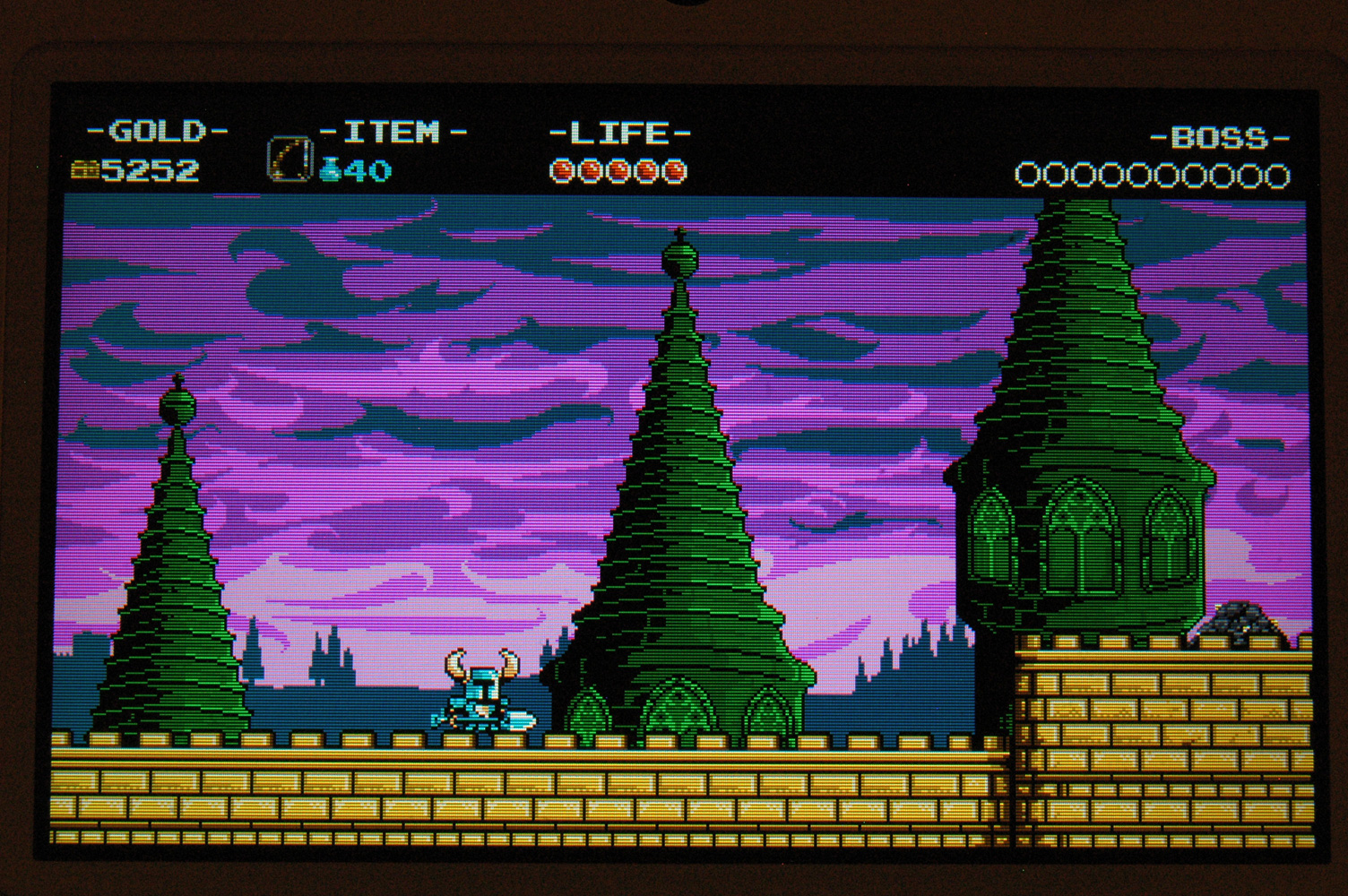
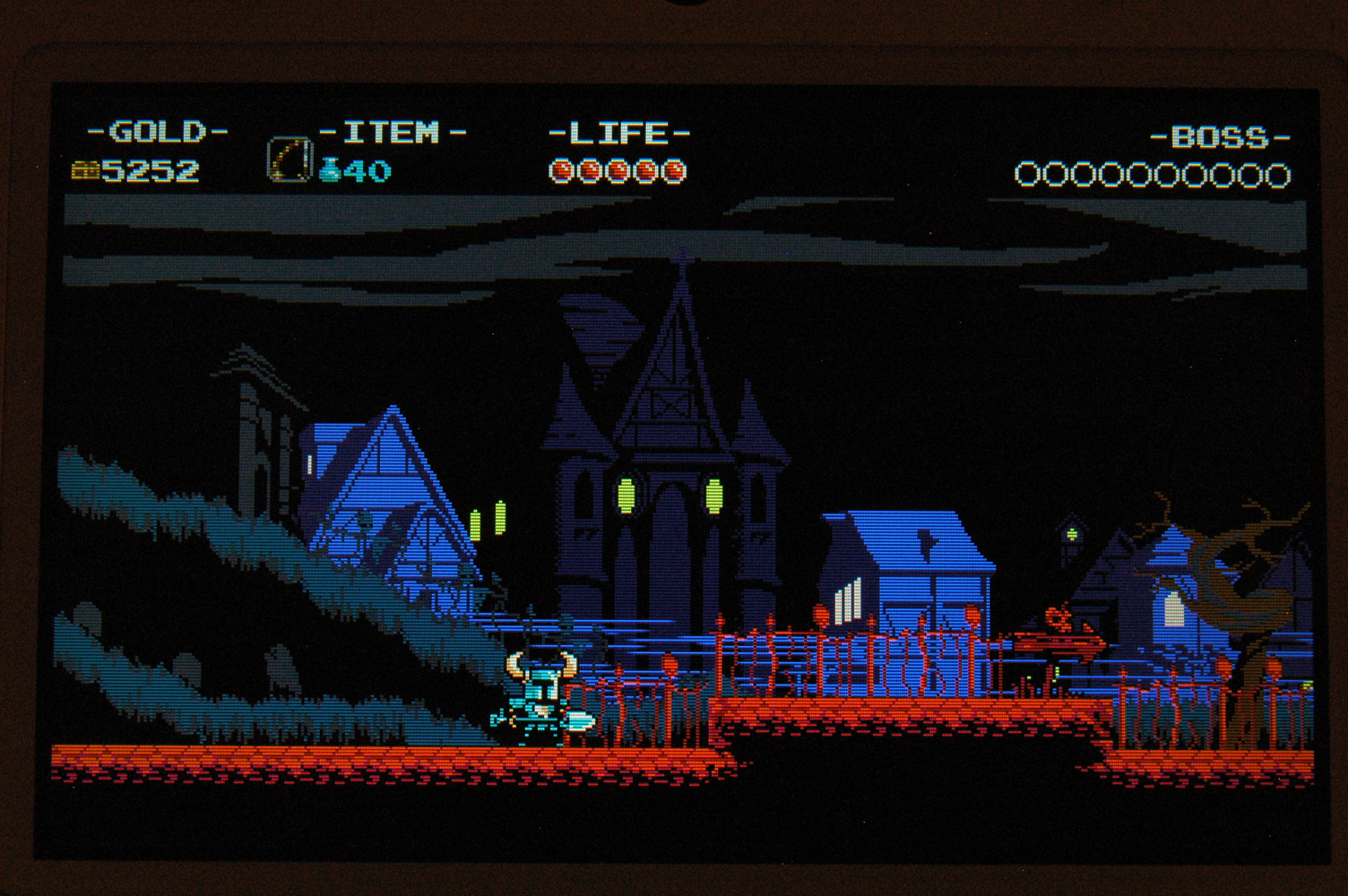
Do you have Shantae? I'd love to see how that game looks.
Do the VC games have scanlines by default? They look awesome!
Do the VC games have scanlines by default? They look awesome!
The 3DS screen has scanlines. The games don't have any filters.
FYI: for the scanlines to look proper, you must be playing in the game's native resolution. In other words, GB and GBC games don't look right unless you hold select and start when booting the game.
NES games are in native res by default on 3DS.
FYI: for the scanlines to look proper, you must be playing in the game's native resolution. In other words, GB and GBC games don't look right unless you hold select and start when booting the game.
NES games are in native res by default on 3DS.

Devil Survivor Overclocked (damn that game hardly uses the top-screen at all, what a waste)



VVVVVV


Cave Story


Retro City Rampage DX


The Legend of Zelda: The Minish Cap (Ambassador GBA game)


Metroid Fusion (Ambassador GBA game)



Fire Emblem: The Sacred Stones (Ambassador GBA game)

Gunman Clive


SteamWorld Dig
^ Nice one with Scanln Lover. :+
Pulled out all my pvms and got the geometry as perfect as possible on all of them. Used the SNES and genesis 240p suites for the test patterns.
MK3 on the SNES looking good from my cellphone.
What PVM is that? Those scanlines are super-thick.
New video from CRTcade, who's YouTube channel is filled primarily with scanline porn!

At last - GBA in 240p!

How? Retroarch?
Yep, using Swiss. Very cool feature that totally redeems the GBP.Maybe swiss?
GeDoSaTo Advanced CRT shader seems to be the way to go. Can't get rid of the curved edges no matter what I seem to try though...
Yep, using Swiss. Very cool feature that totally redeems the GBP.
#define CRTCornerSize 0.0020
This works for sweetfx so it should work for GeDoSaTo since its the same shader.
The 3DS screen has scanlines. The games don't have any filters.
Putting it at 0.0005 seems to move it to negligible amounts. If I try plain 0 the rendering just gets completely messed up. This feature seems to be independant from the curvature since its' still there even if I turn curvature off.
Forgive my ignorance. But why does the 3DS screen have scanlines?
Is there a reason?
FYI: for the scanlines to look proper, you must be playing in the game's native resolution. In other words, GB and GBC games don't look right unless you hold select and start when booting the game.
NES games are in native res by default on 3DS.
Yes, that remains an issue as the refresh rates are not completely in sync so you end up with duplicate frames. As you say, it decreases the effect but it's still there.Almost totally redeems, I would argue. It still does that funny framedrop stuff but I feel like 240p makes it less noticeable.
Yes, that remains an issue as the refresh rates are not completely in sync so you end up with duplicate frames. As you say, it decreases the effect but it's still there.
I can't find any other way to play GBA games this way, though. Every other solution for playing GBA on the TV using actual carts is worse. :\
This has been amazing, I didn't know how much I needed this thread in my life. I need to invest in a CRT.
Click to enlarge.



GeDoSaTo Advanced CRT shader seems to be the way to go. Can't get rid of the curved edges no matter what I seem to try though...
Now I'm wondering why they never added a CRT filter to ZDoom in the first place.
It's hard to get right and incredibly subjective. Everyone tends to have very particular tastes when it comes to that CRT shader look.
I went through that whole thread (pretty much) and holy hell, do some people know their shit. If there's a chance that a 4K LCD could come quite close to replicate a CRT from the arcade era, I'd be very interested. But it remains to be seen whether it can, of course.Indeed almost perfect results. Only issue being a moiré effect (from screen pincushion effect) I can't get rid of.
Should have mentioned, not my pics and I use diff settings which need to be tweaked for different games based on year and country.
These are from this thread
http://shmups.system11.org/viewtopic.php?f=6&t=45026
Poster NUeda did a lot of research on the subject, goes into detailed explanations too but haven't really had the time to read the entire thread
Should probably be added to OP, most comprehensive source I've found on the subject.
Indeed almost perfect results. Only issue being a moiré effect (from screen pincushion effect) I can't get rid of.
Should have mentioned, not my pics and I use diff settings which need to be tweaked for different games based on year and country.
These are from this thread
http://shmups.system11.org/viewtopic.php?f=6&t=45026
Poster NUeda did a lot of research on the subject, goes into detailed explanations too but haven't really had the time to read the entire thread
Should probably be added to OP, most comprehensive source I've found on the subject.
Just thought this was neat. Its Shinobi for the PS2 (a 480i game), run through and Extron RGB 201 rxi and converted to 240p. It ends up looking pretty good, but there are ways to get a cleaner end result.
The picture isn't the greatest either, but it shows the result.
How much input lag gets added during such a process?
This thread has me thinking... given our brains kinda fill in the extra detail when scanlines are used, would playing a 1080p game at 1920x540 with scanlines (and suitable faked bloom etc.) still look and play alright?
Just a theory I thought of, no idea if it would actually make sense or even look any good.
This is amazing and an idea I've had for years. Can you tell us the tools of the trade? I guess it's a combination of GeDoSaTo and/or ReShade.I sort of emulated the idea so you can see how it would look.
I basically chopped the vertical resolution in half by duplicating every one row of pixels to the one below it as well. That meant that for every odd row, the even row beneath it was identical to it. I then applied a simple scanline effect over the top of the doubled rows (overlay'd alternating rows of straight horizontal line of black pixels.)Then, to be a bit more accurate to something typical scanlines might look like, I applied a slight blur and brightened.
I have an example from before and after blurring process as well. Here are the 3 images to compare against.
As always with scanline images, be sure to view them full size to see them appropriately.
Full unedited 1920x1080
1920x540(through line doubling) and scanlines applied over top
1920x540(through line doubling), scanlines, blur, and brightened.
