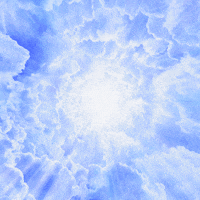On my small 21" philips SD CRT from 2000 the scanlines aren't that noticeable from the normal viewing distance, however I can still see them from up close, at least in 240p content.
My S21ultra camera isnt very good (compared to my mirrorless camera), but even phone photo can show scanlines very clearly.
MGS1 running on the PS2 240p, scart RGB
Metalslug on the PS2 240p
So scanlines were always there at 240p, even on the SD CRT.
At 480i, however, I can barely see scanlines even at close range, just as you describe.
Metalslug 3, PS2 480i