-
Hey Guest. Check out your NeoGAF Wrapped 2025 results here!
You are using an out of date browser. It may not display this or other websites correctly.
You should upgrade or use an alternative browser.
You should upgrade or use an alternative browser.
2015 Console Screenshot Thread (PS4, XB1, Wii U) [READ OP!]
- Thread starter VanWinkle
- Start date
Dombrowski
is responsible for the well-being of this island.
Caayn
Member
The device used might explain it, the Elgato software for the HD60 is terrible. Direct screenshots via that software end up worse than capturing video first and taking a screenshot from that video with a third party video player such as CCCP. Don't ask me how Elgato managed to fuck that up.These are direct feed pngs... yet the game looks upscaled or compressed somhow. It doesn't look right...
therealminime
Member
The device used might explain it, the Elgato software for the HD60 is terrible. Direct screenshots via that software end up worse than capturing video first and taking a screenshot from that video with a third party video player such as CCCP. Don't ask me how Elgato managed to fuck that up.
Oh really? I wasn't aware, I'll mess around with it to confirm for myself and then try getting some better ones if their direct feed capture isn't great. Thanks for letting me know. Too bad because the video capture quality is superb.
mckmas8808
Mckmaster uses MasterCard to buy Slave drives

The lighting here is amazing!

The detail in the lights and the paint job is unbelievable.

Eh? It looks there's absolutely no AA whatsoever. I'm comparing with my 1080p FXAA screenshots on PC and it(the console version) is definitely jaggier. The image is quite sharp without FXAA, but not having any AA at all is kind of unacceptable.That's some good-lookin' IQ on the Handsome Collection.
Gambit1977
Banned
Eh? It looks there's absolutely no AA whatsoever. I'm comparing with my 1080p FXAA screenshots on PC and it(the console version) is definitely jaggier. The image is quite sharp without FXAA, but not having any AA at all is kind of unacceptable.
Whilst I agree with this 9 out of 10 times, I feel cel shaded games lose some of their cartoon like quality with AA. If you smooth it all out it may as well not be cel shaded.
Eh? It looks there's absolutely no AA whatsoever. I'm comparing with my 1080p FXAA screenshots on PC and it(the console version) is definitely jaggier. The image is quite sharp without FXAA, but not having any AA at all is kind of unacceptable.
On the PC even, the only way to get AA in the game aside from the rather crappy built in FXAA is downsampling, isn't it? Or using an injector to force something similar?
Whilst I agree with this 9 out of 10 times, I feel cel shaded games lose some of their cartoon like quality with AA. If you smooth it all out it may as well not be cel shaded.
This doesn't make sense to me. If anything, cel-shaded games are in more need of AA as the solid lines outlining objects only serve to make any aliasing even more noticeable.
You can inject SMAA, which you should definitely do cuz it works well, and/or downsample, right.On the PC even, the only way to get AA in the game aside from the rather crappy built in FXAA is downsampling, isn't it? Or using an injector to force something similar?
But even FXAA is preferable to no AA at all.
No way man. Borderlands looks fucking great with some proper AA. I don't want to spam any PC pics here, but at 1440p downsampled to 1080p, with SMAA - it's quite stunning and still retains the cell shaded look just fine.Whilst I agree with this 9 out of 10 times, I feel cel shaded games lose some of their cartoon like quality with AA. If you smooth it all out it may as well not be cel shaded.
pixelation
Member
Really pretty pictures dude.
Abload keeps track of views/bandwidth used for each picture.How do you know what your most viewed images are?
Eh? It looks there's absolutely no AA whatsoever. I'm comparing with my 1080p FXAA screenshots on PC and it(the console version) is definitely jaggier. The image is quite sharp without FXAA, but not having any AA at all is kind of unacceptable.

Fair point. I was responding to the overall clarity as much as anything else, but you're dead-on right about the aliasing on the edges.
Your screenshots here and the BL2 ones on this page are insanely compressed. Like more than I have ever seen in this thread. Do you know why that might be?
No idea. Every borderlands and bloodborne pic I've posted so far have been captured straight of my capture card so they should be the highest quality I can take them at
Abload keeps track of views/bandwidth used for each picture.
Yep. My top three are actually all Donkey Kong Country: Tropical Freeze shots from the old thread. This one is in first 37.3k right now.
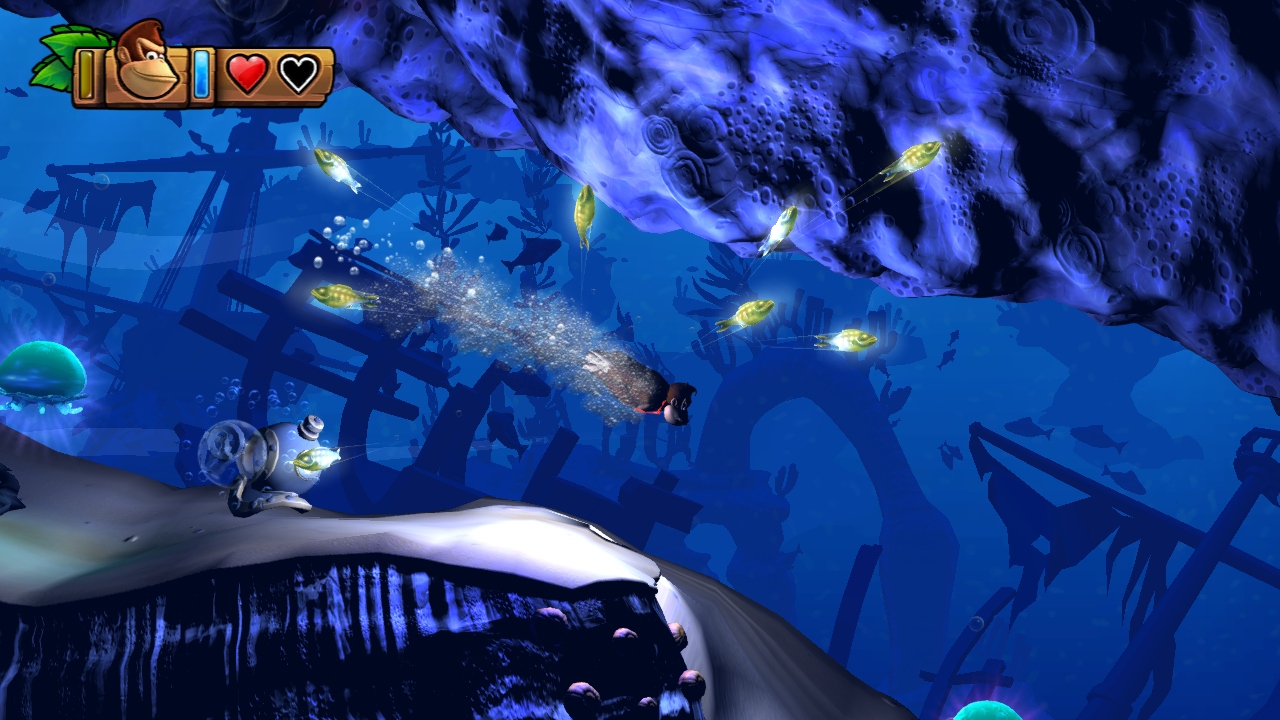
This one is in 2nd place at 37.1k

3rd at 37.0k

No idea. Every borderlands and bloodborne pic I've posted so far have been captured straight of my capture card so they should be the highest quality I can take them at

There's a serious problem somewhere in your pipeline if this is your result. You might legitimately have better results using the console-level image capture and loading them to a USB drive.

There's a serious problem somewhere in your pipeline if this is your result. You might legitimately have better results using the console-level image capture and loading them to a USB drive.
Could an hdmi splitter be causing something like that? I've been running my game capture through that recently.
What is your capture card and what program do you take screenshots with?No idea. Every borderlands and bloodborne pic I've posted so far have been captured straight of my capture card so they should be the highest quality I can take them at
What is your capture card and what program do you take screenshots with?
I'm using the Elgato Game Capture HD and the default elgato software. Haven't updated it so it's not the hd60 software.
Elgato has an encoder which affects screenshot quality and using it's software isn't the best either. For screenshots I recommend a program called AmaRecTV aka the best recording program out there, it does PNG, BMP, etc. You could give the HD60 software a try, but if that doesn't work then you have 2 options: an internal capture card(like I have) or a capture card that has USB 3.0.I'm using the Elgato Game Capture HD and the default elgato software. Haven't updated it so it's not the hd60 software.
NullPointer
Member
Love those GTA shots RawNuts.
This ones are amazing, Especially the first two.
xenogenesis
Member
I'm using the Elgato Game Capture HD and the default elgato software. Haven't updated it so it's not the hd60 software.
Do you have it set on Best?
therealminime
Member
The device used might explain it, the Elgato software for the HD60 is terrible. Direct screenshots via that software end up worse than capturing video first and taking a screenshot from that video with a third party video player such as CCCP. Don't ask me how Elgato managed to fuck that up.
Holy shit yep. HD60's built in snapshot feature is hot garbage.
Very rough comparison.

Inf3cted_b3ast
Member
My first few Photo mode shots of the Lamborghini Huracan in DC...... uhhhh!!!!! I love this car.






Do you have it set on Best?
Aha! Thanks, I'm betting that's probably it. A bunch of my settings were reset and I probably missed this one when reconfiguring them.
Eel O'Brian
Member
I have to say, this is one of my favourite threads on GAF. Some real stunning shots from the community. Luckily, despite there being several PNG's now, unlike the PC screenshots thread, my browser doesn't die loading all the images lol.
Agreed. I've always been a huge fan of console screenshots, as I know you have you been too (I remember your old KZ2 shots that you took camera pictures of and looked amazing, haha).
Agreed. I've always been a huge fan of console screenshots, as I know you have you been too (I remember your old KZ2 shots that you took camera pictures of and looked amazing, haha).
Lol funny how things advance. We've gone from needing expensive capture equipment or off screen photography for console shots, to now having all this stuff built in. Definitely one of the better features of these new consoles, despite being such a simple thing that PC's have had for the longest time.
Same here!!!I have to say, this is one of my favourite threads on GAF. Some real stunning shots from the community. Luckily, despite there being several PNG's now, unlike the PC screenshots thread, my browser doesn't die loading all the images lol.
Maaaaaaan. Amazing shots.





















































