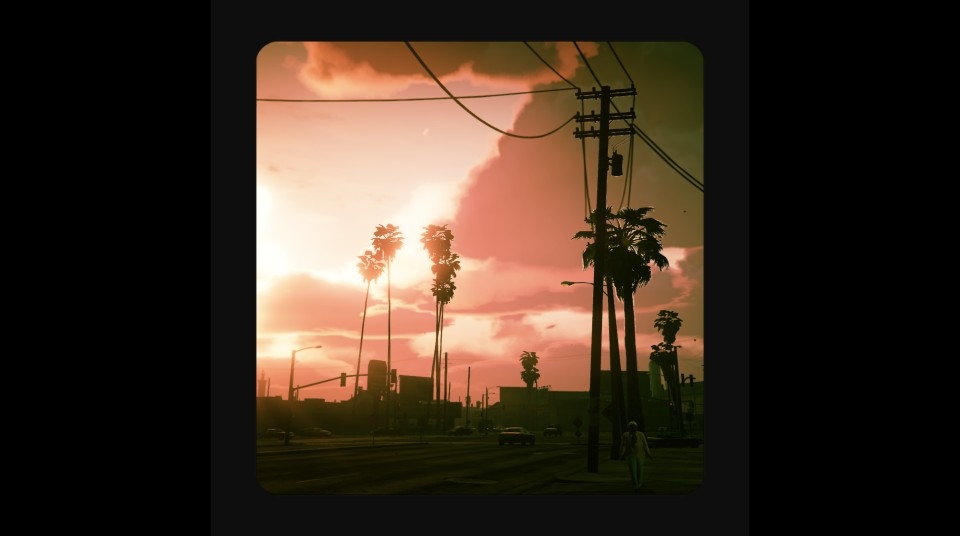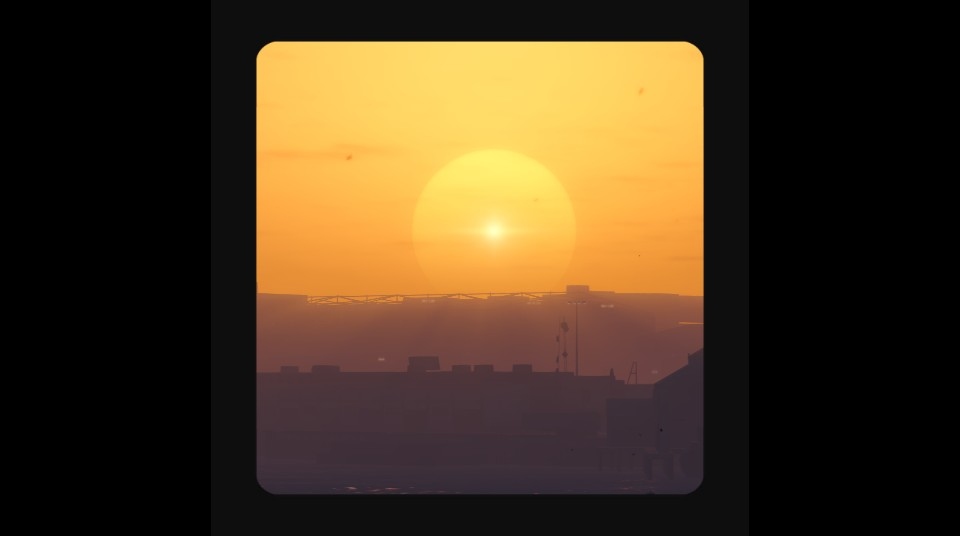-
Hey Guest. Check out your NeoGAF Wrapped 2025 results here!
You are using an out of date browser. It may not display this or other websites correctly.
You should upgrade or use an alternative browser.
You should upgrade or use an alternative browser.
2015 PC Screenshot Thread of the Only Place Where Compression Isn't
- Thread starter Stallion Free
- Start date
N1ghtW4lk3R
Member
What resolution was each shot? (dat crisp eagle)
4000x4000 ^^
N1ghtW4lk3R
Member
That's a damned good looking eagle.
Fantastic shot.
Cool shot. Hands look very good.
Thanks to all!
Ah, sry for double post!
PhilGPT
Member
When you see it... lolGTAV has such gorgeous sunsets.

AnyoneInCherno
Member
HeWhoWalks
Gold Member
AnyoneInCherno
Member
chromatic9
Member
chromatic9
Member
Is this vanilla? because that bluuueee.
chromatic9
Member
Is this vanilla? because that bluuueee.
No there's a R* Editor filter and some sweetfx. Time of day/weather is important though and passes very quickly.
N1ghtW4lk3R
Member
These were the first ones I've actually been able to see properly. Cool effect!
[edit:] I now have a splitting headache and left eye is throbbing...I think I 3D'd a little too hard. =)
...

N1ghtW4lk3R
Member
Downsampled from 6880x2880
It's out?
TheVampire
Banned
These were the first ones I've actually been able to see properly. Cool effect!
[edit:] I now have a splitting headache and left eye is throbbing...I think I 3D'd a little too hard. =)
Thanks Alo81, my eyes hurt like hell now but the result was amazing!
Y'all gotta sit a bit further back from the screen. The further you are, the less your eyes have to cross.
If you're doing it right your eyes shouldn't strain at all! Its totally natural to me now.
Y'all gotta sit a bit further back from the screen. The further you are, the less your eyes have to cross.
If you're doing it right your eyes shouldn't strain at all! Its totally natural to me now.
I really want to see the effect and I've been trying it for days but I can't seem to get them to overlap no matter how hard I try, I end up feeling nauseous. I'll try sitting way back.
edit: i got it to work! man that is so effin cool..it worked for me from about 8 feet away from my monitor. i literally had no idea this was even possible until now. pls post some more!
It's out?
Released last night, yeah.
Irobot82
Member
OMG please tell me you can turn that off? It hurts my eyes and makes me queasy.
I really want to see the effect and I've been trying it for days but I can't seem to get them to overlap no matter how hard I try, I end up feeling nauseous. I'll try sitting way back.
edit: i got it to work! man that is so effin cool..it worked for me from about 8 feet away from my monitor. i literally had no idea this was even possible until now. pls post some more!
Once you get it to lock its usually a lot easier to do it. If you get it from far away, you should be able to keep your eyes focused how they are and continue moving closer to a normal sitting position. The 3D should be much more apparent then.
Also worth noting that since for this method you have to use two side by side pictures, if you were viewing it in actual full screen on a 3D monitor it would be twice as deep, so you can get some really impressive depth going. It's my favorite part about 3D on PC, there's no real limits to the depth, you can push it as far as you're comfortable with.
I've got a bunch of screenshots over on one of my older Sta.sh accounts (all the Dolphin ones were for testing compatability with games. Some are bad examples).
I'll post some examples in here too, and link to some other choice good ones as well.



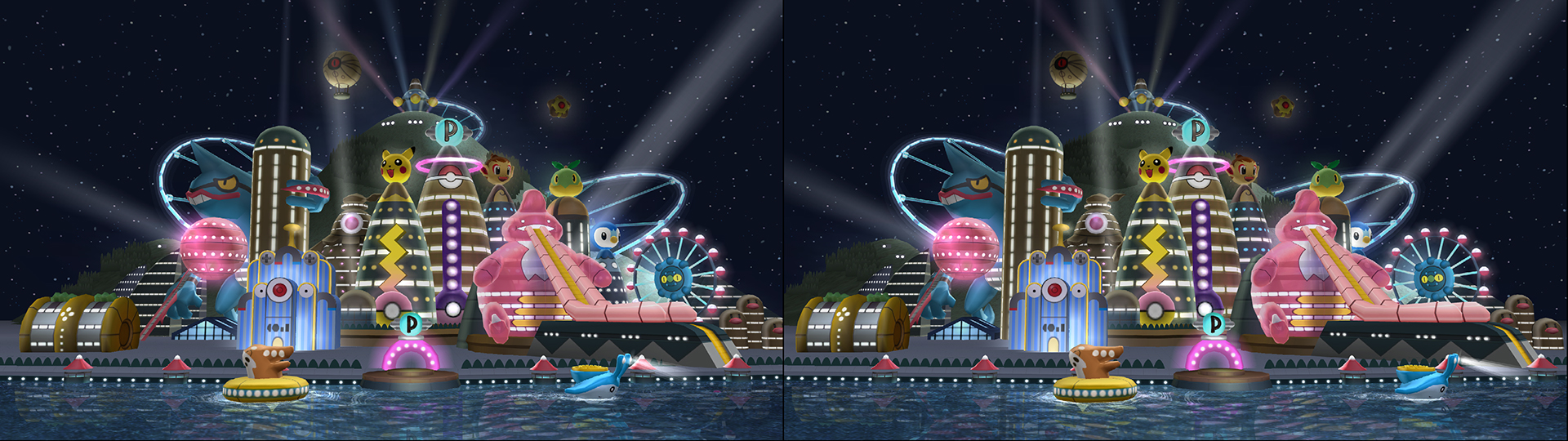
Some others: GTA V
Super Mario Galaxy
Valiant Hearts
Kingdom Hearts: Birth by Sleep
Rayman Legends(only have a lower quality JPEG unfortunately)
That was my problem, sitting further back doesn't make me want to rip my eyeball out of my head.Y'all gotta sit a bit further back from the screen. The further you are, the less your eyes have to cross.
If you're doing it right your eyes shouldn't strain at all! Its totally natural to me now.
[edit:] thanks for the posts above Alo81, sitting at normal distance from the screen works much better. I was able to scroll through those posts and see the layers of depth a lot clearer than when my nose was pressed against the screen!
You'll be happy to know that I turned that affect on.OMG please tell me you can turn that off? It hurts my eyes and makes me queasy.
There is no CA at all in KF2. Sorry for making you feel ill, I normally don't use CA but was going for a certain effect with this shot using the lens CA shader in ReShade. I was trying to instil a sense of panic similar to when this guy is in your face in the game. I'll settle for queasy. =P
...
Here's one I prepared earlier that has not been bashed about the head with the CA stick.

Once you get it to lock its usually a lot easier to do it. If you get it from far away, you should be able to keep your eyes focused how they are and continue moving closer to a normal sitting position. The 3D should be much more apparent then.
Also worth noting that since for this method you have to use two side by side pictures, if you were viewing it in actual full screen on a 3D monitor it would be twice as deep, so you can get some really impressive depth going. It's my favorite part about 3D on PC, there's no real limits to the depth, you can push it as far as you're comfortable with.
I've got a bunch of screenshots over on one of my older Sta.sh accounts (all the Dolphin ones were for testing compatability with games. Some are bad examples).
I'll post some examples in here too, and link to some other choice good ones as well.
Thanks for the links, I'll check em out.
I have a pretty big monitor so even standing far back it looks awesome but I'm gonna try moving closer. Once it locks on I just stand there with a big ass grin on my face
edit: the donkey kong and rayman one is amazing.
Masochism Tango
Member
Masochism Tango
Member
Masochism Tango
Member
N1ghtW4lk3R
Member
TommyTosser
Member
Long time lurker here and i don't even own a PC
Just like to say i absolutely love scrolling through this thread, makes the day in work go so much faster.
Bravo to you all!
Mac freak, burn me with fire
Bravo to you all!
Auto-Reply
Member
I've tried seeing the 3d images... I'm afraid my eyes will stay like that when trying hard enough and so I had to stop