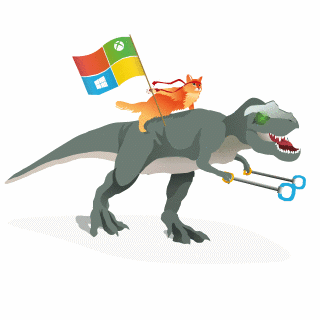10240 is RTM, it's what is being sent out to OEM's so they can get their PC's ready for release, it's perfectly fine to install it, any updates/changes Microsoft have made post RTM will be pushed out over Windows Update for everyone.
I work for Microsoft. On Windows.
When a build is sent to OEMs, there are a billion other things that happen too.
OEMs regularly get drops of new updates that they then integrate on their devices before shipping them to customers. Sure, some ship exactly the build they are given, but not for very long, because of late-breaking bugs which often come up.
People who upgrade on July 29th will
also get the latest updates as a part of the upgrade process. This means they will never for a second run 10240 in its original form - by the time they land in Windows 10 they already have the fixes.
Sure, some people upgrading won't get updates until after landing in 10240, but it's not really recommended.
Anecdotes are not data here. You may have a fantastic experience, but there are literally
hundreds of bug fixes - some extremely major - which have been checked-in since the 10240 Insiders got was built. It's highly likely that some bug you personally didn't encounter could negatively affect countless other people.
For example, do you like losing wi-fi every time your Surface Pro 3 exits sleep until you reboot? I don't. And I wouldn't want my wife, or my mom, or dad, to deal with that problem. What about blue screens due to third party drivers which aren't ready yet but will be ready soon? Printers suddenly not working? Start menu and notification center not working?
Luckily these and many others like them were fixed in the updates that customers will all get if they wait to upgrade until July 29th.
If you're willing to try 10240 anyway, go for it! But if you make a recommendation to others to do the same as "perfectly fine" - against Microsoft's own recommendations - you're being pretty irresponsible. Especially since you're essentially advocating that people download ISOs of a product not intended for them via unverified and unofficial sources.