Except IE is pre-installed! It's just not the default browser.
Aw fuck. Well, at least most people who still use IE are old and will just think Edge is IE anyway. Standards can advance!
Except IE is pre-installed! It's just not the default browser.
No, you can switch PC's with a normal license, as far as I know. Just one at a time. Only OEM licenses are not allowed to switch.That info is all over the place. I guess, yeah. It's a license for one PC (which is how Windows licenses work anyway, isn't it?).
Aw fuck. Well, at least most people who still use IE are old and will just think Edge is IE anyway. Standards can advance!
I've ran Fences for years without a problem. Stardock does good work.
Well, you are one of the few without Windows 10, you're special in your own way.How have I still not gotten the upgrade? I thought I was special. Mom said so.
Is there any reason not to just do the upgrade yourself with this installer? https://www.microsoft.com/en-us/software-download/windows10
Tired of waiting for my place in the queue.
How have I still not gotten the upgrade? I thought I was special. Mom said so.
Yep, that is indeed a very good thing. I do a lot of web dev in my work, so I know your pain.
Is there any reason not to just do the upgrade yourself with this installer? https://www.microsoft.com/en-us/software-download/windows10
Tired of waiting for my place in the queue.
I do Analytics and as a company, we have to support any browser with at least a 1% share... Man I hate giving the developers that bad news about IE 8 as it somehow STILL won't go below that.
My lock screen isn't showing any app data, even though I have weather, email and calendar selected in the settings. What up?
14 million upgrades in 24 hours. That is pretty impressive.
Anyone else having problems with Windows search?
I have two harddrives (C: and Aand the Windows search only searches/finds stuff on C:, files on A: don't turn up as results. Any way to fix this?
If you have that Win 10 Media Creation Tool you can use it to make an ISO and write it to a DVD and then format your system and boot from the DVD and Install Win 10 I believe.
Do not take my word for it though as it's late and I'm not entirely sure.
Oh nice... I wish there was a way to use both (not that I know if I would even use the Game Bar thing at this point)
Thanks for the suggestions, tried the second one with no luck but in the end found on Google that Microsoft were aware of the issue and had a link to a tool that checked your system for errors and fixed them. Used that which worked and then reset the pc so I just had a fresh Windows 10 install. Seems fine so far, just copying some of my backed up media to it yesterday but otherwise hopefully it will all be ok now.Try going to Run and typing in a command such as: ms-settings:colors
Or you may need to create a new user account, which you can do through command line as outlined in post #3 here: http://www.tenforums.com/general-discussion/7162-settings-cant-opened-using-built-administrator-account.html
Anyone else having problems with Windows search?
I have two harddrives (C: and Aand the Windows search only searches/finds stuff on C:, files on A: don't turn up as results. Any way to fix this?
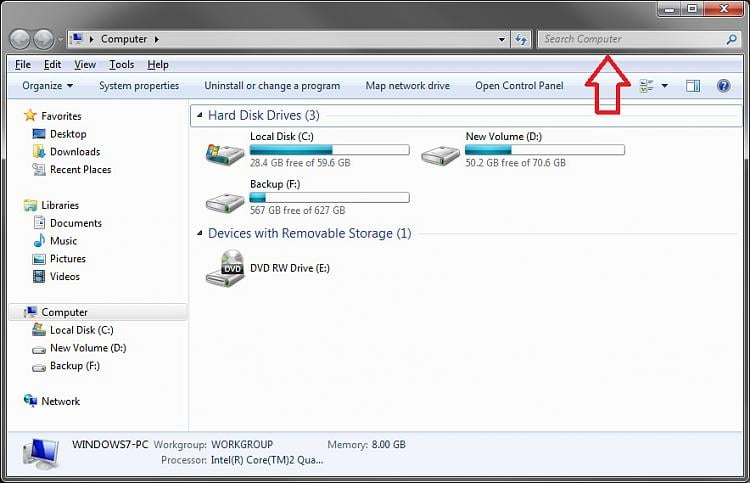
Will this still allow us to choose to download driver updates through Windows Update, or does it disable the ablility completely?Don't think that was the one. You had to go to a specific setting and it would stop automatically installing all drivers. This one will only stop a specific update, right?


That info is all over the place. I guess, yeah. It's a license for one PC (which is how Windows licenses work anyway, isn't it?).
Just use the media creation tool to upgrade. Does the same thing, and you don't have to wait. Or did that fail for you?
It's really tough to do anything with my laptop as long as these processes are using so much of my CPUHappened just after W10 was installed.


I deleted and renewed indexes which helped to lower the Search File Host process only for like 2 minutes before it went up again.
Now both processes are just randomly going up and down in CPU usage without doing anything. Most of the time they're up there together.
They're doing a lot. Don't worry, they stop doing it eventually... Just depends how much data is on your machine.
Has the auto network sharing been discussed? I was listening to Tested's podcast and they mentioned something about your wifi info being automatically shared to your contacts? Any more info on this?
Search only finds stuff in indexed places. Add the folders you want to get hits for to the search index.
Has the auto network sharing been discussed? I was listening to Tested's podcast and they mentioned something about your wifi info being automatically shared to your contacts? Any more info on this?
So you're saying it's usual and intended during the first day after the install and it will go away after some time? Thanks for the reply.
I disabled that right during the install process, didn't sound like something I wanted enabled.
The auto share is something you have to ACTIVELY enable. I don't see how anyone can be outraged by an OPT IN feature. if say your friend comes to your house. instead of telling your friend the password you can share the password like you would would ANYWAY by vverbally telling him the password. If you dont trust anyone. dont opt IN
It sounded as if a guest had a W10 device, connected to your wifi, and had not disabled that option it would share to their contacts?
Is there anyway for me to downgrade back to Windows 8.1 at a restore point? I lost my MS Office because I upgraded. I no longer work at the company that I got a discount for the Office.
What happens if I change my motherboard?
As it pertains to the OEM license this will invalidate the Windows 10 upgrade license because it will no longer have a previous base qualifying license which is required for the free upgrade. You will then have to purchase a full retail Windows 10 license. If the base qualifying license (Windows 7 or Windows 8.1) was a full retail version, then yes, you can transfer it.
I don't see why people are so paranoid about it.No I think the primary holder is who shares, not the shared guest, besides that wouldn't matter. those contacts have to be in your wifi range to connect.
article about it
http://money.cnn.com/2015/07/30/technology/windows10-wifi-sense/
Why are you doing that?Trying to uninstall the Xbox app using Get-AppxPackage *xbox* | Remove-AppxPackage but I get a wall of red text saying it failed, but when I search for the Xbox app it's no longer there? Does anyone know more about this?
Why are you doing that?
Check your settings here

https://www.reddit.com/r/pcmasterra...to_remove_xbox_integration_in_latest_windows/Because I have no use for it.
https://www.reddit.com/r/pcmasterra...to_remove_xbox_integration_in_latest_windows/
You do all of these steps?
Because I have no use for it.
The auto share is something you have to ACTIVELY enable. I don't see how anyone can be outraged by an OPT IN feature. if say your friend comes to your house. instead of telling your friend the password you can share the password like you would would ANYWAY by vverbally telling him the password. If you dont trust anyone. dont opt IN
