Hey guys, for those of you using shadowboost, theres been an update that lets you change how fast it reacts. By default it was a little too slow to be practical. Now it adjusts a lot quicker, havent really noticed much, it definitely works a lot better now.
http://www.nexusmods.com/fallout4/mods/1822/?
gotta get the latest binaries
http://www.nexusmods.com/fallout4/mods/1822/?
gotta get the latest binaries