-
Hey Guest. Check out your NeoGAF Wrapped 2025 results here!
You are using an out of date browser. It may not display this or other websites correctly.
You should upgrade or use an alternative browser.
You should upgrade or use an alternative browser.
2016+ Gaming Laptop Thread: Embracing Pascal's Wafer (Please Read OP)
- Thread starter K.Jack
- Start date
Found a Gigabyte P35x v3, 1080p screen and 980M 8GB Vram, 16gb ram, and an i7 4710.
$800 including tax
Did I do good?
I feel bad for the person you robbed.
Coma Ecliptic
Member
Found a Gigabyte P35x v3, 1080p screen and 980M 8GB Vram, 16gb ram, and an i7 4710.
$800 including tax
Did I do good?
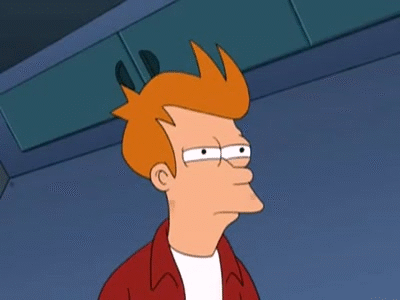
Did you seriously get it that cheap from the owner? That sounds like a "Fell off the back of a truck" price. Either way, WHOA!
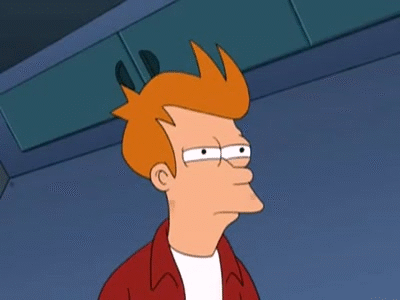
Did you seriously get it that cheap from the owner? That sounds like a "Fell off the back of a truck" price. Either way, WHOA!
Pawn shop actually. I have the receipt!
ss_lemonade
Member
Got the Ghost Pro too 2 months ago. Thing is incredible. Have been doing a majority of my gaming there now instead of on my desktop.
I'm interested about the usb c port though. When I first got it, it wasn't thunderbolt 3 certified. I wonder if this changed now or if there was a firmware update for it
I'd love to know this as well.
I really hope the Razer blade core and other external cards work with other laptops. I honestly think its a gamechanging feature.
I mean if that works then a laptop series like the Dell XPS or even a Lenovo X could be fantastic gaming machines for when you are home.
We can only hope.
Looks like the product page on the MSI site was updated again. Now says "Thunderbolt 3 supporting 40Gbps ultra speed data transfer rate, dual 4K monitor output, and portable charging power up to 5V/3A (Optional)". So good news I guess
Did you stab him to get that deal?Found a Gigabyte P35x v3, 1080p screen and 980M 8GB Vram, 16gb ram, and an i7 4710.
$800 including tax
Did I do good?
Did you stab him to get thatbdeal?
Haha no!
I'm wondering, how much is it really worth?
Haha no!
I'm wondering, how much is it really worth?
I'd say an easy $1200 to $1300.
pelicansurf
Needs a Holiday on Gallifrey
Just bit the bullet on http://www.xoticpc.com/sager-np8678-clevo-p670rg-p-8651.html
Upgraded the RAM to 16 gigs. I'll be installing an SSD when it gets here and loading the OS on that.
I think I should be fairly future proofed with that PC?
Upgraded the RAM to 16 gigs. I'll be installing an SSD when it gets here and loading the OS on that.
I think I should be fairly future proofed with that PC?
Country where it will be purchased.
Canada
Maximum budget.
$400
Max size (can be in screen inches, dimensions, weight).
Probably 14 inches.
Planned usage (what kind of games or specific games it must run, if heavily gaming at all).
School work (i.e. Office) and internet browsing.
Ideally you'll point out what resolution and settings are your standard, based off of what I've laid out in the OP.
Resolution doesn't matter. I'm not sure about settings.
Whatever else you find relevant, misc. things such as desired battery life, screen resolution, fan noise, etc.
Ideally, the fan would run quiet and battery life would be at least 4 hours.
Canada
Maximum budget.
$400
Max size (can be in screen inches, dimensions, weight).
Probably 14 inches.
Planned usage (what kind of games or specific games it must run, if heavily gaming at all).
School work (i.e. Office) and internet browsing.
Ideally you'll point out what resolution and settings are your standard, based off of what I've laid out in the OP.
Resolution doesn't matter. I'm not sure about settings.
Whatever else you find relevant, misc. things such as desired battery life, screen resolution, fan noise, etc.
Ideally, the fan would run quiet and battery life would be at least 4 hours.
Received the Alienware 17 r3 (6820/980m/1TB ssd)
was stiffed on 2013 h+s, but had a license I transferred so I guess its ok.
very impressed with the build - very solid - loaded a ton of stuff and realized the OS was installed on the hdd - wth!
Certainly not as familiar with win 10 pro as with other os' but after cloning the drive (macrium reflect) it seems very fast - although reloading steam games going to take a ton of time.
perhaps not a question for this thread but I tried to install avg free (then avast) and I kept getting a blue screen on boot with an unsigned driver error - I would have to reboot ignoring the unsigned driver and have to delete the antivirus software to clean boot - is this a common issue?
was stiffed on 2013 h+s, but had a license I transferred so I guess its ok.
very impressed with the build - very solid - loaded a ton of stuff and realized the OS was installed on the hdd - wth!
Certainly not as familiar with win 10 pro as with other os' but after cloning the drive (macrium reflect) it seems very fast - although reloading steam games going to take a ton of time.
perhaps not a question for this thread but I tried to install avg free (then avast) and I kept getting a blue screen on boot with an unsigned driver error - I would have to reboot ignoring the unsigned driver and have to delete the antivirus software to clean boot - is this a common issue?
Just bit the bullet on http://www.xoticpc.com/sager-np8678-clevo-p670rg-p-8651.html
Upgraded the RAM to 16 gigs. I'll be installing an SSD when it gets here and loading the OS on that.
I think I should be fairly future proofed with that PC?
There's no such thing as future proof, GPUs constantly grow weaker as more demanding games are released. Will it last for a while, at decent settings? Absolutely.
Country where it will be purchased.
Canada
Maximum budget.
$400
Max size (can be in screen inches, dimensions, weight).
Probably 14 inches.
Planned usage (what kind of games or specific games it must run, if heavily gaming at all).
School work (i.e. Office) and internet browsing.
Ideally you'll point out what resolution and settings are your standard, based off of what I've laid out in the OP.
Resolution doesn't matter. I'm not sure about settings.
Whatever else you find relevant, misc. things such as desired battery life, screen resolution, fan noise, etc.
Ideally, the fan would run quiet and battery life would be at least 4 hours.
Slim pickings in that range.
Received the Alienware 17 r3 (6820/980m/1TB ssd)
was stiffed on 2013 h+s, but had a license I transferred so I guess its ok.
very impressed with the build - very solid - loaded a ton of stuff and realized the OS was installed on the hdd - wth!
Certainly not as familiar with win 10 pro as with other os' but after cloning the drive (macrium reflect) it seems very fast - although reloading steam games going to take a ton of time.
perhaps not a question for this thread but I tried to install avg free (then avast) and I kept getting a blue screen on boot with an unsigned driver error - I would have to reboot ignoring the unsigned driver and have to delete the antivirus software to clean boot - is this a common issue?
Haven't heard of that issue, no idea why it's happening.
I more or less have decided on a gaming laptop: https://geizhals.at/msi-gt72s-6qe-d...6qeg82fd-001782-sku1106-a1330044.html?hloc=at
It's pretty much perfect: Skylake i7, 980m, 8GB of RAM (which I'll upgrade to 16 eventually), and a 1TB HDD which I will swap for a Samsung 850 Pro I already own.
So do you think I could do better with the same kind of money or should I go ahead and buy? When are Polaris gaming laptops coming out?
It's pretty much perfect: Skylake i7, 980m, 8GB of RAM (which I'll upgrade to 16 eventually), and a 1TB HDD which I will swap for a Samsung 850 Pro I already own.
So do you think I could do better with the same kind of money or should I go ahead and buy? When are Polaris gaming laptops coming out?
I talked with my sister and convinced her to raise the price to $500 (tax included). Does that make a difference?
Here is the laptop I was able to get. It's listed at $2200, but thanks to an employee purchase program I have at work, I was able to get it for $1700:
http://www.amazon.com/gp/product/B00ZUYMQYY/?tag=neogaf0e-20
Found a Gigabyte P35x v3, 1080p screen and 980M 8GB Vram, 16gb ram, and an i7 4710.
$800 including tax
Did I do good?
I more or less have decided on a gaming laptop: https://geizhals.at/msi-gt72s-6qe-d...6qeg82fd-001782-sku1106-a1330044.html?hloc=at
It's pretty much perfect: Skylake i7, 980m, 8GB of RAM (which I'll upgrade to 16 eventually), and a 1TB HDD which I will swap for a Samsung 850 Pro I already own.
So do you think I could do better with the same kind of money or should I go ahead and buy? When are Polaris gaming laptops coming out?
You won't do better for the money, at this time. GT72 is the best thing running.
There's absolutely zero news on mobile Polaris, and AMD hasn't done anything impressive in this space for like 5 years.
I talked with my sister and convinced her to raise the price to $500 (tax included). Does that make a difference?
Could do one of these.
Generic Power Ranger
Member
So i ended up buying the Y700 - 17isk, then going back with it as i realised it just didn't pack enough punch to make sense in the long run. I then got an Acer Predator 17 only to go back with it because of noise.
This stuff is hard man ! So now I've ordered a screen and some ram for my old laptop (asus k55vj. Not currently planning an asus for my next purchase though), while i figure out my next move. Any words on HBM for laptops ? And who creates good high end laptops that doesn't have the fans blowing just for sitting in windows ? I need to concentrate on stuff, if the fans are blowing constantly then I can't (they didn't on the lenovo though)
This stuff is hard man ! So now I've ordered a screen and some ram for my old laptop (asus k55vj. Not currently planning an asus for my next purchase though), while i figure out my next move. Any words on HBM for laptops ? And who creates good high end laptops that doesn't have the fans blowing just for sitting in windows ? I need to concentrate on stuff, if the fans are blowing constantly then I can't (they didn't on the lenovo though)
So i ended up buying the Y700 - 17isk, then going back with it as i realised it just didn't pack enough punch to make sense in the long run. I then got an Acer Predator 17 only to go back with it because of noise.
This stuff is hard man ! So now I've ordered a screen and some ram for my old laptop (asus k55vj. Not currently planning an asus for my next purchase though), while i figure out my next move. Any words on HBM for laptops ? And who creates good high end laptops that doesn't have the fans blowing just for sitting in windows ? I need to concentrate on stuff, if the fans are blowing constantly then I can't (they didn't on the lenovo though)
My MSI GT72 is almost completely silent while web browsing.
That one looks good but how do you think this one compares?
http://www.costco.ca/Acer-Aspire-ES1-512-C1PS-Bilingual-Notebook,-N2840.product.100248102.html
The memory, processor and storage look the same but the price is different and Costco has top warranty. I've been doing a lot of searching just now and I haven't seen anyone saying anything bad about this laptop.
http://www.notebookcheck.net/Acer-Aspire-E15-Start-ES1-512-P1SM-Notebook-Review.145508.0.html
http://www.notebookcheck.net/Acer-Aspire-ES1-512-C8JU.145441.0.html
What is your opinion on it? I know that there is more to laptops than what meets the eye (I almost fell for this one until I saw it on notebook reviews). Btw, my sister doesn't want used anymore.
Any of the USB 3.0 card enclosures come out yet?
Not that I can find.
That one looks good but how do you think this one compares?
http://www.costco.ca/Acer-Aspire-ES1-512-C1PS-Bilingual-Notebook,-N2840.product.100248102.html
The memory, processor and storage look the same but the price is different and Costco has top warranty. I've been doing a lot of searching just now and I haven't seen anyone saying anything bad about this laptop.
http://www.notebookcheck.net/Acer-Aspire-E15-Start-ES1-512-P1SM-Notebook-Review.145508.0.html
http://www.notebookcheck.net/Acer-Aspire-ES1-512-C8JU.145441.0.html
What is your opinion on it? I know that there is more to laptops than what meets the eye (I almost fell for this one until I saw it on notebook reviews). Btw, my sister doesn't want used anymore.
Yeah that looks pretty good. I'd go with it.
That's how these laptops work; the Intel Graphics are always active and the Nvidia GPU kicks in only if a program matches a whitelist.Okay, I've spent some time trying to get it sorted and it's just not working. I've installed the Intel Iris drivers as recommended by one site and it didn't work. Silly as it sounds, I don't know how to do what you're asking, I really only use my laptop for work, it's the only game I want to play.
Edit:
After much confusion and searching, it appears that downloading some software called nGlide and turning off D3D Optimisations has done the trick, it plays like a dream. My laptop still says the display driver for the system is Intel HD 4000 in my Dxdiag though, can't seem to get it to use the GPU even if I disable the integrated graphics in the device manager.
You can add games to a whitelist by right-clicking the desktop, selecting Nvidia Control Panel, then Manage 3D settings, Program Settings, Add your game and change the preferred graphics processor to "High Performance NVIDIA processor."
Btw have you updated your Nvidia drivers?
Latest driver for Win7/8/8.1
Latest driver for Win10
BigWeather
Member
Country where it will be purchased.
United States
Maximum budget.
$1000
Max size (can be in screen inches, dimensions, weight).
15" or so screen, 5 - 6 pounds
Planned usage (what kind of games or specific games it must run, if heavily gaming at all).
Laptop is for school work (note taking, going to sites, etc.) and gaming for my son. He has a decent gaming desktop so it doesn't have to be super high-end (and wouldn't be for $1000).
Ideally you'll point out what resolution and settings are your standard, based off of what I've laid out in the OP.
1080p, medium to high settings.
Whatever else you find relevant, misc. things such as desired battery life, screen resolution, fan noise, etc.
As it'll be used in school fan noise would be great if it were quiet, battery life must be decent. Needs to be fairly light and durable. SSD perhaps better than HDD due to it being moved around a lot?
I have a Lenovo Ideapad Y500 15" I bought a couple years ago and love it. Lately, however, Lenovo doesn't seem as good as it once was and the reviews for the laptop I was looking at initially, the Lenovo Ideapad Y700 15", haven't been great -- apparently some issues with the screen going dark / not booting / etc.
He's really set on this being not only a laptop for school but also capable of some gaming. I'm torn, tempted to go instead for a cheaper, durable, power efficient laptop for school and forget the gaming.
Thanks for any help Laptop-GAF!
United States
Maximum budget.
$1000
Max size (can be in screen inches, dimensions, weight).
15" or so screen, 5 - 6 pounds
Planned usage (what kind of games or specific games it must run, if heavily gaming at all).
Laptop is for school work (note taking, going to sites, etc.) and gaming for my son. He has a decent gaming desktop so it doesn't have to be super high-end (and wouldn't be for $1000).
Ideally you'll point out what resolution and settings are your standard, based off of what I've laid out in the OP.
1080p, medium to high settings.
Whatever else you find relevant, misc. things such as desired battery life, screen resolution, fan noise, etc.
As it'll be used in school fan noise would be great if it were quiet, battery life must be decent. Needs to be fairly light and durable. SSD perhaps better than HDD due to it being moved around a lot?
I have a Lenovo Ideapad Y500 15" I bought a couple years ago and love it. Lately, however, Lenovo doesn't seem as good as it once was and the reviews for the laptop I was looking at initially, the Lenovo Ideapad Y700 15", haven't been great -- apparently some issues with the screen going dark / not booting / etc.
He's really set on this being not only a laptop for school but also capable of some gaming. I'm torn, tempted to go instead for a cheaper, durable, power efficient laptop for school and forget the gaming.
Thanks for any help Laptop-GAF!
Country where it will be purchased.
United States
Maximum budget.
$1000
Max size (can be in screen inches, dimensions, weight).
15" or so screen, 5 - 6 pounds
Planned usage (what kind of games or specific games it must run, if heavily gaming at all).
Laptop is for school work (note taking, going to sites, etc.) and gaming for my son. He has a decent gaming desktop so it doesn't have to be super high-end (and wouldn't be for $1000).
Ideally you'll point out what resolution and settings are your standard, based off of what I've laid out in the OP.
1080p, medium to high settings.
Whatever else you find relevant, misc. things such as desired battery life, screen resolution, fan noise, etc.
As it'll be used in school fan noise would be great if it were quiet, battery life must be decent. Needs to be fairly light and durable. SSD perhaps better than HDD due to it being moved around a lot?
I have a Lenovo Ideapad Y500 15" I bought a couple years ago and love it. Lately, however, Lenovo doesn't seem as good as it once was and the reviews for the laptop I was looking at initially, the Lenovo Ideapad Y700 15", haven't been great -- apparently some issues with the screen going dark / not booting / etc.
He's really set on this being not only a laptop for school but also capable of some gaming. I'm torn, tempted to go instead for a cheaper, durable, power efficient laptop for school and forget the gaming.
Thanks for any help Laptop-GAF!
Go with this one.
Visit http://www.lagom.nl/lcd-test/black.php and take note of the darkest square that you can see that doesn't blend with the black background.I don't if it a problem or just me.
I just got the msi gs60 and the screen looks like it have crushed blacks. There is a way to check it?
A high quality screen will have all squares be distinguishable against the background.
On my Y50 at max brightness, I can barely make out square #5; everything else just looks like black.
Too many black squares = black crush.
You can also test for white crush at http://www.lagom.nl/lcd-test/white.php.
Sr Kitsune
Member
The Steam VR Test is out.
I got rekt.

CPU did make a little difference I guess. Not like I'm going to use VR any time soon.
Can anyone tell me if my laptops Graphics card is good enough to run Street Fighter 5? I have all the other requirements but I'm not sure about the graphics card. The minimum required to run SF5 is GeForce GTX 480 and my graphics card is GeForce GTX 860M 2GB. I know laptop graphics cards are a lot weaker than desktop ones so I don't know if it'll be enough.
Damn, I guess this confirms what everyone thought was the reason for the release of 980 Desktop.The Steam VR Test is out.

I got rekt.
I'll try it later, although I'm pretty sure I'll be pretty deep in the red XD
Okay, sorry to post again, but I have been looking more and more, and I figured I would ask everyone's opinions on the Surface 3 (not the Pro).
I need something cheap, and it certainly fits the bill in that aspect. It's lightweight, extremely portable, and runs desktop Windows 10.
Is this a bad choice for college/light gaming/streaming?
EDIT: SFV???
I need something cheap, and it certainly fits the bill in that aspect. It's lightweight, extremely portable, and runs desktop Windows 10.
Is this a bad choice for college/light gaming/streaming?
EDIT: SFV???
Can anyone tell me if my laptops Graphics card is good enough to run Street Fighter 5? I have all the other requirements but I'm not sure about the graphics card. The minimum required to run SF5 is GeForce GTX 480 and my graphics card is GeForce GTX 860M 2GB. I know laptop graphics cards are a lot weaker than desktop ones so I don't know if it'll be enough.
I have a 4GB 860M and it's sufficient for 60fps at 1080p medium settings as long as you set the resolution scaler to 70-80% or something like that. I don't notice the difference on my 14' screen anyway.
Visit http://www.lagom.nl/lcd-test/black.php and take note of the darkest square that you can see that doesn't blend with the black background.
A high quality screen will have all squares be distinguishable against the background.
On my Y50 at max brightness, I can barely make out square #5; everything else just looks like black.
Too many black squares = black crush.
You can also test for white crush at http://www.lagom.nl/lcd-test/white.php.
Just checked and is the same for me. There is a way to fix it?
Personally the black crush doesn't bother me very much, but if you really want to tweak it then open up Intel Graphics Properties, Color Settings, and mess with the Brightness and Contrast settings, using lagom.nl as a reference.Just checked and is the same for me. There is a way to fix it?
Brightness will adjust the blacks, and Contrast will adjust the whites.
ss_lemonade
Member
Just a heads up I guess for those with skylake msi gs60s,
https://www.msi.com/product/notebook/support/GS60-6QE-Ghost-Pro.html#down-firmware
I think this is the update to get thunderbolt 3.0 support
https://www.msi.com/product/notebook/support/GS60-6QE-Ghost-Pro.html#down-firmware
I think this is the update to get thunderbolt 3.0 support
BigWeather
Member
Awesome. So has Lenovo really fallen so low? How durable is the Dell? I notice that it has a plastic rather than metal case like the Lenovo. It's pretty sturdy, right? Never owned a Dell laptop, only done Sony / HP / Lenovo in the past.
I have a 4GB 860M and it's sufficient for 60fps at 1080p medium settings as long as you set the resolution scaler to 70-80% or something like that. I don't notice the difference on my 14' screen anyway.
Thanks for the answer. I went on this website (http://www.systemrequirementslab.com/cyri) to see if my laptop can run it and it says it can't but I'm not sure if it's accurate. I don't care about the graphics, as long as I can get it to run at 60 FPS on the lowest setting that is fine by me.
I just started to learn about PC gaming so I don't really know much about it and how it works so sorry if anything I say sounds stupid.
]Country where it will be purchased.
USA
Maximum budget.
None really, 1200ish? Lower the better but not really an issue
Max size (can be in screen inches, dimensions, weight).
Dunno, 17" ?
Planned usage (what kind of games or specific games it must run, if heavily gaming at all).
Final Fantasy XIV, possible streaming and Internet browsing. It's going to be replacing an auxiliary monitor I use with my PC.
Ideally you'll point out what resolution and settings are your standard, based off of what I've laid out in the OP.
1440p preferred but not required, high to ultra
Whatever else you find relevant, misc. things such as desired battery life, screen resolution, fan noise, etc.
Quiet and light.
USA
Maximum budget.
None really, 1200ish? Lower the better but not really an issue
Max size (can be in screen inches, dimensions, weight).
Dunno, 17" ?
Planned usage (what kind of games or specific games it must run, if heavily gaming at all).
Final Fantasy XIV, possible streaming and Internet browsing. It's going to be replacing an auxiliary monitor I use with my PC.
Ideally you'll point out what resolution and settings are your standard, based off of what I've laid out in the OP.
1440p preferred but not required, high to ultra
Whatever else you find relevant, misc. things such as desired battery life, screen resolution, fan noise, etc.
Quiet and light.
Secret Fawful
Member
So, I need to get a new gaming laptop soon. I'm currently on a seven-year-old MacBook Pro, and it's likely falling apart.
Country where it will be purchased.
USA
Maximum budget.
3,000 - can possibly stretch it to 3,500
Max size (can be in screen inches, dimensions, weight).
15" is preferred but won't rule out 17" - I mainly prefer 15" due to the weight
Planned usage (what kind of games or specific games it must run, if heavily gaming at all).
I want to be able to play new releases for at least five years out. Dark Souls III is a must. Unity, Photoshop, general game development, video editing, etc. are the biggest priority.
Ideally you'll point out what resolution and settings are your standard, based off of what I've laid out in the OP.
1440p or higher
Whatever else you find relevant, misc. things such as desired battery life, screen resolution, fan noise, etc.
I'd likely keep it plugged in at all times, my resolution is currently 1440 x 900- I'd like to go higher, 1 TB drive at least, quad core, quiet fan but it can make noise if need be
Also, how is the current MacBook Pro? I ask because I would like to be able to develop for OSX, but I saw that the graphics card is AMD, and the OP says to avoid their CPUs. Does that also apply to graphics cards?
Thanks!
Country where it will be purchased.
USA
Maximum budget.
3,000 - can possibly stretch it to 3,500
Max size (can be in screen inches, dimensions, weight).
15" is preferred but won't rule out 17" - I mainly prefer 15" due to the weight
Planned usage (what kind of games or specific games it must run, if heavily gaming at all).
I want to be able to play new releases for at least five years out. Dark Souls III is a must. Unity, Photoshop, general game development, video editing, etc. are the biggest priority.
Ideally you'll point out what resolution and settings are your standard, based off of what I've laid out in the OP.
1440p or higher
Whatever else you find relevant, misc. things such as desired battery life, screen resolution, fan noise, etc.
I'd likely keep it plugged in at all times, my resolution is currently 1440 x 900- I'd like to go higher, 1 TB drive at least, quad core, quiet fan but it can make noise if need be
Also, how is the current MacBook Pro? I ask because I would like to be able to develop for OSX, but I saw that the graphics card is AMD, and the OP says to avoid their CPUs. Does that also apply to graphics cards?
Thanks!
Is this a bad choice for college/light gaming/streaming?
EDIT: SFV???
Great for college, Surface 3 gaming, dunno about streaming.
Awesome. So has Lenovo really fallen so low? How durable is the Dell? I notice that it has a plastic rather than metal case like the Lenovo. It's pretty sturdy, right? Never owned a Dell laptop, only done Sony / HP / Lenovo in the past.
Is he really even going to game on the laptop?
What do you guys think the chances are of laptops being available that have full size (non mobile) paschal gpu in them by the end of 2016?
Nvidia has done it once in their entire history, but I believe they'll do it again, now that they've opened that door. In 2016 though? I doubt it. They'll smartly save the biggest gun for the second wave, again. But it's just as likely that they bring it out on the first go, since AMD is prepping some new-gen artillery as well.
So, basically, the speculation is currently in the 'coin flip' phase.
]Country where it will be purchased.
USA
Maximum budget.
None really, 1200ish? Lower the better but not really an issue
Max size (can be in screen inches, dimensions, weight).
Dunno, 17" ?
Planned usage (what kind of games or specific games it must run, if heavily gaming at all).
Final Fantasy XIV, possible streaming and Internet browsing. It's going to be replacing an auxiliary monitor I use with my PC.
Ideally you'll point out what resolution and settings are your standard, based off of what I've laid out in the OP.
1440p preferred but not required, high to ultra
Whatever else you find relevant, misc. things such as desired battery life, screen resolution, fan noise, etc.
Quiet and light.
What you've listed says you need a GTX 970M to be happy.
So, I need to get a new gaming laptop soon. I'm currently on a seven-year-old MacBook Pro, and it's likely falling apart.
Country where it will be purchased.
USA
Maximum budget.
3,000 - can possibly stretch it to 3,500
Max size (can be in screen inches, dimensions, weight).
15" is preferred but won't rule out 17" - I mainly prefer 15" due to the weight
Planned usage (what kind of games or specific games it must run, if heavily gaming at all).
I want to be able to play new releases for at least five years out. Dark Souls III is a must. Unity, Photoshop, general game development, video editing, etc. are the biggest priority.
Ideally you'll point out what resolution and settings are your standard, based off of what I've laid out in the OP.
1440p or higher
Whatever else you find relevant, misc. things such as desired battery life, screen resolution, fan noise, etc.
I'd likely keep it plugged in at all times, my resolution is currently 1440 x 900- I'd like to go higher, 1 TB drive at least, quad core, quiet fan but it can make noise if need be
Also, how is the current MacBook Pro? I ask because I would like to be able to develop for OSX, but I saw that the graphics card is AMD, and the OP says to avoid their CPUs. Does that also apply to graphics cards?
Thanks!
1. With a budget like that, I'd try to wait for a release date on Pascal.
2. The R9 M370X is a re-re-rebrand of a 3 year old card, based on the old Radeon 7700 series. AMD is DOA on all fronts of the mobile space, right now.
Probably something that's $50. The 940m can barely play newer games at a playable FPS at 720p ballpark resolutions, and the 920m is lower still.What's the closest desktop GPU equivalent of a GeForce 920M?
What's the closest desktop GPU equivalent of a GeForce 920M?
I doubt there is one, desktop chips don't go that low.
Hi, I got a nice deal and now have an Asus GL552VW-DM149 i5-6300HQ/8GB/1TB/GTX960M/15.6" on the way, anyone knows what kind of games can it run at decent framerate/quality?
960M = ~GTX 750 Ti, research that
Netherscourge
Banned
What's the closest desktop GPU equivalent of a GeForce 920M?
Intel's on-board HD 5500 tops it.
http://www.game-debate.com/gpu/inde...rce-920m-2gb-vs-intel-hd-graphics-5500-mobile
I think they come attached to Skylake CPUs now? Not positive on that though.
looking for a place to buy a laptop gaming or not, any advice?
My budget is $1500 tax and shipping included
I am in Montreal and online is fine for me
Newegg.ca, Amazon.ca
